
Every game has bugs and errors. They are inevitable. These bugs and errors can pose major or minor problems and annoyances to the player of the game, as they can either happen because of the game’s fault, or because of the player’s fault. Riot Games’ Valorant game also contains bugs and errors, which are proposed to the players as error codes.
One of these error codes is the Valorant Error Code 54. If you have encountered this error code, do not worry as here you will learn why you are getting it and how to fix Error Code 54 Valorant.
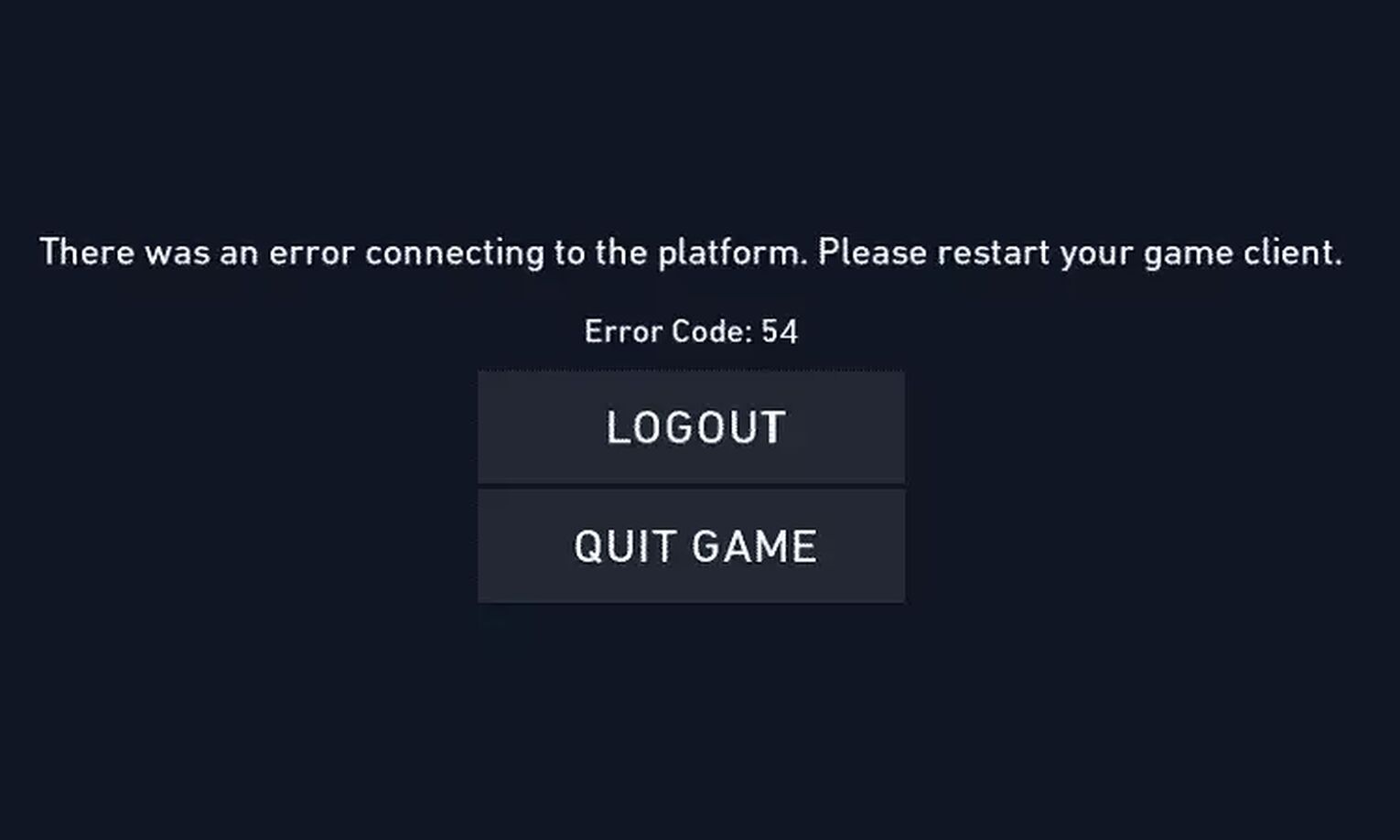
The Reason behind Valorant Error Code 54
The Valorant Error Code 54 is a connection error code that honestly, the average Valorant player will not understand at first sight. On the official Riot Games support site banner it is stated that the reason behind Valorant Error Code 54 is because of “Content Service Failure”. But what does this mean?
Well, to start off when you start the Valorant game through the Riot Client, sometimes the game will not be able to retrieve your data, information, and content, thus the appearance of the Valorant Error Code 54. One reason behind this can be due to a bad start of the Riot Client.
Another reason behind the Valorant Error Code 54 is network issues. If you have been experiencing lag and connection issues with your game as of late, then you might consider this the reason for your Valorant Error Code 54.
Though if you have been experiencing issues with the game for a longer period of time, then you might consider the reason for Valorant Error Code 54 to be the Valorant game itself. This mostly happens if a faulty installation of the game was performed and it is more of a technical problem.
Now fully knowing why you are getting the Valorant Error Code 54, next up you will learn how you can fix it.
How to Fix Valorant Error Code 54
Restart the Riot Client
The first solution that even Riot Games themselves recommend you try out first is to restart the Riot Client. Restarting the Riot Client has been implemented as one of the best and most popular solution to error codes in Valorant, including Valorant Error Code 54.
To restart the Riot Client, you will first open up the Task Manager by pressing Ctrl+Shift+Esc. After your Task Manager window opens up, select the Processes bar above and locate the Riot Client. Once located, select it and click on End task to close off the Riot Client process. You can also end other Valorant processes to increase the chances of fixing the Valorant Error Code 54.
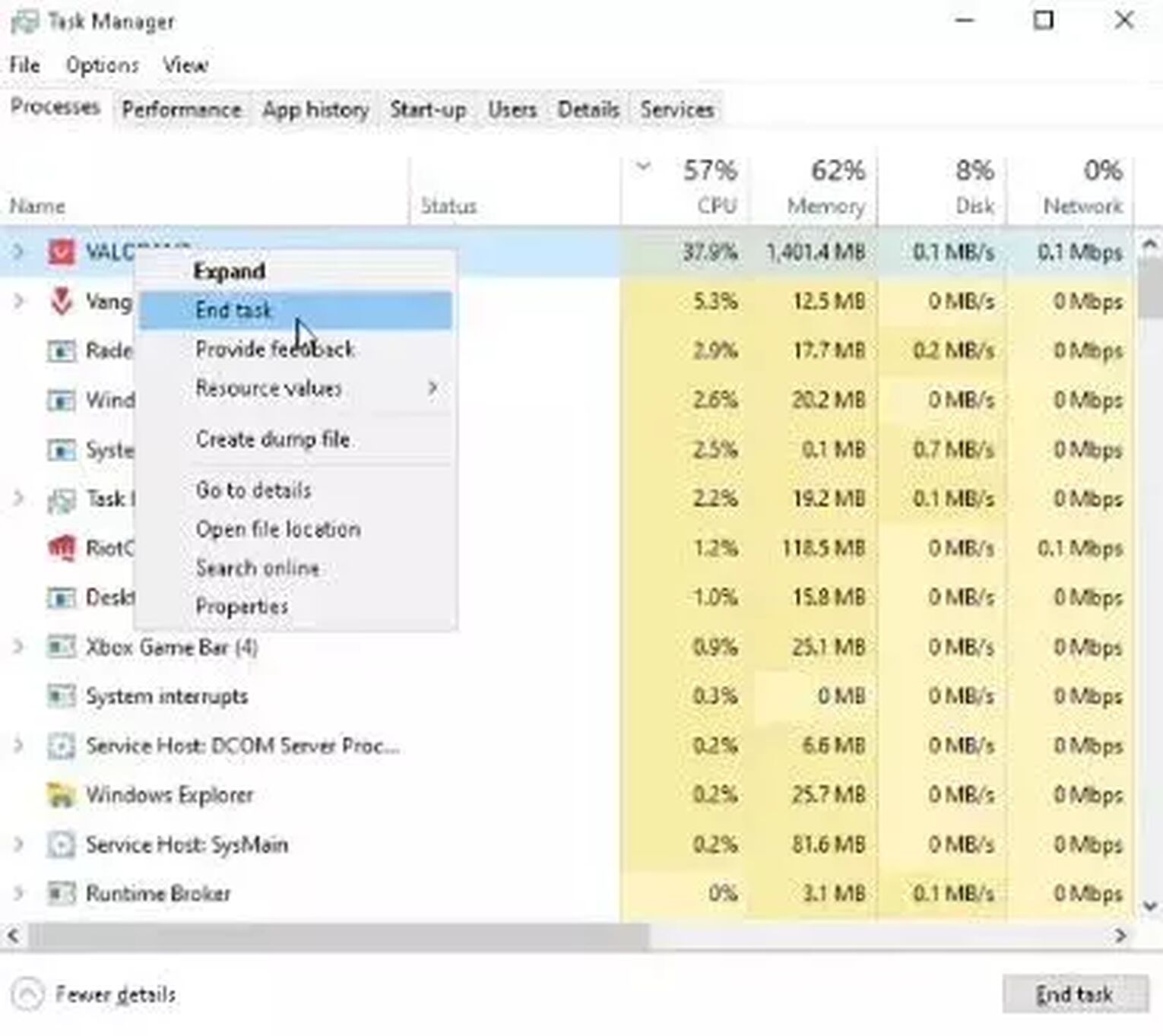
After you fully restart the Riot Client, open it up again, start the game and you should be clear of the Valorant Error Code 54. But if Error Code 54 appears again, continue to try out the next solution below.
Restart your PC and Router
Have you noticed any lag or Internet connection issues lately? If your answer is yes, then you should consider the reason behind your Valorant Error Code 54 might be your Internet. In this situation, you should restart your PC and Router. Over time, the connection between your PC and router can get jammed up with temporary and unneeded files, so restarting them may probably fix your Valorant Error Code 54.
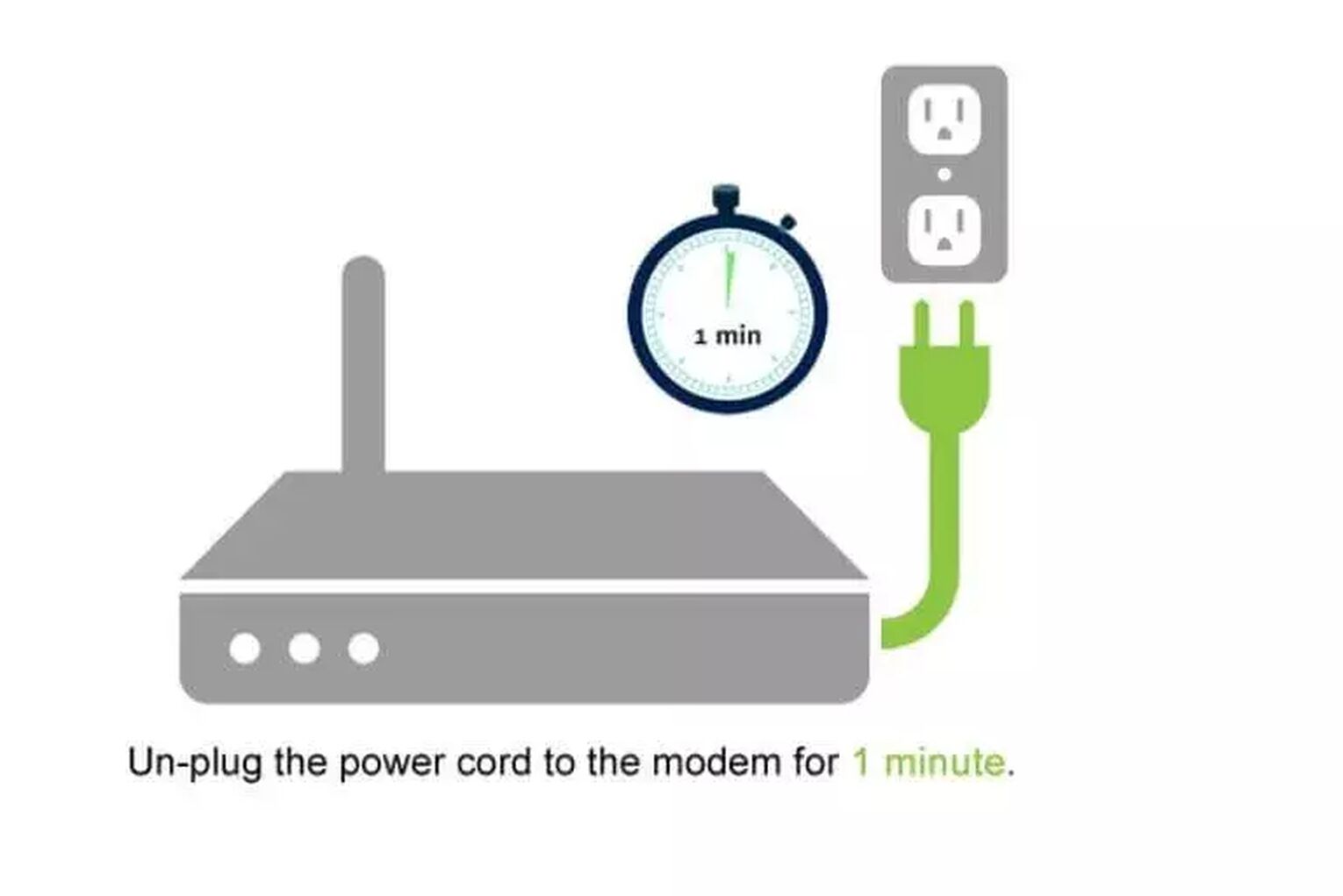
If restarting your Router and PC still pose a bad Internet connection, you should probably contact your Internet provider.
But what if your Internet connection is perfectly fine? Then your best and final solution you can try out is to
Reinstall Valorant
If you have had a faulty installation of the game or a bad update of the game, then that might just be why you are getting the Valorant Error Code 54. If this is the case for you, you will have to reinstall the Riot Games Vanguard and Valorant. You can jump straight to step 2 to restart Valorant and reinstall it, though it is highly recommended you manually make a full reinstall of Vanguard too as to increase the chances of fixing Valorant Error Code 54.
Reinstall Vanguard
- Go to the Task Manager (Ctrl+Shift+Esc) and end the Riot Client and other Valorant processes. You can also go to the Windows Taskbar below and click on the arrow pointing upwards to open the System Tray options. If you notice Vanguard or Riot Games apps here, right-click them and close them off
- Go to the Search Bar below, find Command Prompt, right-click it and run it as an Administrator
- Type in these commands one by one in the Command Prompt: “sc delete vgc”, press Enter, “sc delete vgk”, press Enter
- You must restart your PC
- When you restart your PC, click on the Windows buttonon the bottom left of your screen and click on This PC. Go to Program Files (“C:\Program Files\”)
- Locate the Riot Vanguard folder, right-click it and delete it. This should have fully uninstalled Vanguard
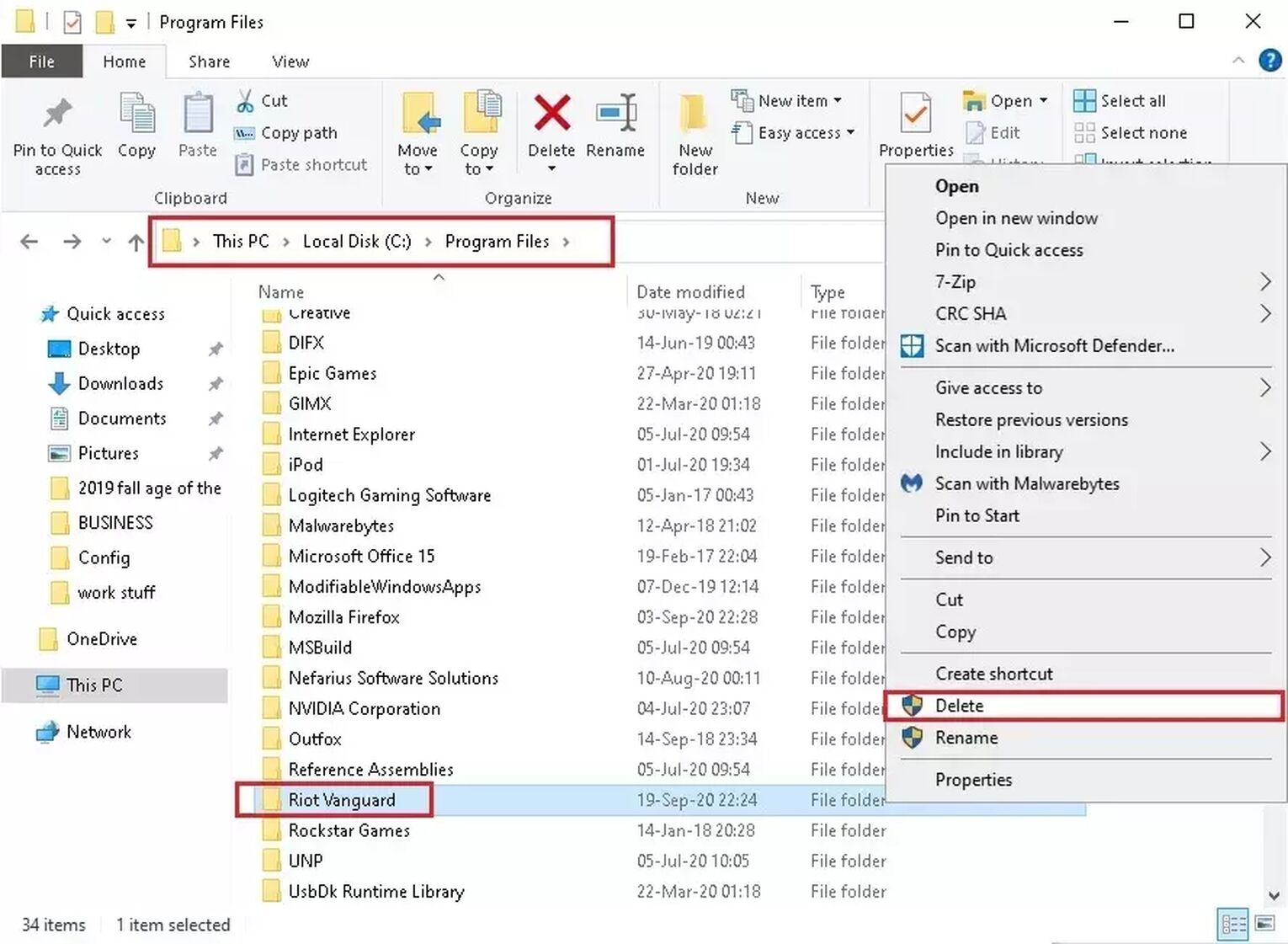
Reinstall Valorant
- Make sure you have closed off the Riot Client and Valorant related processes as explained in step 1 in Reinstall Vanguard
- Go to the Search Bar below and find Apps & features
- Locate Valorant and uninstall it
- Go to the official Riot Games site, go to log in with your account, and fill out the required fields with details like your Riot ID. Here you should install Valorant again. Make sure you are on their official site as to not get scammed
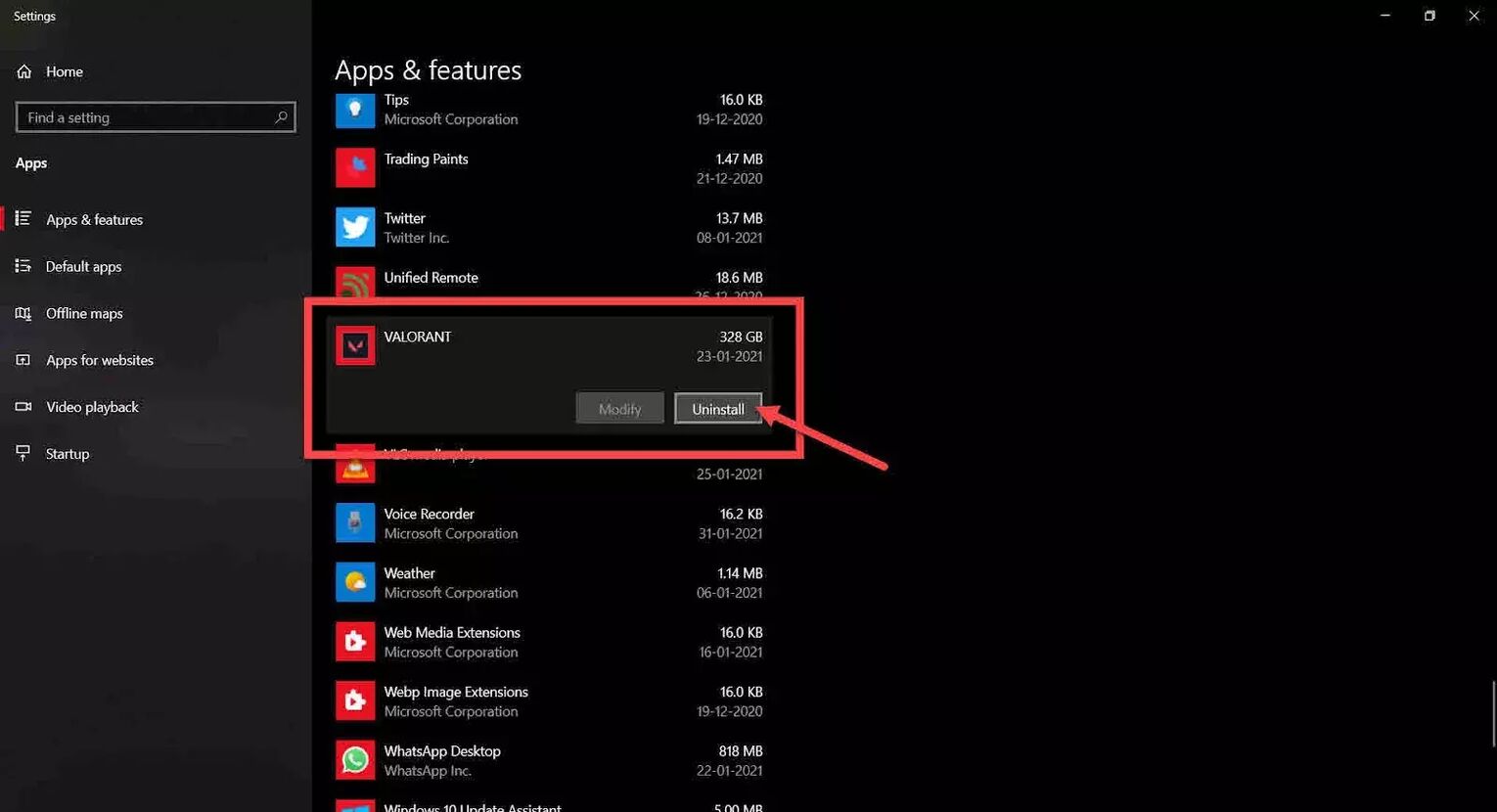
After the new installation of Valorant finishes, you should be able to start the game without the Valorant Error Code 54 and other issues again.
Though if none of the solutions above helped you out, your best bet is to
Contact Riot Support
The Riot Support team’s purpose is to help out the gamers of Valorant with any issue they may encounter within the game. If you are still struggling with Valorant Error Code 54, you can submit a ticket here.
Be it problems with the party system, a platform issue, session service, server maintenance, or in closed beta, error codes can appear for a lot of reasons to anyone. If you have encountered the Valorant Error Code 55, you can check it out here. If you want to find out more about solutions on fixing other error codes, you can visit the Valorant Error Code Hub.


.svg)



![How To Fix Valorant 1TB File Size Bug [Fast & Easy]](https://theglobalgaming.com/assets/images/_generated/thumbnails/407081/1TB-SIZE-FILE-FIX-VALORANT_03b5a9d7fb07984fa16e839d57c21b54.jpeg)

![Best Raze Lineups on Icebox [2024 Guide]](https://theglobalgaming.com/assets/images/_generated/thumbnails/58004/6248e15f44720bcdc407f796_best20raze20lineups20icebox20valorant_03b5a9d7fb07984fa16e839d57c21b54.jpeg)