
Just like any other favorite games of players, such as Apex Legends, CS2 (CSGO), League of Legends, or any competitive games, the game's goal is also to win and climb the leaderboard. However, players must improve their game performance to rank up. To achieve this, they can first review their stats to determine how well they performed and use this as an advantage to improve themselves. Luckily, Riot Games has a feature for players to check their Valorant stats in-game.
How to Check Valorant Stats In-Game
Riot games added a Match History feature, where you could check your previous matches and review the stats of your teammates and yourself. This feature also includes your previous Valorant ranks and your current rank.
Access Match History with the following steps:
- Launch the game, Valorant
- After launching the game, click CAREER, located under the PLAY button on the left side

- CAREER will show your Match History, wherein it will display your previous fifteen matches

- You can read the stats of your previous fifteen games in the CAREER. This includes the kill-to-death ratio, map, agent, Valorant ranks, etc. You could also filter specific modes of the game to review your stats in that specific game mode
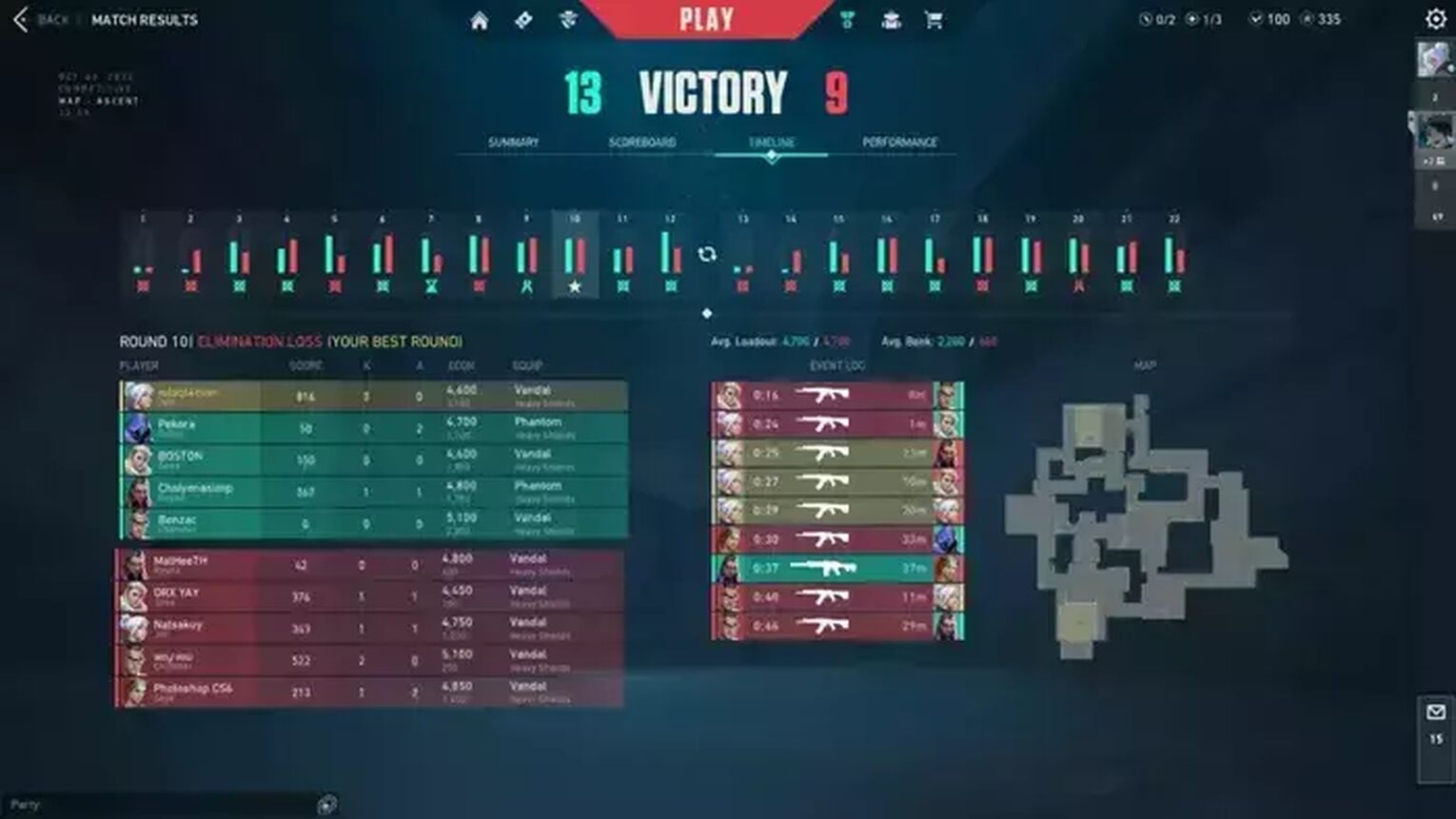
Although the Match History feature could show your personal and team performance, Valorant tracker websites could also help you and provide you with more detailed Valorant stats.
How to Check Stats with Valorant Tracker Websites
Riot Games does not natively display in-depth player stats on their Match History features, such as damage points dealt, agent mastery, matches won, or win rate. The stats shown for you and your teammates in their feature have limitations for evaluating a player's performance. Another way to start tracking even more detailed stats that could help you improve your game is with third-party applications, specifically valorant tracker websites. Here are three Valorant tracker websites that we would recommend you try.
Blitz.gg
Blitz.gg displays comprehensive valorant stats for your teammates and yourself. It is available both as an online tool and as a Windows desktop version. The tool also includes instructions on how to play with each agent to bring out the best in them.
Here is how to check your stats in Blitz.gg:
- Go to the official website of Blitz.gg
- Click Sign In, located at the top right section of the website
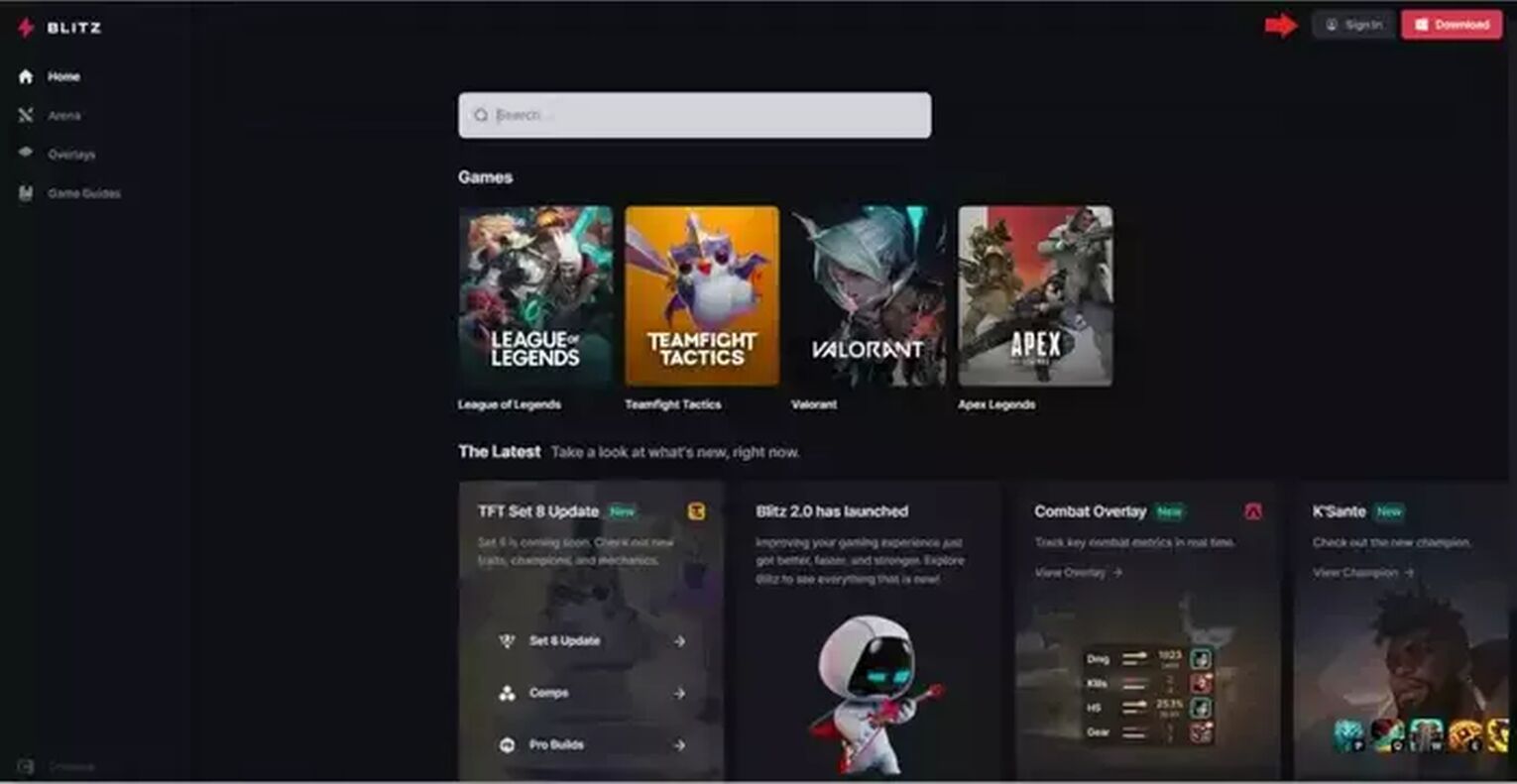
- If you don't have an account yet, simply enter your email and go to your e-mail to check for an e-mail verification from Blitz.g
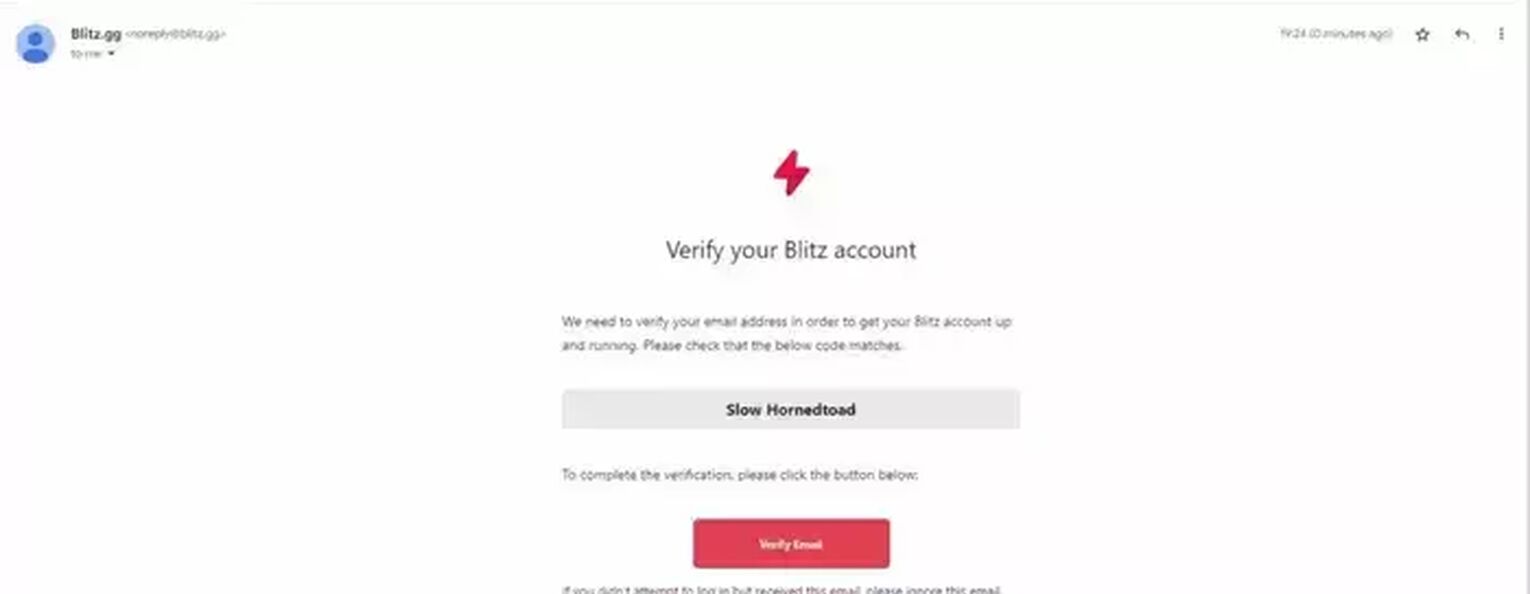
- After verifying your email, enter your e-mail, username, date of birth, region, and gender to register your account in Blitz.g
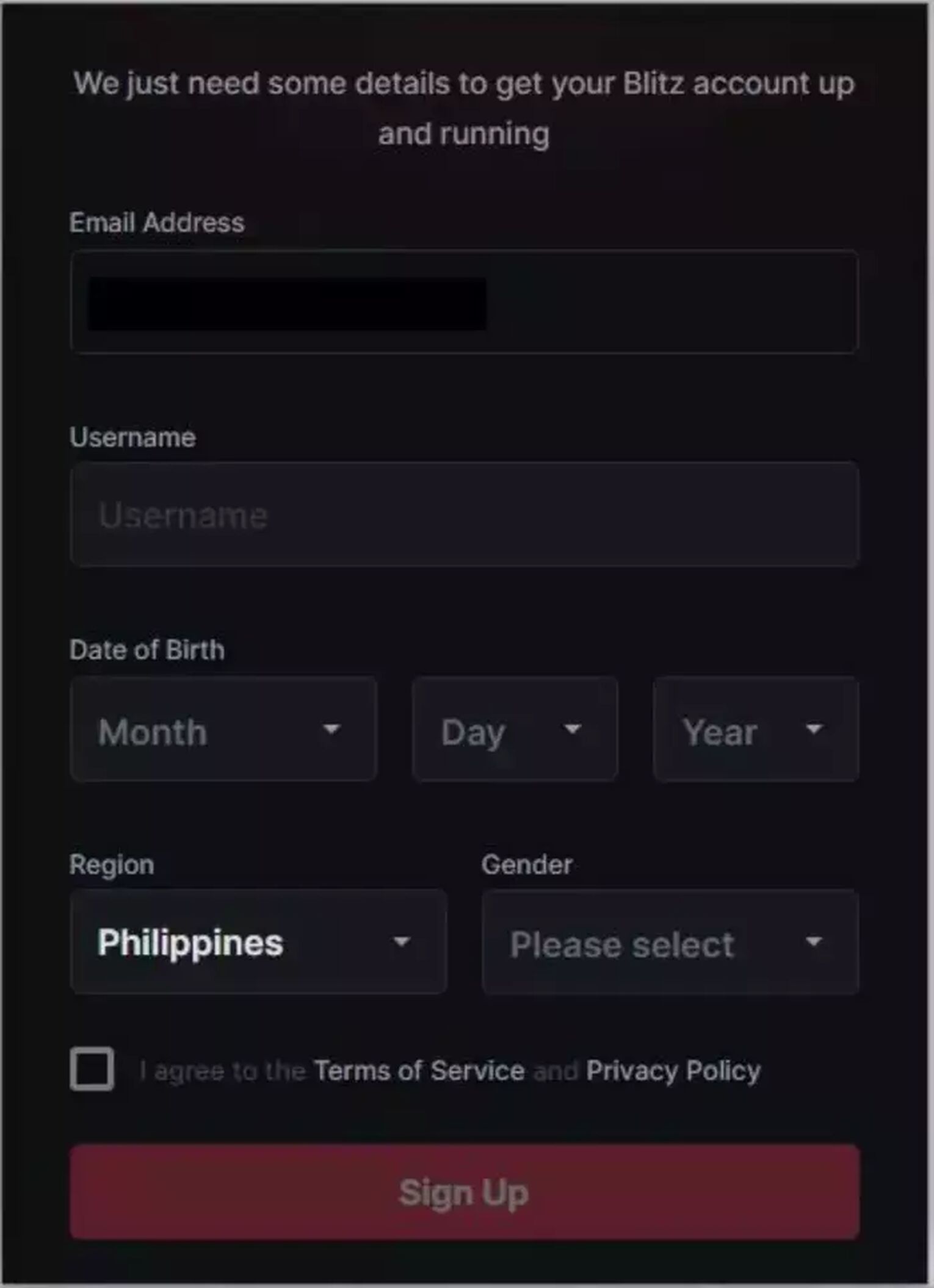
- All of your game accounts, also Valorant, that are linked with the email registered will show your stats
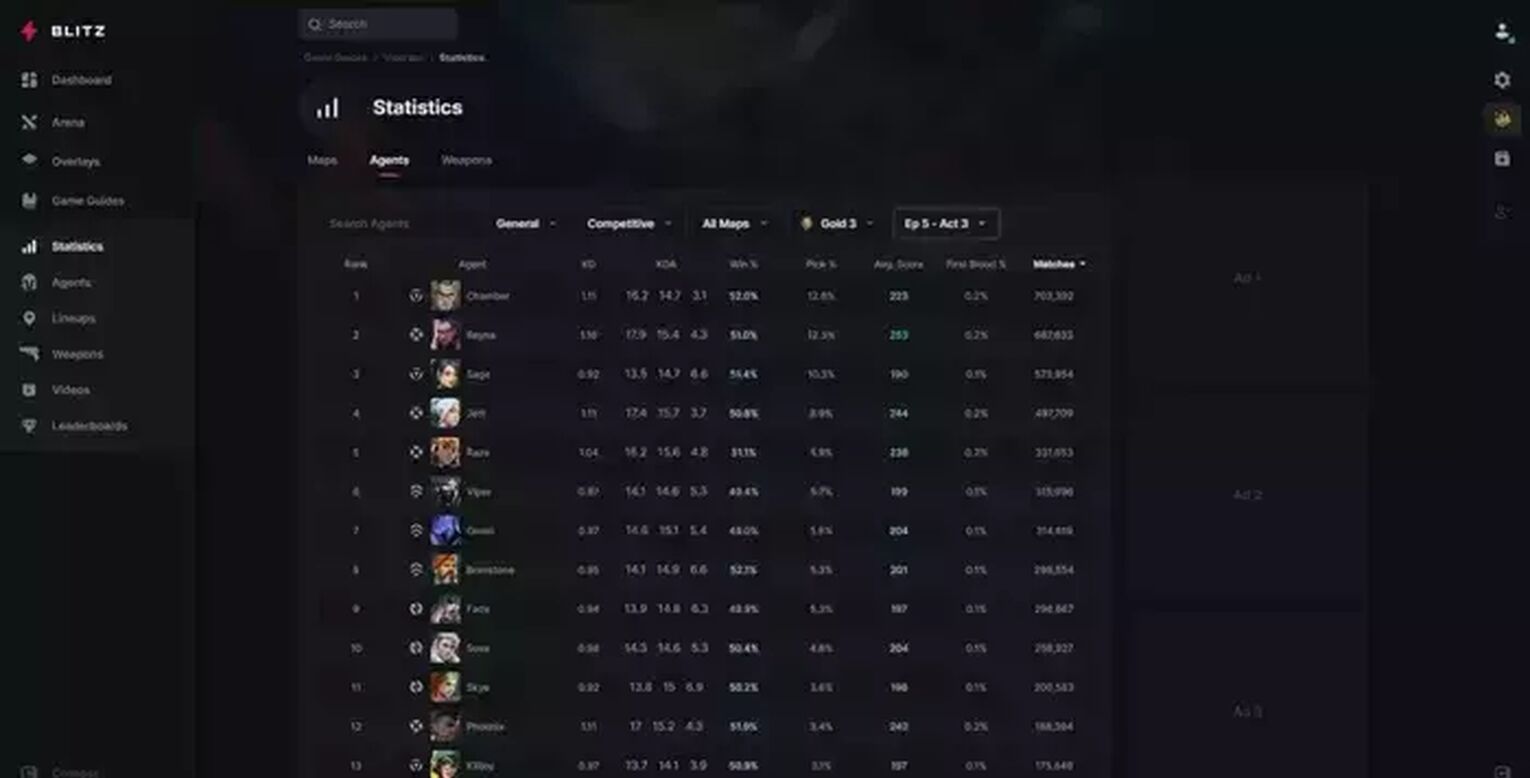
Tracker.gg
Tracker.gg is one of the top websites in the world for tracking and analyzing comprehensive player stats for competitive video games. This website includes plenty of features in Valorant stats that players could look up.
To check Valorant stats with Tracker.gg:
- Go to the official website of Tracker.gg
- Locate and click Valorant at the games tab at the uppermost part section of the website
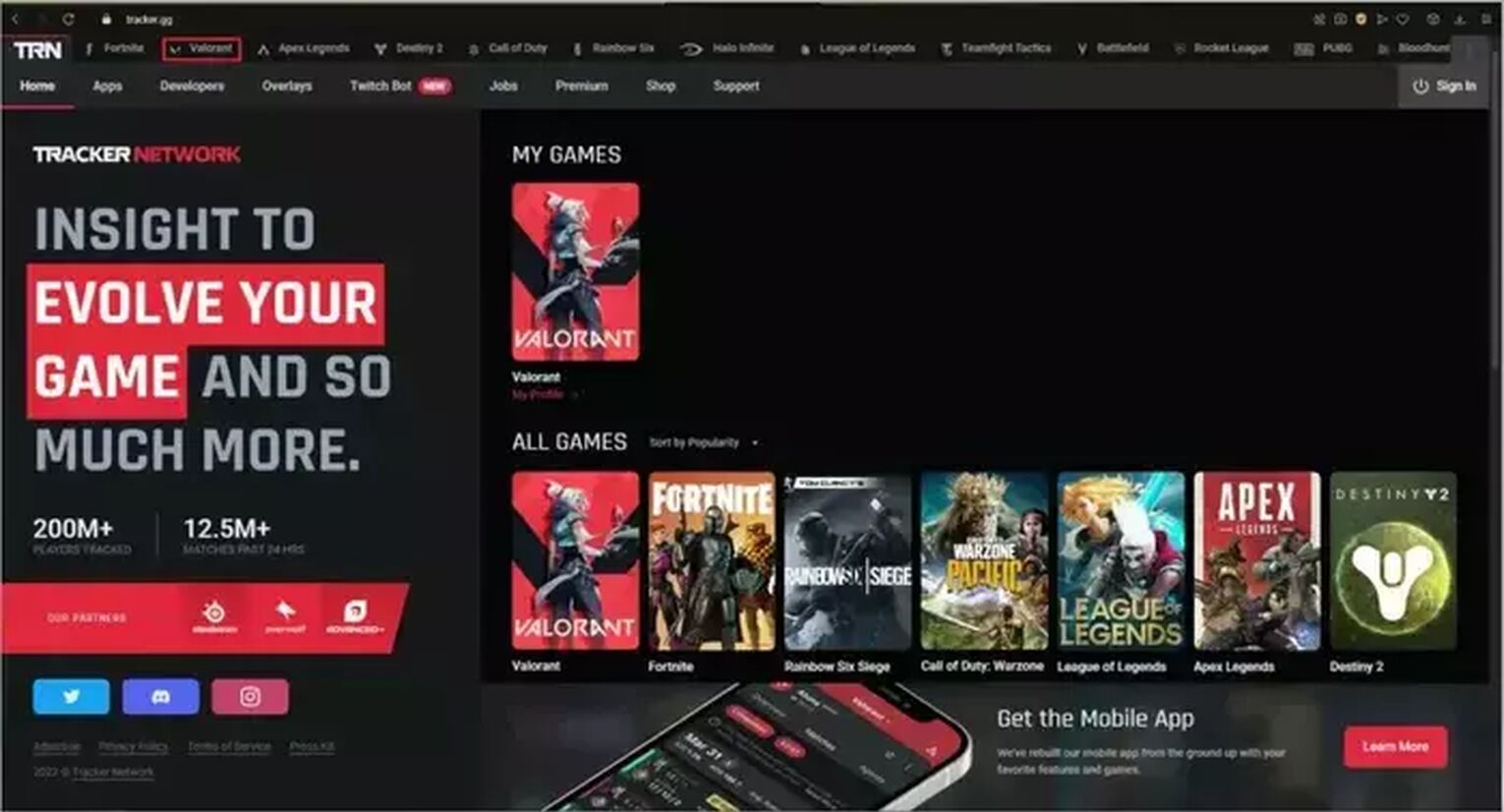
- You could search for stats of other players with their usernames and tag. However, if you want to check your own stats, click the sign-in with riot id option
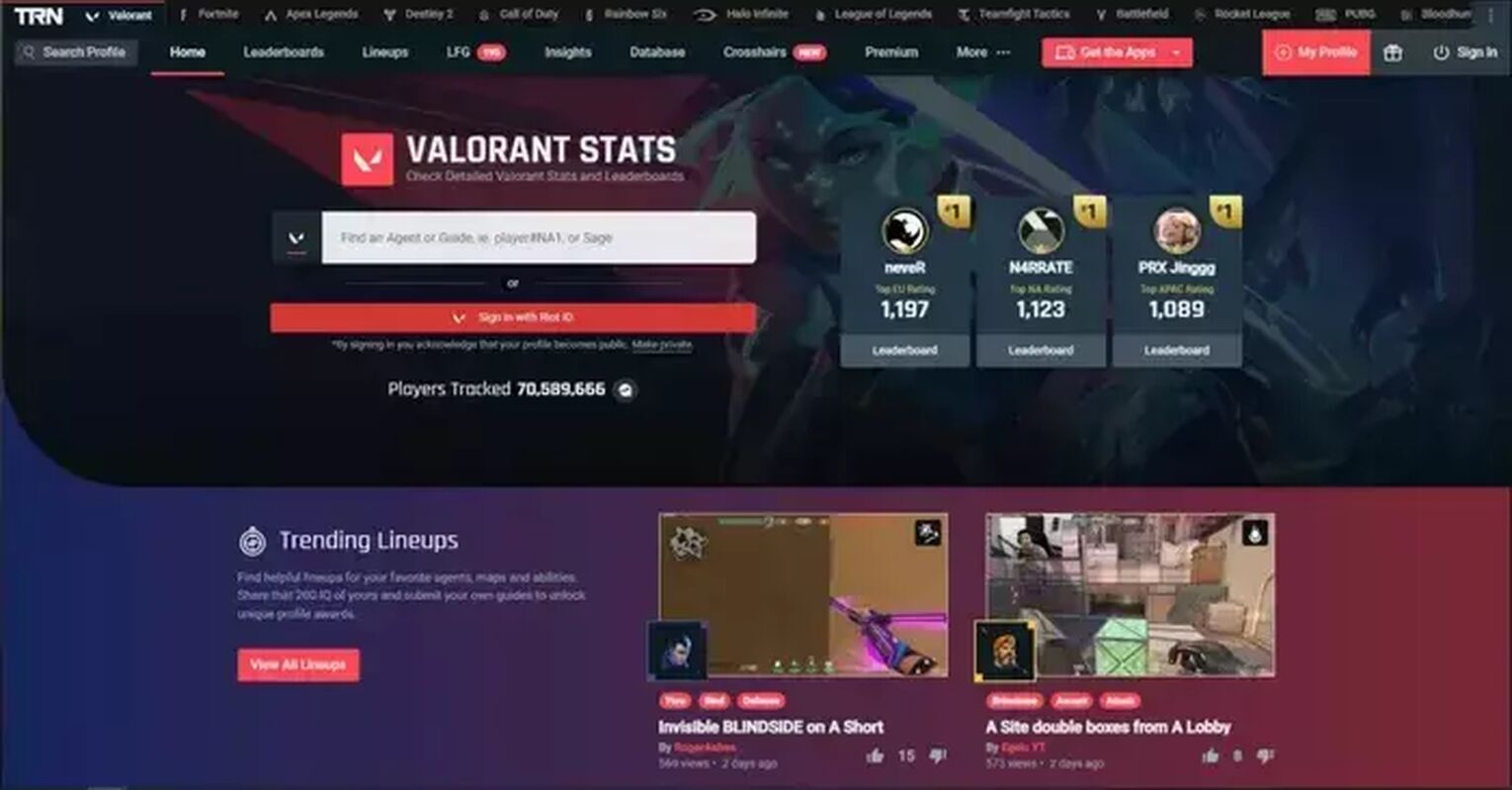
- After logging on with your riot account, you will be redirected to your overall stats
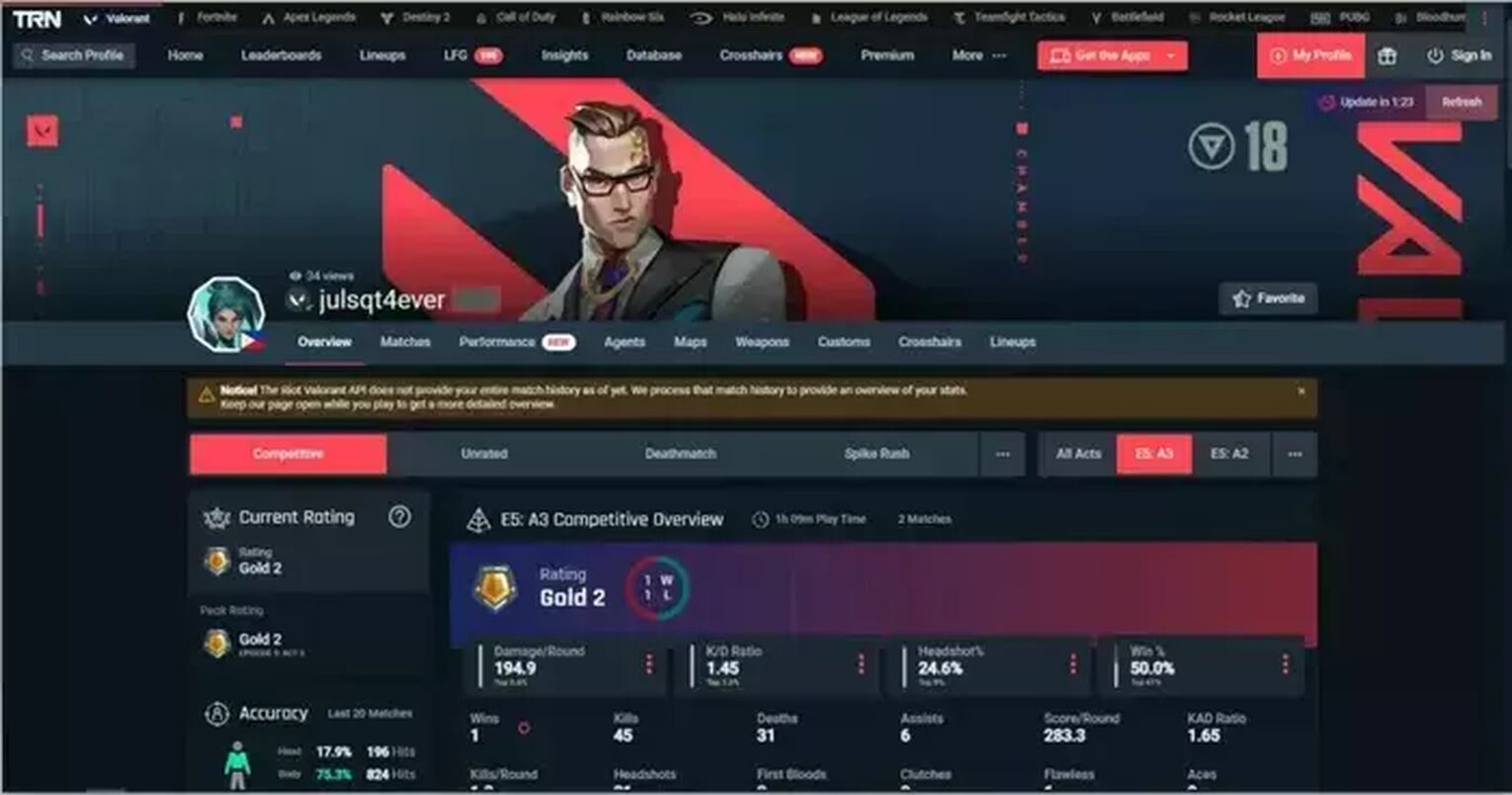
This Valorant tracker is undoubtedly among the finest in seeing your stats. With the help of these data, particularly aim, you will precisely know what to improve. But first, let's look into one more Valorant tracker, Dak.gg.
Dak.gg
Another great Valorant tracker is Dak.gg. This application is easy to use and presents all the data and stats in an understandable way.
To review your Valorant stats using Dak.gg:
- Go to the official website of Dak.gg
- Click on Valorant
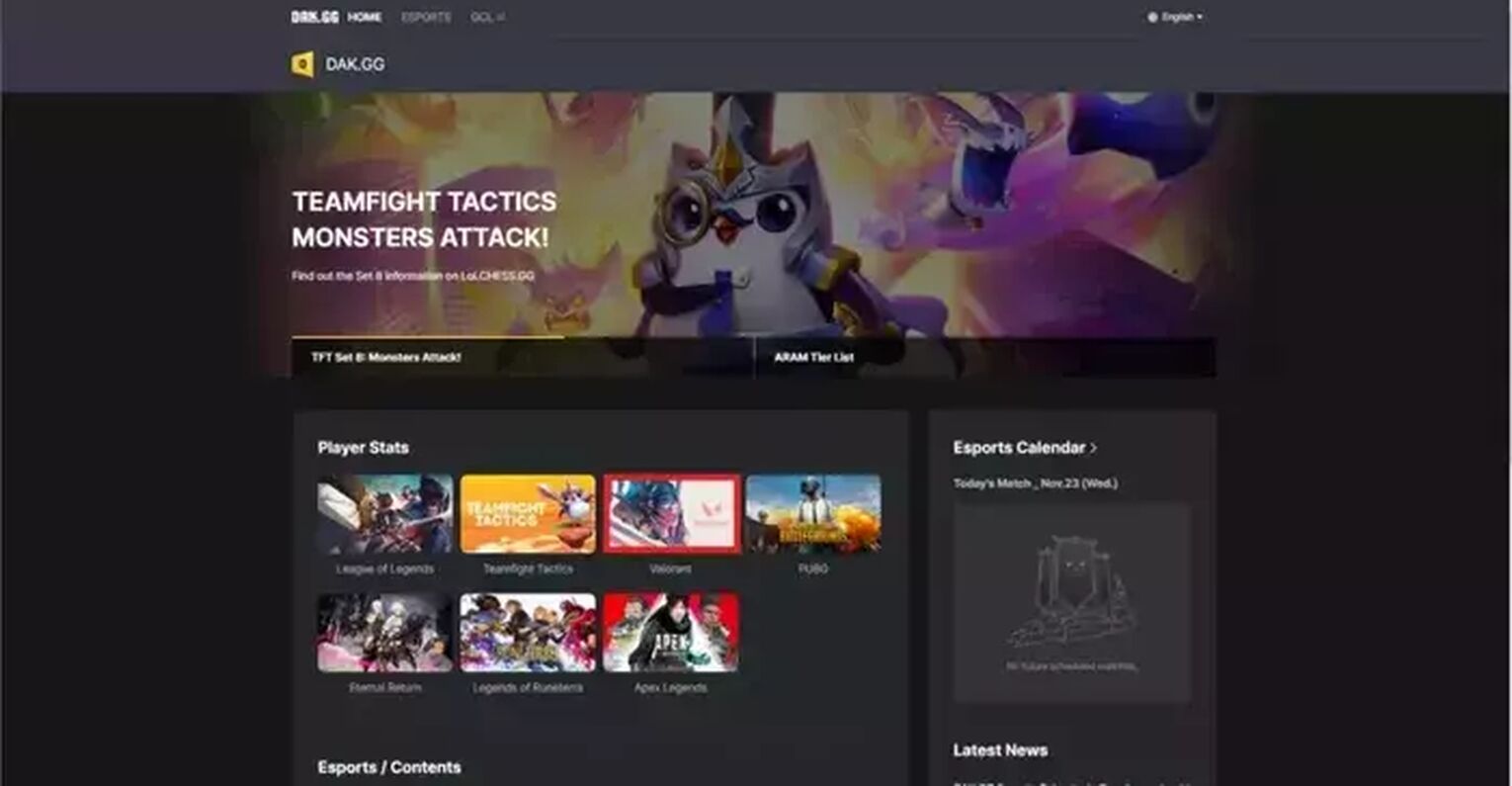
- Just like Tracker.gg, you could search for other players' stats with their usernames and tag. However, if you want to check your own stats, click the sign-in with riot id option
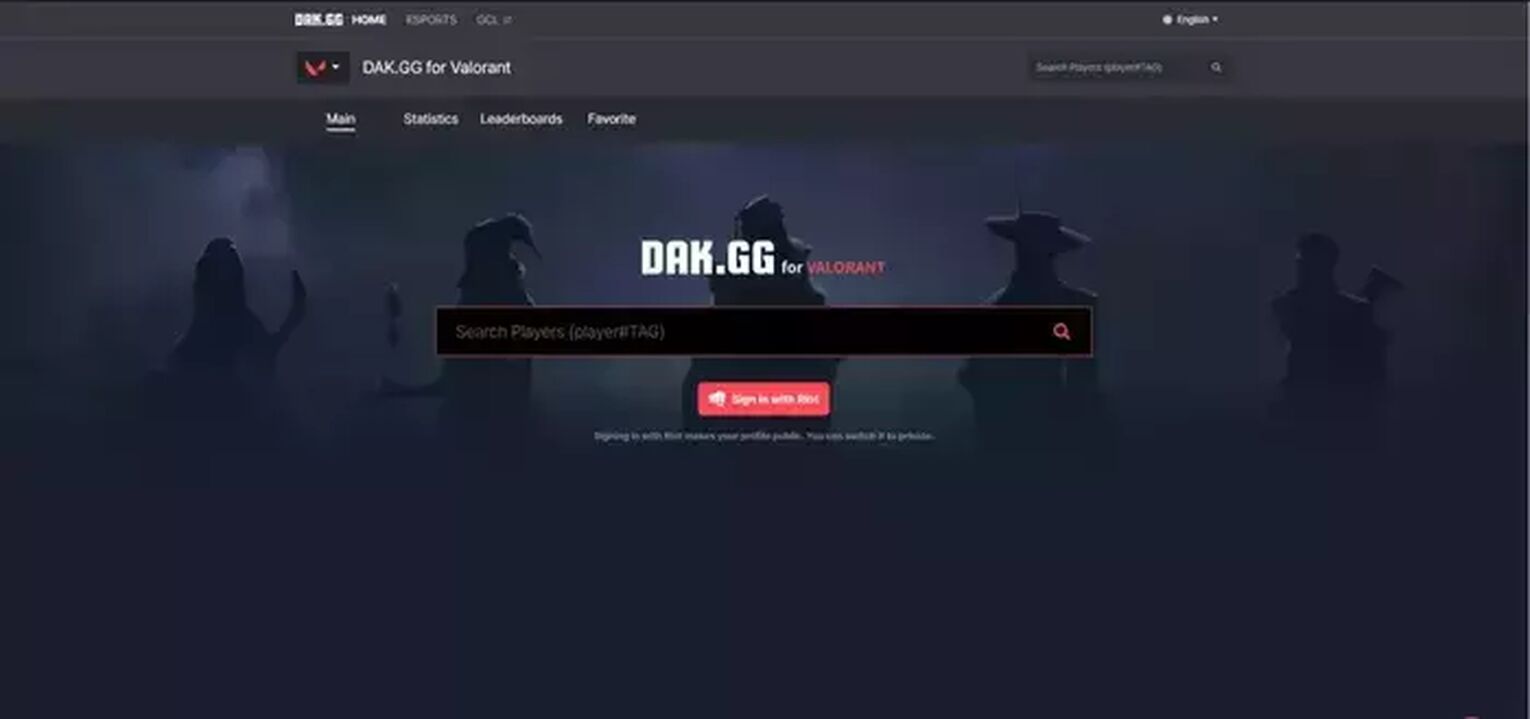
- After logging on with your riot account, you will be redirected to your overall stats
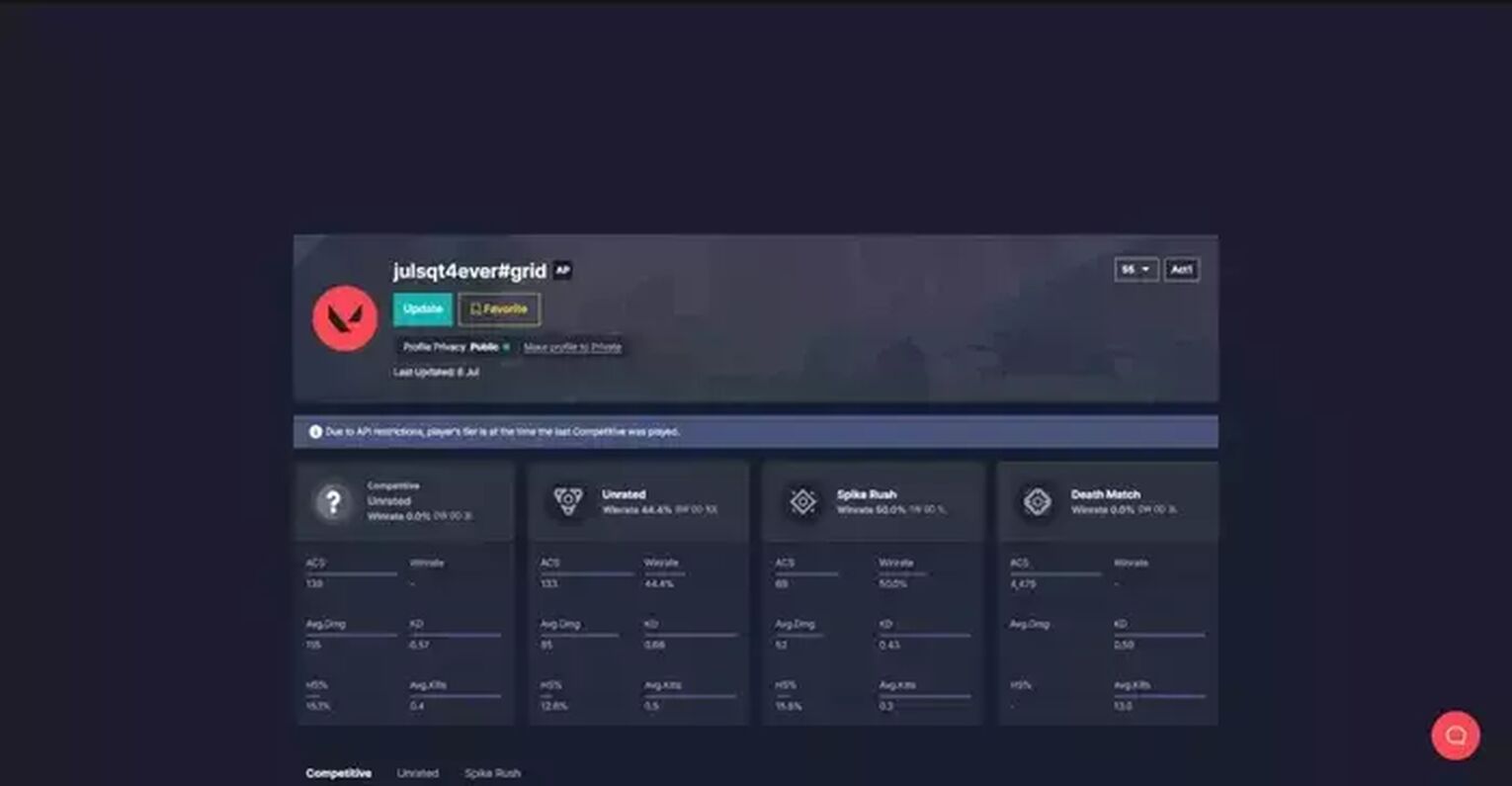
Given the valorant tracker websites, you could also check your yearly Valorant stats from Riot Games to review your stats and see what to improve on!
How To Check Your Yearly Valorant Stats
Yearly Valorant stats are sent by Riot Games through email with end-of-the-year graphs and statistics to all Valorant players every year in June, around the date of the game’s anniversary.
To check your year-end Valorant stats:
- Go to your email account where your Valorant account is linked
- Search the email sent by Riot Games entitled "Playername - Your VALORANT Year in Review is Ready"
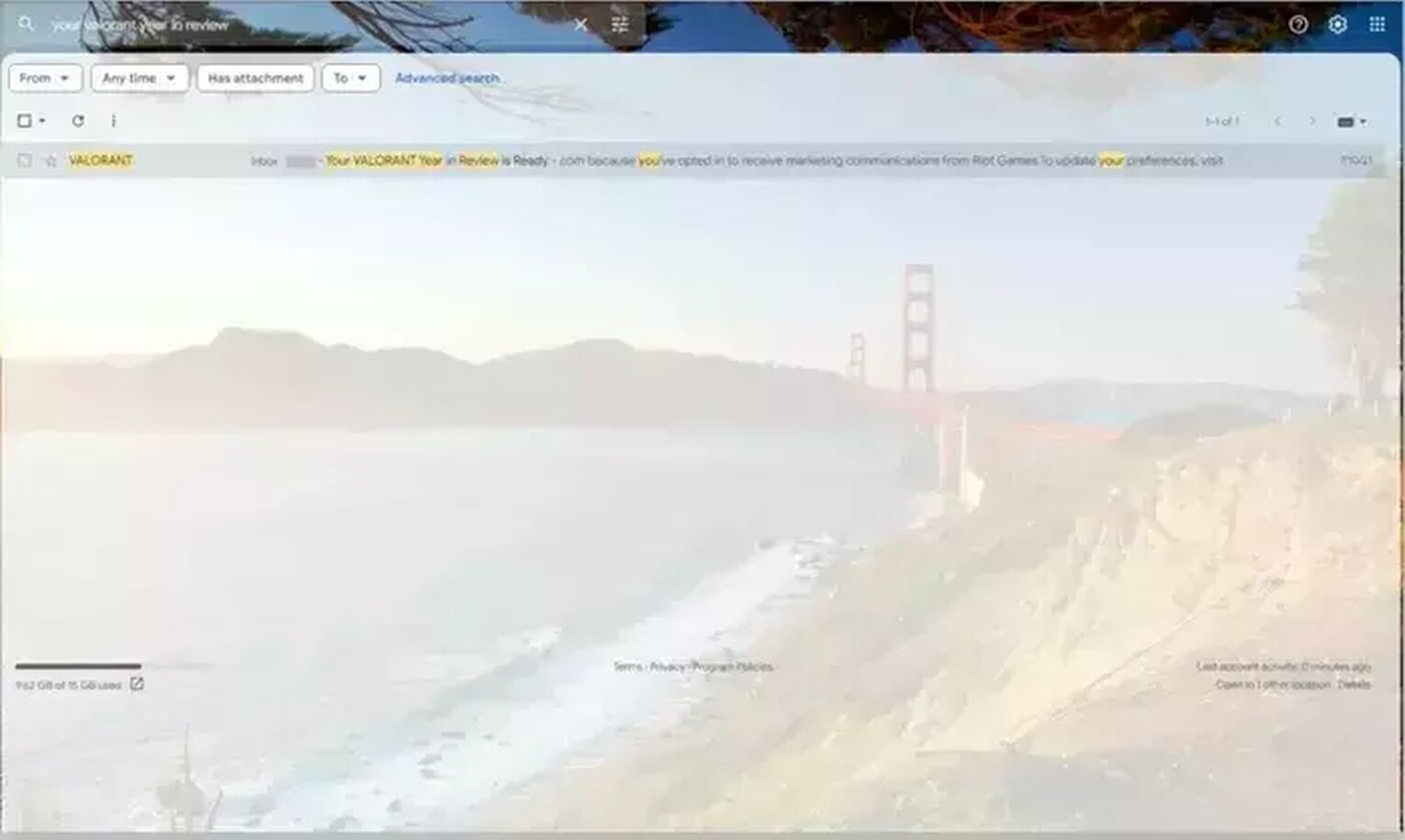
- After searching, click the email, and there you can see your yearly Valorant stats
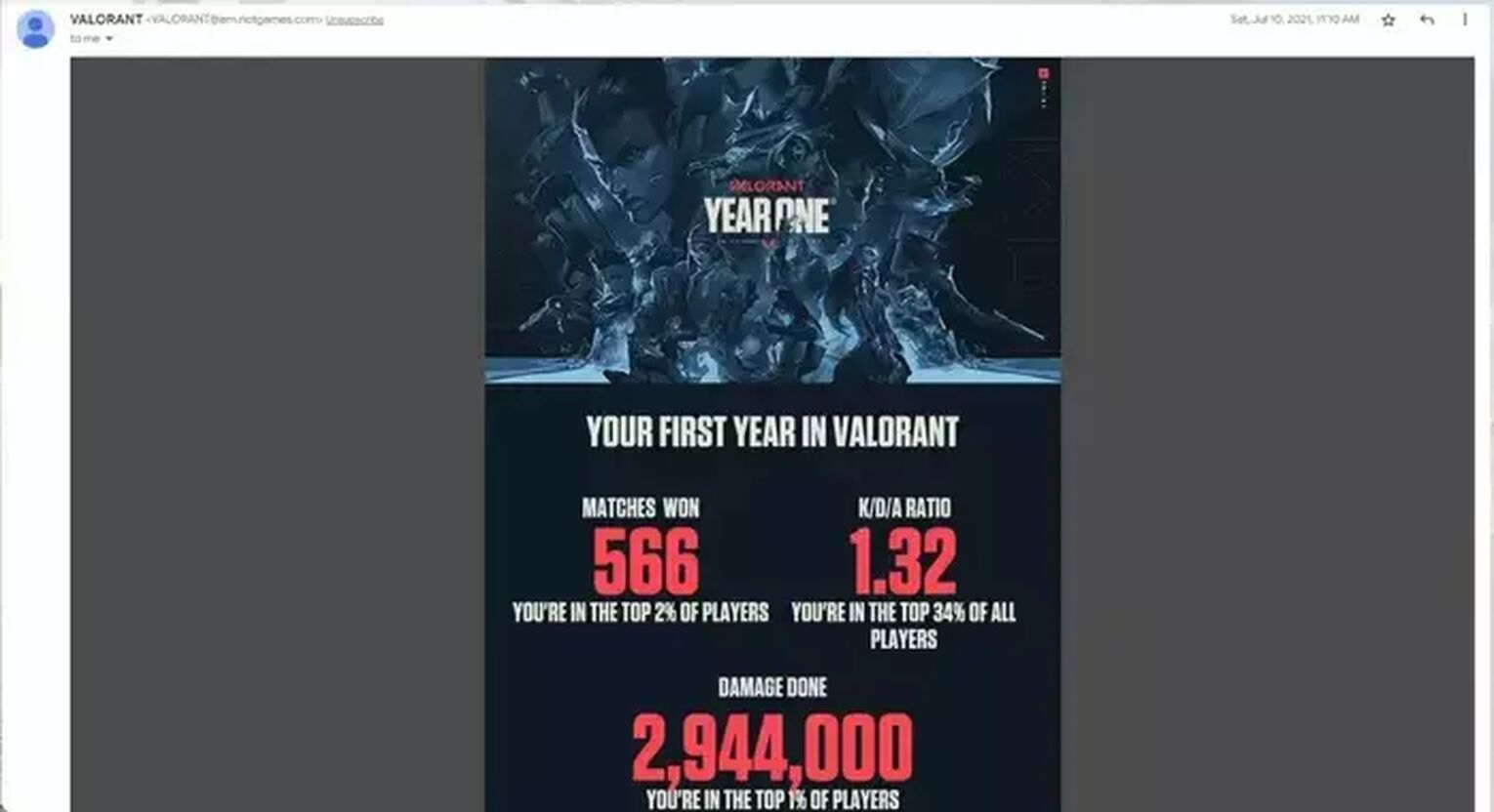
To see how much you have improved with the game, Valorant also has a leaderboard feature that lists how far you are from the top ten players.
How To Check Valorant Leaderboard
A complete leaderboard is available on the official Valorant website. There are no precise stats listed in it. Yet, this will help tell you how distant you are from the top-10 player list and how many games you need to win to get there
Follow these steps to check the Valorant leaderboard:
- Go to the official website of Valorant and sign in with your riot id
- After logging on with your riot id, click leaderboards at the uppermost section of the website's tabs
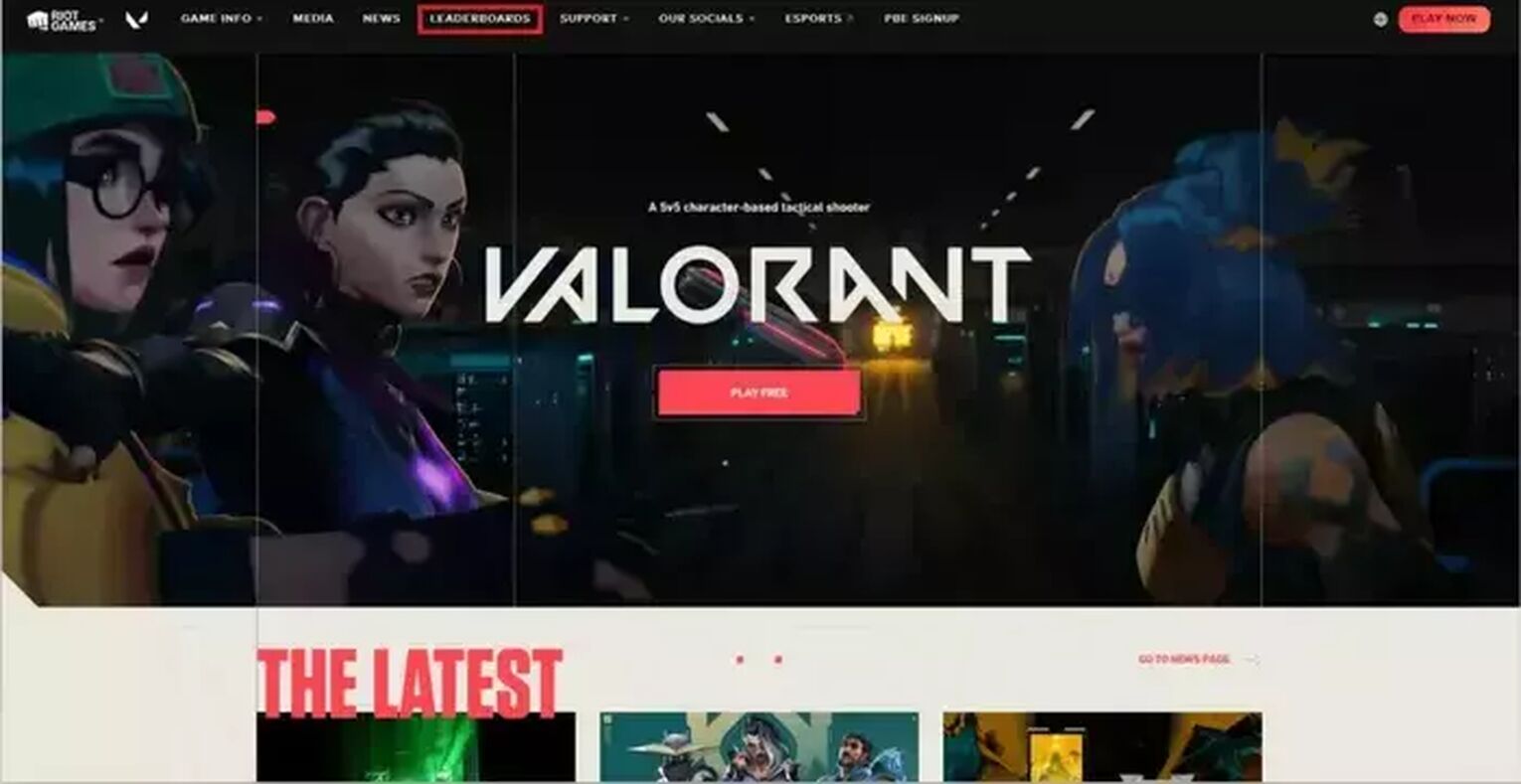
- You will then be directed to leaderboards, and there you will see first the top ten game players; you could also search for yourself or a specific player to check if you or they are in the leaderboard.
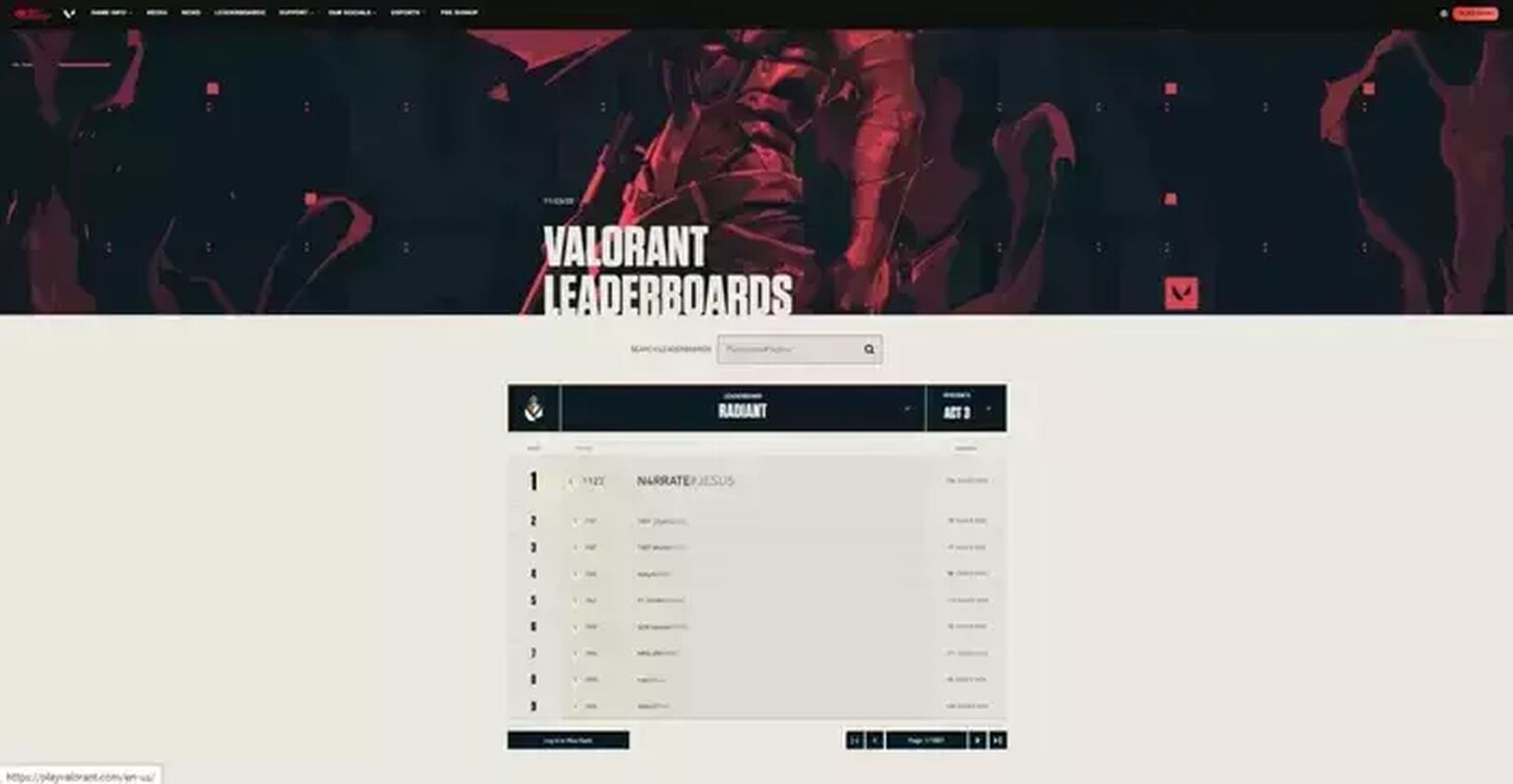


.svg)



![How To Fix Valorant 1TB File Size Bug [Fast & Easy]](https://theglobalgaming.com/assets/images/_generated/thumbnails/407081/1TB-SIZE-FILE-FIX-VALORANT_03b5a9d7fb07984fa16e839d57c21b54.jpeg)

![Best Raze Lineups on Icebox [2024 Guide]](https://theglobalgaming.com/assets/images/_generated/thumbnails/58004/6248e15f44720bcdc407f796_best20raze20lineups20icebox20valorant_03b5a9d7fb07984fa16e839d57c21b54.jpeg)