
If you’re experiencing high ping, finding the root of the problem is key. Here are four reasons why you may be having high ping!
Weak Internet Connection Speed
The first and most common reason you might be experiencing Valorant high ping is a weak internet connection speed.
There can be a few factors leading to insufficient internet connection speed, influenced mainly by your Internet Service Provider (ISP):
Cheap ISP Package: If you choose to subscribe to a more affordable internet package plan, you will have lower download speeds and bandwidth, which can cause high ping.
Limited ISP Plan: ISPs can provide different plans. Some plans come with data and speed caps. Your internet speed will drop off significantly if you have reached the monthly limit. Make sure to re-check your package plan in case this is a thing for you.
Outdated Router: The router is the key to providing your device with a stable internet connection. An outdated router model can cause a Valorant high ping issue. Call your Internet Service Provider if a more capable modem or router is available.
If you have any of the issues above, here are some suggestions to fix high ping from a weak internet connection speed:
Used Wired Connection: An Ethernet connection will almost always improve connection speed. Connecting directly with an Ethernet cable can be a great way to fix a slow wireless connection.
Upgrade ISP Plan: If you have an extra budget, upgrading your monthly ISP plan to one with higher internet speed is always an option to fix Valorant high ping and lag. Check for any data and speed caps before subscribing to a new plan!
Make sure to run a Speedtest to see if you are having low internet speeds!
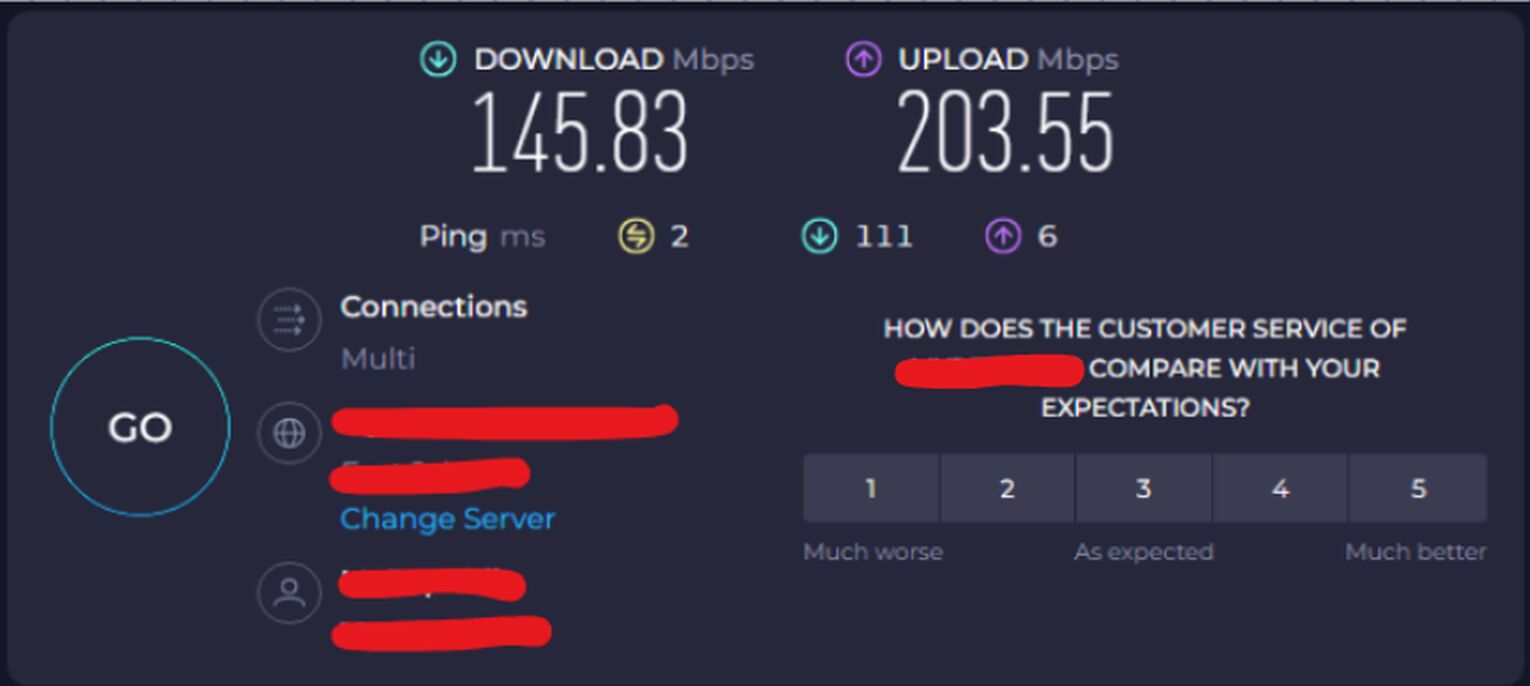
You Are Playing In The Wrong Server
Geographic location plays a massive role in securing a stable ping connection. If you are playing on a Valorant server far from where physically you are, then it’s an apparent reason why you have high Valorant ping.
Data and packages take time to travel. The further you are from the game's exact server location, the higher your ping will be. It can take two to three seconds to transfer data if you’re playing on DNS server addresses across the world, translating to 200-300 ms.
The only Valorant high ping fix for playing on the wrong server is to choose servers near your location and change to that region. Valorant immediately suggests the closest servers and will tell you how much ping you will get from various servers.
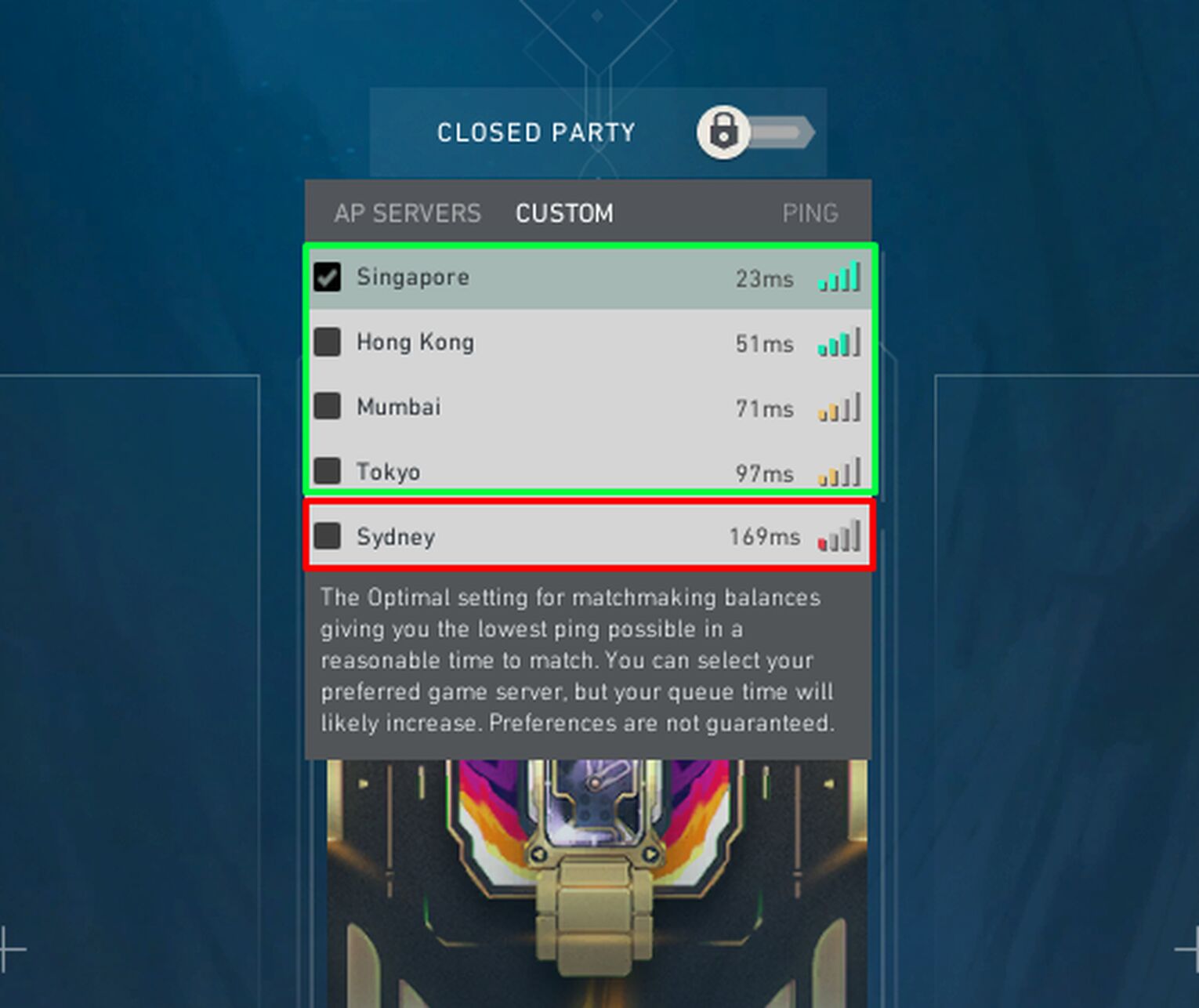
Make sure to queue only on servers that give you less than 100 ms and show green connection bars.
Someone In Your House Is Downloading
It’s every gamer’s nightmare when your siblings or parents decide to download an entire Netflix series in the highest quality. Downloading files and streaming high-definition videos will cause your internet speed to take a considerable toll.
When someone is downloading, your network gets filled with packets, and other packets will take longer to get through your network, ending with high ping when playing Valorant.
Once you’re frustrated that your Valorant shows high ping, it’s easy to impulsively yell at your family members to stop downloading. However, sometimes, you might be the one downloading without realizing it. Games tend to go through auto-updates, so ensure you’ve turned off these automatic downloads.
Coordinate With Family Members: Tell your siblings and family members when you are about to hop in a ranked Valorant game. Once you’re done playing, they can freely download any large files.
Disable Auto-Updates: Gaming platforms like Steam or Epic Games and other applications tend to update games automatically. Head over to these platforms and turn off the auto-update options.
Background Applications Are Running
Background applications can slow down internet connection. These apps can run on your computer or other devices like your phone. This can include software updates, streaming services, or cloud backups.
Typical background applications that can cause ping increases include your Browser, Spotify, Discord, etc. Similar to the auto-updates mentioned earlier, your phone might also automatically download software updates, causing lag.
When facing high ping in a Valorant game, one way to reduce it is to close as many applications as possible with the help of the Task Manager.
Only have Valorant running: Close other applications, especially your Browser. The only other application you want running is your communication app (e.g. Discord/TeamSpeak) to talk to your friends or teammates.
Configure Bandwidth Limit: You can head to your System settings and place bandwidth limits on unnecessary applications to prevent ping issues.
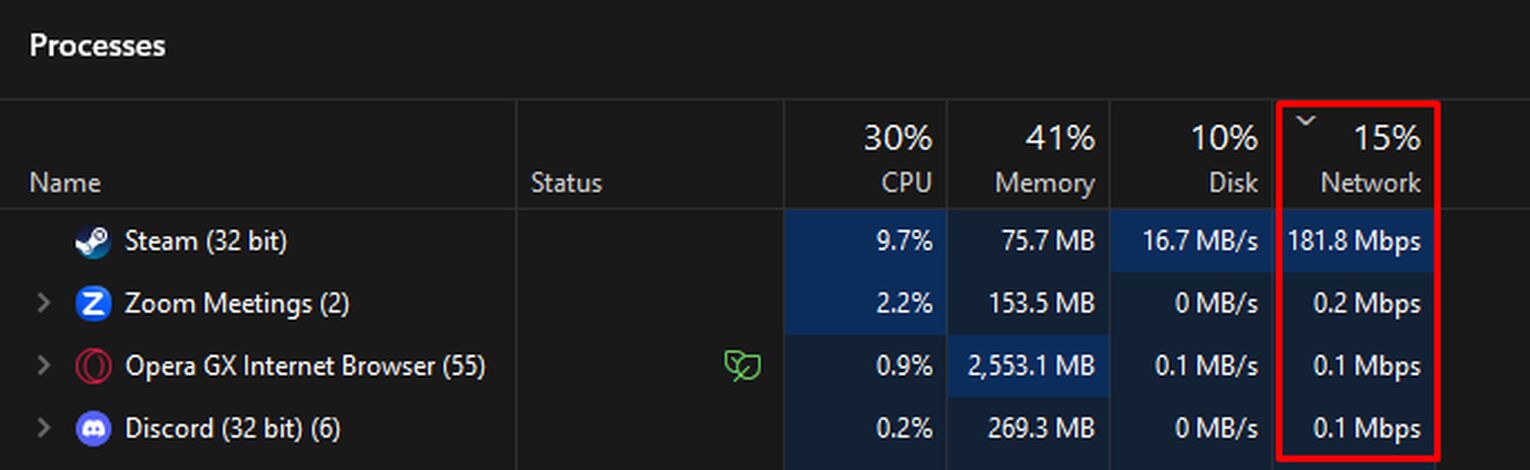


.svg)


![How To Quickly Fix Valorant VAN-9003 [5 Easy Solutions]](https://theglobalgaming.com/assets/images/_generated/thumbnails/3021502/how-to-fix-error-code-van-9003-in-Valorant_03b5a9d7fb07984fa16e839d57c21b54.jpeg)
![How To Fix Valorant 1TB File Size Bug [Fast & Easy]](https://theglobalgaming.com/assets/images/_generated/thumbnails/407081/1TB-SIZE-FILE-FIX-VALORANT_03b5a9d7fb07984fa16e839d57c21b54.jpeg)

![Best Raze Lineups on Icebox [2024 Guide]](https://theglobalgaming.com/assets/images/_generated/thumbnails/58004/6248e15f44720bcdc407f796_best20raze20lineups20icebox20valorant_03b5a9d7fb07984fa16e839d57c21b54.jpeg)