![How To Switch Accounts In Clash Of Clans? [Made Easy]](https://theglobalgaming.com/assets/images/_generated/thumbnails/3386422/how-to-switch-accounts-clash-of-clans-1_94948129f3d674eb46f0eebb5e6b8018.jpeg)
Switching Clash of Clans Accounts
With the introduction of the Supercell ID, switching through multiple Supercell IDs has never been easier. Now, you don't need Google Play or Game Center accounts anymore!
To switch between accounts, follow the steps below:
Open Your Supercell ID Settings
Launch Clash of Clans and go to Settings. Look for the Supercell ID section at the top of the Settings menu. Then, click on Connected.
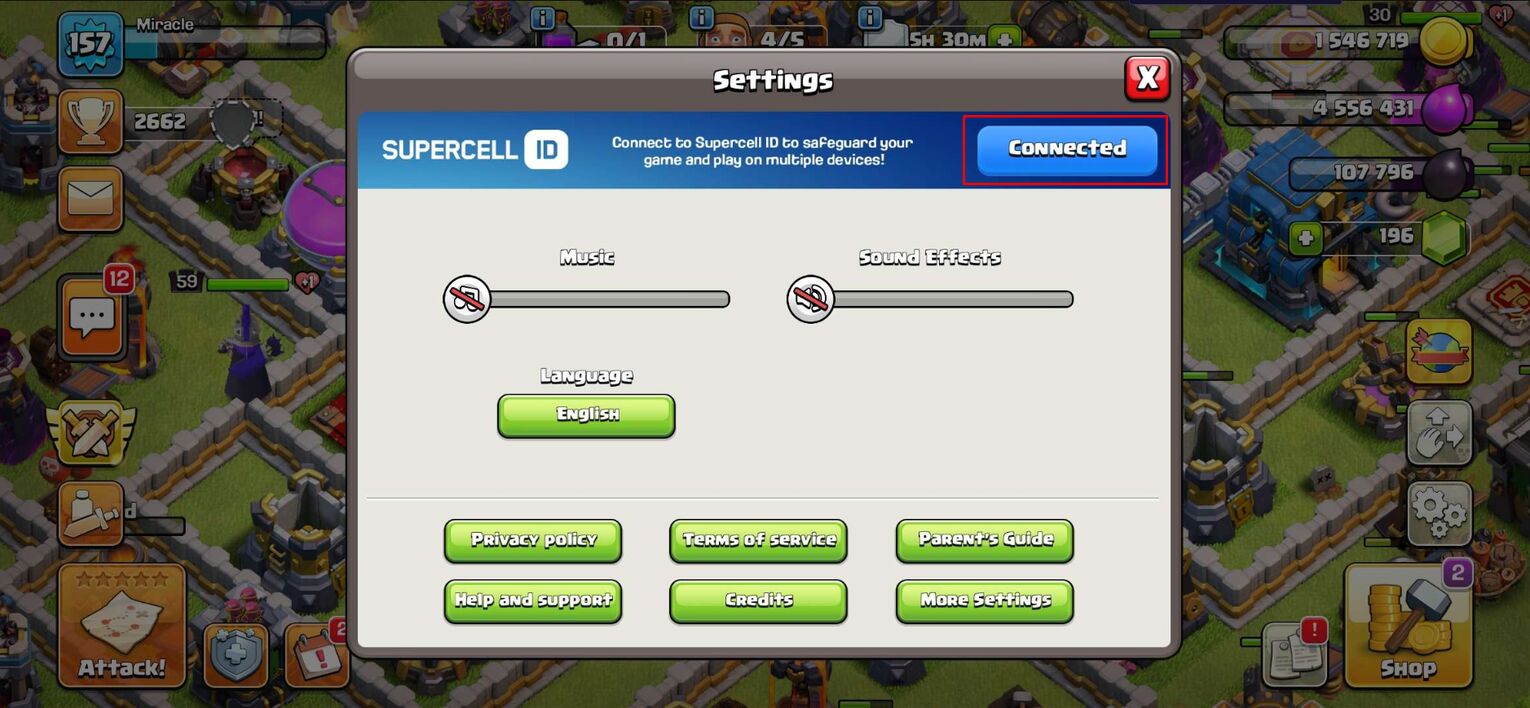
You will be brought to the Supercell ID menu. In the new menu, click the Gear icon to open the Settings.
Look For The Switch Accounts Button
Next, scroll down until you see the Switch Accounts buttonabove the Log Out button . Then, click the Switch Accounts button .
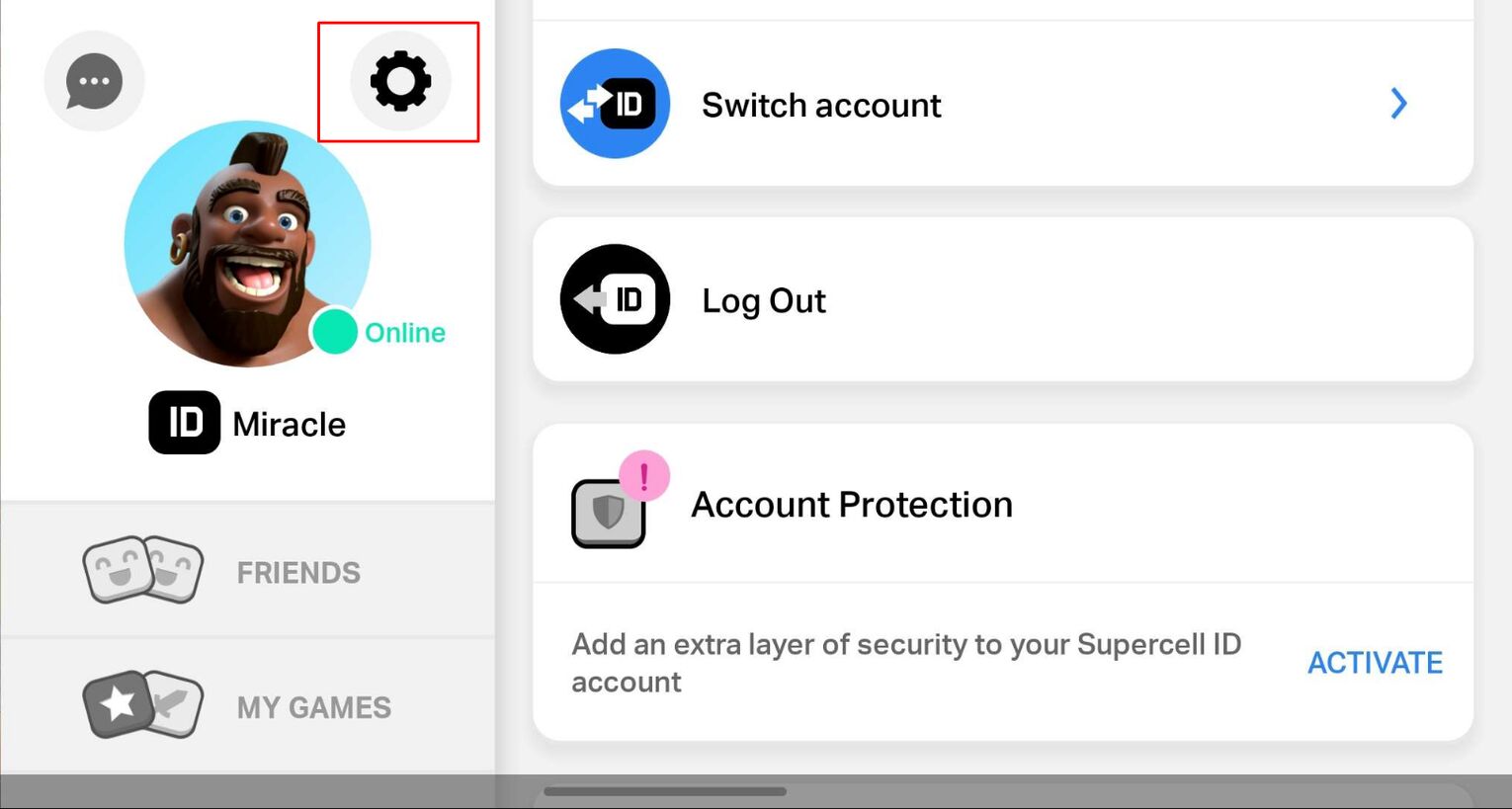
In the Switch Account menu, you will see a list of all Supercell accounts logged into your device.
Click The Account You Want To Switch To
Click on any other account and you will switch from your first account to the one you’ve selected. You can also delete Supercell accounts in this menu.
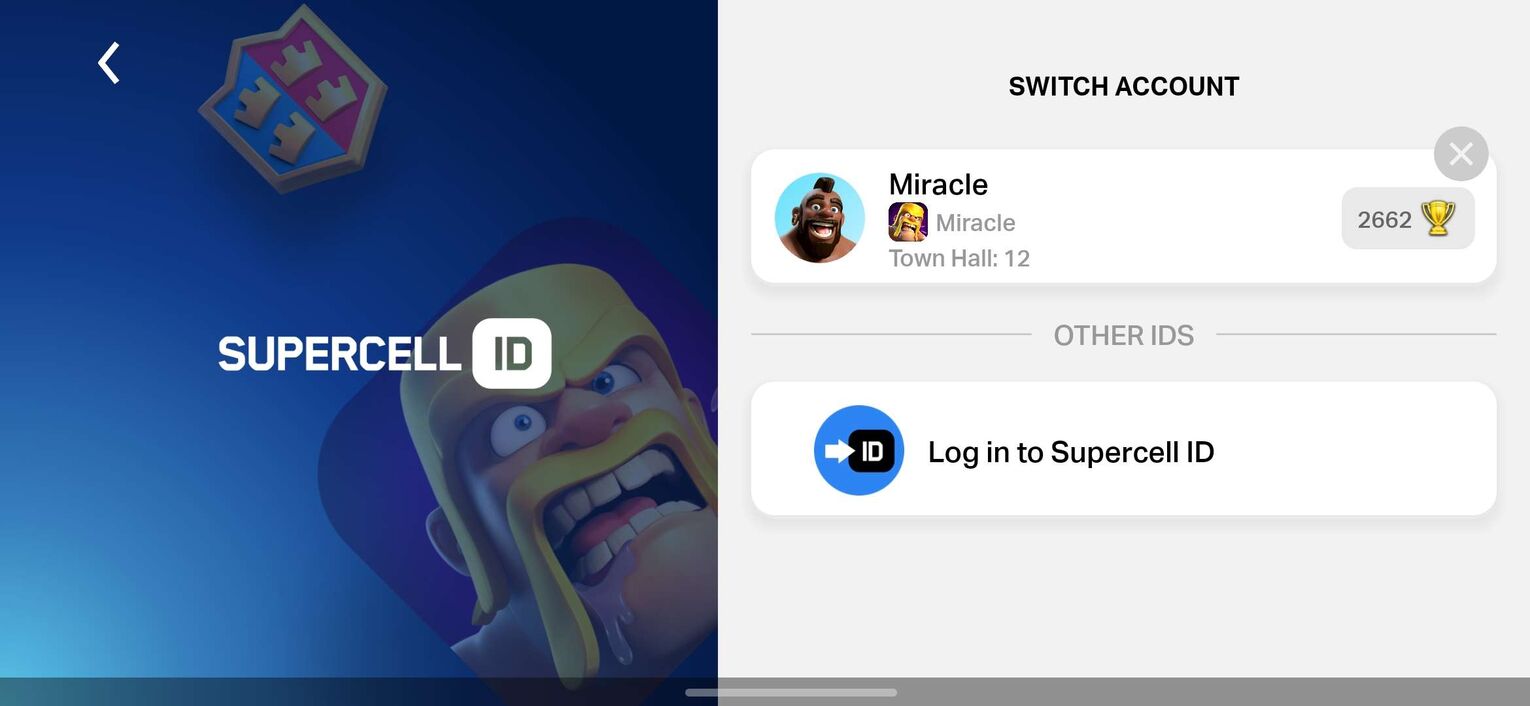
And that’s pretty much it! Very simple, right? This method also works if you are playing Clash of Clans on Windows or a Mac device.
Adding Clash of Clans Accounts To Switch
However, you can’t switch Clash of Clans accounts if you only have one account logged in. To switch between accounts, you will need to have at least one more account in the same device. Therefore, you will have to add your Clash of Clans accounts to the account list.
You must go to the Switch Account menu to add a second account to your device. You can follow the procedures earlier to make your way there.
Then, under Other IDs, click Log in to Supercell ID.
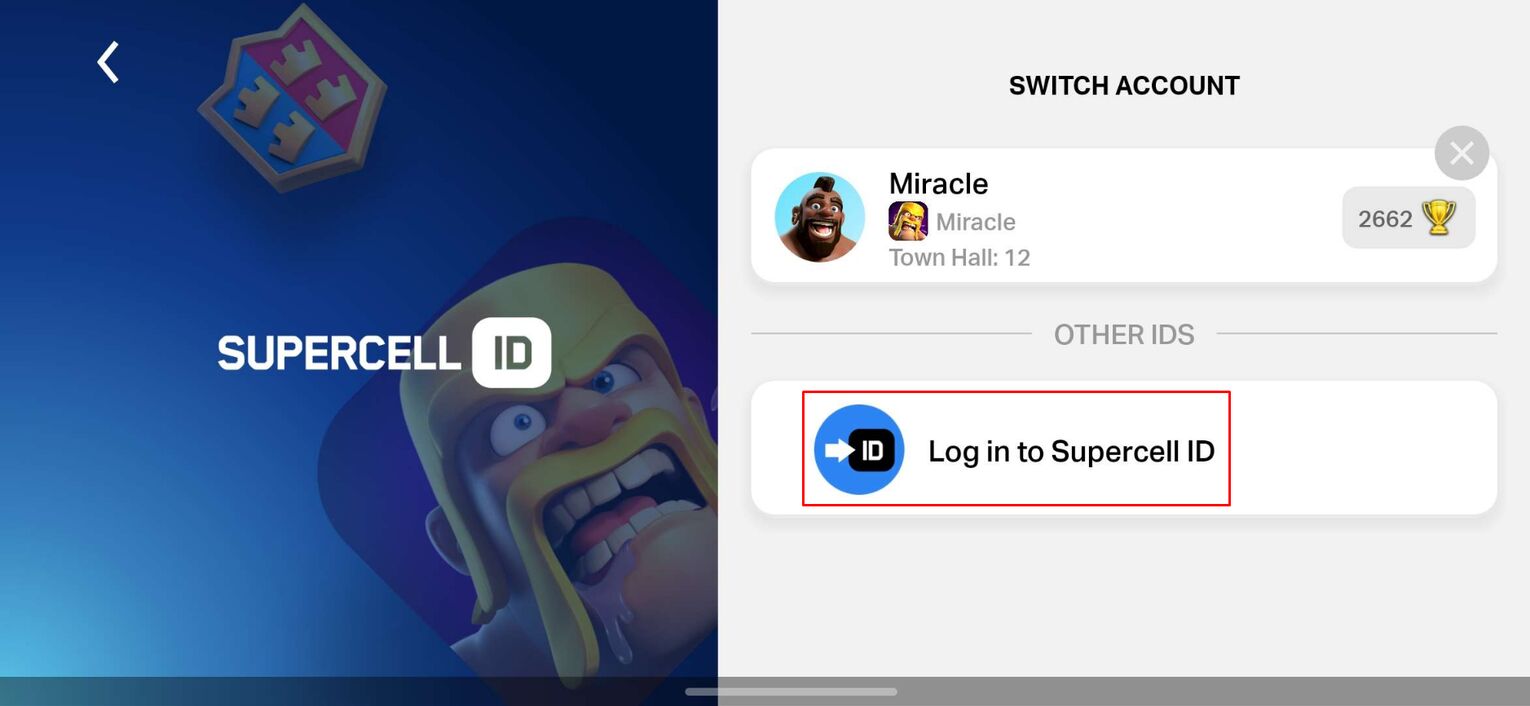
Now, all you have to do is follow the on-screen instructions and enter your Supercell ID email and details.
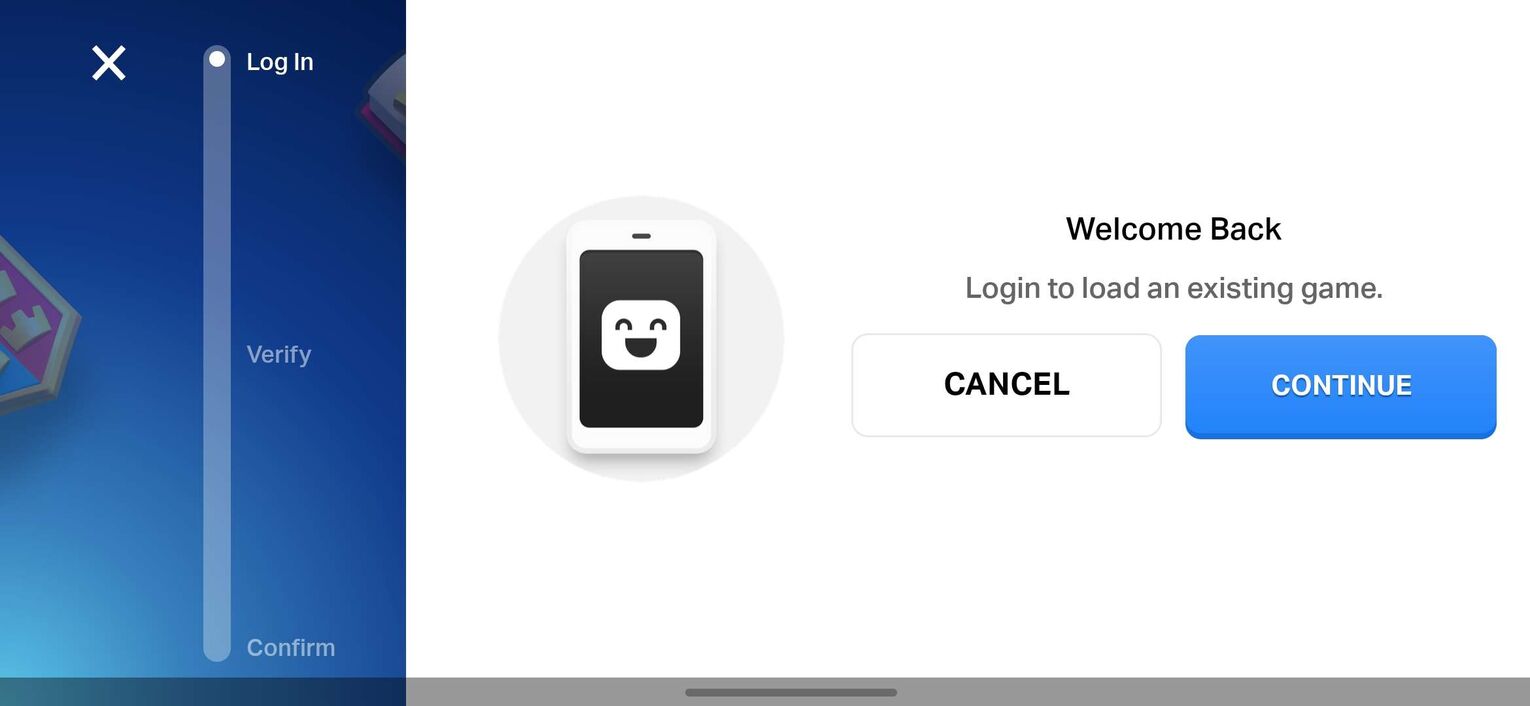
Once completed, you can switch between accounts with ease!


.svg)


![What Is The Builder Base In Clash Of Clans [Explained]](https://theglobalgaming.com/assets/images/_generated/thumbnails/3386281/what-is-a-builder-base-clash-of-clans_03b5a9d7fb07984fa16e839d57c21b54.jpeg)
![Best Town Hall 12 Upgrade Order In Clash Of Clans [Analyzed]](https://theglobalgaming.com/assets/images/_generated/thumbnails/3996386/best-upgrade-order-townhall-12-clash-of-clans_03b5a9d7fb07984fa16e839d57c21b54.jpeg)

