
Oftentimes, Dota 2 action tends to be fast and furious. This is especially troublesome if you don't have a microphone or if you don't speak a certain language. As a way of notifying other players, a person has the option of using alt ping.
By using it, you leave a circle on the ground that can alert other players of a potential gank, or some other issue. The function can also be used in some other ways, which we will describe later on in the article.
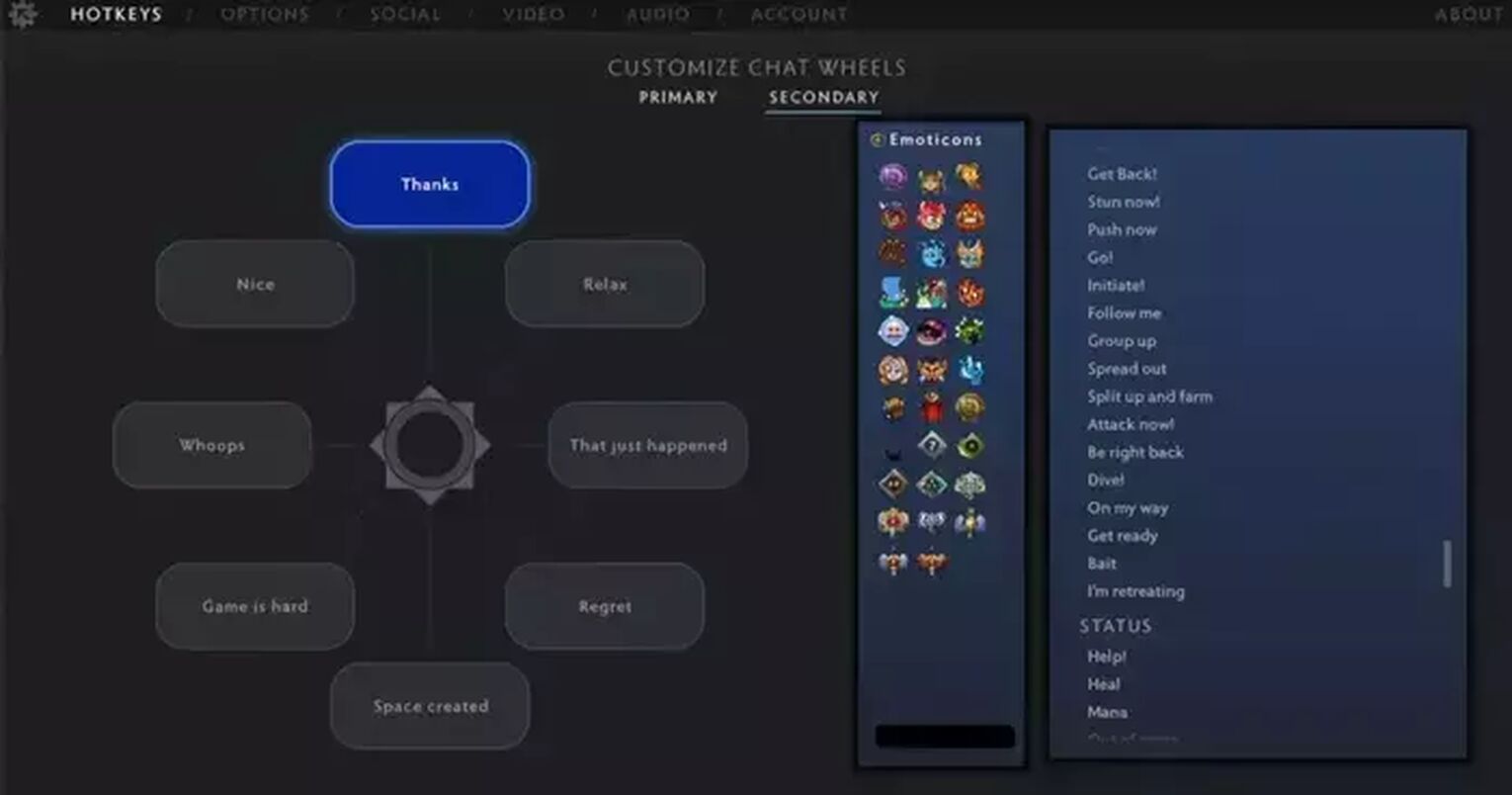
Unfortunately, you might sometimes ping when you don’t want to. This could sound a false alarm, which might potentially lead to confusion, annoyance, and even losing you a teamfight. Because of that, a lot of players want to know how to disable alt ping in Dota 2 (remember that you are also able to avoid players in Dota 2).
How to disable alt ping in Dota 2?
Luckily, there is a way of disabling alt ping in Dota 2. The easiest way to do it is by accessing the Steam platform. Here is a step-by-step process that will guide you throughout:
- Start by opening the Steam platform
- Click on the Library tab
- Dota 2 will be on the left; click on it
- Go to game Properties
- Properties should open with the General tab as its default tab
- Here, you can find Set Launch Options
- When an empty pop-up box appears, type the following: dota_minimap_ping_duration "0"
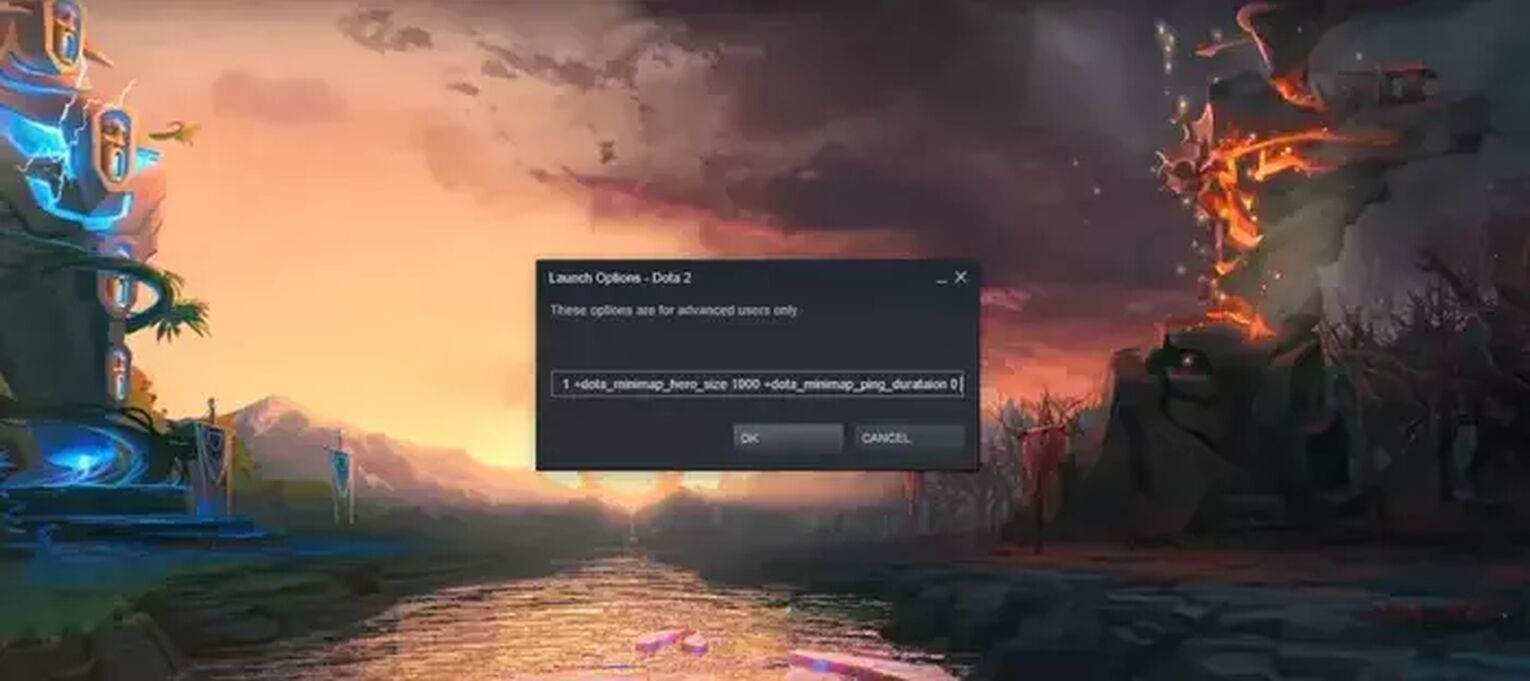
This function is used to set ping duration. So, a ping can last for several seconds, or it can last 0 seconds (in other words, it will be as if you didn’t ping). This is the best way to disable your own alt ping in Dota 2.
How does pinging work?
Alt ping is a combination of Alt keyboard button and left click. The feature allows you to quickly relay information to your teammates and share valuable insights regarding players, items, buybacks, movements, and so on. It can be utilized for practically anything such as:
- Ground pinging (It can be used to show where your team should move or where can danger potentially come from)
- Inventory pinging (You can ping on allies and enemies inventory items. This is a good way to indicate that a player has bought a new item that can potentially change the upcoming fight)
- Ability pinging (By pinging on abilities, you can tell allies if your spell is ready or not)
- Hero pinging (You can ping on a hero to indicate that he's dead, that he's missing in a lane, or to place emphasis on their health and mana bars)
- Buffs and debuffs pinging (This allows you to avert attention to buffs and debuffs present on allies and enemies)
- Buyback status pinging (Pinging on your gold can indicate whether or not you have a buyback ready)
- Game status pinging (Finally, a player can ping on the game clock and glyph to show they’re ready)

Unfortunately, a lot of people tend to abuse alt ping. Nevertheless, it is a very strong feature that can make or break a lot of teamfights and can help you to rank up faster in Dota 2.
While you are at disabling things, maybe you want to learn how to disable auto-attack, help from allies, or you might be interested in knowing how to show your ping in Dota 2.


.svg)



![5 Best Sites to Buy Dota 2 Items with Paypal [Safe & Legit]](https://theglobalgaming.com/assets/images/_generated/thumbnails/3332583/Best-Dota-2-item-Websites_03b5a9d7fb07984fa16e839d57c21b54.jpeg)
![How to Fix Packet Loss in Dota 2 Quickly? [5 Working Ways]](https://theglobalgaming.com/assets/images/_generated/thumbnails/819504/dota-2-how-to-fix-packet-loss-connection-gaming_03b5a9d7fb07984fa16e839d57c21b54.jpeg)
![Is Ancient Rank in Dota 2 Good? [MMR, Distribution & More]](https://theglobalgaming.com/assets/images/_generated/thumbnails/62633/622a3c9d596b09ca1b8d644c_dota20220ancient_03b5a9d7fb07984fa16e839d57c21b54.jpeg)