
When it comes to bugs and errors, Epic Games can’t outrun them. And Epic Games’ Fortnite is no exception to this rule, meeting many users with bugs and most common errors about anything. They can range from problems with the game files to server issues.
One of these Fortnite error codes is Fortnite Error Code 19010. So if you’ve encountered this error code, don’t worry because here you’ll learn exactly why you’re getting it and how to fix Error Code 19010 Fortnite.
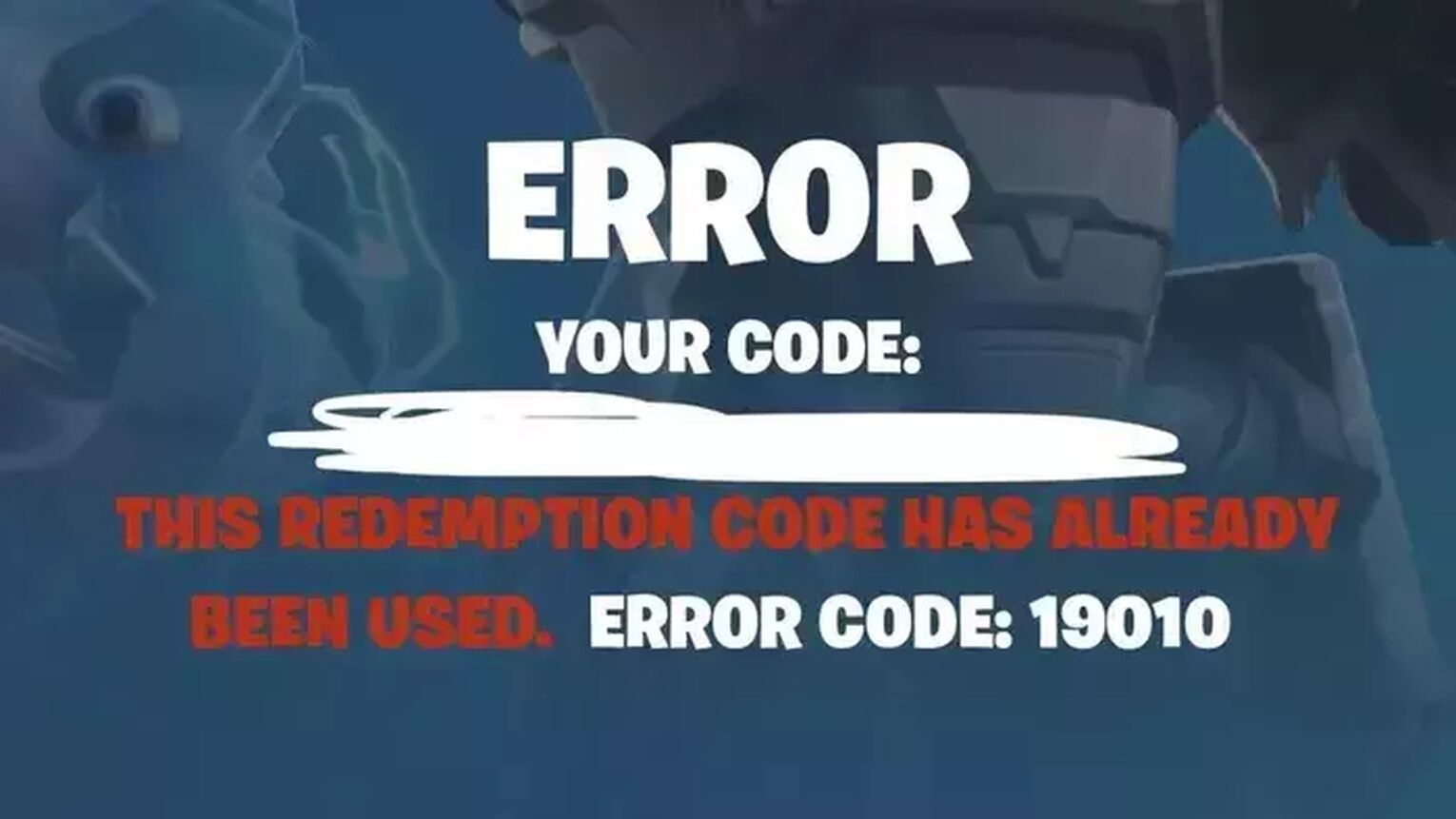
The Reasons behind Fortnite Error Code 19010
Fortnite Error Code 19010 appears when you try to redeem a gift card code on the official Epic Games website. You’ll be met with the following error message “This code has already been used. Error Code: 19010”. Following the error message, you’re basically getting this Error Code 19010 because you’re trying to redeem a used gift card code.
Now having an invalid gift card code can appear due to many reasons:
- The gift card has a manufacturing error from where you’ve bought it
- There’s a problem within the Fortnite game on Epic Games’ side
- Your Internet connection is bad
- The Epic Games Fortnite servers are down
- You’ve been scammed
Knowing why you’re getting this error message along Fortnite Error Code 19010 is key because next, you’ll learn exactly how to fix it to start winning easily!
How to Fix Fortnite Error Code 19010
Contact Gift Code Providers
The first solution you can try to fix Fortnite Error Code 19010 is to contact the gift card providers. Approach them politely and tell them what you’re experiencing. This same problem may be because of a manufacturing error on their side. If it is, they’ll either provide you with another gift code that’ll work properly or issue you a refund.
This solution does require a bit of hoping that the gift code provider would understand your issue for you to play with the best anime skins. Though if they don’t listen to your request, then you should try to contact the source directly: Epic Games.
Contact Epic Games Support
The next solution you can try to fix Fortnite Error Code 19010 is to contact Epic Games support. They exist to help the players fix Fortnite error codes, including Error 19010. And in this specific situation, the gift code may be inaccessible due to an error on Epic Games’ side, specifically because of a bad patch update. Nevertheless, you can contact the support team here and they should help you out.

Epic Games should contact you about your Fortnite Error Code 19010 so you can redeem your code and play with the funniest skins ever! But if for whatever reason you don’t find Epic Games’ help useful, then follow up for some common solutions that may be happening because of you.
Restart the Router and PC
The next solution you can try to fix Fortnite Error Code 19010 is to restart your Router and PC. If you’ve noticed that your Internet connection has been slow lately, that may be why you’re getting this error code. Restarting your router and PC is one way to fasten it up a bit as it clears some built-up unneeded cache memory that slows down your Internet connection.
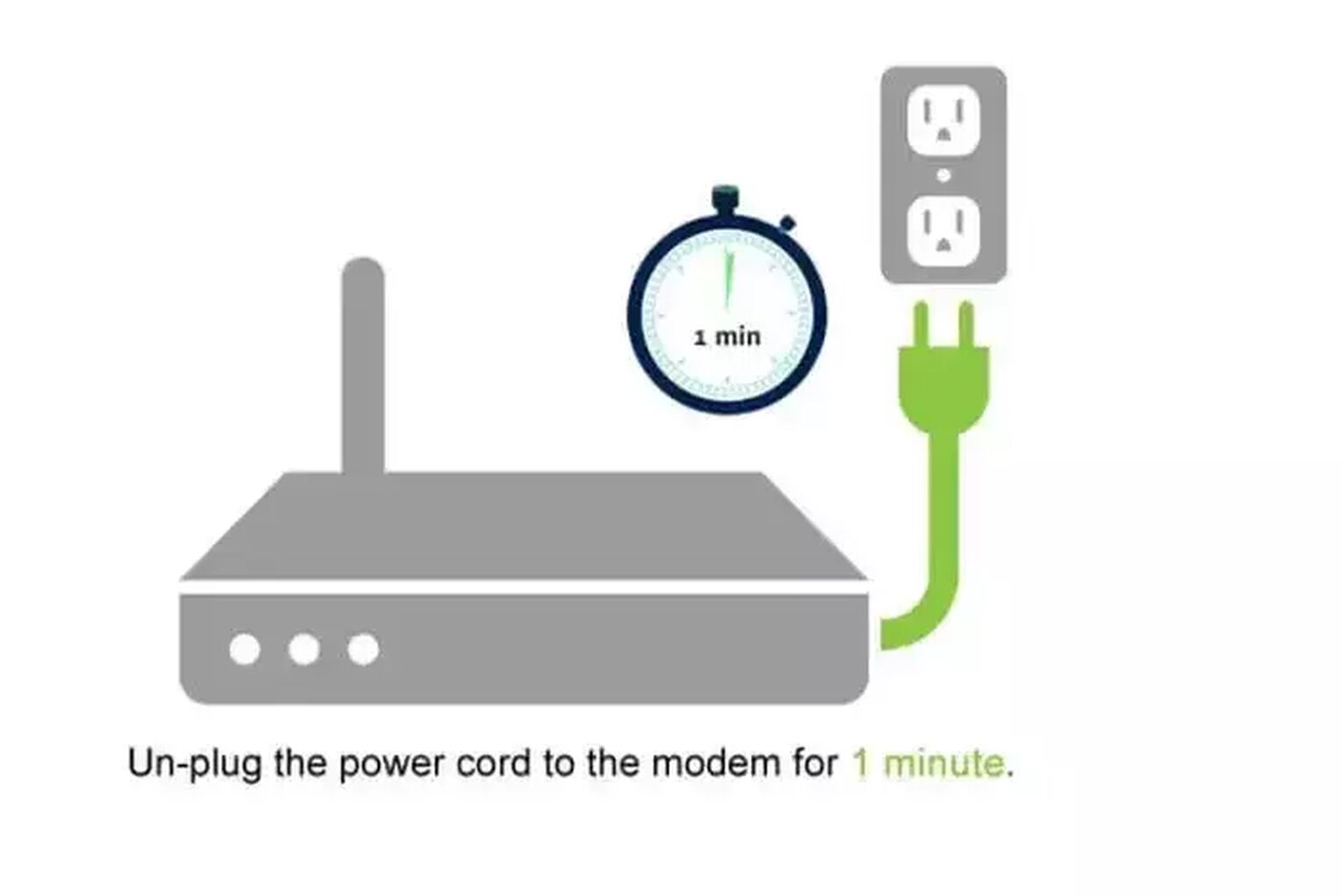
After this, you should get rid of Error Code 19010 preventing future Fortnite error codes. But if this didn’t help you fix this issue either, then the last solution you can try to play with the best Marvel skins is to:
Check Fortnite Server Status
Epic Games’ Fortnite servers may be experiencing issues, resulting in their website not processing your gift code properly along with Error Code 19010. So what you can do is check the Fortnite server status. You can do this either on the Fortnite Service Status Twitter or the Epic Games Status website.
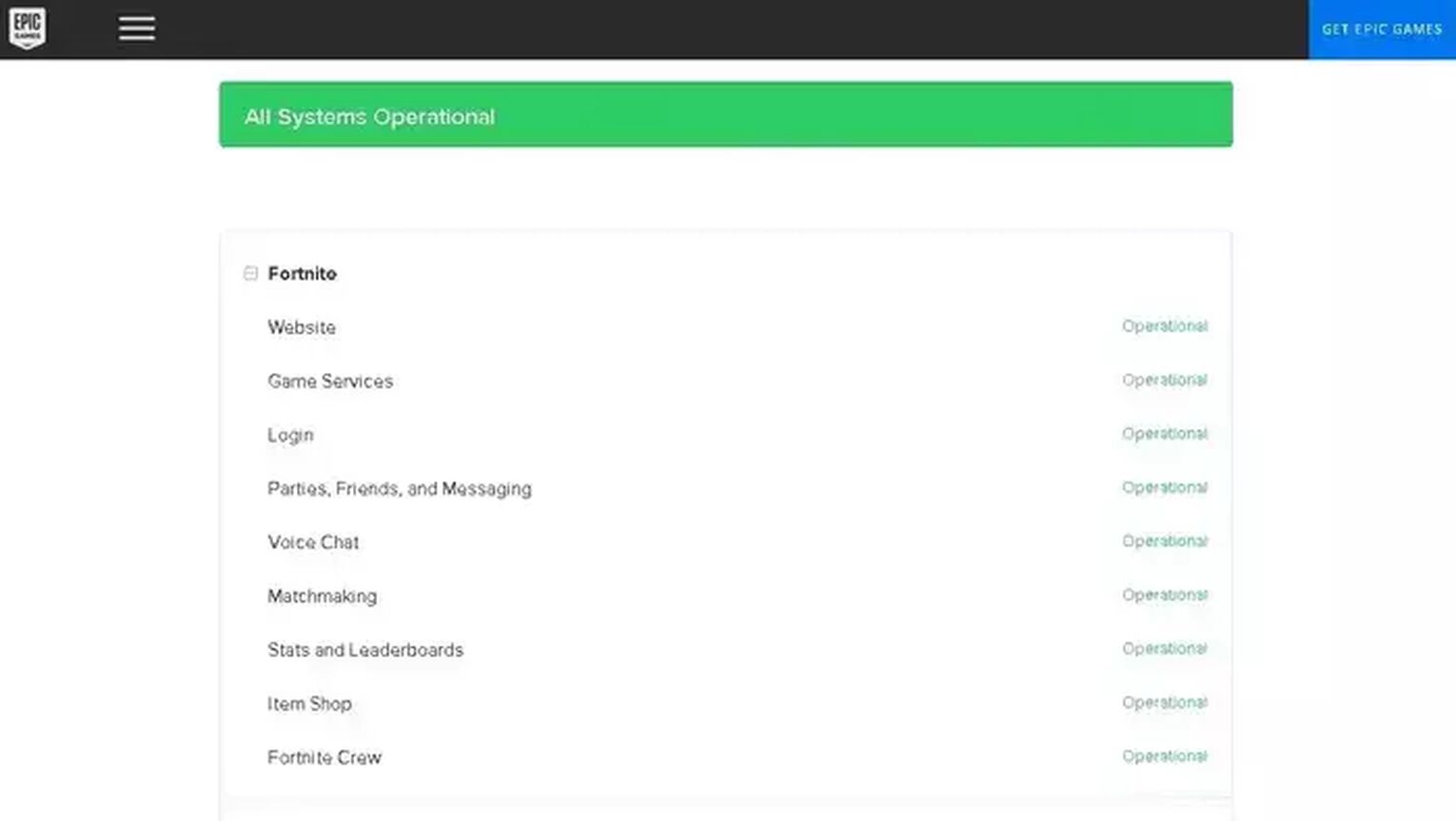
If the servers are down, all you can do is wait until they’re fully functional again to try and redeem your gift card code to play with the rarest gliders again. But if they aren’t, then consider if you’ve bought your gift code from a legitimate source. This is because you may have been scammed, and there’s no way of redeeming your code or getting your money back.


.svg)



![What Is The Current Fortnite Download Size? [All Platforms]](https://theglobalgaming.com/assets/images/_generated/thumbnails/62128/62e02195490e55293f1242f6_download20size20fortnite_03b5a9d7fb07984fa16e839d57c21b54.jpeg)
![Fortnite Error Code 401 Explained [/w 5 Ways to Fix]](https://theglobalgaming.com/assets/images/_generated/thumbnails/62172/62a7a47bb038dcf79bacde3b_how20to20fix20error20code2040120in20fortnite_03b5a9d7fb07984fa16e839d57c21b54.jpeg)
![Skins Not Loading in Fortnite [Fix For All Platforms]](https://theglobalgaming.com/assets/images/_generated/thumbnails/62573/626c8451e14c392a9f59bbe8_fortnite20skins20not20loading_03b5a9d7fb07984fa16e839d57c21b54.jpeg)