
What makes Epic Games’ Fortnite stand apart from games like Riot Games’ Valorant, Star Wars Battlefront, Apex Legends, PUBG Mobile, Final Fantasy XIV, and Halo Infinite is the ability to alter your Fortnite server easily in the settings. If you want to get lower ping, play in easier or harder regions, compete in private match tournaments, or avoid server downtime you’ll need to know how to change server location in Fortnite.
How To Change Server Location in Fortnite
There are plenty of different reasons to change your server location in Fortnite. Thankfully, Epic Games understands players clamoring for the ability to hop into a different matchmaking region, and they've made the feature available. Whether you play on Xbox Live’s Xbox One or Xbox Series X, Nintendo Switch, PC, or PlayStation Network you can change your game server location.
Regardless of your reasons, you can follow these easy steps to change your matchmaking region in Fortnite Battle Royale:
- Open Fortnite and open the Fortnite Settings.
- Select the second tab in the Fortnite Settings, Game Settings, which is indicated by a gear symbol.
- At the top of Game Settings you’ll find the Matchmaking Region settings, which you can change to any matchmaking region you’d like.
That’s right, you don’t even need to use a DNS Server, VPN apps, DNS Settings, free VPNs, or even open the Epic Games Launcher to change your matchmaking region! Now that you know how to swap your matchmaking region, you’ll be able to Create a Custom Game in Fortnite with players from anywhere!
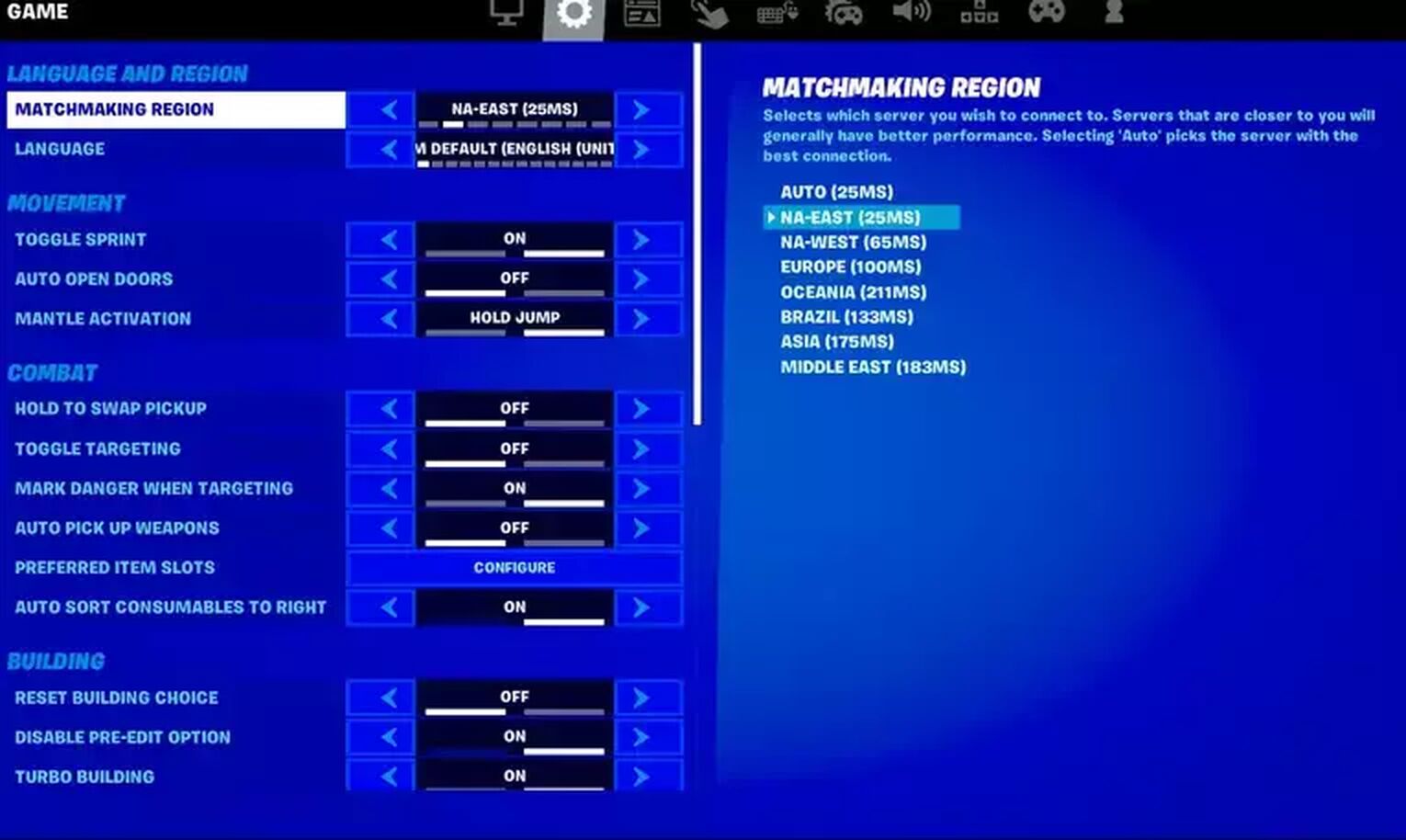
If your region for switching regions is to access lower ping Epic Games is gracious enough to list the ping of every matchmaking region! Now you can compare what region you should play in for the best connection at the blink of an eye.
Why Should I Change Matchmaking Regions?
There are a handful of different reasons to change your matchmaking region in Fortnite Battle Royale. However, most of the time there isn’t much reason to change your region. Typically Epic Games automatically sets your matchmaking region to the one that will deliver the best gameplay possible.
Lower Ping
Ping is the latency you experience in game. Having a lower ping means you have less lag and latency, resulting in smoother gameplay. By switching matchmaking regions to a server with lower ping, you increase your chance of Winning Battle Royale. A lower ping is the internet equivalent of having a Higher FPS.
Avoid Server Downtime
We’ve all logged in to play some Fortnite Battle Royale and been greeted by this dreaded message:

Scheduled server downtime is a common occurrence in all video games, Fortnite included. Sometimes the scheduled downtime will be for all matchmaking regions, but other times it will only be certain regions. You can check server Fortnite status online to find what matchmaking regions are affected.
When your matchmaking region is under server maintenance you can switch to another matchmaking region, and play battle royale during downtime. Although, you’ll probably have a higher ping.
Play Private Matches
If you want to use a private matchmaking key to play a private game of Battle Royale with your Fortnite friends you have to all be in the same matchmaking region. Therefore, changing your matchmaking region is the only way, other than VPN apps, to play Fortnite Battle Royale with global friends in a private game.
What are Fortnite’s Matchmaking Regions?
Fortnite has seven different matchmaking regions spanning across five continents. Each matchmaking region is also made up of several different servers, so that regardless of where you are in your region, you’ll have a low ping.
Here are the available Fortnite matchmaking regions:
- NA East
- NA West
- Europe
- Brazil, South America
- Oceanic
- Asia
- Middle East
The final option in the list of matchmaking regions is auto.
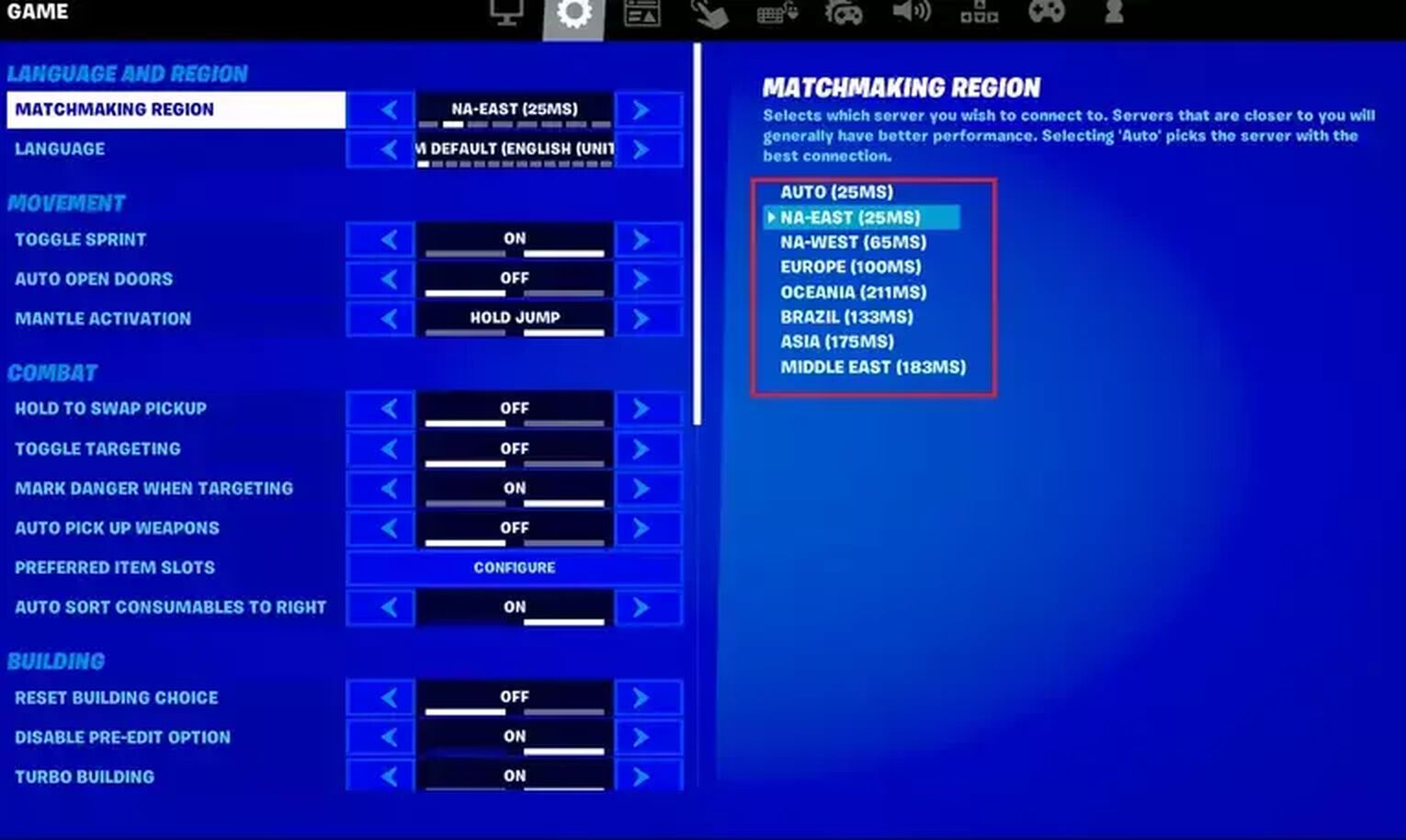
Setting your Fortnite matchmaking region to auto will automatically select the region with the lowest possible latency and ping, so you can have the smoothest gaming experience.
Where are the Fortnite Server Locations?
If you’re serious about getting the best Fortnite ping possible, you may want to know the location of the Fortnite game servers. The closer you are to different servers, the lower ping you will have.
Here are the Fortnite server regions:
- Ohio, USA
- Virginia, USA
- California, USA
- Oregon, USA
- London, UK
- Ireland
- Canada
- Australia
- Tokyo, Japan
- South Korea
- Osaka, Japan
- Mumbai, India
- Singapore
- Frankfurt, Germany
- Paris, France
- San Paulo, Brazil
Unless you use the best VPNs to alter your ip address, you can not change which server you are connected to. Epic Games only allows players to change their matchmaking region, not their server.
What Matchmaking Region is the Most Difficult?
North America East, or NA East is the most difficult matchmaking region in Epic Games’ Fortnite Battle Royale.

Most of the Best Fortnite Players are from the NA East matchmaking region, making it an incredibly competitive region for Fortnite players every Fortnite season.
Playing in the most difficult matchmaking region is a great way to hone your Fortnite skills. Playing against better players will give you higher quality consistent practice. If you want to practice further you can hop into a Fortnite Creative Aim Map, or Practice Course.
Along with changing your region, another quintessential part of gaming is cosmetic items. Lucky for Fortnite players Epic Games has provided loads of awesome in-game cosmetics to show off your style in Fortnite Battle Royale. For example, check out the Rarest Fortnite Skins for some old-school battle pass skins, or Best Superhero Skins for some awesome skins depicting your favorite comic book characters.


.svg)


![2 Easy Methods To Change Language on Fortnite [Multiple Platforms]](https://theglobalgaming.com/assets/images/_generated/thumbnails/62268/628bd693412c355c4c153cff_how20to20change20language20in20fortnite_03b5a9d7fb07984fa16e839d57c21b54.jpeg)
![What Is The Current Fortnite Download Size? [All Platforms]](https://theglobalgaming.com/assets/images/_generated/thumbnails/62128/62e02195490e55293f1242f6_download20size20fortnite_03b5a9d7fb07984fa16e839d57c21b54.jpeg)
![Fortnite Error Code 401 Explained [/w 5 Ways to Fix]](https://theglobalgaming.com/assets/images/_generated/thumbnails/62172/62a7a47bb038dcf79bacde3b_how20to20fix20error20code2040120in20fortnite_03b5a9d7fb07984fa16e839d57c21b54.jpeg)
![Skins Not Loading in Fortnite [Fix For All Platforms]](https://theglobalgaming.com/assets/images/_generated/thumbnails/62573/626c8451e14c392a9f59bbe8_fortnite20skins20not20loading_03b5a9d7fb07984fa16e839d57c21b54.jpeg)