
Fortnite stats like number of wins, games playing Fortnite, and kills are all interesting pieces of data to take a peak at. Thankfully, Epic Games has some of these stats offered in game! Plus, the stats that aren't available in game like kill death ratio and win percentage can all be accessed through third party websites. Stick around to learn how to check your Fortnite player stats!
How To See Your Fortnite Stats in Game
The first place players can check their player progress is right in the Fortnite Battle Royale game itself. Regardless of what game system you're on you can check your Fortnite stats in game.
Here is how to check your Fortnite stats in the games menu:
Select the Career tab in the top of the Fortnite Battle Royale home page.
Next, select the Profile button.
Epic's first party offerings include stats for solo, duos, squads and limited time modes. These stats allow you to compare your total games played, total score, total number of top 10's, and top 25's, as well as total number of eliminations and matches played.
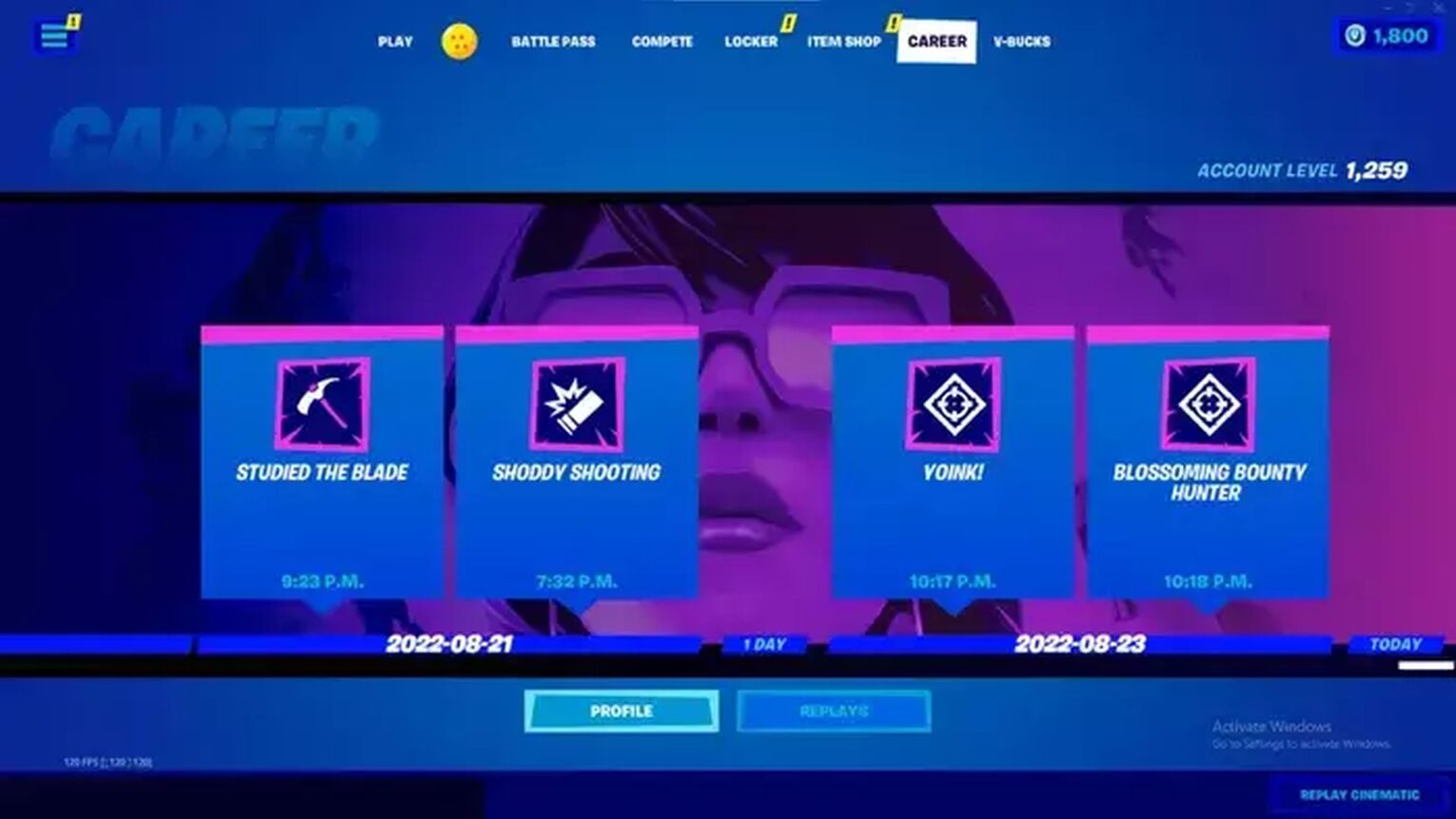
On top of Epic offering all these stats so generously, they even allow you to compare your stats to your friends stats on the same page!
If you feel like your stats are lacking be sure to check out some Fortnite Practice Courses and Best Ways To Win to improve your game!
How To See Your Fortnite Stats Online
While Epic Games shows a decent bit of basic stats in game, there are still some stat categories that they've failed to display. If you're after a more detailed profile you can view in depth metrics online.
There are several third party websites that will track Fortnite stats online. Our favorite third party software is Fortnite Tracker. Fortnite Tracker tracks some really interesting stats like kill death ratio, average win rate, and average match time.
Here is how to track Fortnite stats with Fortnite Tracker:
Enter the search term FortniteTracker.com in your browser of choice.
Enter your Epic ID in the search bar on the main menu.
After you've entered your Epic ID you'll be brought to your Fortnite stats tracker page. You'll see stats like total time played, average match time, and Victory Royale percentage.
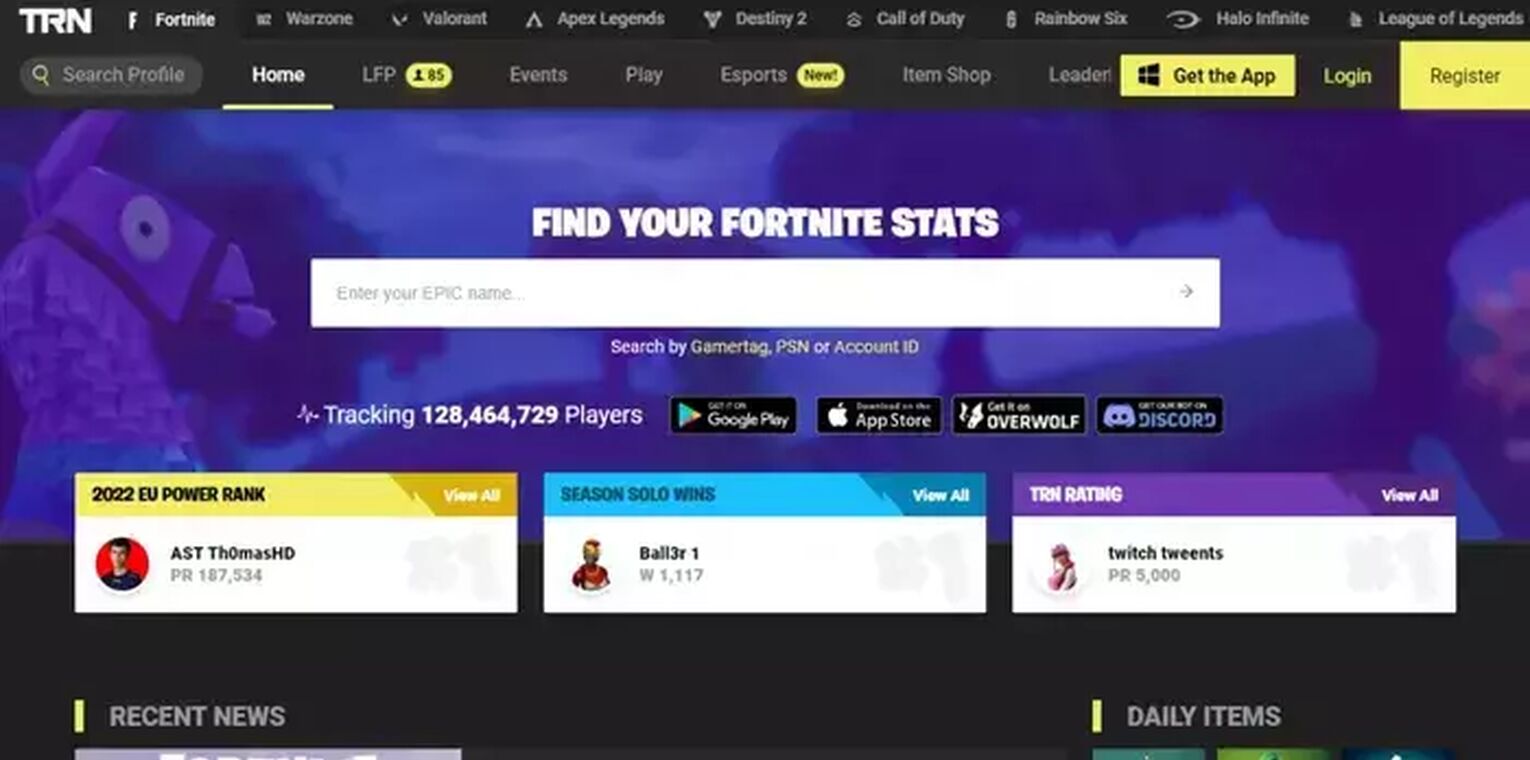
Once you find stats you may decide they're a bit unsatisfactory. If you want to up your game a great way to do so is by grinding out some 1v1 Arena Games or studying up on the Best Weapons.
How To See Your Friends Stats Online
You can see your friends' basic stats in the Fortnite game, like we mentioned earlier. However, for most people this is not enough stats to leave you satisfied. Thankfully, you can use the tracker we mentioned before to view more numbers while monitoring player progress on your friends!
Here is how to view your friends stats online:
Enter the search term FortniteTracker.com in your browser of choice.
Enter your friend's Epic ID in the search bar on the main page.
After selecting search on your friends Fortnite username you'll be taken to a page displaying all the same stats that were displayed on your own page on this site. Be sure to congratulate your friends on their wicked stats by Gifting Skins or Gifting the Battle Pass.
This website is also a surefire way to check out the stats ofPro Players. Fortnite Tracker allows you to enter any Fortnite username and see their stats!
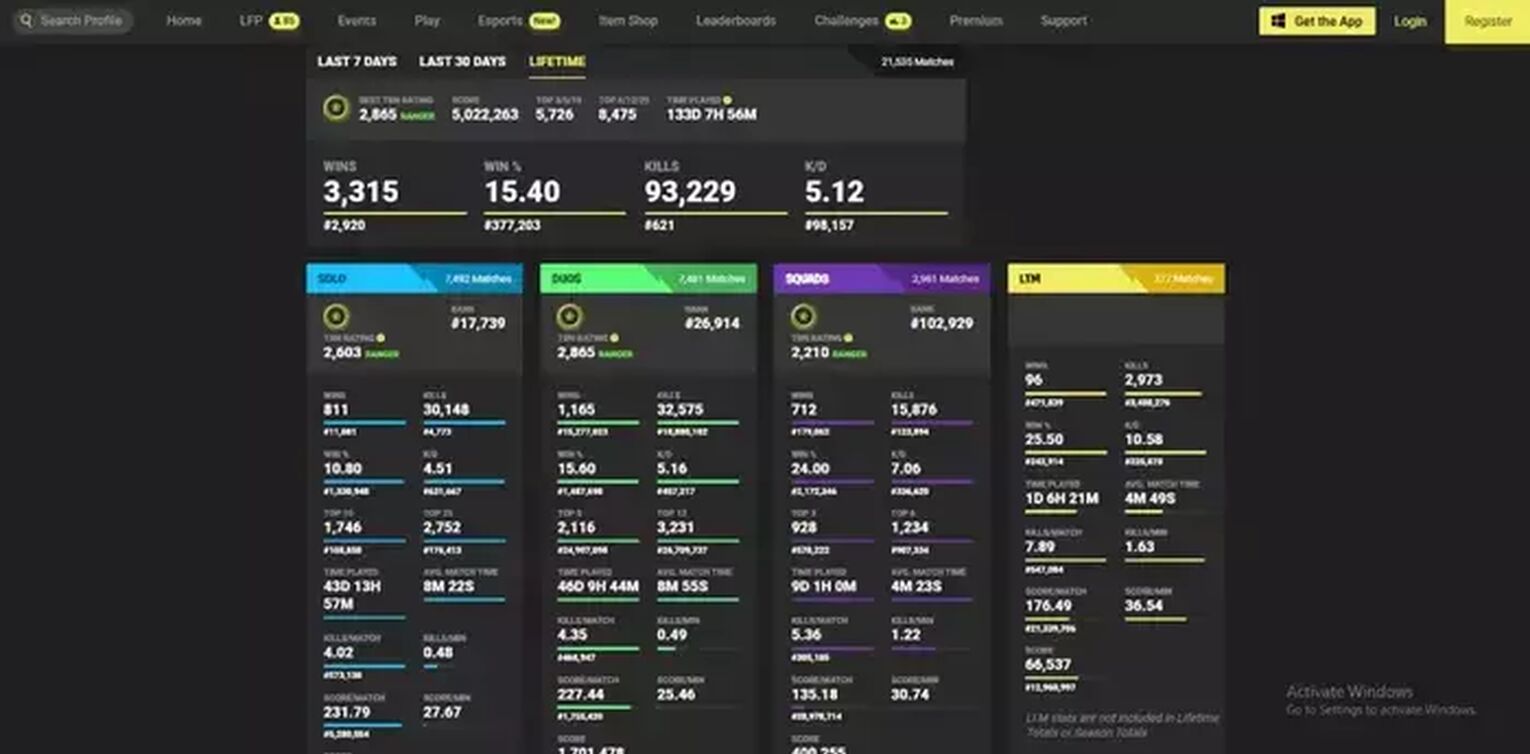
Therefore, you can check the Fortnite stats of your favorite Fortnite players on the site Finalight or EpikWhale.
Is Knowing Your Fortnite Stats Helpful?
Keeping tabs on your Fortnite stats is helpful because it allows you to track your progress in game. If your goal is to improve your Fortnite skills, it's almost impossible to track your skill progression without any data.
To see if you've become a better Fortnite player from grinding out game after game and practice drill after practice drill you can use the Fortnite Tracker site, or one of the other several websites that offer a similar service to Fortnite players.
You can simply find stats online for Battle Royale, mark them down then play for a few months. After a while you can check and see if your stats have improved over the past few months, and reassess your training regimen accordingly.
Now that you know how to view stats for your growing group of Fortnite friends you may be hoping to start leveling through your Battle Pass. If you want to level up fast be sure to check out How To Level Up Fast. Additionally, we have some tips for you to get Free V Bucks and Free Fortnite Skins if you're interested!


.svg)



![What Is The Current Fortnite Download Size? [All Platforms]](https://theglobalgaming.com/assets/images/_generated/thumbnails/62128/62e02195490e55293f1242f6_download20size20fortnite_03b5a9d7fb07984fa16e839d57c21b54.jpeg)
![Fortnite Error Code 401 Explained [/w 5 Ways to Fix]](https://theglobalgaming.com/assets/images/_generated/thumbnails/62172/62a7a47bb038dcf79bacde3b_how20to20fix20error20code2040120in20fortnite_03b5a9d7fb07984fa16e839d57c21b54.jpeg)
![Skins Not Loading in Fortnite [Fix For All Platforms]](https://theglobalgaming.com/assets/images/_generated/thumbnails/62573/626c8451e14c392a9f59bbe8_fortnite20skins20not20loading_03b5a9d7fb07984fa16e839d57c21b54.jpeg)