![How To Get Out of Console Only Chat in Fortnite [Best Way]](https://theglobalgaming.com/assets/images/_generated/thumbnails/62366/62e024be69d01d3ee6a88f44_how20to20get20out20of20console20only20voice20chat20fortnite201_94948129f3d674eb46f0eebb5e6b8018.jpeg)
How To Fix Being Stuck in Console Only Voice Chat Fortnite
We understand how frustrating playing Fortnite can be when you don’t have access to chat with your teammates; it makes you want to sit out games in Fortnite right away.
If you’re receiving a console audio channel message stating someone in your party is using the console only voice chat channel, we have the fix for you!
Here is how to get out of console only voice chat in Fortnite:
- Open your Fortnite Settings Menu.
- Select the Audio Settings tab indicated by a speaker icon.
- In the audio settings tab find the Voice Chat line and toggle the voice chat line setting to Off.
Once your voice chat option is set to off you will no longer be able to use Fortnite voice chat channels which will fix your problems because you’ll now be able to communicate through your console party chat.
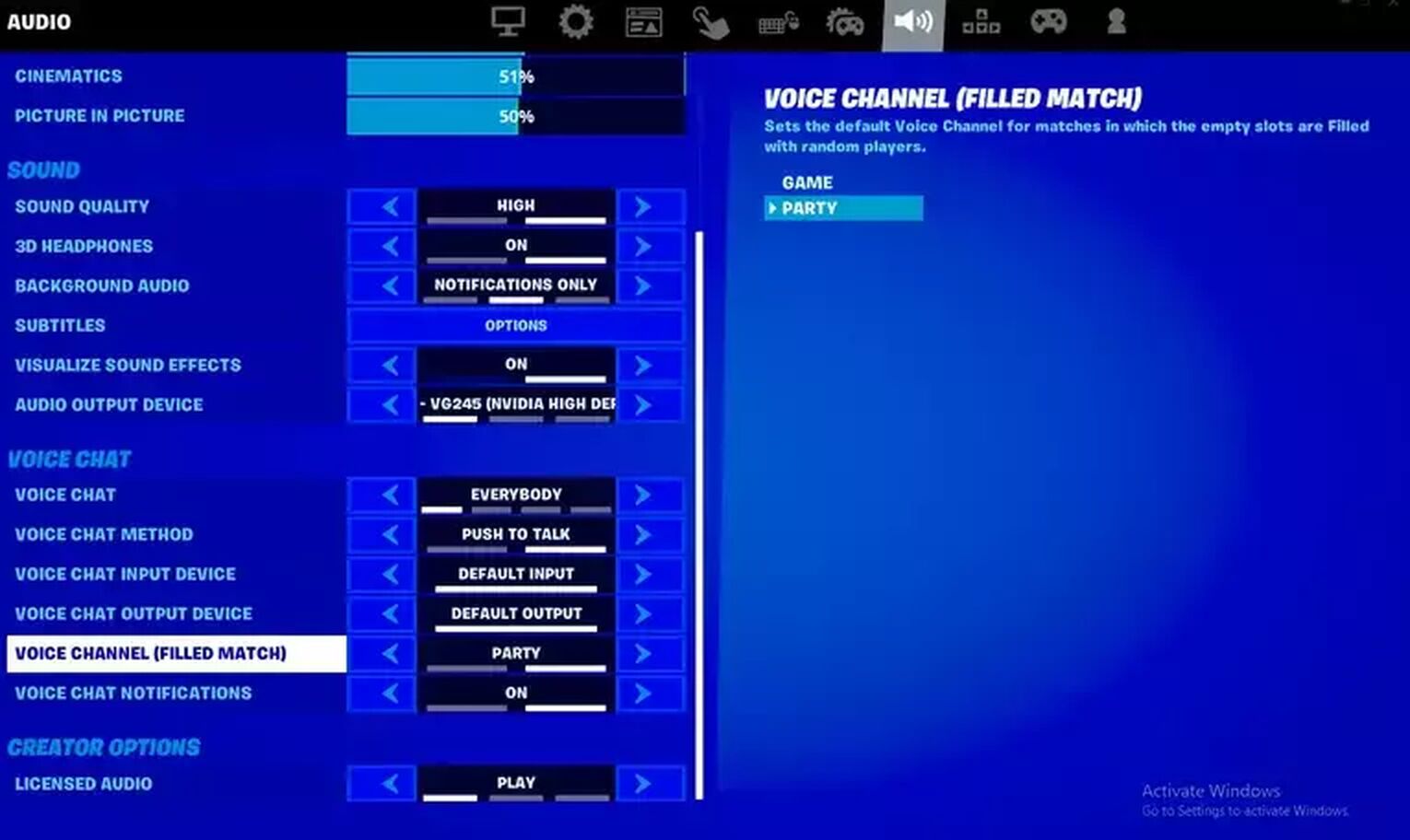
After you’ve updated your voice chat preference and disabled Fortnite voice chat you may want to optimize some other console settings like making sure you have the best Controller Aim settings, as well as the best Fortnite FPS settings.
What is Console Only Voice Chat?
Console only voice chat in Fortnite is the voice chat error message you will get in Fortnite when one or more of the members in your party is in a separate Fortnite voice chat channel than you
This error message will occur most commonly when you are in a party chat, typically an Xbox Live Party Chat and you join a lobby with a random teammate player who is in Fortnite voice chat. In this case, usually you can ignore the message.
Another common time to get the console only voice chat Fortnite error code is when someone in your party is connected to voice chat in Fortnite, and it is interfering with them being able to communicate with you. In this case, you can simply disable voice chat to fix voice chat issues.
Speaking of playing Fortnite in a party, after you fix voice chat issues you should make sure you and your duos buddies are rocking the best couple skins!


.svg)



![What Is The Current Fortnite Download Size? [All Platforms]](https://theglobalgaming.com/assets/images/_generated/thumbnails/62128/62e02195490e55293f1242f6_download20size20fortnite_03b5a9d7fb07984fa16e839d57c21b54.jpeg)
![Fortnite Error Code 401 Explained [/w 5 Ways to Fix]](https://theglobalgaming.com/assets/images/_generated/thumbnails/62172/62a7a47bb038dcf79bacde3b_how20to20fix20error20code2040120in20fortnite_03b5a9d7fb07984fa16e839d57c21b54.jpeg)
![Skins Not Loading in Fortnite [Fix For All Platforms]](https://theglobalgaming.com/assets/images/_generated/thumbnails/62573/626c8451e14c392a9f59bbe8_fortnite20skins20not20loading_03b5a9d7fb07984fa16e839d57c21b54.jpeg)