![[Solved] How To Fix Audio Missing - Genshin Impact](https://theglobalgaming.com/assets/images/_generated/thumbnails/801321/how-to-fix-audio-missing-genshin-impact_94948129f3d674eb46f0eebb5e6b8018.jpeg)
The Genshin Impact community recognizes and loves Genshin Impact's iconic music soundtrack. Many players constantly look forward to new areas and teaser videos due to the music bangers that get released. It will really be a shame if you can't play Genshin Impact without the music.
If you are facing the problem with missing audio when you are playing Genshin Impact, make sure you take these precautionary steps to ensure you can hear sound and appreciate Genshin Impact's game audio!
Method #1: Make Sure Your Audio Output is Functioning
Sometimes to fix missing audio when playing Genshin Impact, or any other game, you have to check that your audio output device is working! You can check whether your audio output device is working by trying to play your music or run a YouTube video to see if you can hear what the video is about.

- For Bluetooth Earphones, Headphones, and Speakers - Make sure that you are not too far away from your mobile devices or PC, and ensure that your device is recognized and linked to the device.
- For Wired Earphones, Headphones, and Speakers - If your wires are tangled, untangle them first. If you still have an audio issue, there is a possibility that either the wires are broken, or that your headphone jack is no longer working.
Method #2: Check Genshin Impact's In-Game Settings for Game Audio
Although Genshin Impact's default audio setting should have no problem, it does not hurt to double-check it. You may or may not have accidentally changed some settings that may have caused Genshin Impact to lose audio.
To make an attempt so that the same problem does not persist, follow the steps below.
- Launch Genshin Impact and open Paimon's Menu.

- Press the Settings Menu (the gear icon)
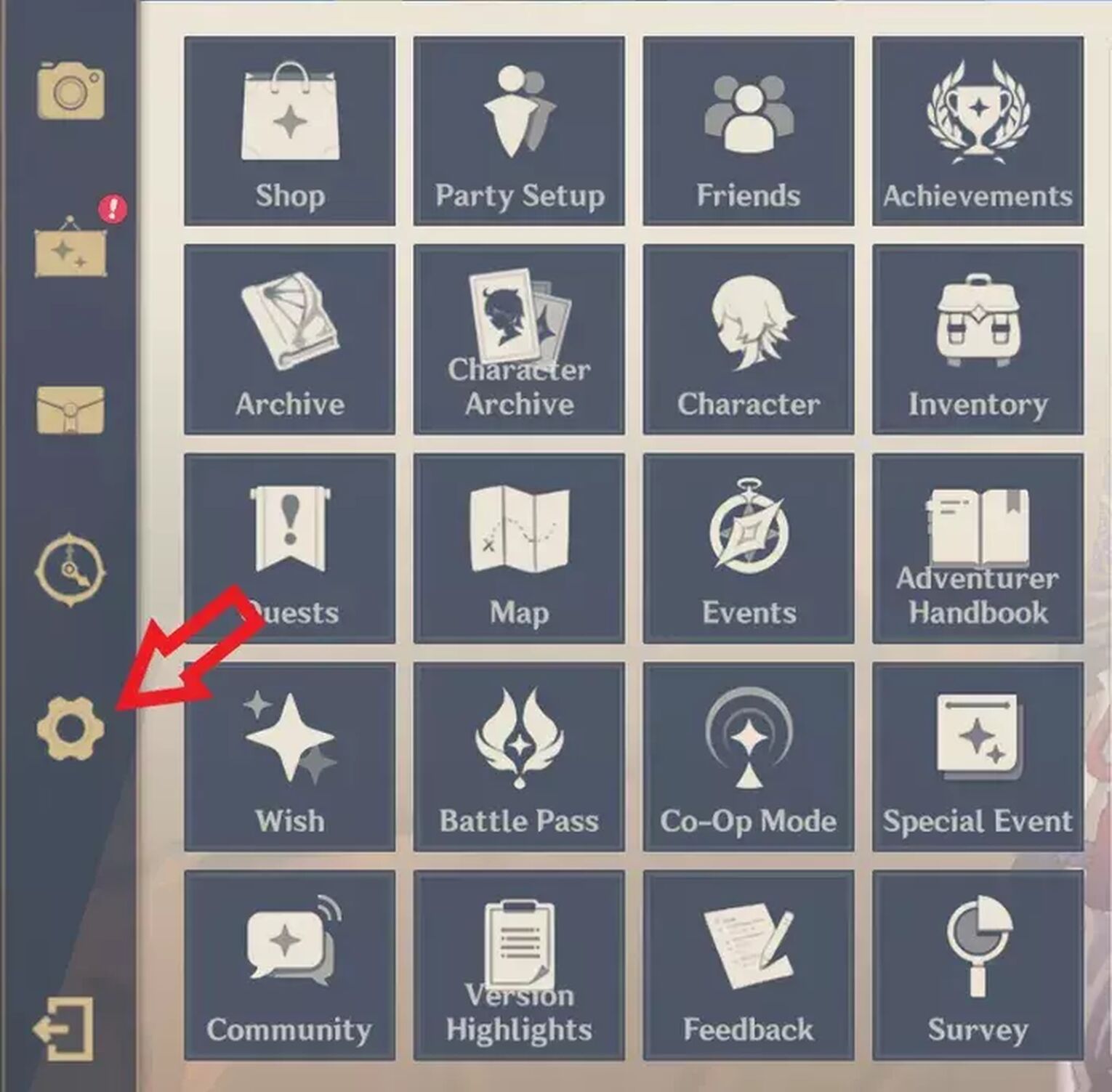
- Observe that there are many choices of settings on the left side of the screen. Here, select Audio.
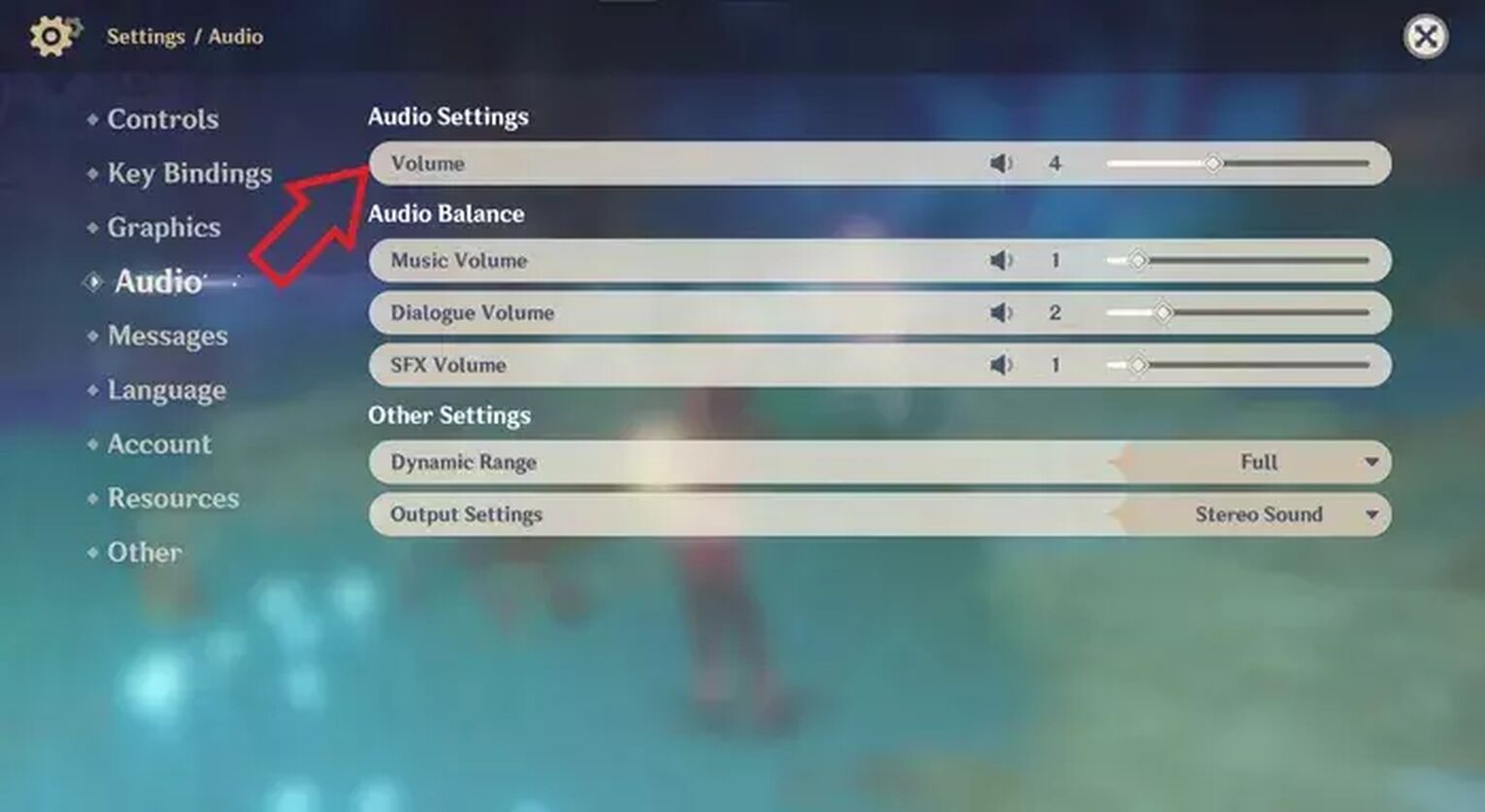
- While in the Graphics settings, click on Volume, and slide it to 10 (make sure your device's audio output volume is lowered, it may be very loud if it works!).
If you still find yourself unable to hear any sounds from Genshin Impact, try changing around the other settings on the same page, such as Music Volume, Dialogue Volume, SFX Volume, Dynamic Range, and Output Settings.
Method #3: Make Sure No Other Applications are Running
Device performance is heavily demanded by Genshin Impact as the base graphics are already heavy. If your device is not strong enough, you may find glitches and bugs in the game, such as missing opponents, cutscene lags, and of course, missing audio.
Make sure that you do not have other applications running so that your device can focus on giving you the best Genshin Impact gaming experience.
If you are on your iPhone or Android phone, double tap your home screen button (Apple) or click the bottom right button beside the home button (Android) to see if there are any other applications running. If there are, quickly stop them by swiping upwards on the application.
For PC players, you can open Task Manager to see if any major applications are hiding in the background.
Opening Task Manager on PC
If you want to check for any unused applications running on your Windows PC, you can open Task Manager by pressing and holding CTRL, Shift, and ESC on your keyboard.
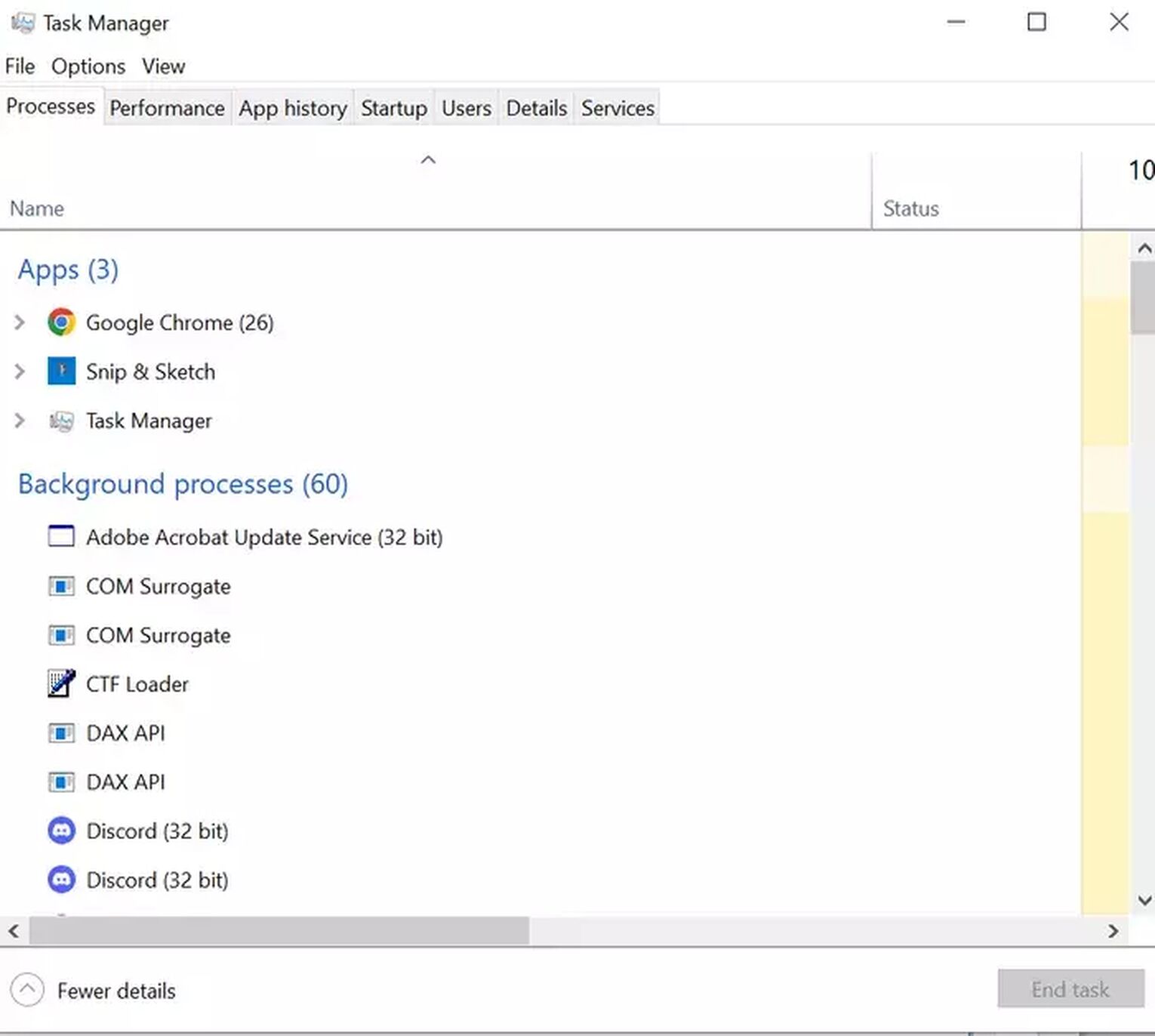
Once you have successfully opened Task Manager, you can see all the applications that are hogging your computer's performance under the Apps section. To stop these apps, you can click on them, followed by clicking the End Task button found on the bottom right side of the window.
We hope that these steps will help you get back to jamming to Genshin Impact's beautiful soundtrack! However, if you still find that the game has no audio, contact Genshin Impact themselves for a bug check. You can also ensure that your device is running at optimal performance by charging it to a power source.
Alternatively, you should check out how to reduce your chances for screen freezes if you have encountered them before, or perhaps learn how to screen record your most memorable Genshin Impact moment with the iconic background music!


.svg)


![How to Fix Black Screen in Genshin Impact? [Solved]](https://theglobalgaming.com/assets/images/_generated/thumbnails/801322/how-to-fix-black-screen-in-genshin-impact_03b5a9d7fb07984fa16e839d57c21b54.jpeg)

![How To Change Language in Genshin Impact [All Platforms]](https://theglobalgaming.com/assets/images/_generated/thumbnails/63446/6265a9e0fd624c1cafc390bf_how20to20change20language20in20genshin20impact_03b5a9d7fb07984fa16e839d57c21b54.jpeg)
