![How To Log Out of Genshin Impact [PC / Mobile / PlayStation]](https://theglobalgaming.com/assets/images/_generated/thumbnails/497314/HOW-TO-LOG-OUT-GENSHIN-IMPACT_94948129f3d674eb46f0eebb5e6b8018.jpeg)
How to Log Out of Genshin Impact PC
If you may have more than two Genshin Impact accounts, you will realize that you can only have one active registered account on a single platform.
To change accounts, make sure that you have your other account details ready! Follow the steps below to begin logging out.
- First, launch Genshin Impact on your PC and wait for the login screen to finish loading
- Click the bottom right button on the log-in screen that resembles exiting a door. This is the log-out button:
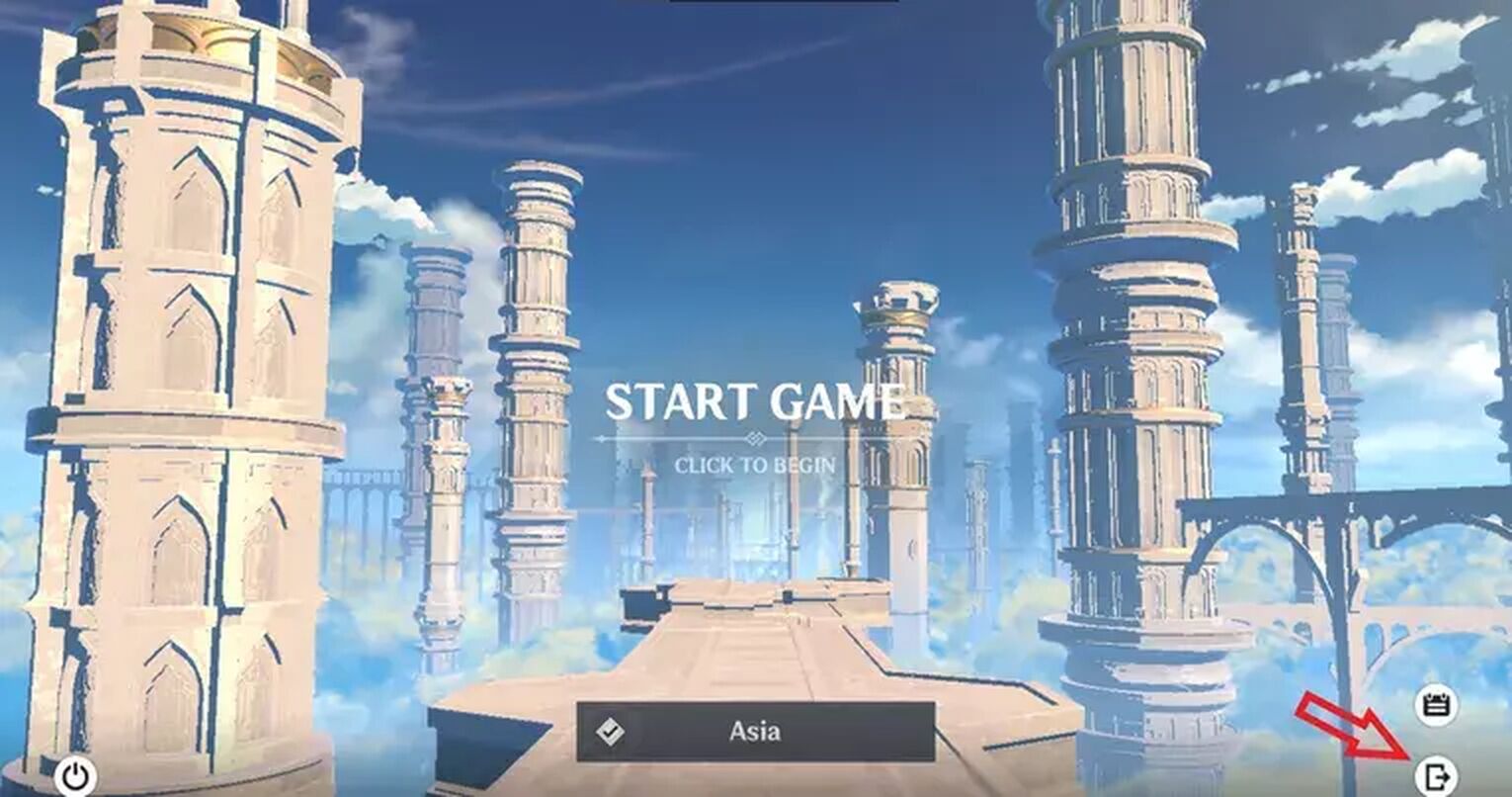
You can log out of Genshin by pressing OK when they prompt you to confirm.
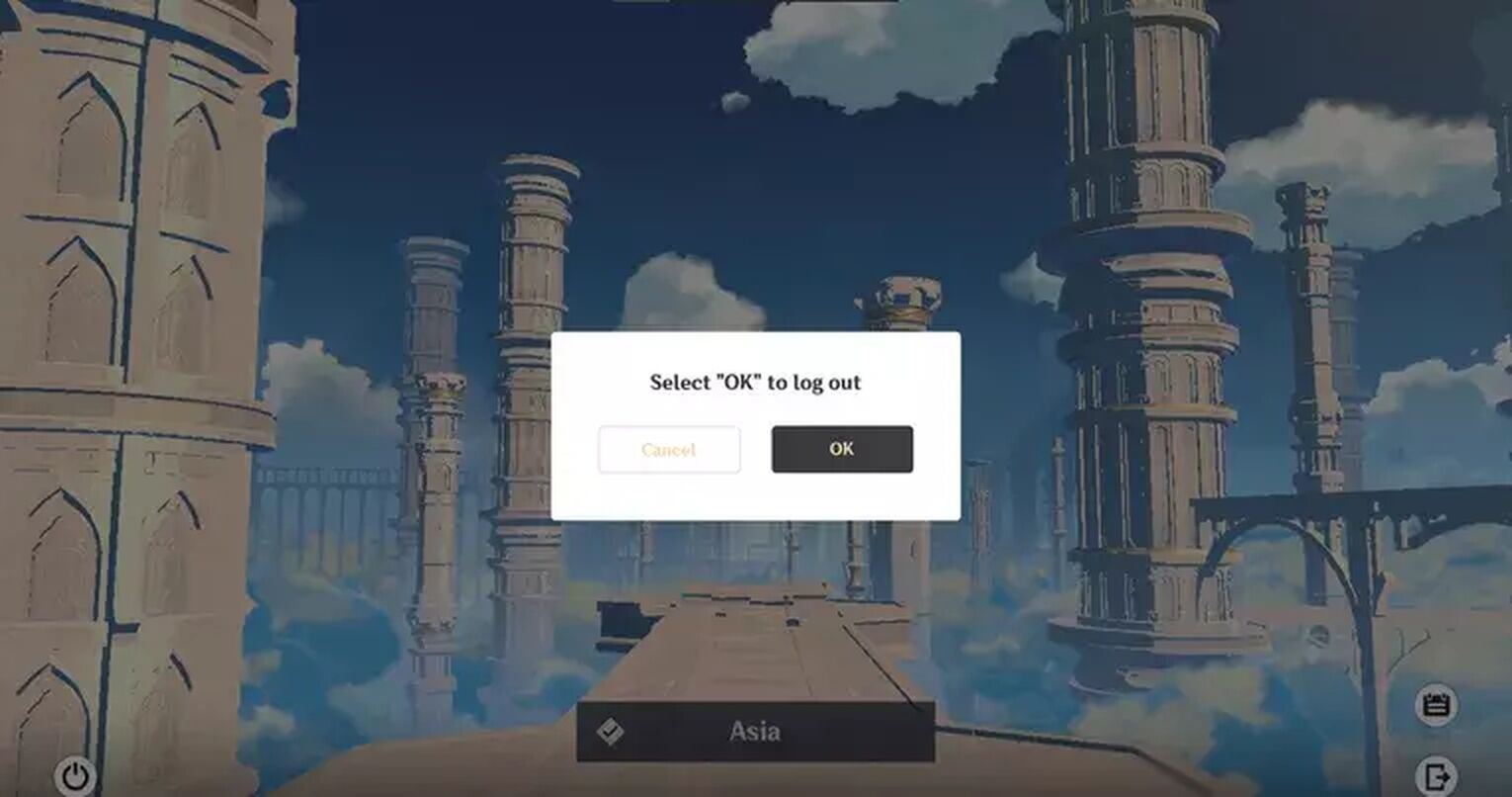
After you have successfully completed the steps above, you should be able to log in to your other linked Genshin Impact accounts and have the option of creating a new account.
How to Log Out of Genshin Impact Mobile
The process of signing out of Genshin Impact on mobile is very similar to the one you had to complete on PC, but it's really just adjusted to the game's user interface:
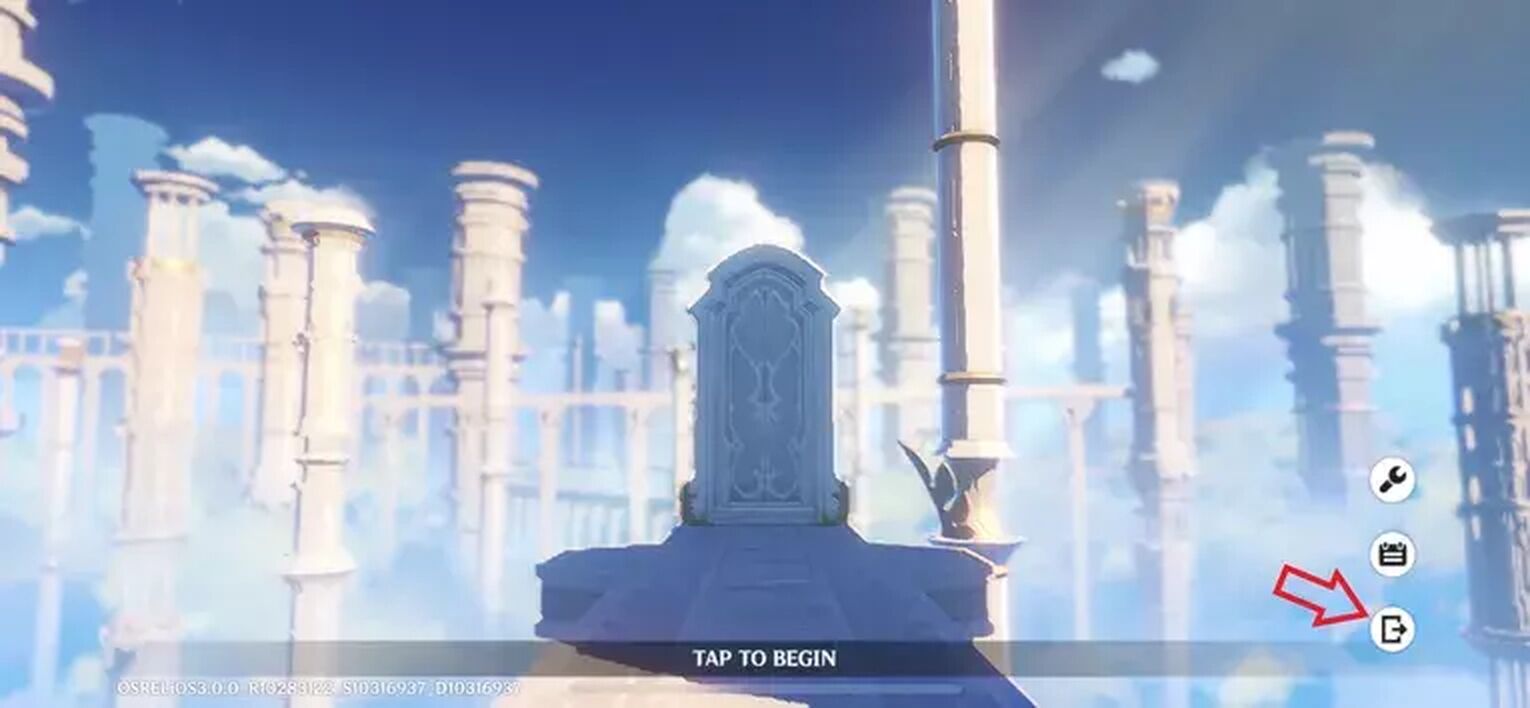
- Launch Genshin Impact on your mobile device and wait for the login screen to load.
- Click the button on the bottom right of the screen as seen in the picture above.
- When asked to log out, press OK.
How to Log Out of Your PlayStation Genshin Impact Account on PS4?
You should know that if you already have a PlayStation Network Account on PS4, your Genshin Impact account on the PlayStation will be connected to it.
To log out of your Genshin Impact account on the PlayStation, follow the steps below.
- Launch your PS4 console and open the Settings menu.

Once in the Settings menu, select Account Management and click Sign out.
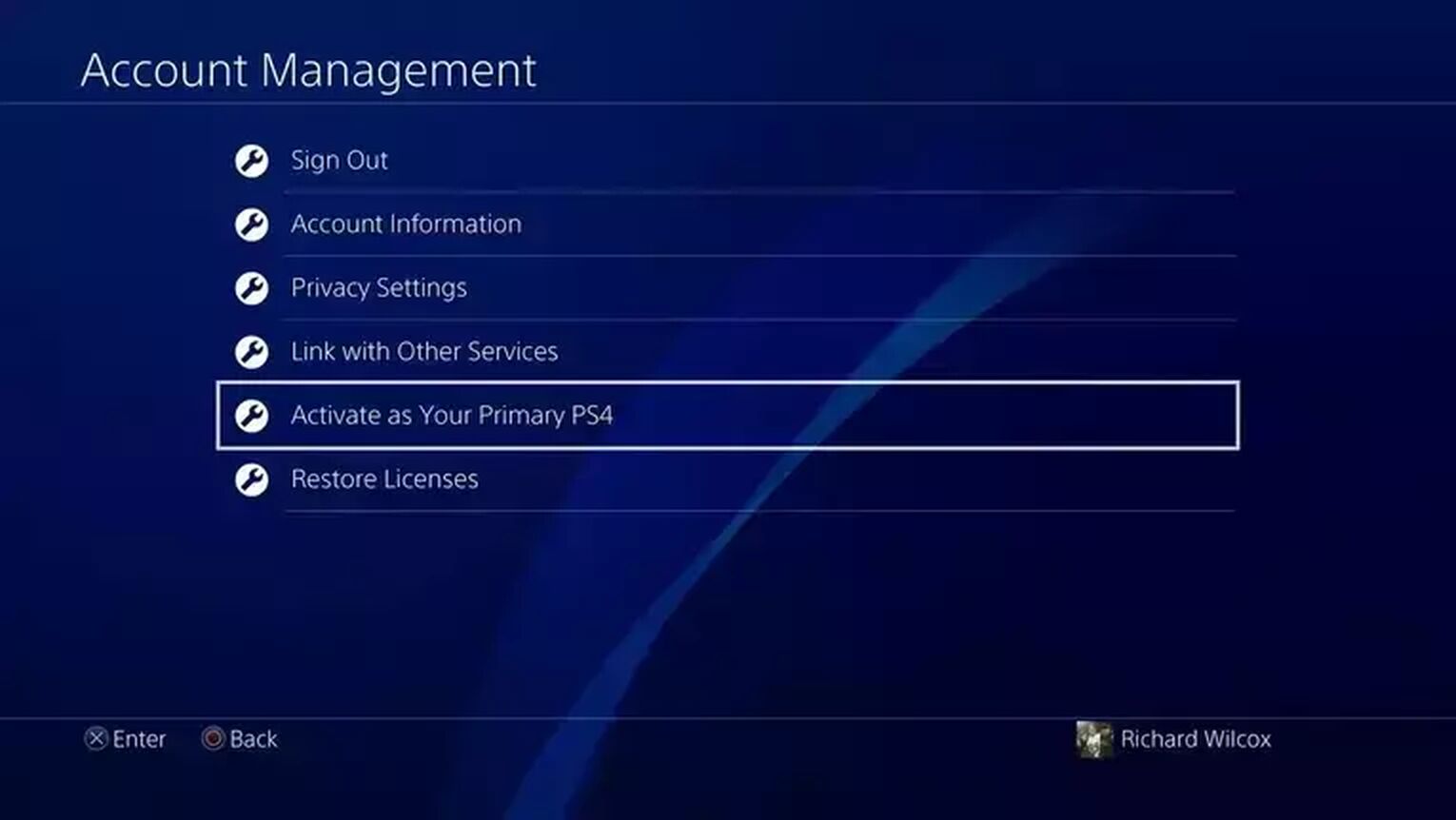
Once you have done the steps above, this will log you out of your PSN account and your Genshin account associated with the PSN account.
The difference in the way Genshin Impact saves data on PSN accounts and other accounts like a miHoYo account (or HoYoVerse account) is that the Genshin Impact account associated with another PSN account cannot be transferred to another platform. Your Genshin Impact progress on the PlayStation is exclusive to PlayStation only!
Also, if you log out of your PSN account on PlayStation, you can no longer see your purchase history on Genshin Impact, so make sure to take a photo of it in case you will need it in the future!
How Can I Transfer My PlayStation Save Data Over to Other Platforms?
Fortunately, there is now a way to cross-save your PlayStation Genshin Impact account to other available platforms!
Here is a simplified, short step-by-step guide to getting your PSN account linked with your main Genshin Impact account!
- Request to unlink PSN ID from Genshin Impact on PS4.
- Link main Genshin Impact account to PSN account.
For more details, make sure to read our article on how to link and unlink your Genshin Impact account here. It will show you how to do a PSN account unlink request, as well as link accounts so your Genshin Impact account is made more accessible.
However, if you were to 'unlink PSN account' from your Genshin Impact account, you may lose the progress you had on your PS4 Genshin Impact gameplay, so be sure that you have another account ready to be linked with your PSN account!

Through that link, you will learn all the things you need to enable yourself to switch accounts across platforms without worrying about your saved progress. It will also allow you to change Genshin Impact accounts, making it more flexible for you!
You should also check out whether you need PlayStation Plus to start your Genshin Impact journey on PlayStation.
Now that you can easily log out of your Genshin Impact account, we hope that you can manage your accounts better! If you are still unsure whether Genshin Impact will delete your account, take a look at this article.


.svg)


![Best Sites to Buy Genshin Impact Accounts [All Tested]](https://theglobalgaming.com/assets/images/_generated/thumbnails/405860/Best-Site-to-Buy-genshin-impact-accounts_03b5a9d7fb07984fa16e839d57c21b54.jpeg)

![How To Change Language in Genshin Impact [All Platforms]](https://theglobalgaming.com/assets/images/_generated/thumbnails/63446/6265a9e0fd624c1cafc390bf_how20to20change20language20in20genshin20impact_03b5a9d7fb07984fa16e839d57c21b54.jpeg)
