
The Error Code 003 that appears in League of Legends is tied to the availability of servers, and the connection you have with them.
As such, the fixes are also linked to the same things, because the issue can be found on either your end or Riot Games. So, we present you with error 003. How to fix League of Legends variations of it, more importantly!
Methods To Fix Error Code 003 in LoL
Check League of Legends Servers
The first, and most obvious, solution, is checking the availability of League of Legends servers. As Riot Games has a worldwide network of servers to support the game, there is often scheduled maintenance.
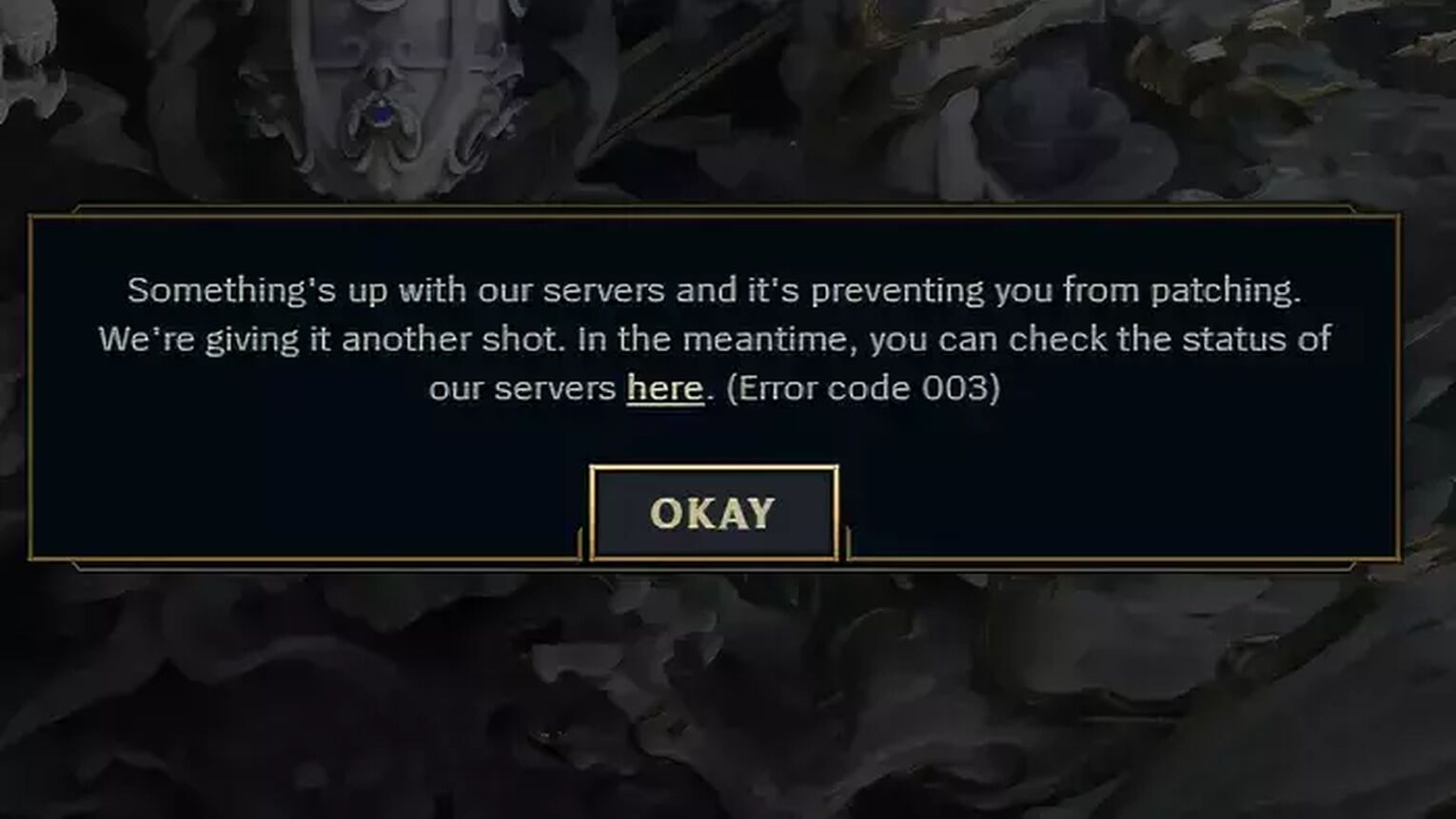
Due to that, Error 003 may not be something fixable, and just needs to be waited out. All you need to do is:
- Visit the Official League of Legends site given in the error code 003 message
- Find the server you play on
- Check for maintenance
If Riot Games are in the process of doing maintenance on your server, there is no option other than waiting it out.
Resetting Your Router
If there is no issue with your chosen server, then you need to move on to your internet connection. Thus we have a simple fix that most players should be able to think of by themselves, and that is restarting your router or the active network adapter. We recommend doing so once a week, to make sure your router works optimally.

This is especially important for those that do not use ethernet cables to maintain an ethernet connection, and instead rely on WiFi, to maintain a stable internet connection.
Resetting Your Network Settings
If your router, that is hardware, is fine and the issue persists, then the issue may be found somewhere within your software, regarding your active internet connection. That would require you to:
- Right-click the Start Button
- Select Settings
- Select Network & Internet
- Click on Network Reset Under Advanced Settings
- Reset Network settings
- Restart your PC
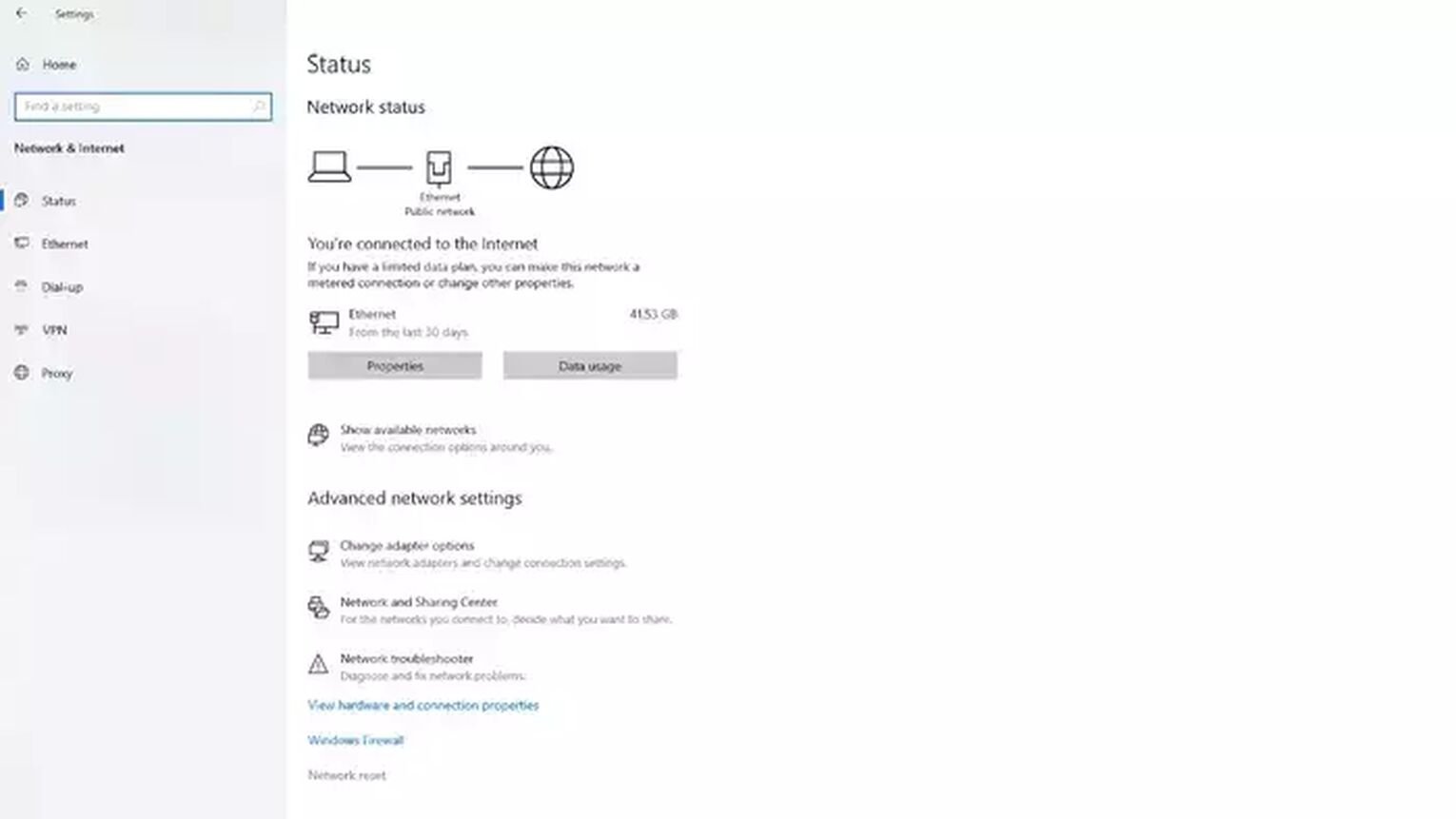
By doing so you’ve reset your network settings, and this should solve the issue with connecting to said League of Legends servers. Unfortunately, this fix is not always enough, but don’t worry, there are other things to try out!
Resetting Your DNS Server Adress
The League of Legends Error code 003 can also be caused by an issue with your DNS. That is, the connection it carries. The fix League of Legends error code 003 then needs is a reset and getting an alternate DNS server:
- Open Run by pressing Windows+R keys.
- Type in ncpa.cpl and click OK
- Right-click the network adapter and select Properties.
- Select Internet Protocol Version 4 (TCP/IPv4) and click Properties.
- Tick the Use the following DNS server addresses option.
- Type in 1.1.1.1 in the Preferred DNS server.
- Type in 1.0.0.1 in the Alternate DNS server
- Save changes by pressing OK
- Restart your PC
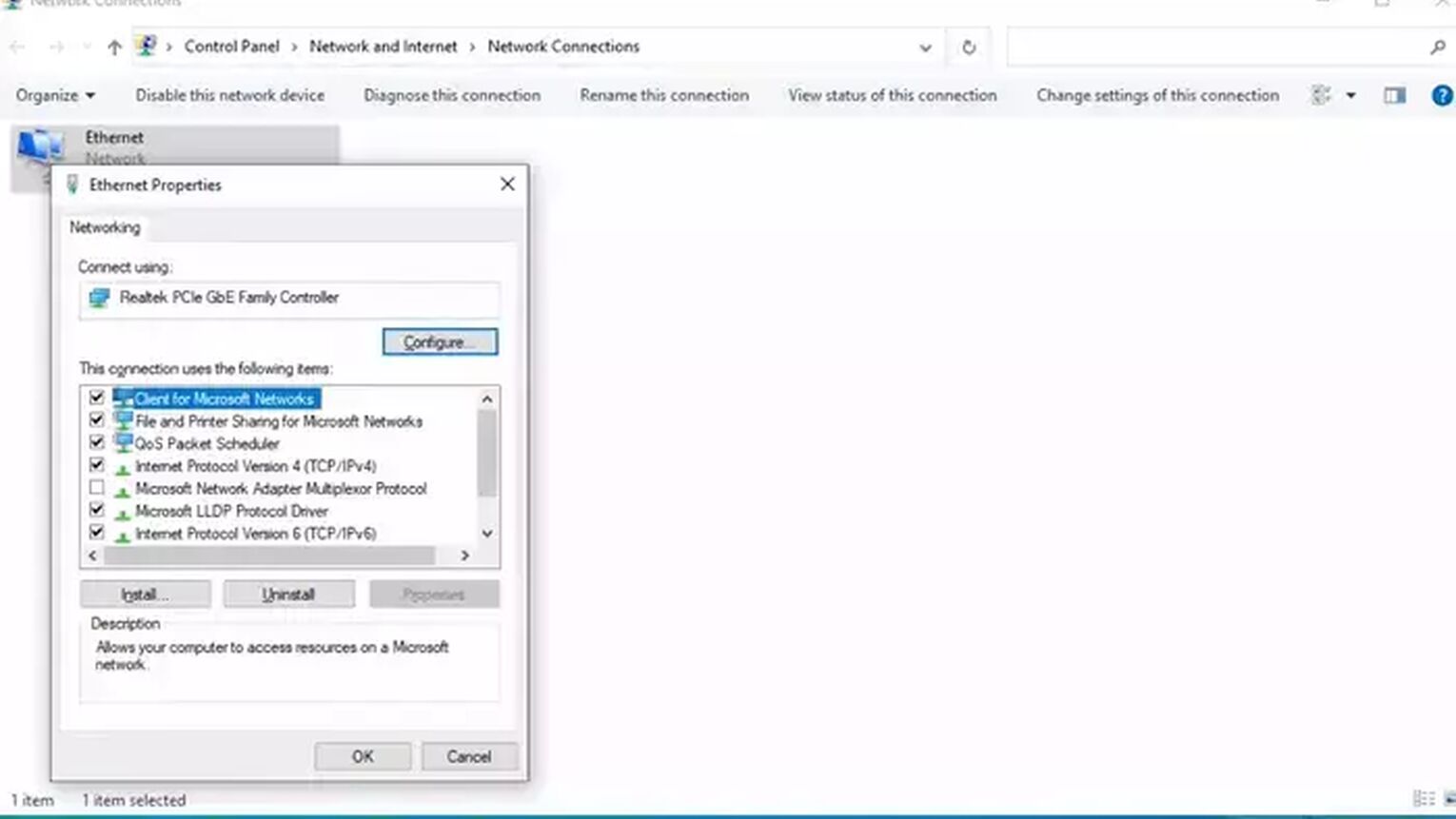
With this, if the cause of the League of Legends error code 003 is your DNS, then it should be solved upon restarting your PC and having the following DNS server address changes applied.
Using the Hextech Repair Tool
The Hextech Repair Tool is a repair tool offered by Riot Games to help League of Legends players detect corrupt game files, which may cause issues such as high ping or FPS. It can also help to fix the Error Code 003, as it often manifests as a difficulty in patching.
The simplest way of using Hextech Repair tool is the default one, as it will cover all of your bases:
- Launch Hextech Repair Tool
- Select your region
- Enable all options
- Check the Firewall to give it a firewall exception
- Click on the “Press Start” button
- Restart your computer upon finishing
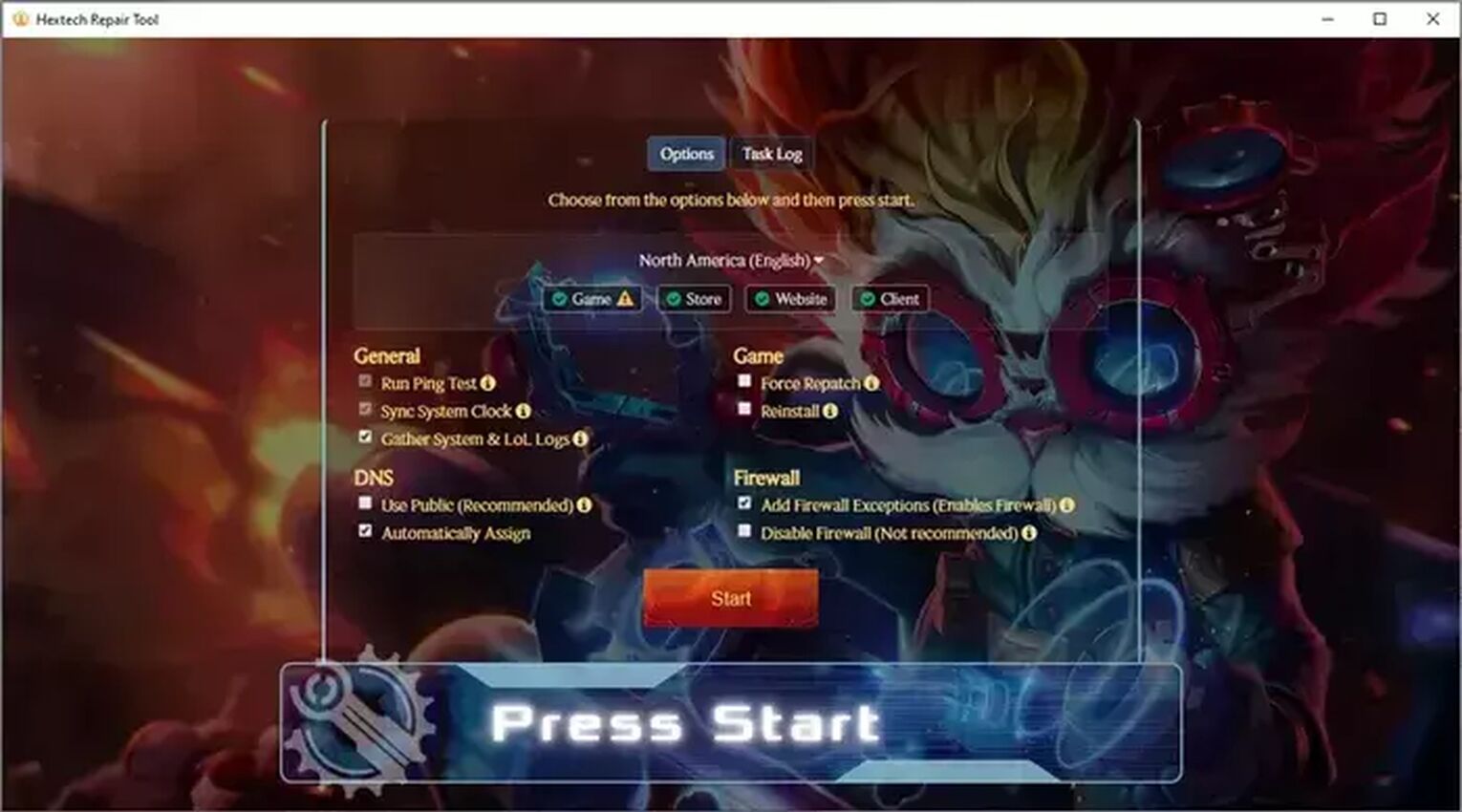
If that doesn’t help, try focusing on the Force Repatch option, to bring your League of Legends Client up to speed with the rest.
If this software cannot help you, it will forward you to the support team along with your information. It sends a ticket on your behalf including your system information, League logs, and other critical details.
Having this on your computer is very useful even if it doesn't solve the error you're currently experiencing.
Adding a Firewall Exception
Every once in a while, as the game is constantly getting new content with patches, the Windows firewall may stop the game or the Client from running properly, or connecting to what it may deem an unsafe connection.
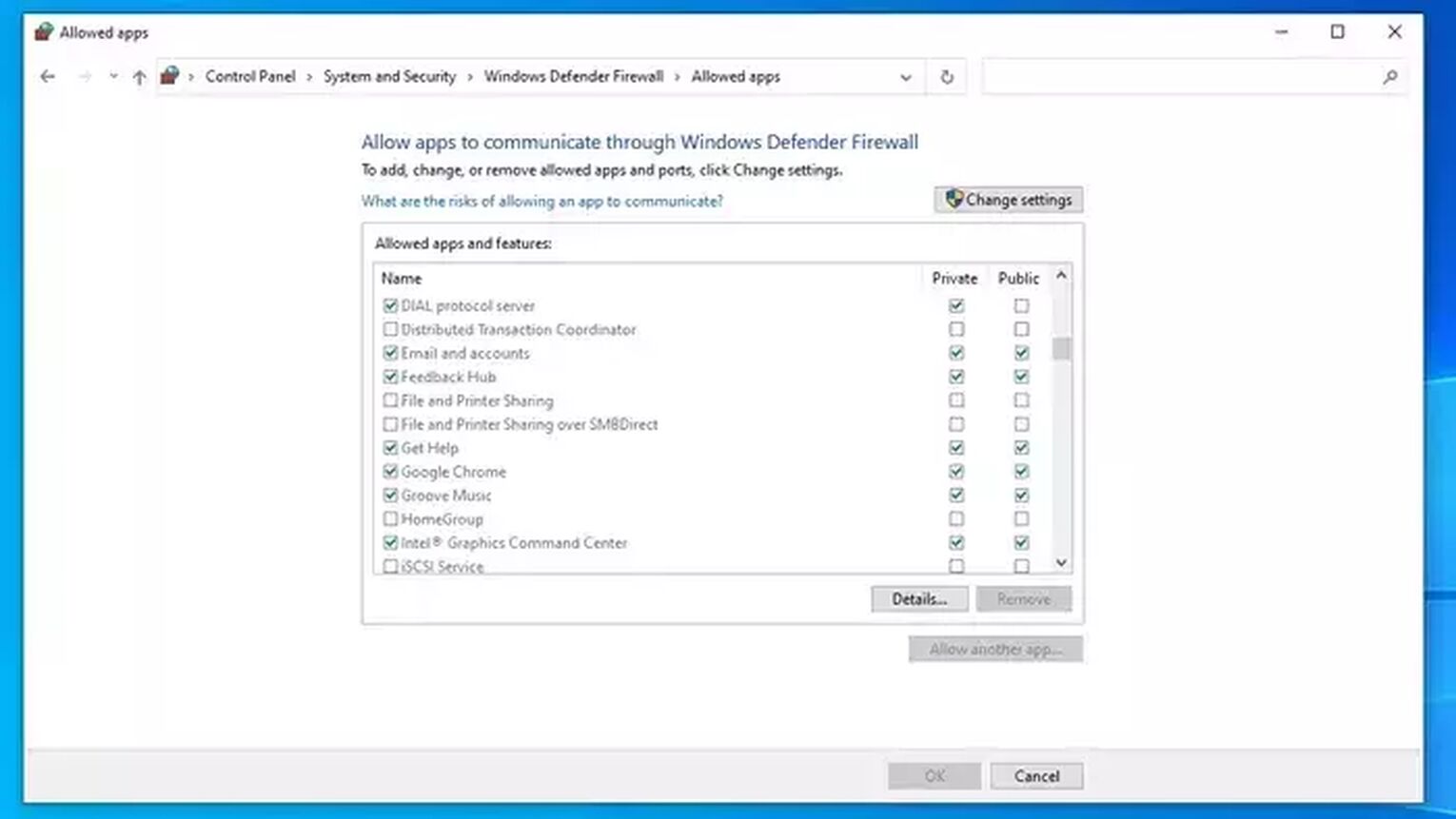
That is why it is needed to enable firewall exception for the game in the firewall settings:
- Open the Control Panel
- Click on System and Security
- Open Windows Defender Firewall Screen
- Click on the Allow an App or Feature through Windows Defender Firewall
- Find lol.launcher.exe and systemrads_user_kernel.exe and tick the boxes next to them
- Click OK to save the changes
This is due to the fact that, every two weeks, League of Legends files change. And all it takes is for the firewall to find a single thing lacking, for the whole house of cards that is the League of Legends Client and its spaghetti code to break down.
Reinstalling League of Legends
To reinstall League of Legends is a relatively simple affair. However, when it comes to doing so to get rid of an error or a bug that is plaguing you, such as ErrorCode 003, you will need to remove all game files from your computer completely before you can continue to reinstall League of Legends, as these can be caused by corrupted files after all.
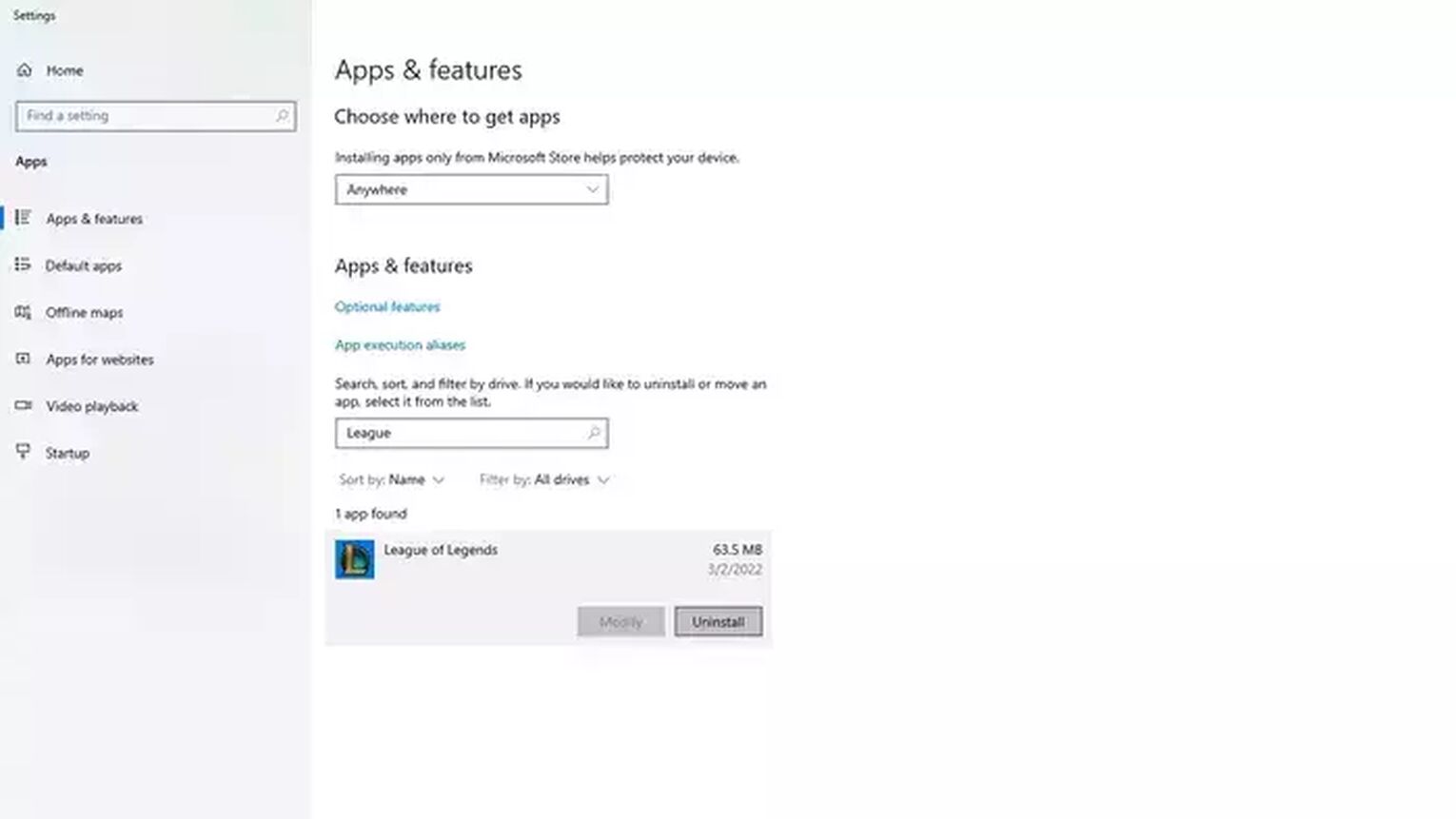
After all, should you fail to do so, the problem will persist as the Legends Client adapts to the files you already have installed:
- Click on the search bar in the bottom left corner of your display,
- Then, type in Apps & Features,
- Open Apps & Features,
- Search for League of Legends,
- Select it, then choose to Uninstall League of Legends
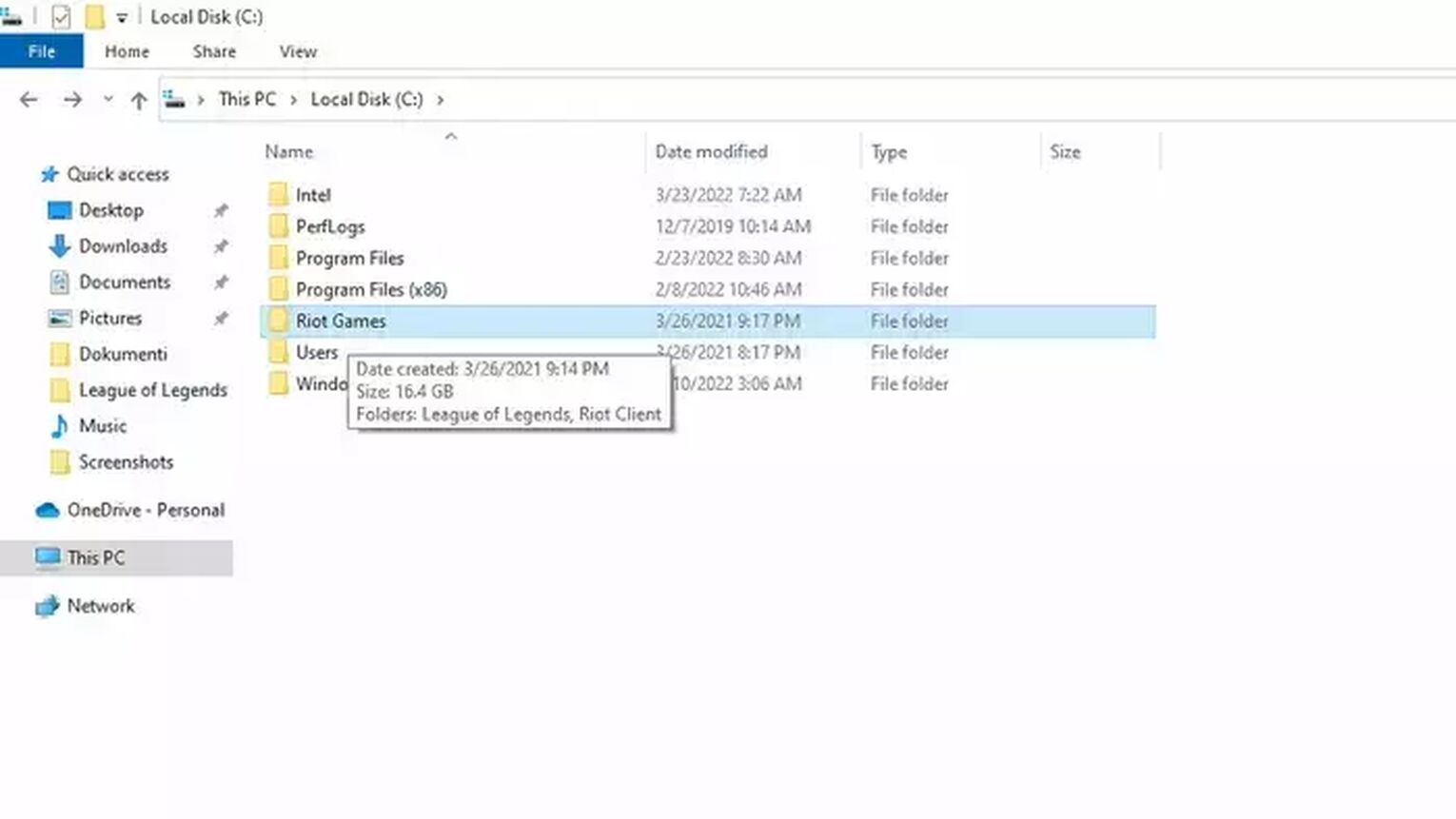
Afterward, make sure to comb through your drives for Riot Games folders, and remove them indiscriminately, with all potentially corrupted game files.
This is because, if you're down to this step, that means that even the Hextech Repair Tool was unable to differentiate which files cause this League of Legends Error Code, causing you to reinstall League of Legends as an act of desperation.
After that, it is simply a matter of reinstalling League of Legends from scratch. Unfortunately, as these are all general fixes for meant for any League of Legends Error Code, it is within the realm of possibility of it returning after a while, after which you will need to take the necessary steps once again.


.svg)



![How To Easily Check Honor Progress in LoL [Step-by-Step]](https://theglobalgaming.com/assets/images/_generated/thumbnails/591276/HOW-TO-CHECK-HONOR-PROGRESS_03b5a9d7fb07984fa16e839d57c21b54.jpeg)
![6 Hottest LoL Champions Out There [#5 Might Surprise You]](https://theglobalgaming.com/assets/images/_generated/thumbnails/66223/6208771dd96fc566fbeb928a_hottest20champions20lol_03b5a9d7fb07984fa16e839d57c21b54.jpeg)
