
There are two basic stats that govern whether or not your League of Legends gaming experience will be pleasant, and those are FPS, that is frames per second, which relies on your PC, and MS, which stands for milliseconds, and is commonly known as ping. Where your FPS is completely reliant on your hardware, here are some ways to fix your ping, which may be caused by software issues.
How To Lower Ping in League of Legends?
High ping in any online game can be the cause of victory or defeat. Even more so in League of Legends, where just one instance of a ping spike, or having a high ping for 30 seconds, can cause your next 30 minutes of gameplay to be destroyed, as enemy laners snowball the game. There are a couple of ways to fix this issue, some including your software, while others including hardware.
Restarting Your Router Once a Week
A simple fix that most players should be able to think of by themselves. However, in the middle of a ranked game, doing so will only make you disconnect. Instead do so once a week, to make sure your router works optimally.

This is especially important for those that do not use ethernet cables to maintain their connection, and instead rely on WiFi. There is nothing wrong with that, of course, with the ethernet cable merely providing a more stable connection, and less of a ping spike. So resetting it might help you fix ping not only in LoL, but also in other games such as Rainbow Six Siege, DayZ, Genshin Impact, or Team Fortress 2.
Close League of Legends Client During a Match
The most annoying part of League od Legends are not its various champions, but its Client instead. Not only does it not work as intended half of the time, while also lowering your FPS during a match, it also influences your ping as well.
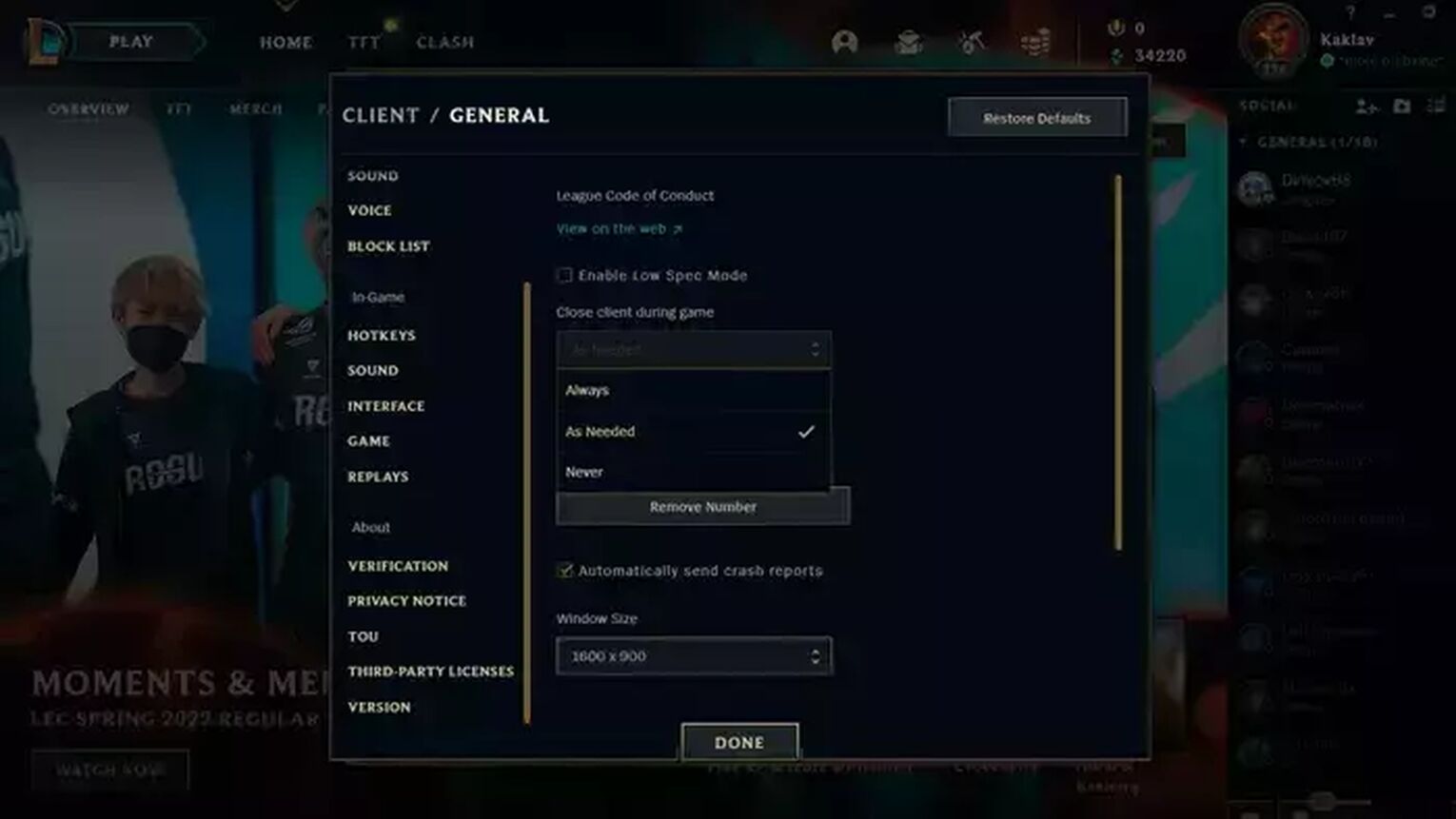
You can have the League of Legends Client close by itself at the start of every match by:
- Going into the Client Settings,
- Opening the General Options
- Selecting one of three options under the “Close Client during game” tag
By doing this, every time you start a game of League of Legends, after the pick and ban phase, and just before the loading screen, the League of Legends client will close itself, which will have an influence on your high ping. After your game has concluded, the Client will reopen once again.
Use Riot Hextech Repair Tool
League of Legends is a game that evolves constantly, with so many new champions and mechanics being added all the time. Due to that, there is something League of Legends players have dubbed “Riot’s spaghetti code”. A tangled mess, which sometimes can cause your games to experience high ping, even though you may live close to one of Riot’s LoL servers.

To combat this issue, and not have to uninstall and then reinstall the game, Riot have developed a tool that scans League of Legends files for corruption, and then, for lack of a better word, fixes them. Using it from time to time will certainly elevate the experience of your games.
Renewing Your IP Address
Ping is the time it takes your data packets to reach the target server, in this case, a Riot server, and return to you. For that reason, in your upper right-hand corner, while in-game, you will see that ping is labeled as “ms”, which stands for millisecond.
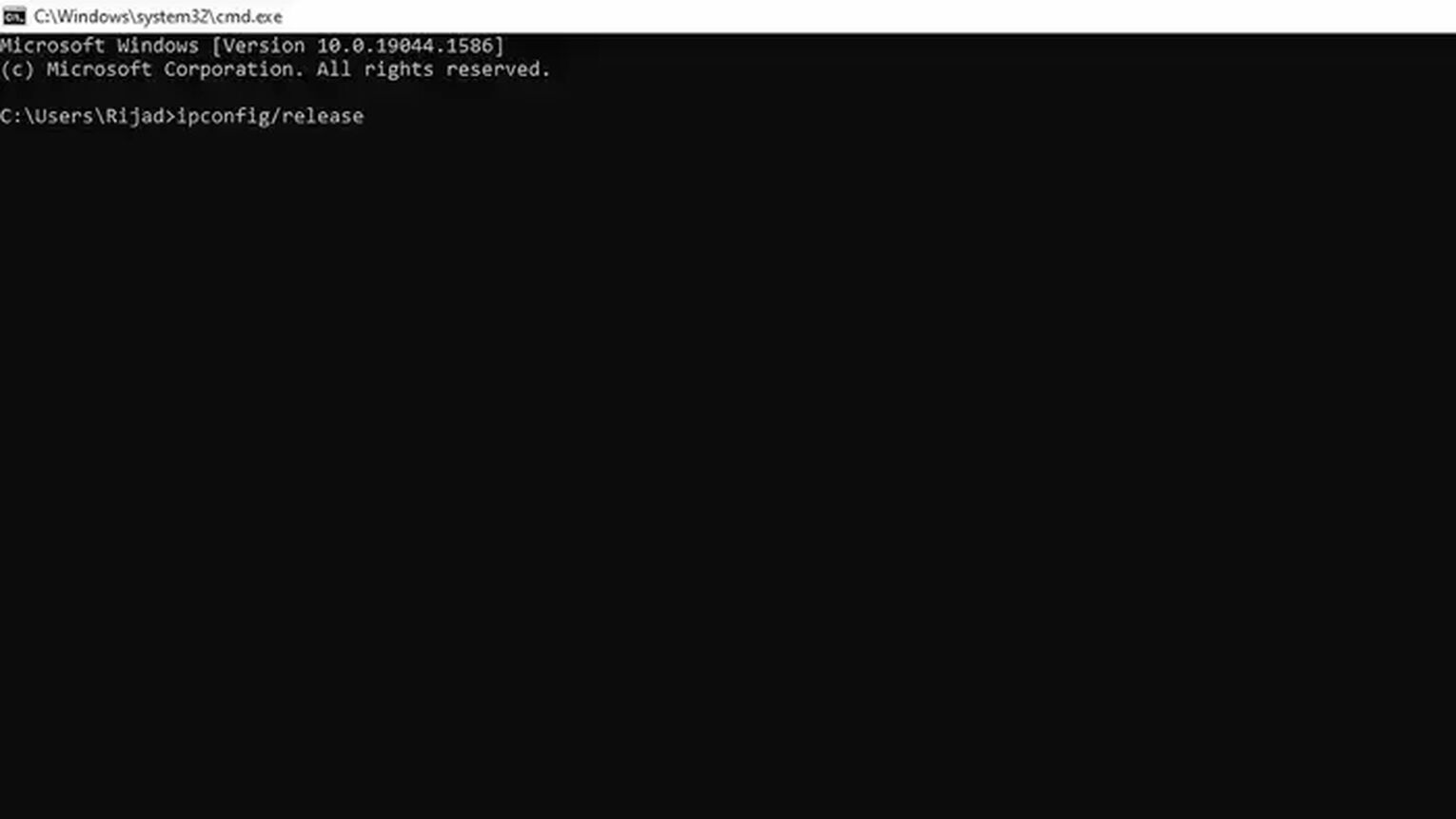
Renewing your IP address is simple. All you need to do is:
- Press Windows+R to open your Run command
- Type in “cmd” to open your command prompt
- Type in “ipconfig/release”
- Press Enter
With that, the job is done, and your IP address is now renewed, which should take care of some issues that may be causing your high ping, or ping spikes.
What Is a Good Ping in League of Legends?
While there is no good or bad ping, per se, in any online game, there is ping that can be considered above or below average.
- 30 ms or lower is considered above average ping for online gaming,
- From 30 to 50 is widely considered above average,
- Anything from 50 to 100, and beyond even, will have players experiencing significant lag.

Lagging in online games, League of Legends included, happens when it takes too long for data packets to reach the server and return, giving players a feeling of their commands being applied late, which they are. Unlike some shooter games, League of Legends can be played even with 200 ms. Recently videos have popped up of players that have reached even master rank with extremely high ping. Their advice though is to play simple champions.
How To See And Show Ping In League of Legends?
Sometimes, in the heat of the moment, we tend to overlook the fact that our game is lagging, and our input is late. Because of that, we may overcommit to certain plays that are ill-advised. To take care of that issue, the easiest way is to have an indicator of your current ping on-screen whenever you're playing. To turn on FPS and MS indicators in League of Legends you need to:
- Open Client Settings
- Open In-game Options - If you’re doing this in-game, this will already be open
- Open the Hotkeys tab
- Click on the Display Options
- Set a hotkey to Toggle Display FPS.

This way, both your FPS and ping will be visible in the upper right corner of your in-game screen, just below your score. To indicate to your allies that your ping is spiking, and they need to back off:
- Press G
- Click on your ping
This will show your ping in chat for all of your allies to see, and know that, momentarily, you will not be of much help.
What Is The Lowest Ping in League of Legends?
For those of you that are ambitious, and wish to have the smoothest experience League of Legends experience, we have some bad news. The lowest ping in League of Legends is 9 ms, aside from tournaments and competitions organized by Riot Games of course.

It can only be achieved by living in close proximity to Riot’s League of Legends servers. Even then, depending on how populated a server is, how close you are, and your internet provider, your ping will vary, with even players living in Chicago reporting ping as high as 27 ms.
Can VPN Improve Ping in League of Legends
As we stated earlier, ping is the time it takes your data packets to reach the target server, in this case, a Riot server, and return to you.
Due to that, in theory, a VPN service should lower your ping, as most offer a way for your data packet to take a more direct and less congested route to the target server, to put it simply. Of course, this depends on a variety of factors, and our advice is, if you’ve got the money to spend on a VPN service, you’re better off getting better Internet service if one is available.
Before blaming high ping, or only having an average one, as our reason for being hardstuck in a certain rank, we should take a look at and make use of the best champions in League of Legends to climb SoloQ. After all, either skill or an overpowered champion carries games. If none are present, good ping only serves to give us a better look at what happens behind a grey screen.


.svg)



![How To Easily Check Honor Progress in LoL [Step-by-Step]](https://theglobalgaming.com/assets/images/_generated/thumbnails/591276/HOW-TO-CHECK-HONOR-PROGRESS_03b5a9d7fb07984fa16e839d57c21b54.jpeg)
![6 Hottest LoL Champions Out There [#5 Might Surprise You]](https://theglobalgaming.com/assets/images/_generated/thumbnails/66223/6208771dd96fc566fbeb928a_hottest20champions20lol_03b5a9d7fb07984fa16e839d57c21b54.jpeg)
