
League of Legends is a game where you need to be aware of many things during matches, and for this reason, the field of view (FOV) has become important lately. Don't worry, here we will explain the best FOV settings and tricks that you can use to raise your ELO and improve your perception of the game quickly.
What is Fov and why is important?
Fov or Field of View are various elements related to the resolution and screen of the game that you can take advantage of to improve mechanically or if you use them wrong, they can harm your style of play. Some FoV elements are zoom, full screen mode, game settings, fov slider, and max resolution.
How to easily increase FoV in LoL?
Playing League of legends can be frustrating sometimes. There are many things to watch on the screen, weapons, the ability to shoot, etc. And all that can affect your gaming style, your graphics, and FPS while playing. So, we recommend not to use the default settings in League of legends in order to improve your frame per seconds performance, etc. Follow these steps:
Increase Map Size
The first step to improving your FoV settings will also help you improve your map awareness. Therefore, increase the size of the map to the maximum you can. It helps you detect changes in the position of the players more easily and you will appreciate it. Follow these steps:
- Open your League of Legends client
- Start a match on Summoner's Rift.
- Open the settings section.
- Select the interface option.
- Move the "minimap scale" slider to the maximum.

These simple steps will help you increase your map awareness and help you avoid potential ganks more easily.
Decrease the chat size
The size of the chat can be very inconvenient and block your view of the game, also, many players only use the chat in the game to insult others, so the best thing you can do to get lower fov is to reduce the size of the chat. Follow these steps:
- Open your League of Legends client
- Start a match on Summoner's Rift.
- Open the settings section.
- Select the interface option.
- Move the slider for the "chat scale" option.
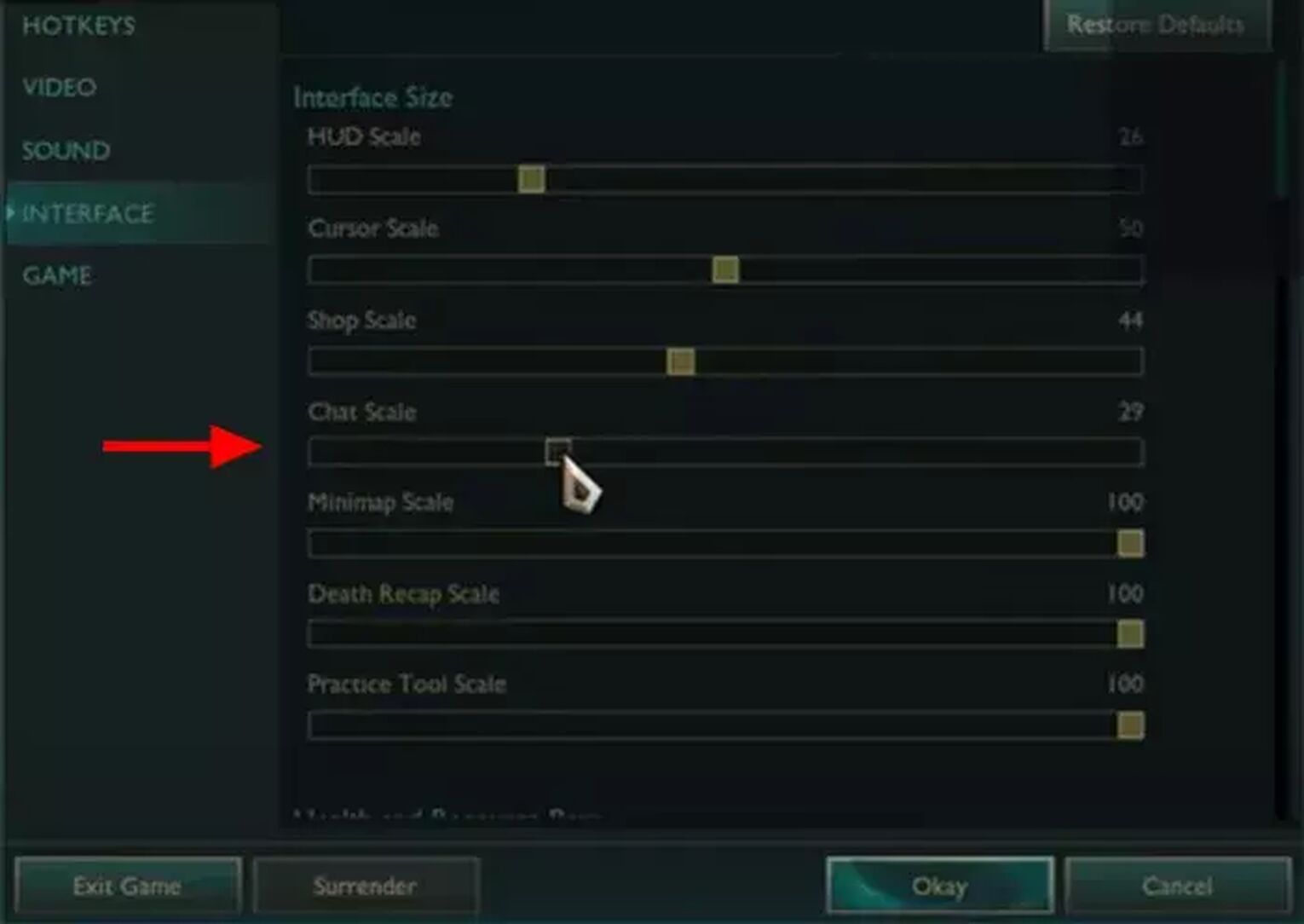
This is an incredible idea that many players test in their games and is highly recommended in some other League of Legends forums. Undoubtedly you will be able to obtain a greater vision of the game and it will avoid long meaningless chats with players who only dedicate themselves to insulting during the games.
Decrease HUD size
This is perhaps one of the best recommendations you will find in this guide. Decreasing the HUD size will significantly increase your field of view of the entire game as a whole and will make you more attentive to the details that really matter in a game as dynamic as League of Legends. Follow these steps:
- Open your League of Legends client
- Start a match on Summoner's Rift.
- Open the settings section.
- Select the interface option.
- Move the slider for the "HUD Scale" option.
This FoV slider will be your best friend to increase your Field of View in League of Legends, and this FoV set is one of the best on the internet to improve your gaming style and monitor all the enemy movements easily.
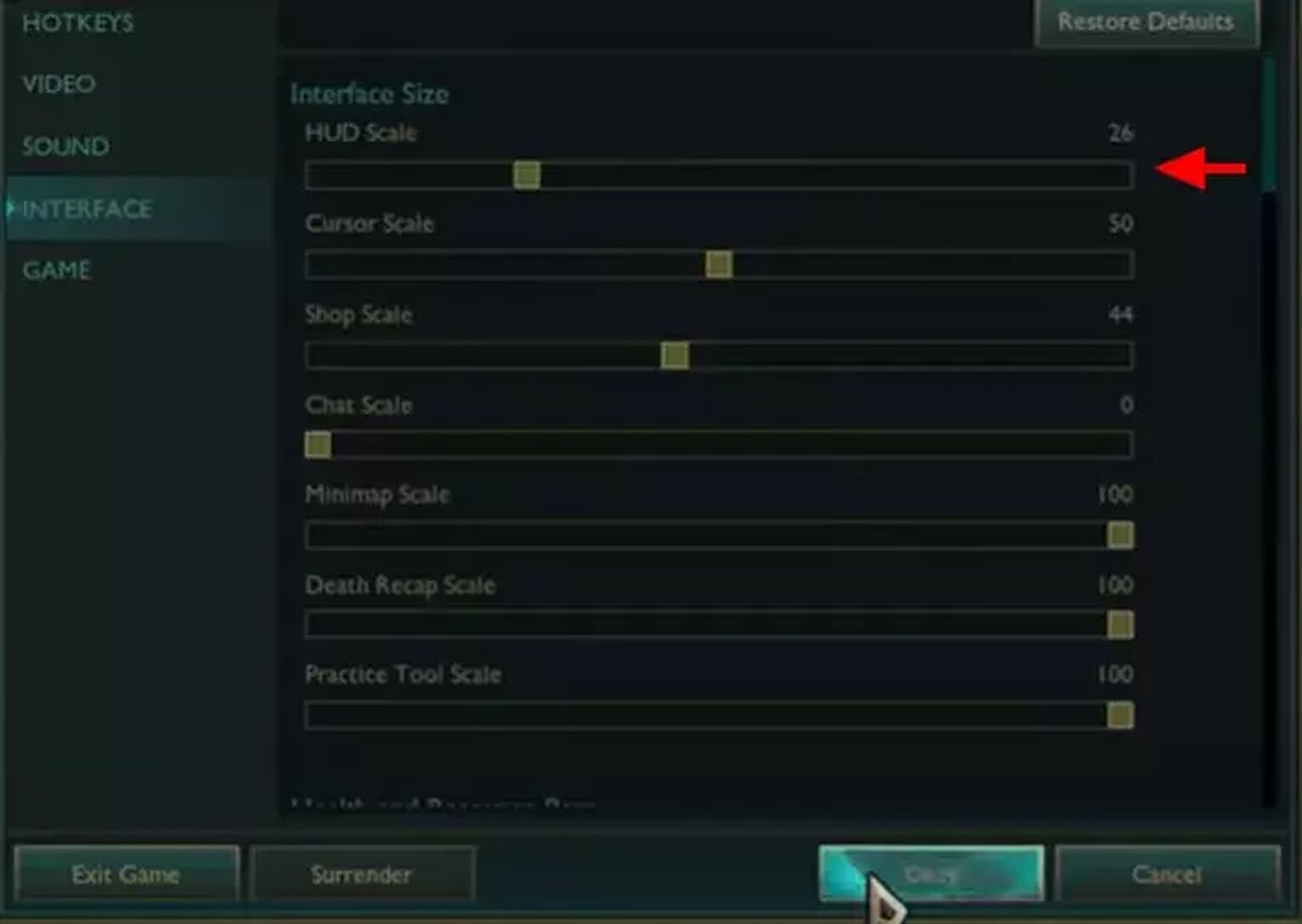
One last tip that will make you improve your field of view in the game, is to learn to use your keyboard correctly, in particular the keys from F1 - F5 to monitor the actions of your allies in all lanes. With the help of these keys, you can quickly see your bot lane, jungle, or top laner without wasting time. This trick works better on PC devices, so console players could not be familiarized with this trick.
Finally, you may take a look at our guide about how to make fullscreen league of legends to discover the full-screen mode advantage and much more. See you at the summoner's rift!


.svg)



![How To Easily Check Honor Progress in LoL [Step-by-Step]](https://theglobalgaming.com/assets/images/_generated/thumbnails/591276/HOW-TO-CHECK-HONOR-PROGRESS_03b5a9d7fb07984fa16e839d57c21b54.jpeg)
![6 Hottest LoL Champions Out There [#5 Might Surprise You]](https://theglobalgaming.com/assets/images/_generated/thumbnails/66223/6208771dd96fc566fbeb928a_hottest20champions20lol_03b5a9d7fb07984fa16e839d57c21b54.jpeg)
