
Given its outdated graphics, you want to optimize the League of Legends visual experience as much as you can. In this article, we will teach you how to make League of Legends fullscreen and what to do if it doesn’t help.
Methods to Make League of Legends Full Screen
There are a couple of ways to make League of Legends full screen, from its default windowed state. Both of them are quite simple to use.
Through the LoL In-game Options
Of course, the best way to do this is by changing the mode while in League of Legends. Ideally, you should do this in the practice tool as it would allow you to prepare yourself for the upcoming game. The last thing you need is to tinker around as the match begins. Here is a step-by-step guide as to how to do it:
- Press the escape button, so you can see the Menu
- Click on the Video tab
- In the top right corner, there is a menu that says Windowed mode
- Just click on the menu and choose Full Screen

After making the change you will have to wait for a brief moment. When the change applies, you will have to confirm it, and you’re set. Now you’re ready for the most difficult of ranked games.
Through Pressing ALT + Enter
Like with many other games, you can turn League of Legends from windowed to fullscreen mode by pressing alt plus enter simultaneously. This function can only be used while you're in console window mode. It is exclusively used for x86 computers, and it works like a charm every time.
How to Make League of Legends Client Full Screen?
A lot of players want to know how to make League of Legends Client Full Screen. By default, the client is in windowed mode, but this is something you can change. Here is how to do it in Windows 10:
- Make sure that your LoL client is closed
- Right-click on the Windows taskbar and click on Taskbar Settings. Alternatively, you can reach Taskbar Settings via Start Menu
- There will be an option “Automatically hide the taskbar in desktop mode.” Turn it on
- Now, you should open the client once again
- Go to Setting, and in the General section, you will see Resolution
- Previously, the resolution was limited. Now, you have the option of choosing a higher resolution
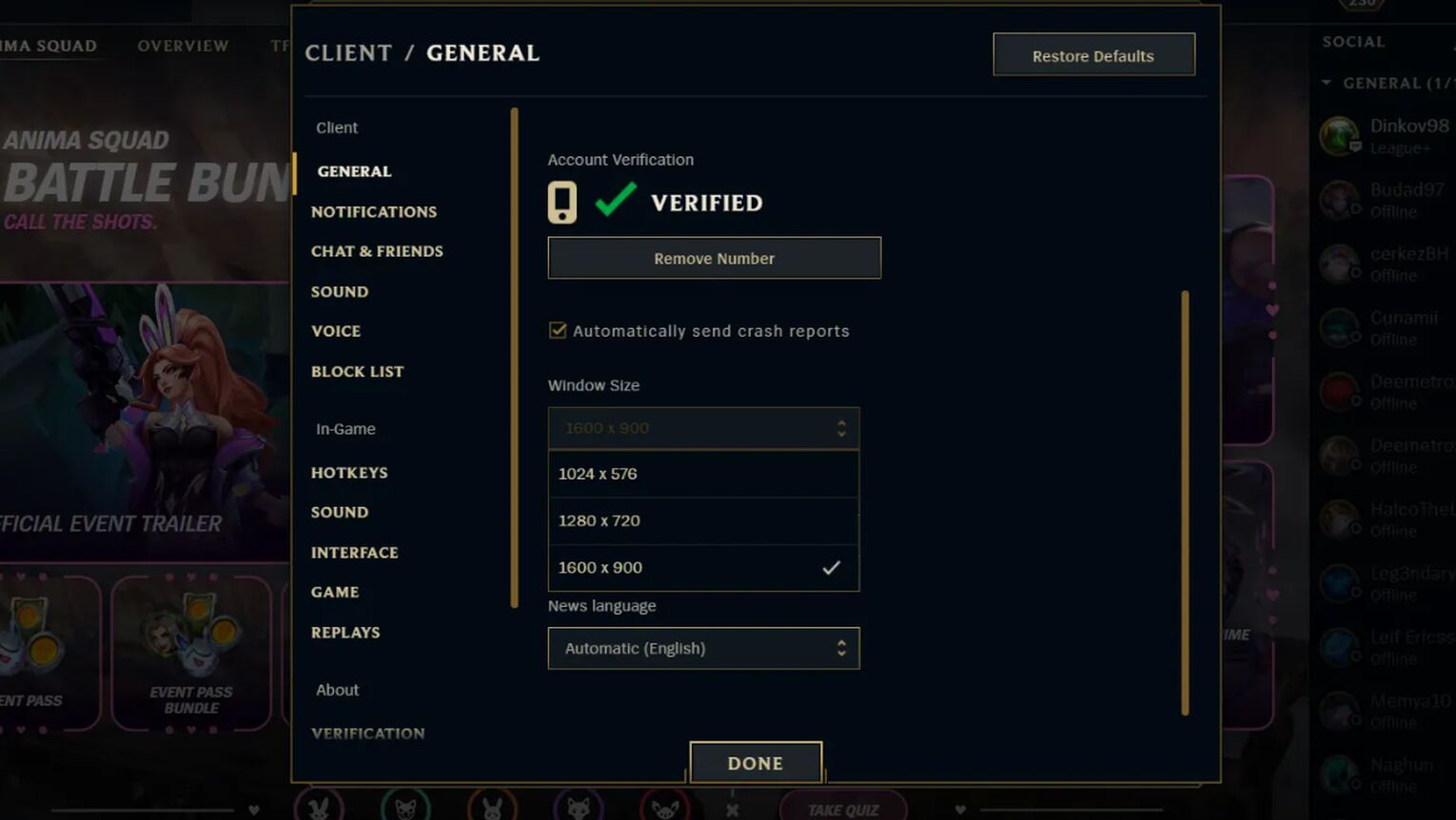
By going with the highest possible resolution, your League of Legends client will be set to fullscreen. Though we recommend against doing this, as it can lead to some issues such as a drop in FPS.
What to Do When League of Legends Doesn’t Want to Go Full Screen?
League of Legends is susceptible to occasional glitches. In certain, although rare situations, your game might turn from fullscreen to windowed, and no matter what you try, you can’t fix it.
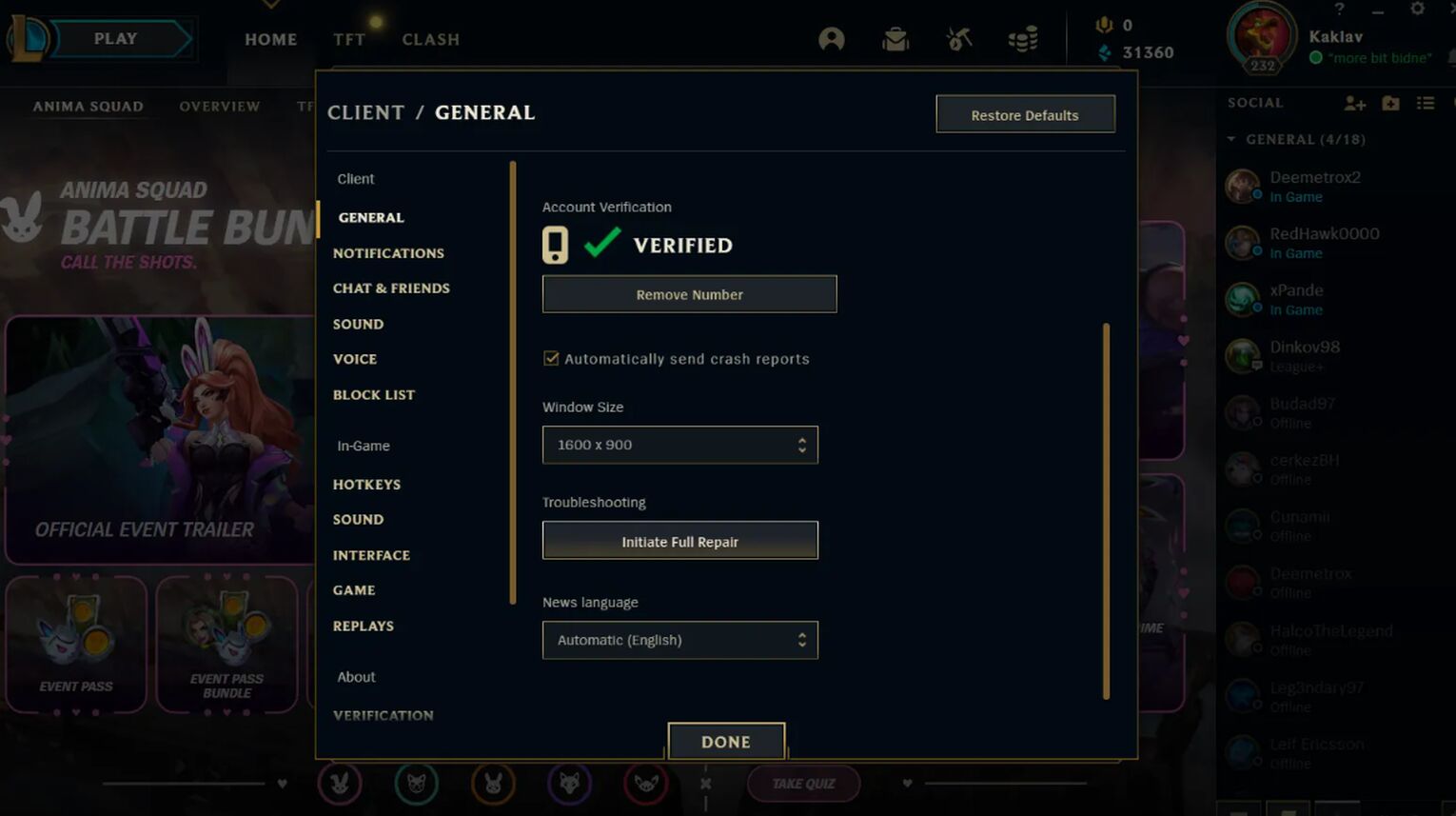
Here are some of the things you might try in this case:
- Closing the game and the client is the simplest solution that often works. You probably won’t be able to solve your issues by just logging out, so it is much better to shut everything down and restart it,
- Restarting the PC might also help
- Initiate Full Repair in loL Client Settings
- Use Hextech Repair Tool
- Submit a Ticket
- If an issue is very serious, and you can’t fix it even with these tricks, you might have to reinstall the game
Some of these solutions are extreme and might take some time, but it definitely beats playing LoL in a windowed mode.


.svg)



![How To Easily Check Honor Progress in LoL [Step-by-Step]](https://theglobalgaming.com/assets/images/_generated/thumbnails/591276/HOW-TO-CHECK-HONOR-PROGRESS_03b5a9d7fb07984fa16e839d57c21b54.jpeg)
![6 Hottest LoL Champions Out There [#5 Might Surprise You]](https://theglobalgaming.com/assets/images/_generated/thumbnails/66223/6208771dd96fc566fbeb928a_hottest20champions20lol_03b5a9d7fb07984fa16e839d57c21b54.jpeg)
