
If you're a League of Legends by RIOT Games fan, and you want to keep your account data safe from other users when playing League of Legends in cafes, etc.
Then you may know how to logout properly from League of Legends. In this guide, we will tell you how you can use the lol client to log out of your lol account and keep all your data safe.
How To Log Out of the League of Legends Client?
Before explaining so deeply how to log out of league of legends client, you may know some potential threat of remain signed up in your League of legends account if you're using a shareable device:
- Account stealing,
- Your account can be banned, and
- Data theft.
On the other hand, you may be penalized if you log out of league of legends and you're playing ranked games and force quit using the task manager application, so try to avoid this behavior as much as possible. To log out of the League of Legends client, just follow these few steps:
- Open the League of Legends client on your Windows os or macOS systems.
- The League of Legends window will open. In the top right corner of the client game, you will see an option to minimize or close the client.
- Click the close mark (X) in the top right corner of the window.
- A confirmation pop up box will open with two options, Sign out without closing session and Sign out completely. Select Quit to log out of the League of Legends client.
- If you selected the option to stay signed in when you sign in, choose Sign Out to sign out. Clicking Exit will not log you out of the client.
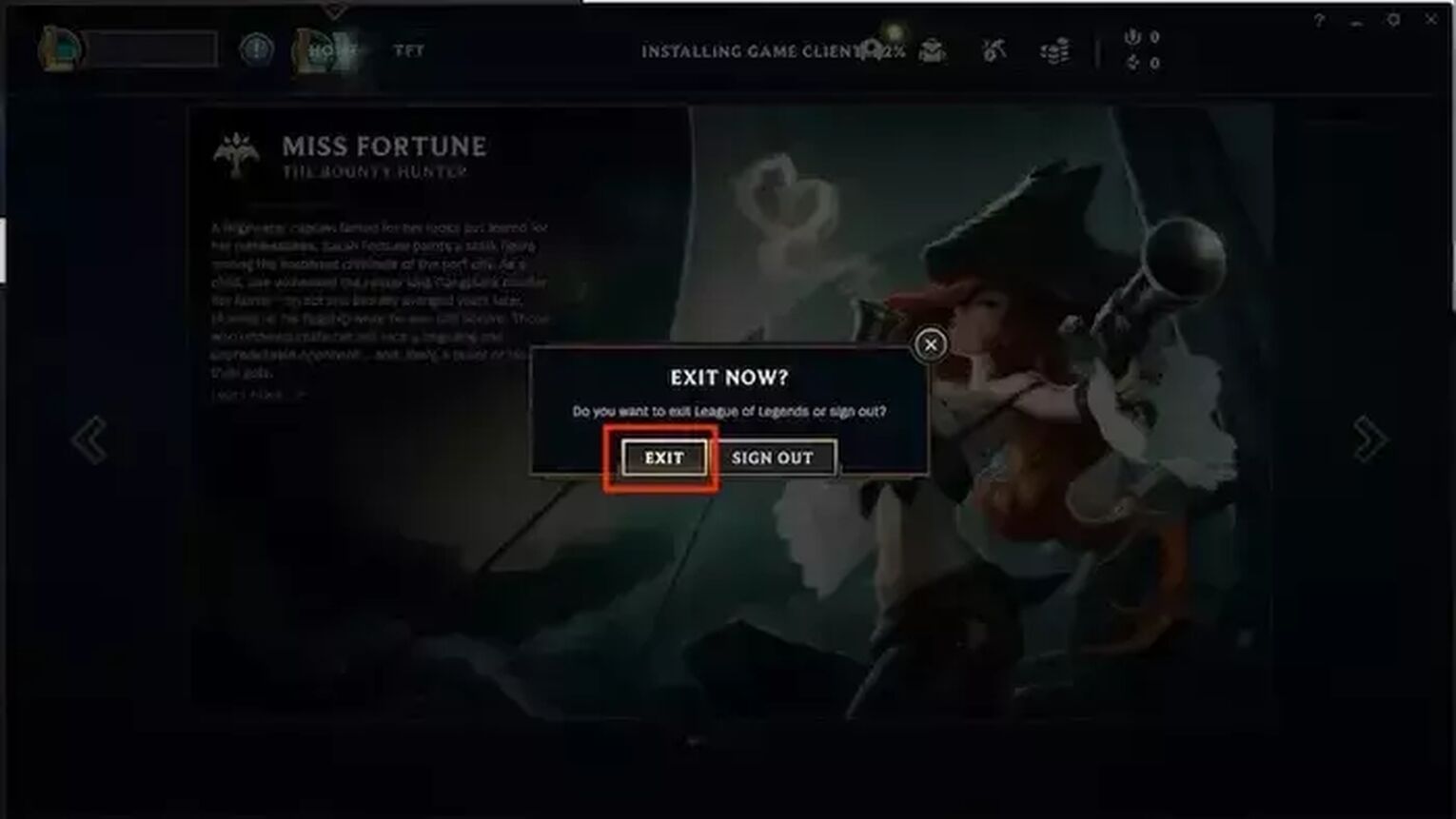
The League of Legends game client is pretty easy to use and you can log out of the League of Legends client at any moment. Our recommendation, try to log out and close your account session if you're using a public device. Just select the right option in the confirmation box and select exit option. This is the same process for every operating system.
How to log out of the League of Legends website?
If you're looking to log out of the League of legends game client, then you may be also interested in logging out of the League of Legends website, don't worry, the process is even easier and there is no annoying confirmation pop up box such as in the League client. This trick is really to avoid any potentially misuse of your data. Follow these single steps:
- Open the League of legends website.
- Click your name at the upper right side corner and see the drop down menu.
- Click sign out or logout option.
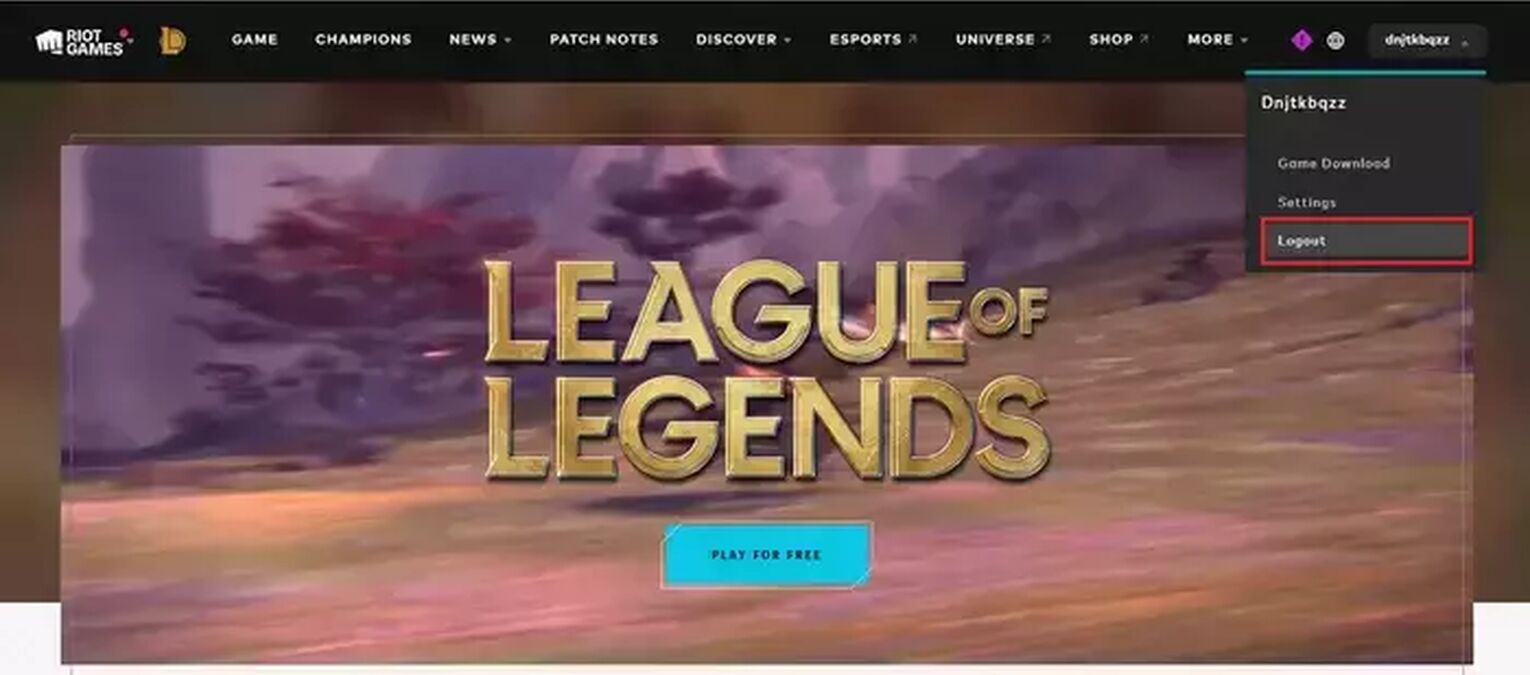
This is also an easy method to switch accounts in the League of Legend client, in case you have multiple accounts. Also, there are a lot of things you can do on the League of Legends website, take a look at our guide about how to report players in LoL, to discover much more!
Now that you've seen the different ways to log out of League of Legends, let's take a look at why it's essential to log out of an app, and what happens if you don't.
Why Is It Important To Log Out?
If you use League of Legends through a public system, not logging out will potentially threaten you. Anyone can misuse your account information, currencies, read your messages or impersonate you. Your account also contains information about your email ID, which can be accessed and misused by someone else.
It's not just about public systems. It is better to log out and be safe even when using a personal system. Sometimes we lend the system to other people who could misuse our data.
And what's worse, personal laptops or systems can be stolen and misused. So the next time you're done playing, remember to log out!
\Logging out of League of Legends is a good way to keep your e mail id and date safe from strangers.
The process is incredibly simple and the function inside the League of Legends client to completely sign out without leaving your information accessible for other users is the best part of this.
That's all for our guide about how to log out of league of legends, we hope this content is useful for you.
On the other hand, if you want to improve your League of Legends game style, you may read our guide about the best tools and applications of League of Legends for PC , also you may read our guide about the worst LoL skins to avoid getting bad skins for your favorite champ. See you at the summoner's rift!


.svg)



![How To Easily Check Honor Progress in LoL [Step-by-Step]](https://theglobalgaming.com/assets/images/_generated/thumbnails/591276/HOW-TO-CHECK-HONOR-PROGRESS_03b5a9d7fb07984fa16e839d57c21b54.jpeg)
![6 Hottest LoL Champions Out There [#5 Might Surprise You]](https://theglobalgaming.com/assets/images/_generated/thumbnails/66223/6208771dd96fc566fbeb928a_hottest20champions20lol_03b5a9d7fb07984fa16e839d57c21b54.jpeg)
