
Have you recently bought a skin or champion that you ended up regretting once you used it? Luckily for you, Riot Games offers full refunds to all its users on both Riot Points and Blue Essence purchases in League of Legends.
You’ll get back exactly the amount you paid during a specific period if you ever decide that one of the items you recently bought isn’t something that you want to keep.
Let’s talk about how to refund champions and skins in League of Legends.
Refund Token Limitations
Riot Games’ refund policy allows you to fully refund specific products that you purchased within the last 90 days.
However, there are currencies called “Refund Tokens” that prevent players from abusing the refund system by making unnecessary refunds. Refund tokens are the number of chances you can make a refund in the shop.
This means that you can’t simply keep buying and refunding stuff unlimited times and will only be reserved for items that you think are a waste of money or didn’t mean to buy.
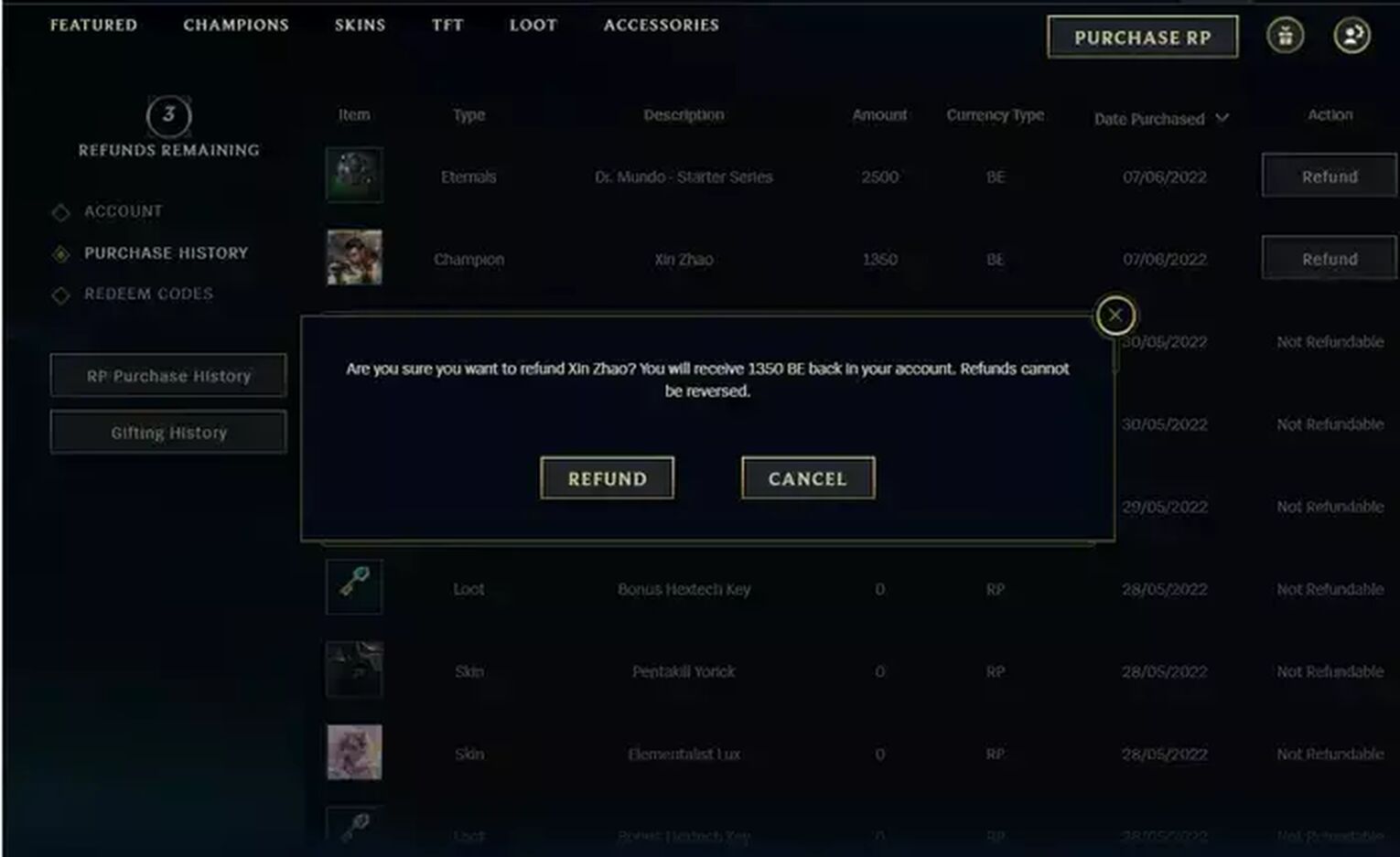
Every League of Legends account receives an extra free refund token each LoL season stacking up to a maximum of three refund tokens. These free refund tokens are received at the beginning of every season.
Once a player has acquired three refund tokens, they can no longer receive additional refund tokens unless they consume one before the next reset. Make sure to make a refund only on an item that you really didn’t mean to buy or something that you really regret purchasing.
How to Refund Champions and Skins
Refunding champions and skins are simple.
Riot Games doesn’t give you any excess hassle that “proves” you really purchased the skin since the system detects if all the requirements are met on a specific item that it’s eligible for a refund.
The existence of refund tokens also prevents players from being able to abuse the refund token system for their own gain. Here’s a simple step-by-step guide on how you can start refunding your items in League of Legends:
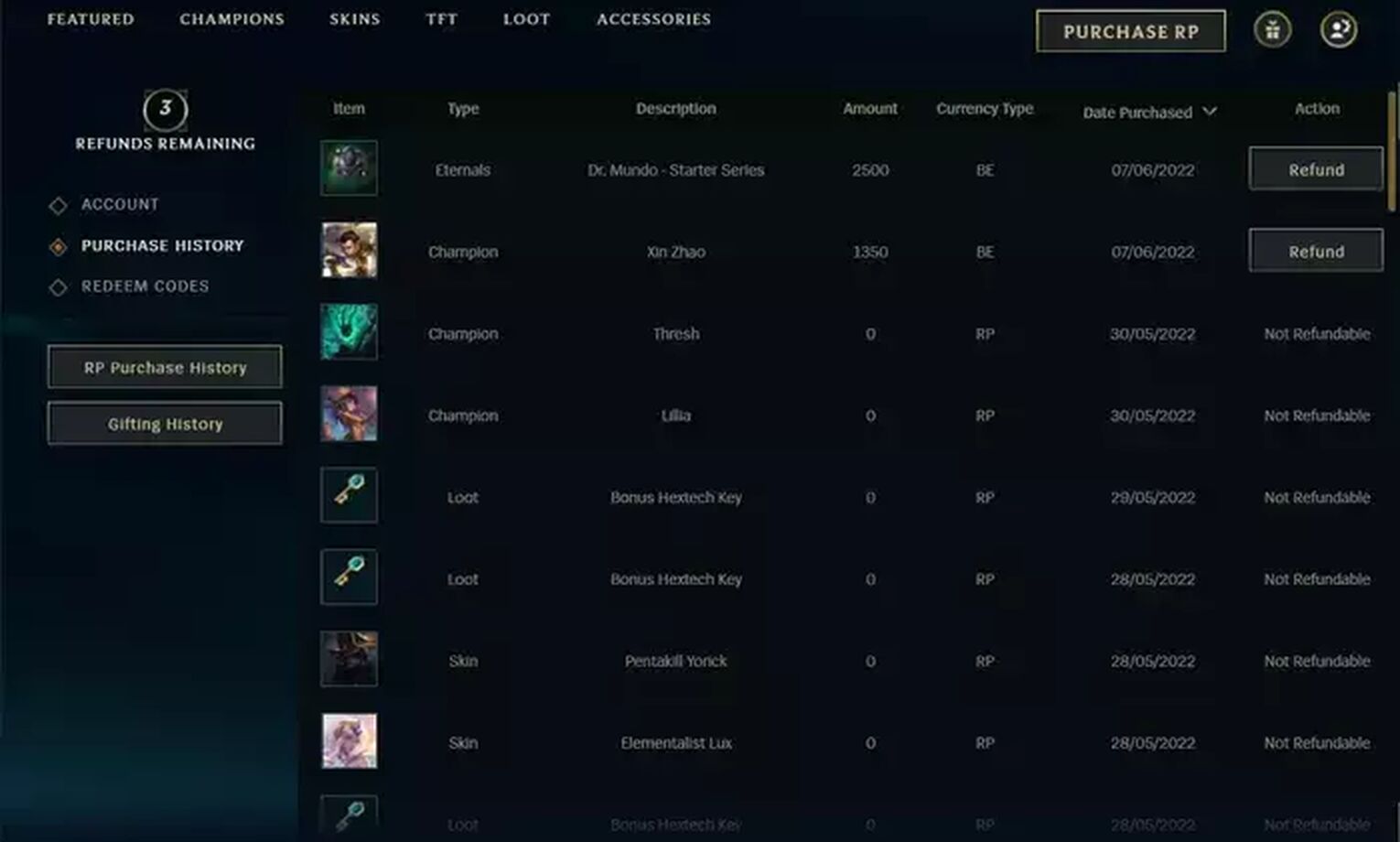
Basic Token Refund using the Purchase History
- Go to the League of Legends store
- Click on the Accounts tab in the upper-right corner, just below the Blue Essence counter.
- Go to Purchase History.
- Browse for the item that you want to refund.
- Look for the item that you want to refund and use the refund button.
Once you’ve completed a full refund on an item, you’ll get the currency that you spent on that item without any added charges.
As long as the game item was purchased in the League of Legends shop and is a valid item to be refunded. Items get refunded immediately so you should be able to get your specific game currency as soon as you confirm that you want to return your purchase.
Otherwise, it might just be a visual bug so restart your game client to confirm if there are any issues.
Riot Support Refunds
Riot Games’ Global Refund policy allows you to refund RP by sending a ticket for a refund request directly to their support staff on the official LoL website.
However, you can’t ask for basic refunds that are already included in the primary method, and if you attempt to do so, they’ll simply redirect you to the steps that you’ll need to take which were already mentioned above.
You also can't ask them directly for cash refunds on products that you spent in physical stores or from third-party sellers.
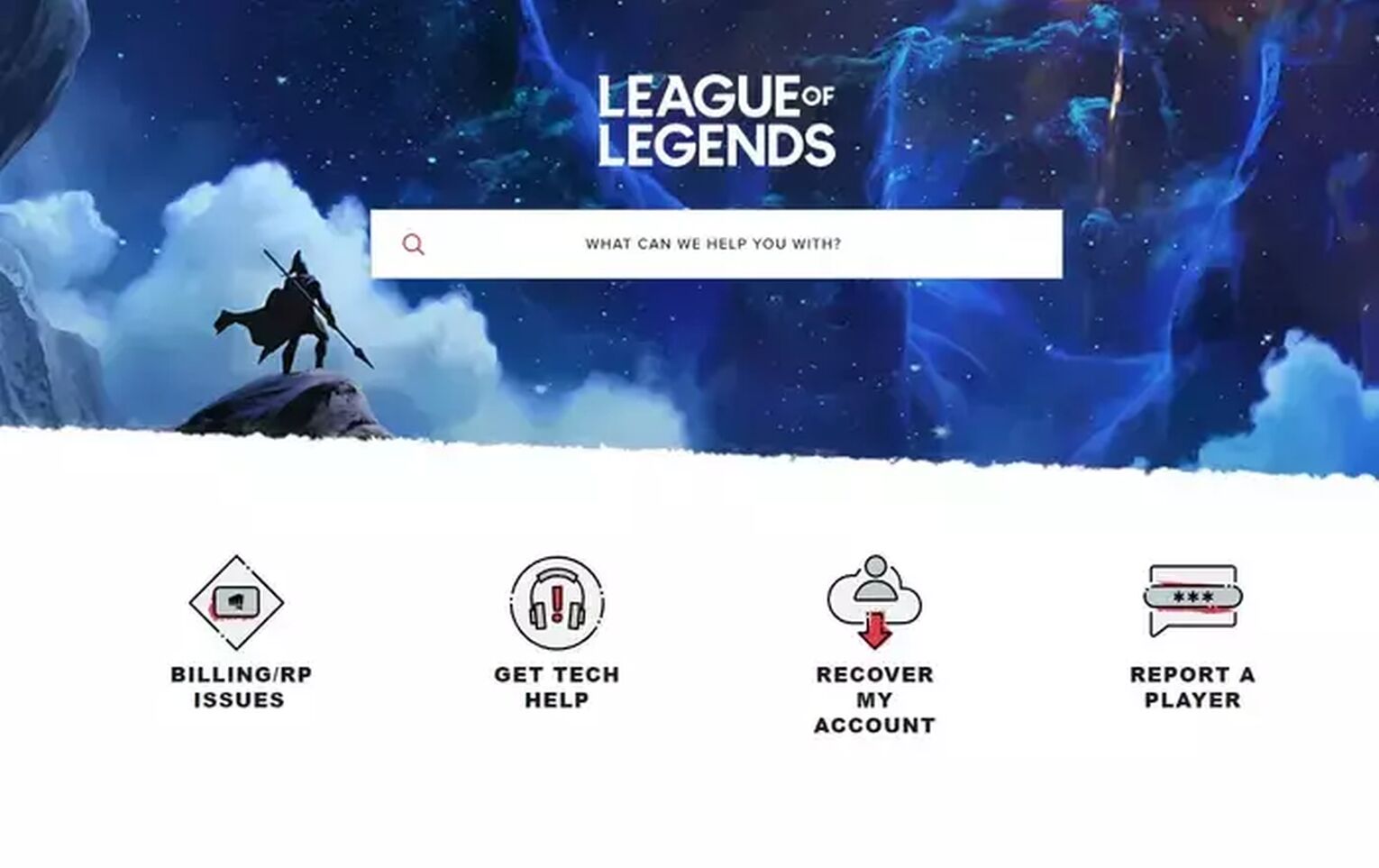
The most common issue that Riot Games receives is about refunding items despite not having any refund tokens left. Chances that these appeals go through and are considered by Riot Games are close to none, no matter what reason you may have. The company isn’t liable for any loss or accident on the LoL players’ side so they have no obligation to accommodate these requests.
What can you refund in League of Legends
It is needless to say, not everything is available for refunds even if you buy them at the in-game store.
This is because there is no realistic way to reverse their effects fully, so the League of Legends staff has opted not to make them non refundable. Here’s a full chart to show you which items can and can’t be returned to the store:
| AVAILABLE FOR REFUND | UNAVAILABLE FOR REFUND |
|---|---|
| Champions | Region Transfers |
| Skins | Boosts |
| Chromas | Event Items |
| Summoner Name Change Scroll | Bundles |
| Rune Pages | Battle Pass |
| Summoner Icons | Esports-Related Items (skins, emotes, icons, etc.) |
| Emotes | Hextech Items (Chests, Keys, etc) |
| Ward Skins | |
| Eternals |
Riot Games doesn’t care how much an item costs. Even the most expensive skins in the game can be refunded using the same currency if it is eligible. Remember, items need to be within the 90-day mark and should be purchased from the store. Champions and skins acquired by unlocking them using shards can never be refunded and never be reverted back to their previous form. Re-rolling cosmetic items would be the closest thing you can do to refund a portion of what you spent.
Refunding Sale and Discounted Items
Players can still refund League of Legends items that had discounts or were on sale.
However, they will have the sale price refunded instead of the full amount of the item. This still applies on your 90-day limited and consumes exactly one refund token when you use it so it's a good idea not to be hasty when buying stuff in the store so that you don't waste money.
One of the reasons people decide to refund their champions and skins is because they need some money, and we get that.
Therefore, you might also want to learn about the best methods of earning money in League of Legends; if you play a lot, you can do some really high profits.


.svg)



![How To Easily Check Honor Progress in LoL [Step-by-Step]](https://theglobalgaming.com/assets/images/_generated/thumbnails/591276/HOW-TO-CHECK-HONOR-PROGRESS_03b5a9d7fb07984fa16e839d57c21b54.jpeg)
![6 Hottest LoL Champions Out There [#5 Might Surprise You]](https://theglobalgaming.com/assets/images/_generated/thumbnails/66223/6208771dd96fc566fbeb928a_hottest20champions20lol_03b5a9d7fb07984fa16e839d57c21b54.jpeg)
