
There are many reasons why we would want to give gifts to someone, it might be that you just want to surprise them with an expensive skin of their one trick or you just want to send a gift cosmetic item to someone you like from your own generosity.
There is a way for you to send gifts to someone in League of Legends. If you are planning to receive gifts or send gifts for someone then you came to the right place.
How to send League of Legends Gift to your friends
League of Legends has a separate client before you start a game. In here you can do all the things to manage your LoL account, you can shop, message, view stats and replays, and even sending gifts to one of your friend in League of legends. Just look for that gift icon in the client shop, and you’re all set.
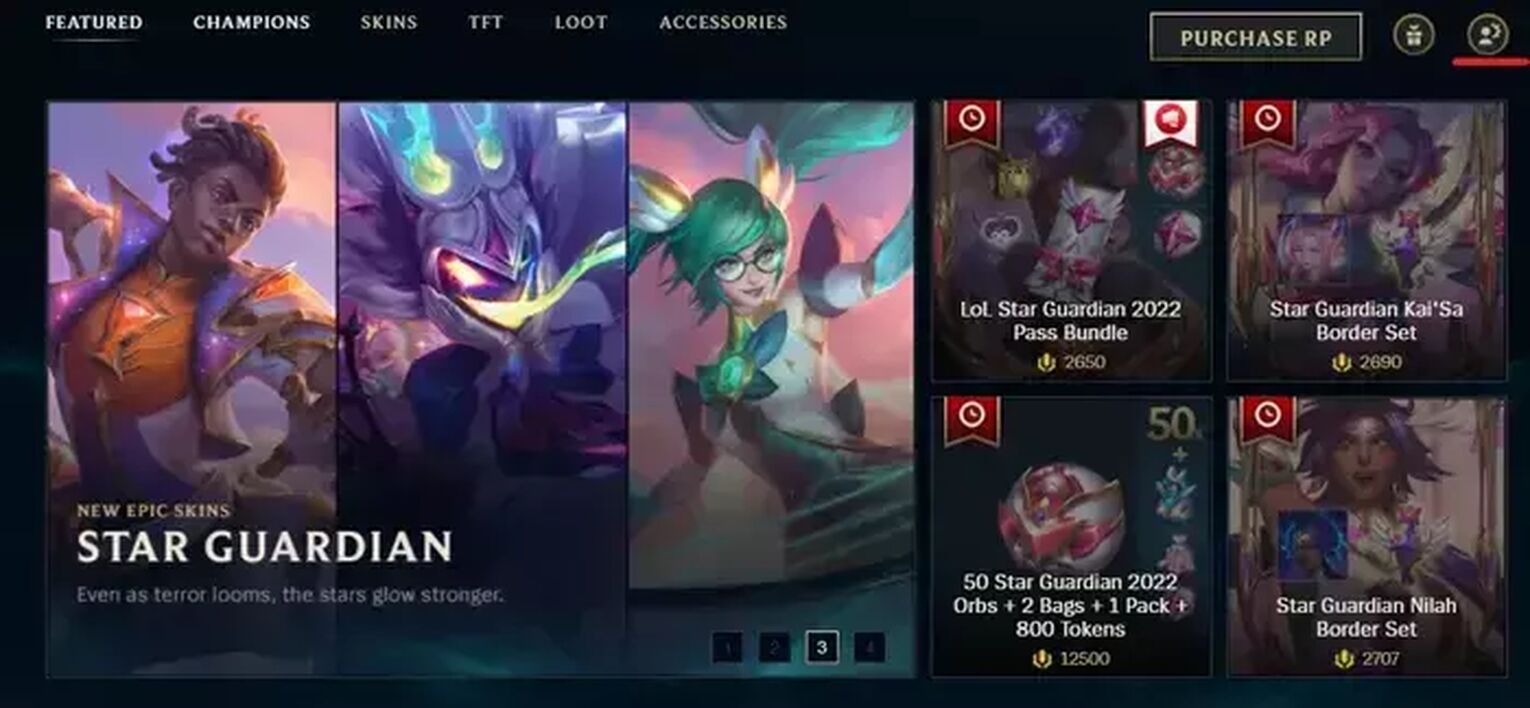
- Click the shop icon in your League client
- Click present icon on the upper right-hand corner of the client
- Choose/search for the recipient of your gift
- Choose the type of gift
- Choose the gift you want to send
- Finalize
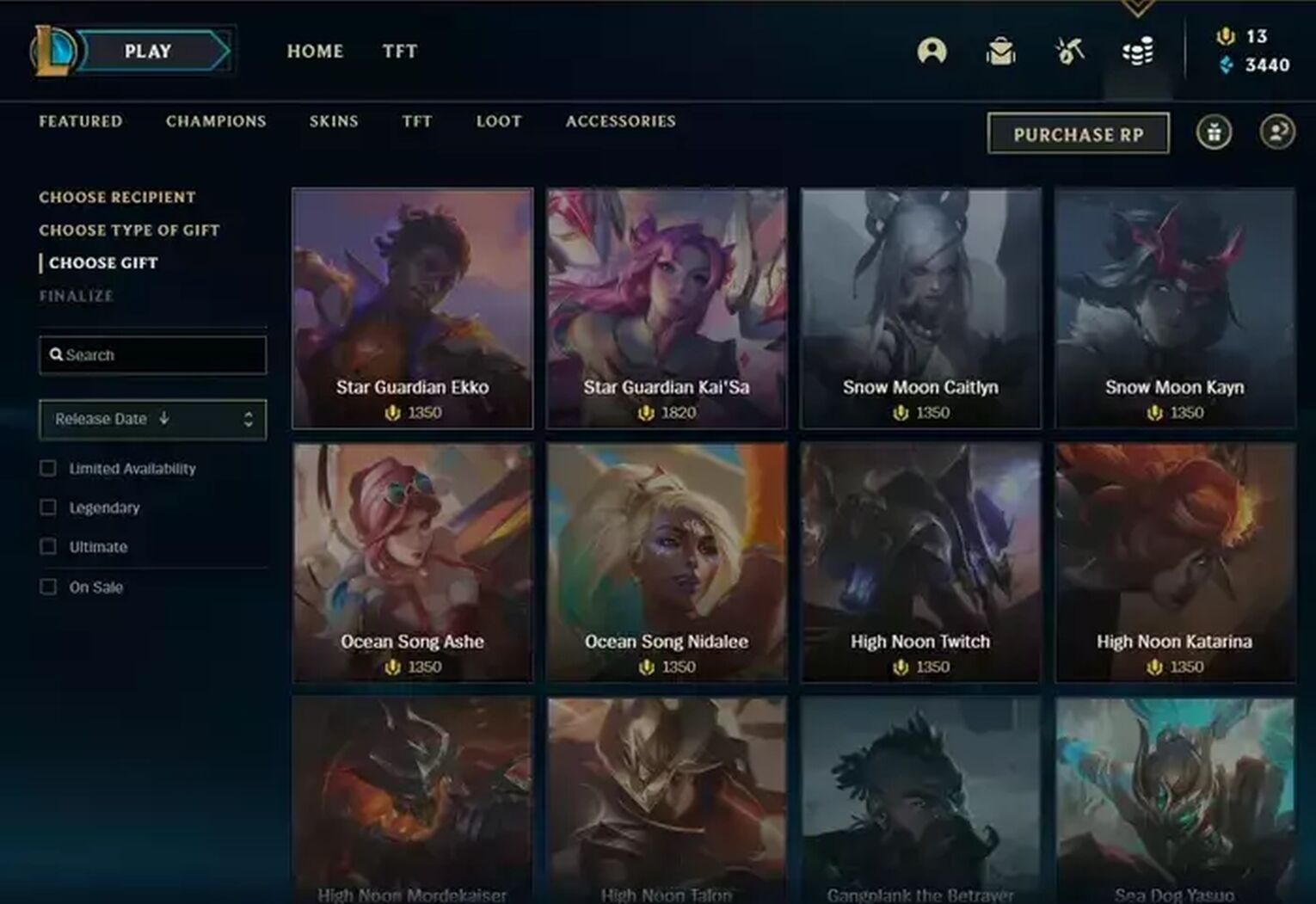
Before you select a gift, you need to make sure you have enough Riot Points so that you don’t have to buy RP first and repeat all the process.
Who can you send or receive gifts to in league of legends?

There are certain requirements when sending a gift to someone in league of legends. You need to follow all of it to be eligible to send gifts to whoever you want. You can see all the eligible people in your friends list or friend select. Here are the things that you should consider.
- The player receiving your gift needs to have been your friend for at least one day.
- The player is not allowed to send or receive a gift if he/she is facing a suspension or is banned.
- Account level should be 10 or higher
- You can only send up to 10 gifts every 24 hours
- You can only receive up to 10 gifts every 24 hours
- The only ones eligible are the ones in your friend list
What types of gifts can you send to your LoL buddies?
Riot games allows players to send different types of gift, but you should know that the gifts you send are not refundable, so you should think twice before sending someone in your buddy list a gift. You can send another player summoner icons and it is specifically called content gifting. Here are the different gift type you can send your friends.
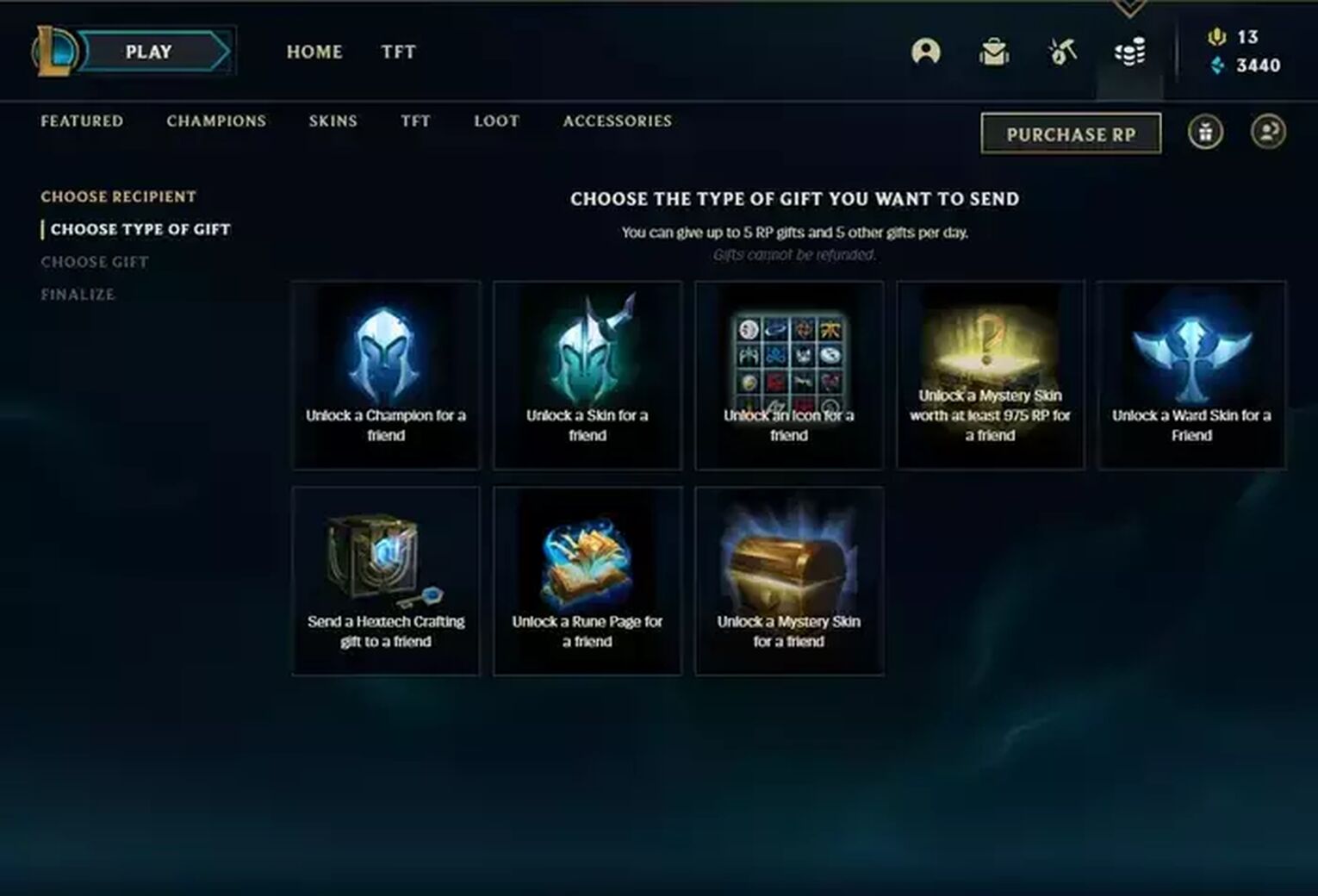
- Champions
- Champion cosmetic or a Skin
- Summoner icons
- A mystery skin worth atleast 975 RP
- Ward Skins
- Hextech crafting like hextech chests or keys, even TFT eggs
- Rune pages
- A mystery skin that randomizes all skins in the game
You can not send items you already own as a gift, you also can not send RP to, Anything that you will send as a gift should be purchased by you. After you decide which gift champions or item you will send to your friend, you can also write a personal message that comes with the gift box that they can read upon opening their gifts.
Fun things you can do with league of legends mystery gifts

There is one fun little trick you can do in the gifting center of LoL, you need to find a friend to do this. If you already have someone, both of you should have enough RP gifting to afford the Unlock mystery gifts for your friends. You will both send a mystery gift to each other and compare who had better value. If you received a good-looking and expensive gift, then you’re lucky.
If you want to buy a gift item for yourself or send a gift for your friends, then go ahead, after all you are spending the money you earned yourself, nobody can tell you otherwise on whichever you decide to buy.
If you are tight on budget and still want to send a gift to your buddy we have another article which features the cheapest skins you can buy in the League of Legends game client.


.svg)



![How To Easily Check Honor Progress in LoL [Step-by-Step]](https://theglobalgaming.com/assets/images/_generated/thumbnails/591276/HOW-TO-CHECK-HONOR-PROGRESS_03b5a9d7fb07984fa16e839d57c21b54.jpeg)
![6 Hottest LoL Champions Out There [#5 Might Surprise You]](https://theglobalgaming.com/assets/images/_generated/thumbnails/66223/6208771dd96fc566fbeb928a_hottest20champions20lol_03b5a9d7fb07984fa16e839d57c21b54.jpeg)
