![How to Show Ping in League of Legends In-Game [Fast Method]](https://theglobalgaming.com/assets/images/_generated/thumbnails/66552/6261de0d7451f5becd02183c_how20to20show20ping20lol_94948129f3d674eb46f0eebb5e6b8018.jpeg)
CTRL + F Hotkey
The first way of checking your ping in League of Legends will not require using any external apps; yup, you can do it with a single hotkey.
To see your connection's ping on-screen, all you basically have to do is:
- Open the LoL game client
- Start the game in your preferred mode
- Press the key combination Control + F
And that's it! Moreover, this command will also allow you to show FPS in League of Legends, and that's some crucial information if LoL keeps crashing for you all the time.

Moreover, if you can't see your ping in League of Legends after following the previous instructions, or you want to bind this option under a different key, you can change it through a Hotkeys tab in your in-game settings.

How to show your ping to other players
If you're experiencing high ping in LoL, I would recommend you to let your teammates know about it, so that they can adapt the strategy, and still climb ranks. Luckily, there is an option to show ping in LoL to other players as well!
To show your ping to other players in the LoL game, just follow these easy steps:
- Make sure your FPS and Ping are visible in the game. You can do this by pressing Ctrl + F or by following the previous instructions.
- Place your mouse over the ping indicator on your screen.
- Press Alt + Left Click.
- A message will pop up in the chat showing your current ping to your teammates.
- Remember, only players on your team can see this message.
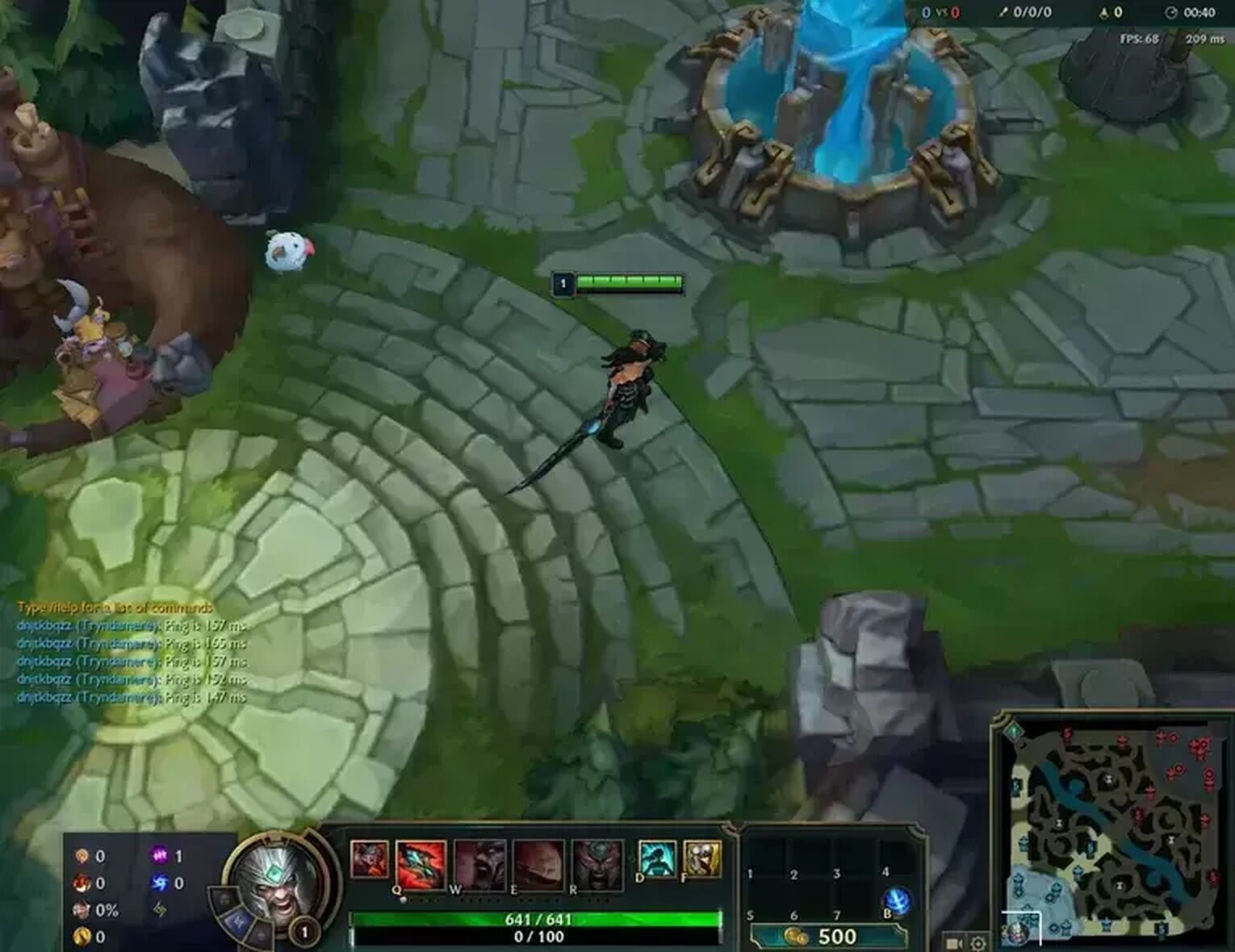


.svg)



![How To Easily Check Honor Progress in LoL [Step-by-Step]](https://theglobalgaming.com/assets/images/_generated/thumbnails/591276/HOW-TO-CHECK-HONOR-PROGRESS_03b5a9d7fb07984fa16e839d57c21b54.jpeg)
![6 Hottest LoL Champions Out There [#5 Might Surprise You]](https://theglobalgaming.com/assets/images/_generated/thumbnails/66223/6208771dd96fc566fbeb928a_hottest20champions20lol_03b5a9d7fb07984fa16e839d57c21b54.jpeg)
