
The average League of Legends player spends around 100 USD a year, on a game that is free to play. It stands to reason then, that the players would want a way to check what they’ve spent their money on.
How to Check What You Bought In League of Legends?
Buying stuff in League of Legends is not only reserved for in-game currencies, such as Orange and Blue Essence but real-life money as well. It stands to reason then, that you’d want to check what you spent your hard-earned money on exactly. Here is how it’s done:
- Visit the League of Legends support page,
- Submit a ticket containing a data request,
- Review the account’s personal data information, which includes all money transactions and RP purchases.
- Use the Official Riot code directory to understand the codes for in-game objects
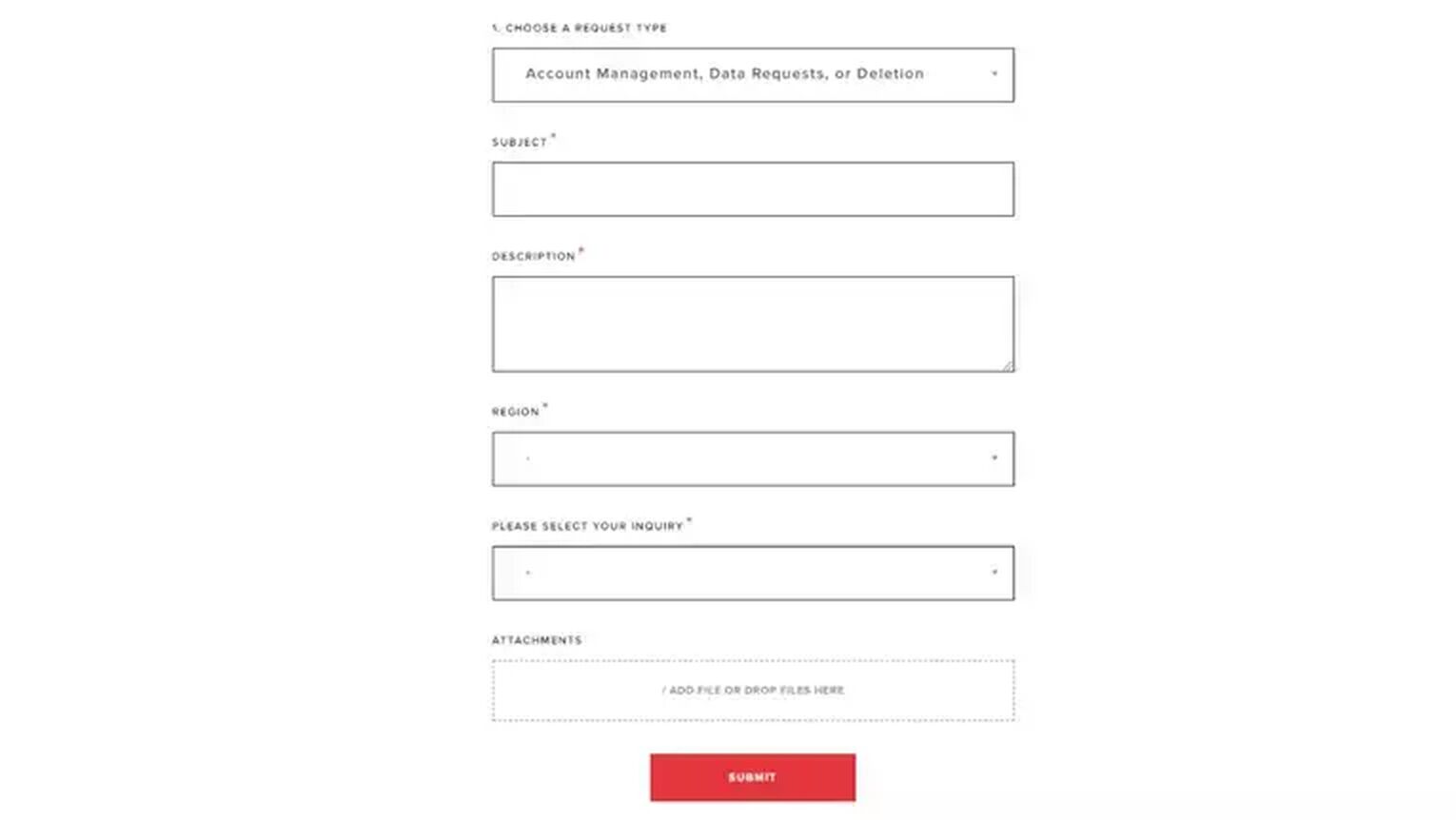
This will give you an insight into what kind of spending habits you tend to have, and it’s up to you if you wish to curb them, and how to do such a thing. As for us, the lure of the best skins is hard to avoid.
How to Get a Refund in League of Legends?
After you’ve seen just which drain you’ve let your money go down, you’ve likely started to question some of the choices of skins, icons, champions, or loot boxes you’ve spent your money on, the easiest way to remedy this is to follow these steps to get a refund in LoL:
- Log into your League of Legends client,
- Visit the in-game store,
- Click on the account settings in the upper-right corner,
- Visit the “Purchase history” tab, and use your refunds.

Unfortunately, there is no in-game, that is Client, option for a refund on your Riot Points purchases, or a refund on your real-life money, unless the purchase was an accident and you contact customer support for help.


.svg)



![How To Easily Check Honor Progress in LoL [Step-by-Step]](https://theglobalgaming.com/assets/images/_generated/thumbnails/591276/HOW-TO-CHECK-HONOR-PROGRESS_03b5a9d7fb07984fa16e839d57c21b54.jpeg)
![6 Hottest LoL Champions Out There [#5 Might Surprise You]](https://theglobalgaming.com/assets/images/_generated/thumbnails/66223/6208771dd96fc566fbeb928a_hottest20champions20lol_03b5a9d7fb07984fa16e839d57c21b54.jpeg)
