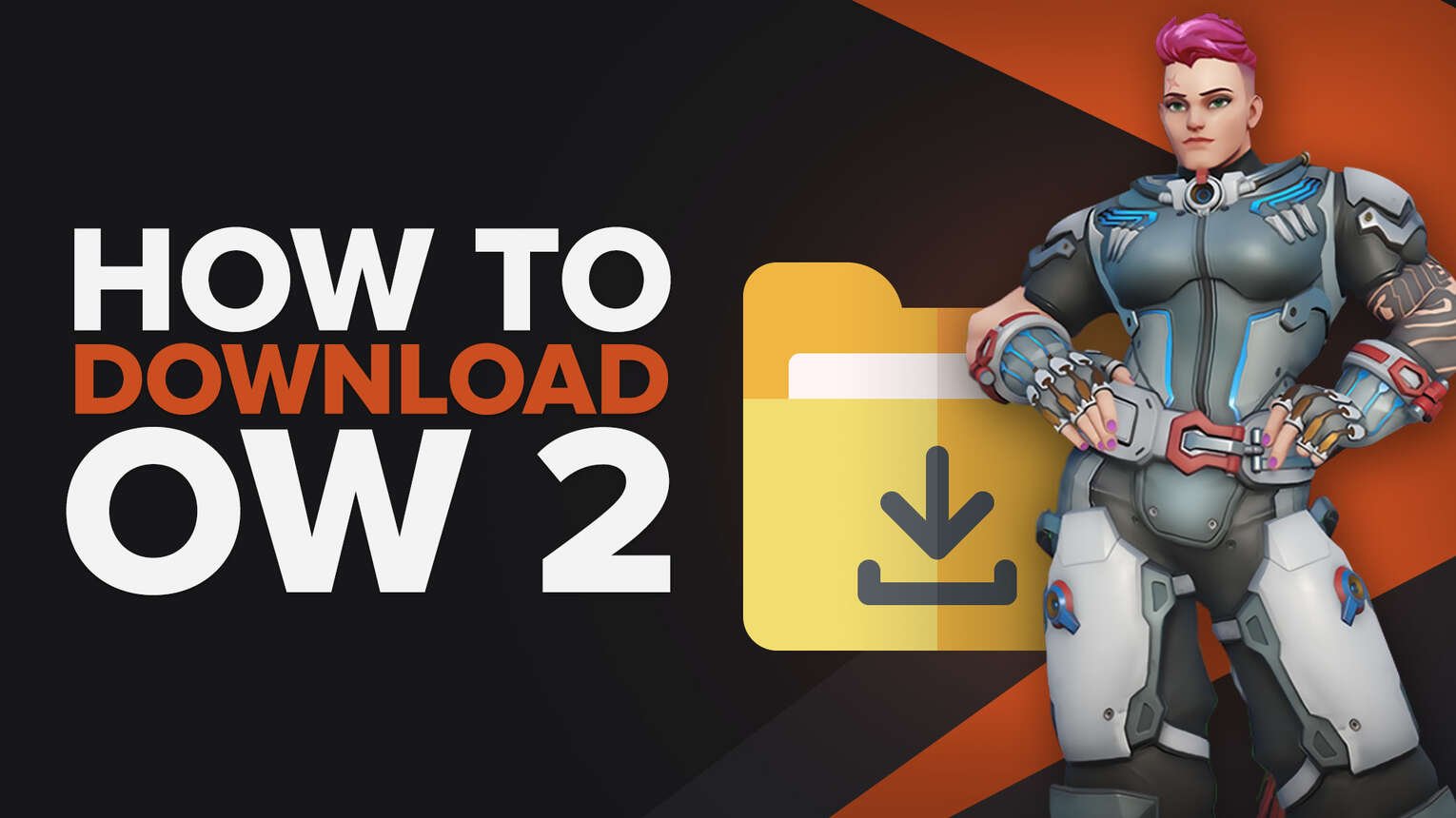
How To Download Overwatch 2 on PC
- Download and install a Battle net launcher
- Log in to your Battle.net account
- Out of all games available, choose Overwatch
- Click on the big blue "Install" button
- Wait for the game to download and then click on "Play"
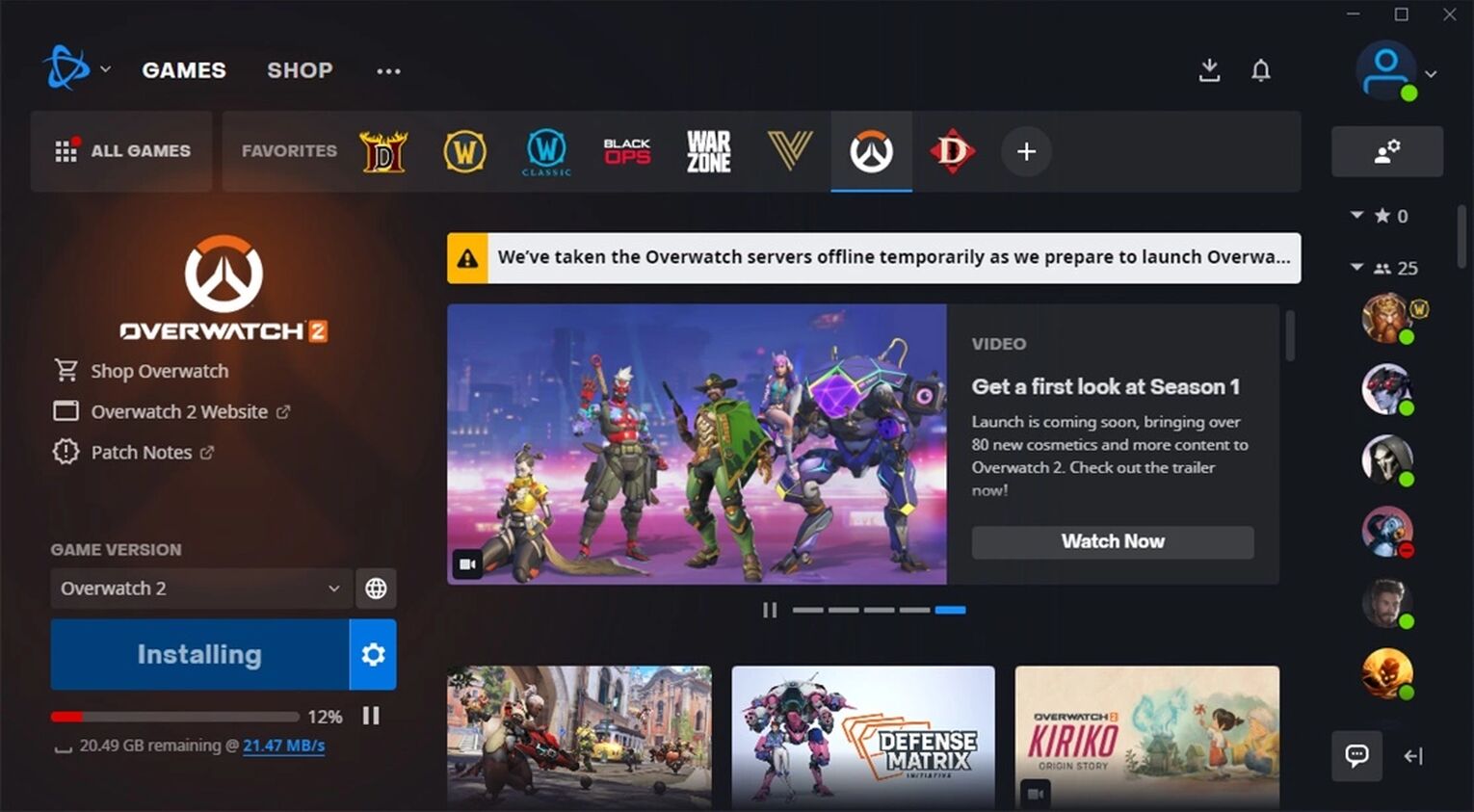
Keep in mind that the download size of Overwatch 2 on PC is 50 GB, and that could be a lot for some of you. However, if you don't have enough disk space, or you play Overwatch on a Mac, you might want to consider using popular cloud gaming services, as they have the game downloaded on the cloud in advance! Still, it could cause a high ping if your internet is not good enough, so keep this as a potential risk in the back of your head.
How To Download Overwatch On PlayStation
The game is also available to download on Playstation 4 & 5, and you don't need PS Plus to play Overwatch! The process to download it on the PS app is very simple:
- Search for "Overwatch 2" on the Playstation Store or the PS App
- Click "Install"
- While waiting for the download, create a Battle.net account on the official website
- After preparing your Battle net account, go to Account Settings and click Connections
- Link your Battle.net account with your console account and enjoy the game!
How To Download Overwatch On Xbox
For Xbox, you can download Overwatch 2 on the Microsoft Store or Xbox App.
- Search for "Overwatch 2" in the Microsoft Store or the Xbox App; then, click on "Download"
- Set up your Battle.net account and prepare your logins
- Then, under Account Settings, click Connections
- Link your Battle.net account to your Xbox console and wait for the game to finish the downloading process.
How To Download Overwatch On Nintendo Switch
Blizzard Entertainment also ported Overwatch 2 to the Nintendo Switch as a free-to-play game.
- Search for "Overwatch 2" on the Nintendo eShop
- Click install
- Set up your Battle.net account
- Go to Account Settings, and navigate to Connections.
- Link your Battle.net to your Nintendo Switch so you can use cross-play in Overwatch 2
- Wait for the game to download and launch it!


.svg)




![10 Hardest Heroes to Play in Overwatch 2 [Ranked]](https://theglobalgaming.com/assets/images/_generated/thumbnails/3761564/hardest-heroes-to-play-overwatch_03b5a9d7fb07984fa16e839d57c21b54.jpeg)
