
Whether you are playing Elden Ring, Apex Legends, Rocket League, or Counter-Strike, there are times when you are not in the mood to play with other people, even friends. Some do not even take no for an answer, which is why appearing offline is the only way to escape them.
If you are currently playing Valorant, you will be glad to know that there is a way to appear offline in the famous FPS game. Here is a guide that teaches you how to appear offline in Valorant.
Appear Offline in Valorant using Deceive
Unfortunately, Riot Games never implemented an official way to hide your active status to fellow Valorant players. You have to download a third-party app called Deceive. Which, from the name itself, deceives other players by tricking them into thinking that you are currently offline in Valorant.
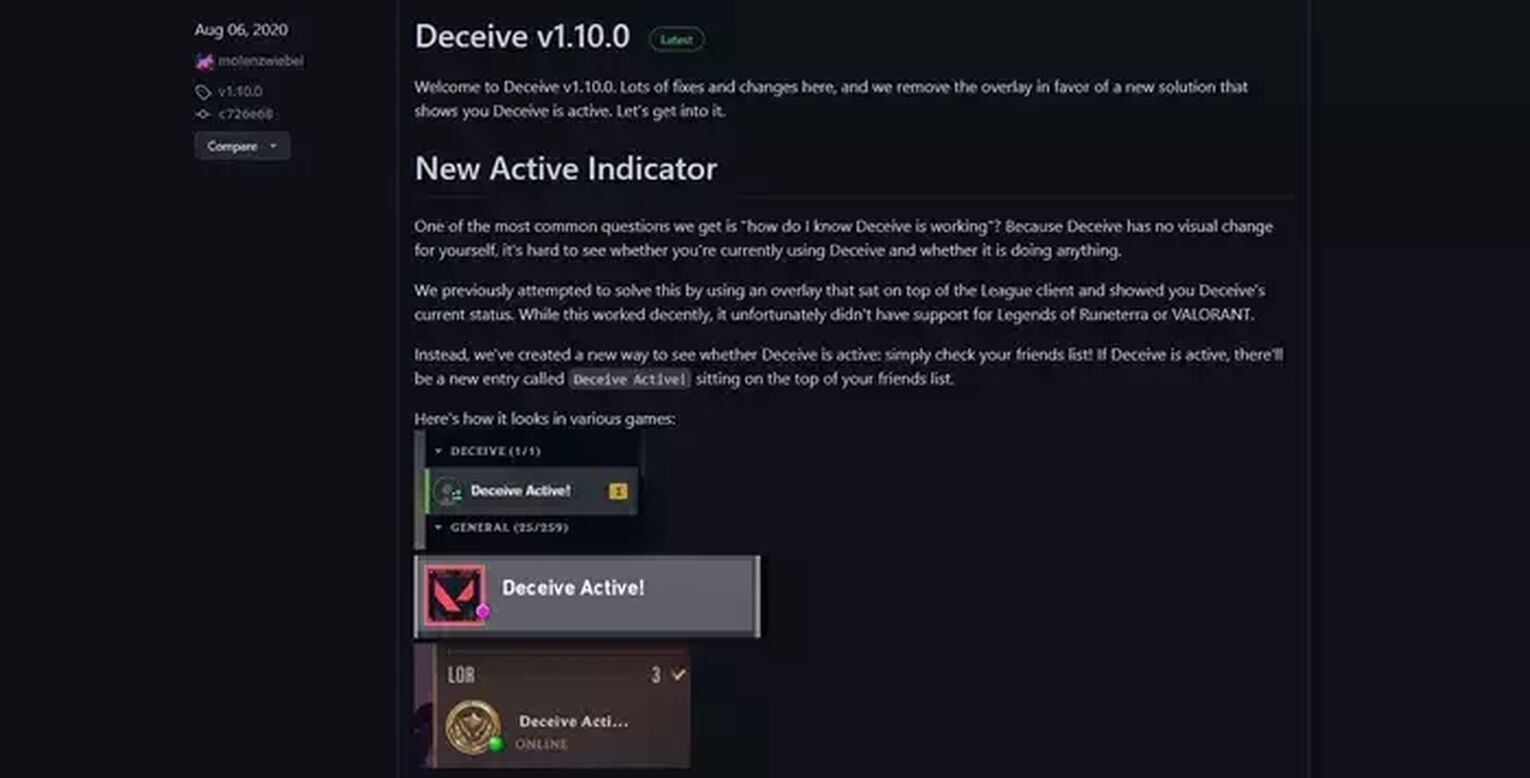
This might be a hassle for the sole purpose of tricking your friend's list, but you are stuck with this app for now.
How To Use Deceive
Now, Deceive might be tricky to use for some people, but here is a complete guide to making it easier for you the next time you play Valorant
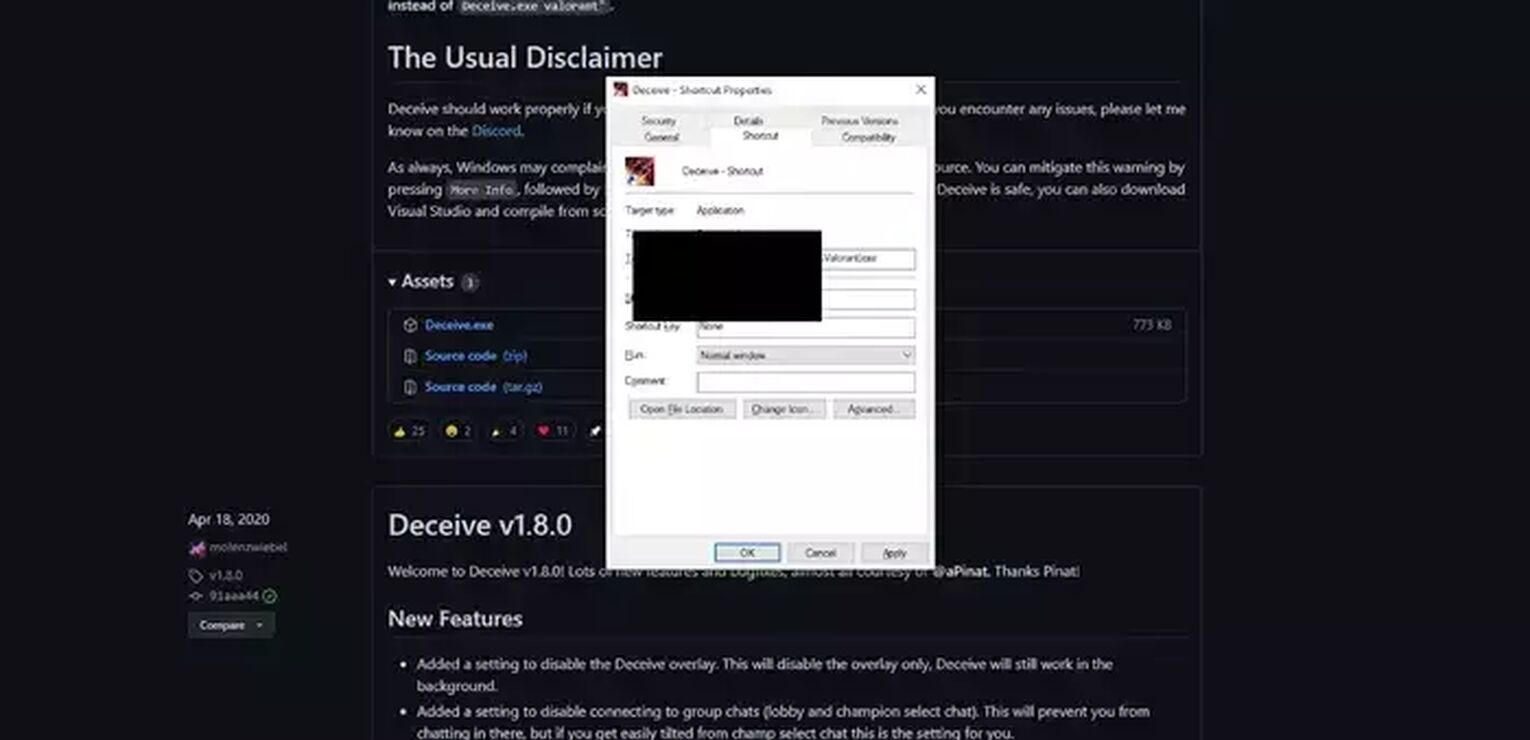
- First, make sure to close Valorant and all its related processes.
- Download Deceive from Github, a public website that hosts software development
- Once you have successfully downloaded Deceive from Github, create a shortcut of the software by right clicking the icon
- Right click the shortcut of Deceive and go to the properties tab
- After clicking properties, you will see a “target” section
- Add a space after the .exe in the target section, then type “valorant”
- Press ok and run Deceive from the shortcut that you added
Now that you have got Deceive up and running, it is time to trick your friends by using this app! Just run Valorant and check your friend's list section on the right side of your screen. You will know that the software is active once you see a line with “Deceive Active” on your sidebar or chat message history.
Can I Get Banned Using Deceive?
Riot Games has a long history of banning unauthorized software, especially that their anti-cheat software, Riot Vanguard, has the reputation of being “too invasive.” Fortunately, no one has reported that they got banned from using Deceive, so you can say that it is pretty safe to use this software. Still, it is recommended to update Deceive when a new version is released to ensure compatibility and safety. Remember to download the software in Github only because you may risk your computer to viruses if you choose to download it on other websites.
Are There Any Limitations When Using Deceive?
No. You can still play any type of queue you want when using Deceive, custom game, normal game, or competitive, you name it. Just make sure that you used it correctly and got Valorant up and running smoothly.
Now that you have learned how to install and use third-party software to appear offline, try using it the next time you open Valorant. Fortunately, Deceive works in all the regions, including North America, Southeast Asia, and Europe, so do not worry about compatibility. Just make sure you followed the steps and used it properly.
Are There Any Alternatives To Appear Offline in Valorant
Currently, there are no alternatives to the Deceive software. Unlike in League of Legends, where you can use various software or even the command prompt to appear offline to friends in the game.
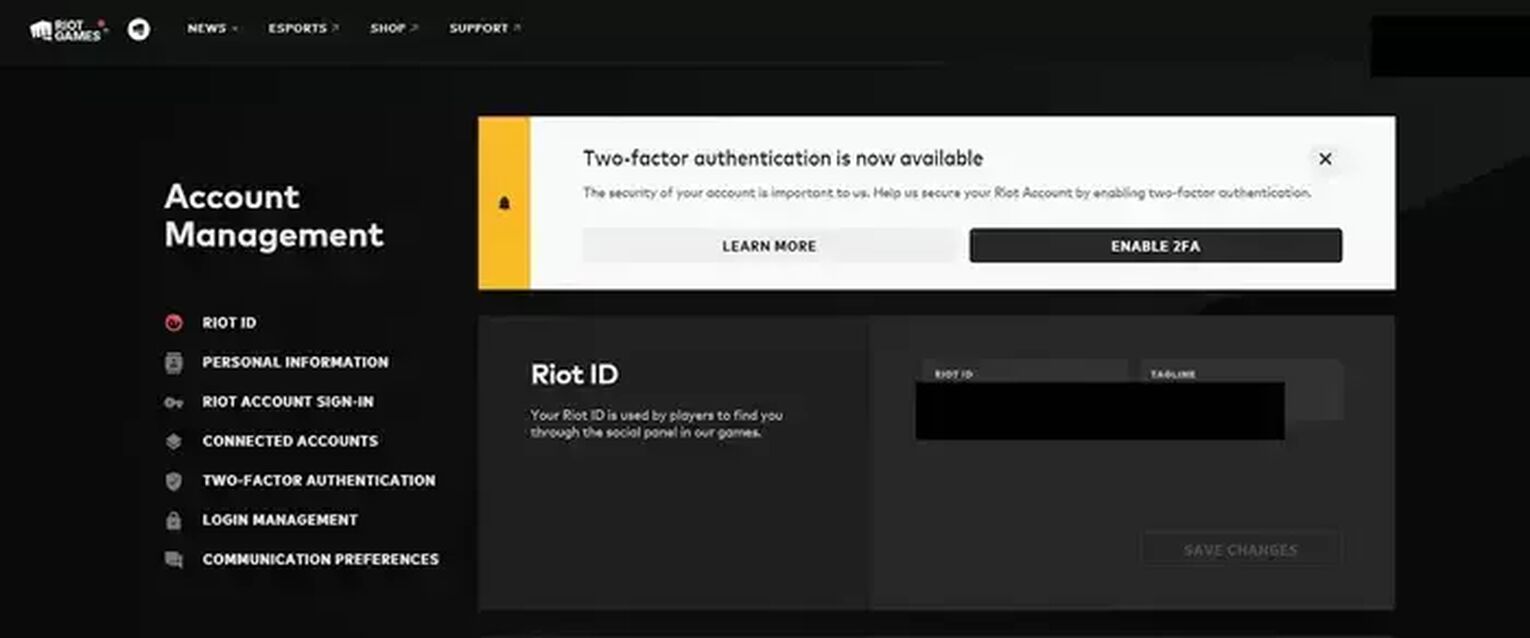
However, you can try unfriending players that do not want to see you playing Valorant. On the other hand, you can also try changing your Riot ID to prevent people from knowing who you are.


.svg)



![How To Fix Valorant 1TB File Size Bug [Fast & Easy]](https://theglobalgaming.com/assets/images/_generated/thumbnails/407081/1TB-SIZE-FILE-FIX-VALORANT_03b5a9d7fb07984fa16e839d57c21b54.jpeg)

![Best Raze Lineups on Icebox [2024 Guide]](https://theglobalgaming.com/assets/images/_generated/thumbnails/58004/6248e15f44720bcdc407f796_best20raze20lineups20icebox20valorant_03b5a9d7fb07984fa16e839d57c21b54.jpeg)