
Riot Games’ Valorant isn’t perfect. No matter what, error codes will always exist. You can check out the Valorant Error Code Hub of all the error codes and the reason on why they might appear. Riot Games haven’t released any thorough solutions on how a player can fix them.
The Valorant Error Code 1 is one of the most common error codes a player can get. This error code for most players can be fixed quickly and easily. In this article you will be provided with the best solutions found for fixing the Valorant Error Code 1.
The Reason behind Valorant Error Code 1
The Valorant Error Code 1 is reportedly caused by the Riot Client or the Valorant Game Client. The clients have been known to cause multiple error codes, and they are probably the root to this problem.
Solutions to fix the Valorant Error Code 1
The first easy solution to fix Valorant Error Code 1 is to restart the Riot Client, the Valorant Game Client and Riot Vanguard. You should also terminate any unneeded background processes. This is all easily done through the Task Manager which you can open by pressing Ctrl+Shift+Esc. Select the Process bar and terminate the Riot Games and Valorant Game client. You should also terminate unwanted background processes (probably something like uTorrent) by selecting the app and selecting End Task. After that, restart your Windows PC or laptop.
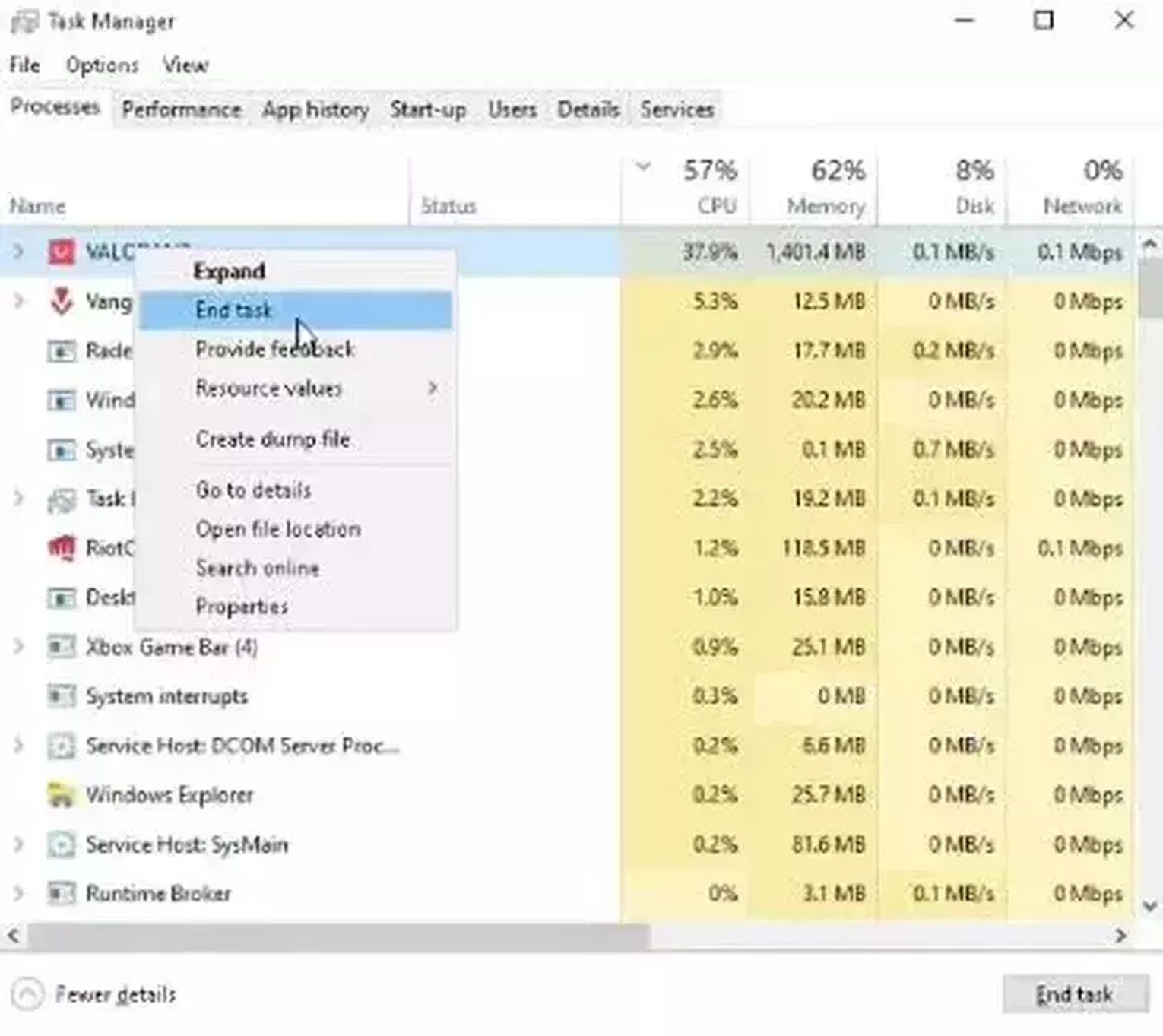
This is the most common reason and solution to fix Valorant Error Code 1, but if this didn’t work for you, no worries! There are other solutions from other players that have had an encounter with this error code and told how they fixed it.
It’s established that the reason behind Valorant Error Code 1 is related to the Riot client or Valorant client. But that’s not the reason for every Valorant player. If the solution provided above didn’t work for you, then here are other possible solutions that will help you solve this error code.
Try running the Valorant game as an administrator
Sometimes the Valorant Error Code 1 appears simply because the game doesn’t have full access to your PC or laptop. One quick solution for this is to run the game as an administrator. To do this, you have to locate your folder where you have installed Valorant and find the executable file of the game (.exe). The executable file is most commonly found in “C:\Riot Games\VALORANT\live\VALORANT.exe”. After locating it, you should right click on it and select “Properties”. Then go to the Compatibility section and check the “Run this program as an administrator” box. Click Apply and you should be good to go!
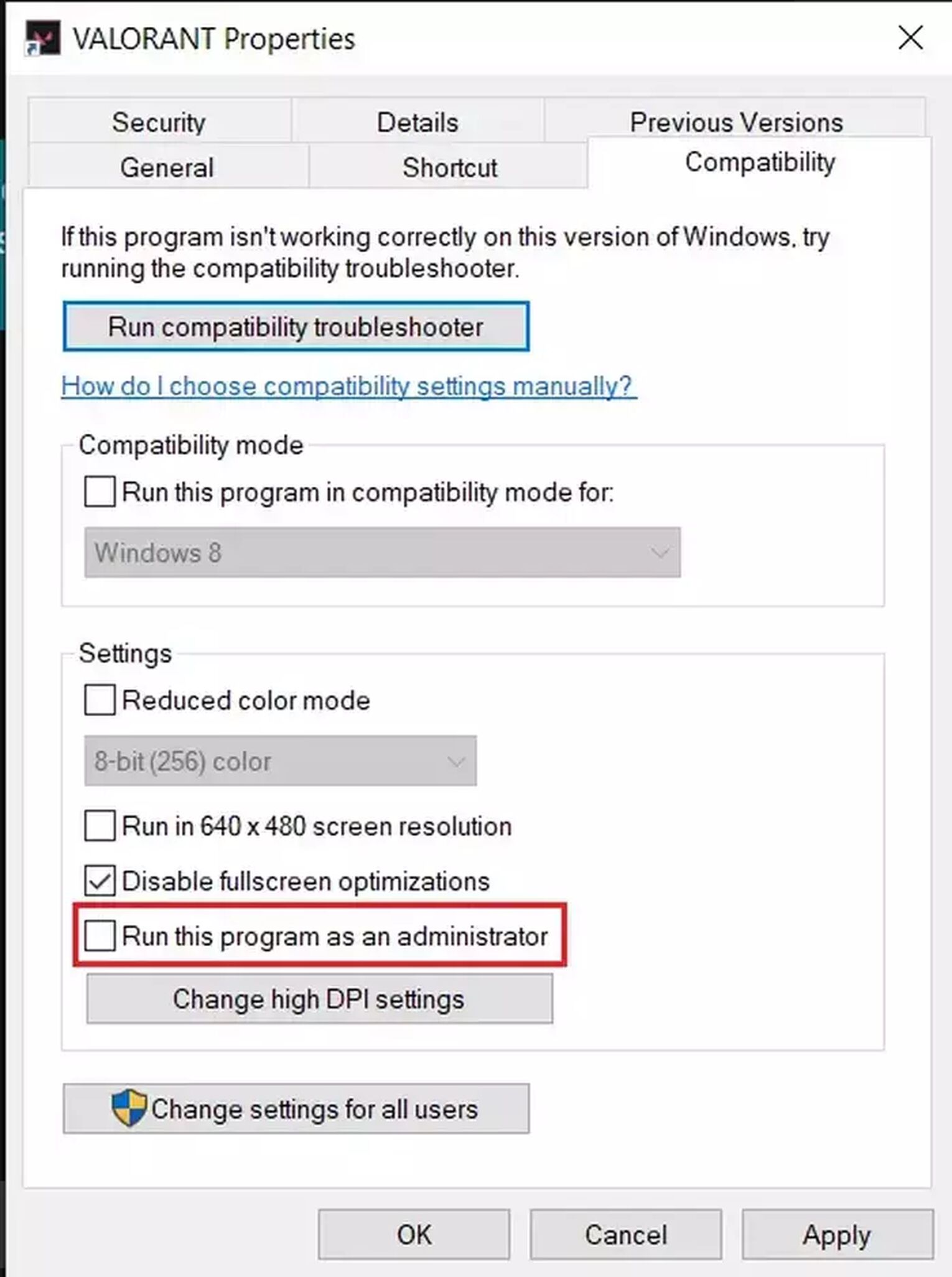
You should also give access to the Windows Firewall for Valorant. If this didn’t work for you, no worries! There are still a few more solutions to fix Valorant Error Code 1!
Update the graphics card drivers
Players who ran into the Valorant Error Code 1 have reported that updating the graphics card drivers has fixed the problem for them. This solution may not work for everyone, but you can give it a try. Updating the graphics card can also improve a lot of aspects of playing games, so updating them can overall improve your experience with gaming.
Firstly you’ll have to go to the drivers settings of your PC or laptop. To do this, you have to go to your Settings through clicking on the Windows buttonand selecting the gear icon. Then select the System section. On the left side bar at the bottom navigate and select the About section. When you scroll down, you should find the option Device Manager. Click it.
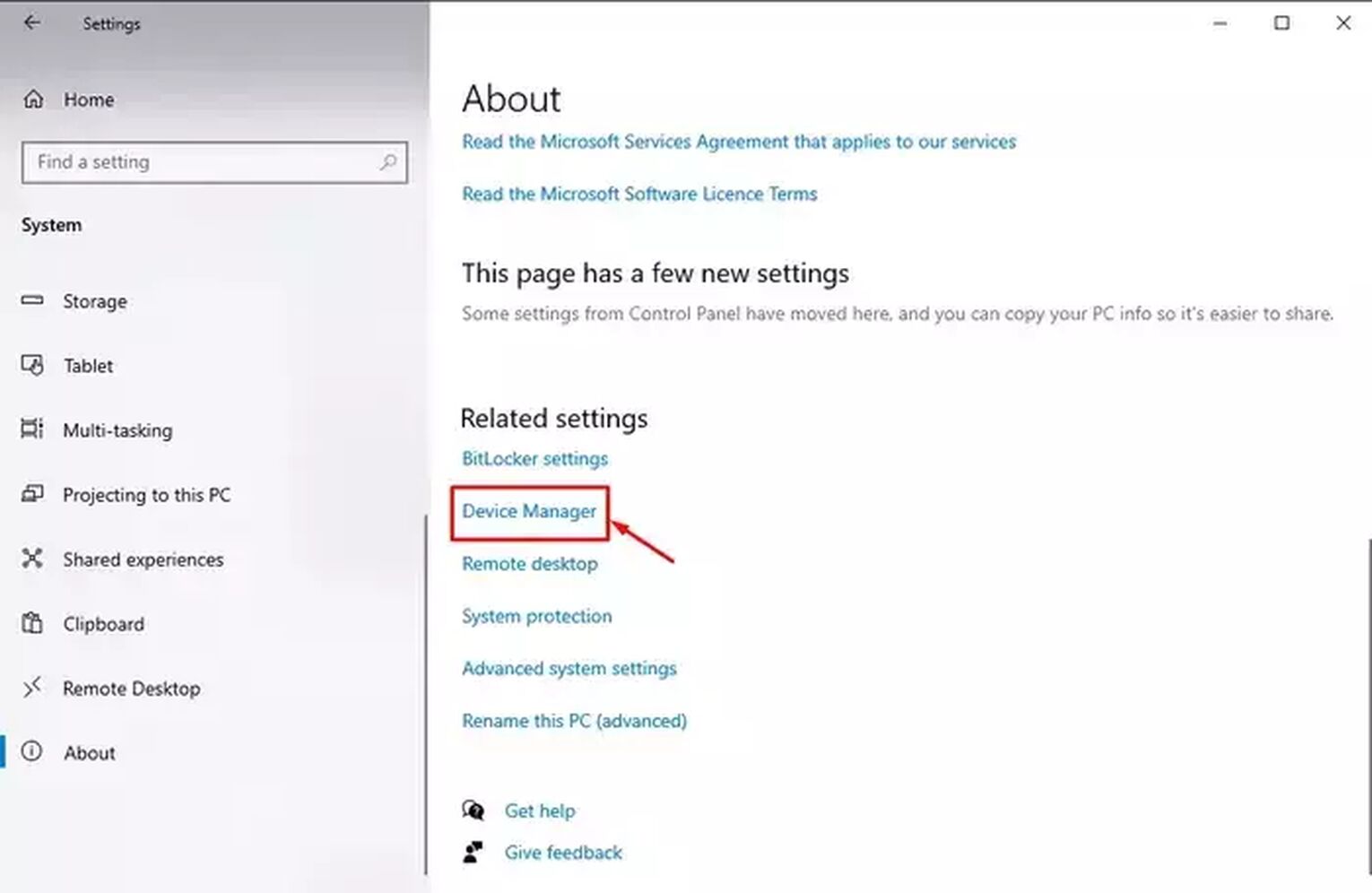
After clicking the Device Manager option, a list with all sorts of sections of devices should appear. In these sections are located all the drivers that are currently running your processes on your PC. To update your graphics card drivers, locate the Display adaptors section and click it. Your graphics card drivers are located here. Right-click on your graphics card option and select Properties. Right above select the Driver tab and click on Update Driver.
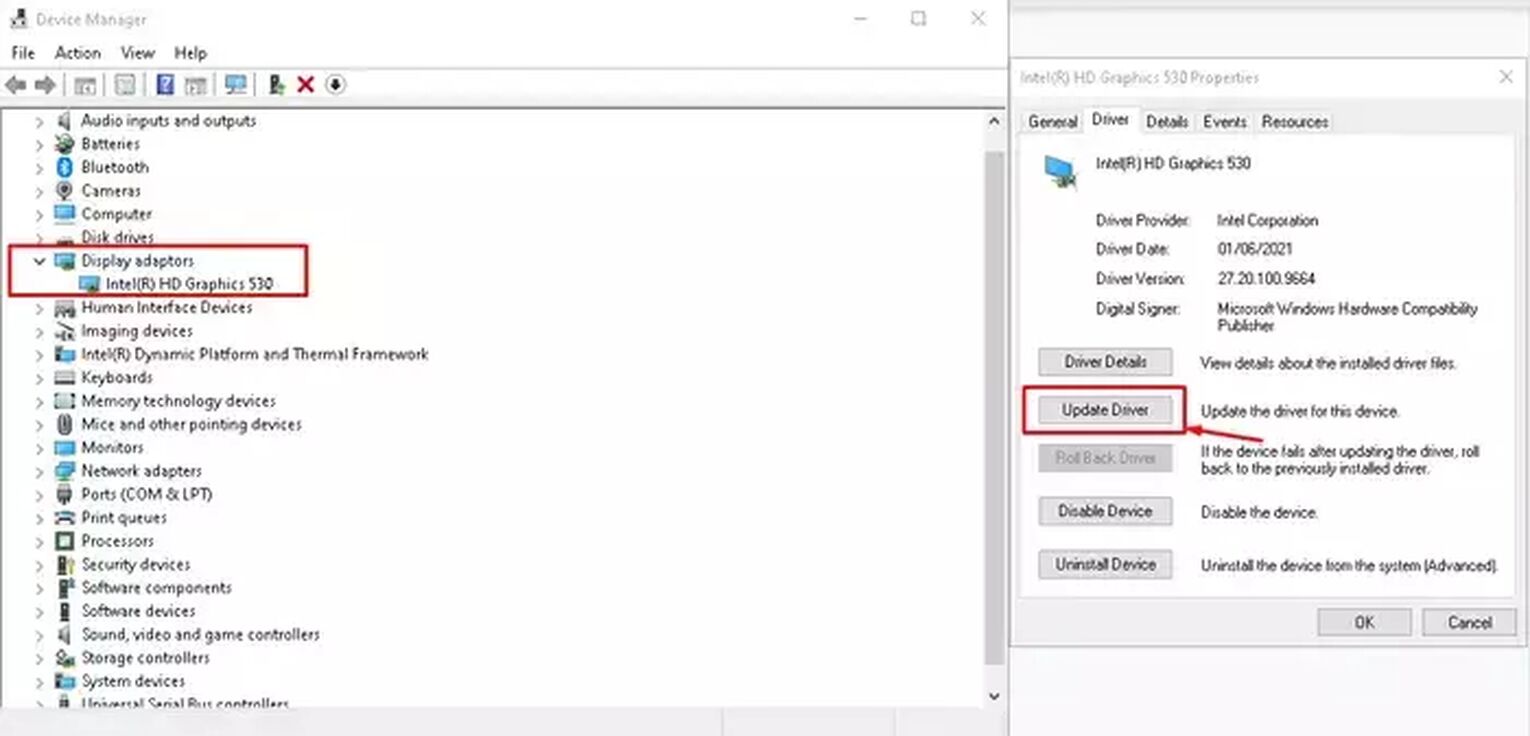
After updating your graphics card drivers, restart your PC or laptop and try opening Valorant to check if the issue has been fixed. Although a possible solution, it doesn’t always fix Error Code 1 Valorant. There’s still one more solution to fix this error code.
Reinstall Valorant
When you install Valorant, problems may arise with the process of installation. So reinstalling Valorant has been known as a solution to fixing a lot of error codes that appear on the Valorant game. This means that it may also be a possible solution to fixing the Valorant Error Code 1. To reinstall Valorant, you should firstly uninstall it.
To do this, find the Add or remove programs option in the Windows Search Bar. Here you’re going to find Valorant and the Riot Vanguard and uninstall them. You can also open command prompt as an administrator and run the commands “sc delete vgc” and “sc delete vgk” (this makes sure to delete all Vanguard related services). After fully uninstalling the Valorant game, go to the official site of Riot Games and install Valorant again. Restart your PC and try to play Valorant again.
These are all the solutions to fixing the Valorant Error Code 1. But if this didn’t fix your issue, then here’s your last best chance:
Contact Valorant Support
A lot of problems can be fixed through communication with a professional. The Riot Support team has great professionals. So if nothing you do fixes the Valorant Error Code 1, you should try to contact the Valorant Support team.
Different error codes in Valorant are a pain. The problem may sometimes lie in the Riot client, Riot servers or the Riot Vanguard with the vgc service. If you want to find out more about Valorant error codes, you can check out the Valorant Error Code Hub. If you have experienced the Valorant Error Code 4 related to your Riot ID, you should check out for a solution right here.


.svg)



![How To Fix Valorant 1TB File Size Bug [Fast & Easy]](https://theglobalgaming.com/assets/images/_generated/thumbnails/407081/1TB-SIZE-FILE-FIX-VALORANT_03b5a9d7fb07984fa16e839d57c21b54.jpeg)

![Best Raze Lineups on Icebox [2024 Guide]](https://theglobalgaming.com/assets/images/_generated/thumbnails/58004/6248e15f44720bcdc407f796_best20raze20lineups20icebox20valorant_03b5a9d7fb07984fa16e839d57c21b54.jpeg)