
Every single game comes with errors. Riot Games’ tactical shooter Valorant isn’t anything different, meeting the average Valorant player with many issues error codes. Their reasons can vary, such as a network issue with the Internet connection, Riot Vanguard problems, a platform issue, issues with the party system and session service, etc.
One of these error codes is the Valorant Error Code VAL 19. If you have encountered this error code, don’t worry because here you’ll learn why you are getting it and how to fix Error Code VAL 19 Valorant to start shooting with your Vandal again!
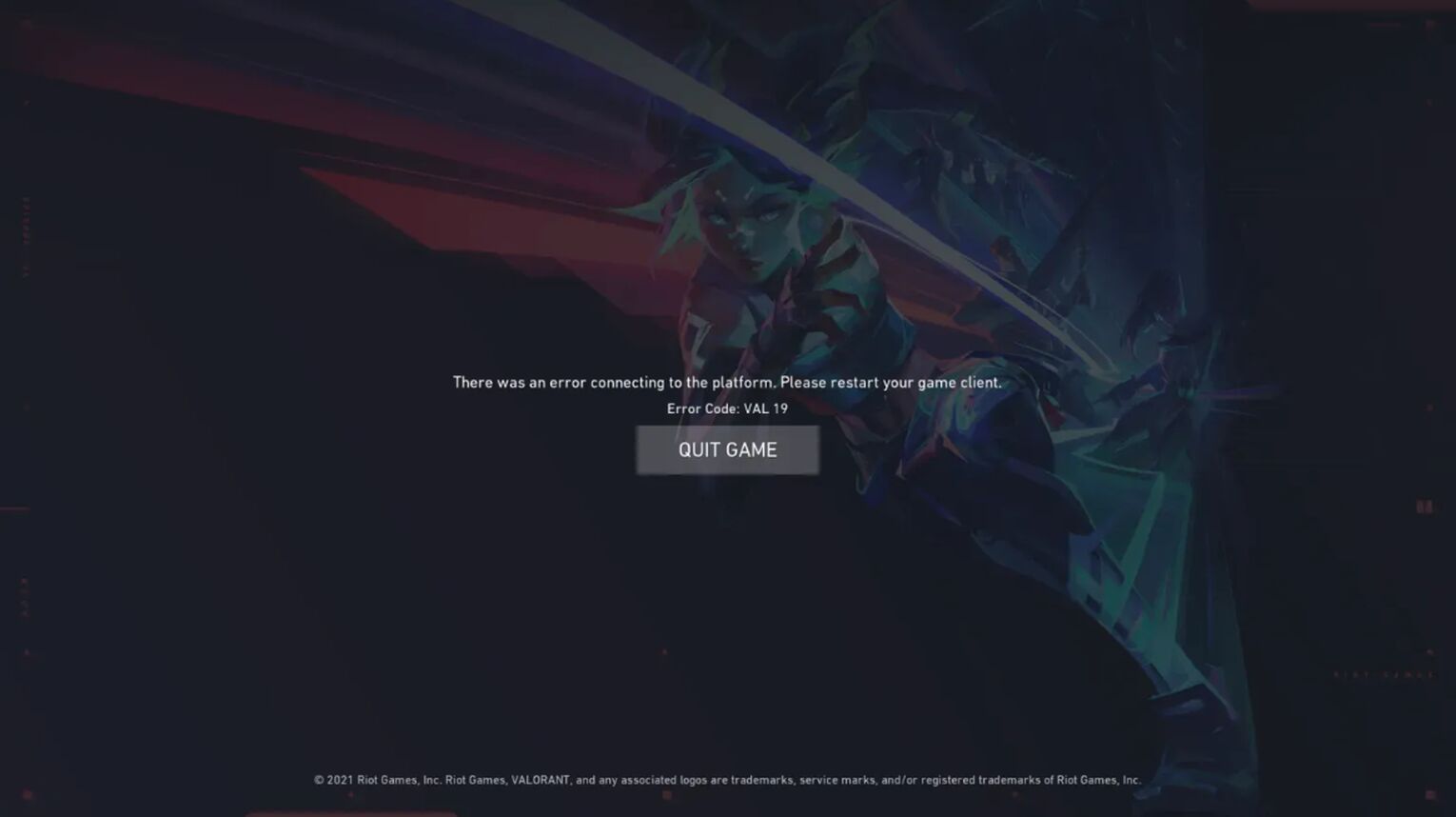
The Reason behind Valorant Error Code VAL 19
Unlike most Valorant Error Codes which appear mostly due to issues with Riot Vanguard, the Riot Servers, and the Valorant game overall, Valorant Error Code VAL 19 is a simple connectivity issue. Once you start the Riot Client, you’ll be met with the error message “There was an error connecting to the platform. Please restart your game client”. What this means is that the game has issues with the Riot Client. Some may consider this a problem with the Riot ID or server maintenance on the Riot Games servers, but that’s simply not the case with this connection error.
One reason for the Riot Client to cause issues and misbehave is if a bad start of the Valorant game client was performed. So if you’ve performed a bad start of the Riot Client, you’ll be hit with Valorant Error Code VAL 19.
Another reason for Valorant Error Code VAL 19 might be due to a recent game update. When Riot Games releases an update, Valorant can spew out some error codes and issues ranging from Riot Vanguard problems with the Windows Firewall to Valorant servers problems and platform downtime. In these problems, the Riot Client can also be included which can have corrupted files after an update, causing Error Code VAL 19.
Knowing why you are getting this connection Error Code VAL 19 is key because next up you’ll learn every quick and easy simple solution there is to fix it and start top-fragging with the Phantom!
How to Fix Valorant Error Code VAL 19
Restart Riot Client
The first solution you can try to fix Error Code VAL 19 is to restart the Riot Client, which is also a solution for Error Code 7. Sometimes a simple click on the QUIT button and opening the game client again will work, but some situations call for more drastic measures.
To fully restart the Riot Client, you’ll first open up Task Manager by pressing Ctrl+Shift+Esc. Select the Processes tab above and locate the Riot Client. Once you find it, select it and click on End task to close off the Riot Client process. What you can also do is restart Valorant and other Riot Games processes, but do keep in mind that if you restart the Riot Vanguard, you may need to restart your whole PC too.
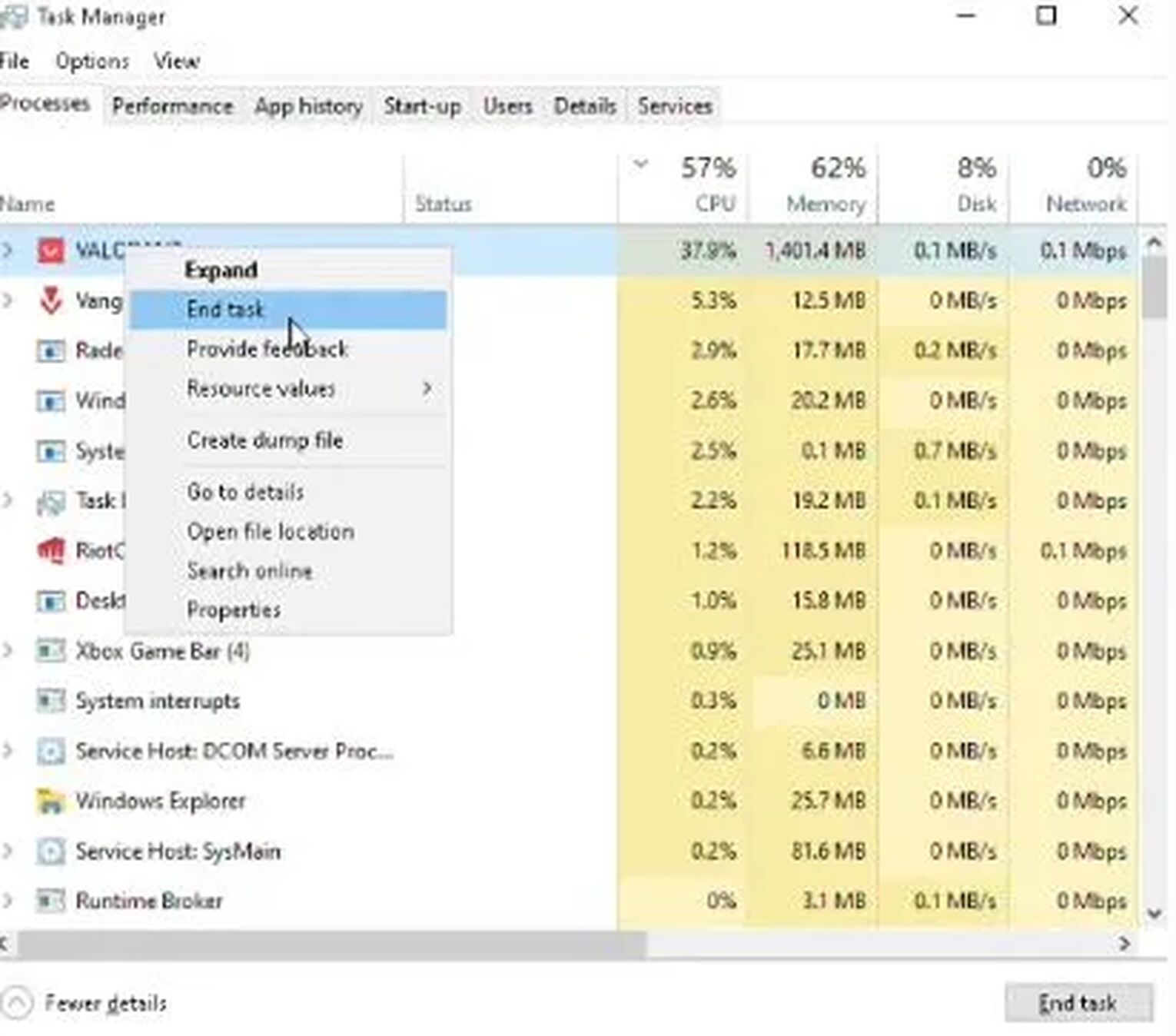
After you’ve done this, you should be able to open up the Riot Client, start the game and start dropping kills with the easiest agents. Though if this didn’t work in fixing this connection error, there is still one solution left you can try out.
Reinstall Riot Client
The second solution to fix Valorant Error Code VAL 19 is to reinstall the whole Riot Client. And it isn’t as hard as it seems, so here’s a step-by-step guide to reinstalling the Riot Client:
- In the Search Bar below, search for Riot Client
- The Riot Client will appear on the right side, select Uninstall
- Open the Valorant game, this will reinstall the Riot Client
- Restart your PC
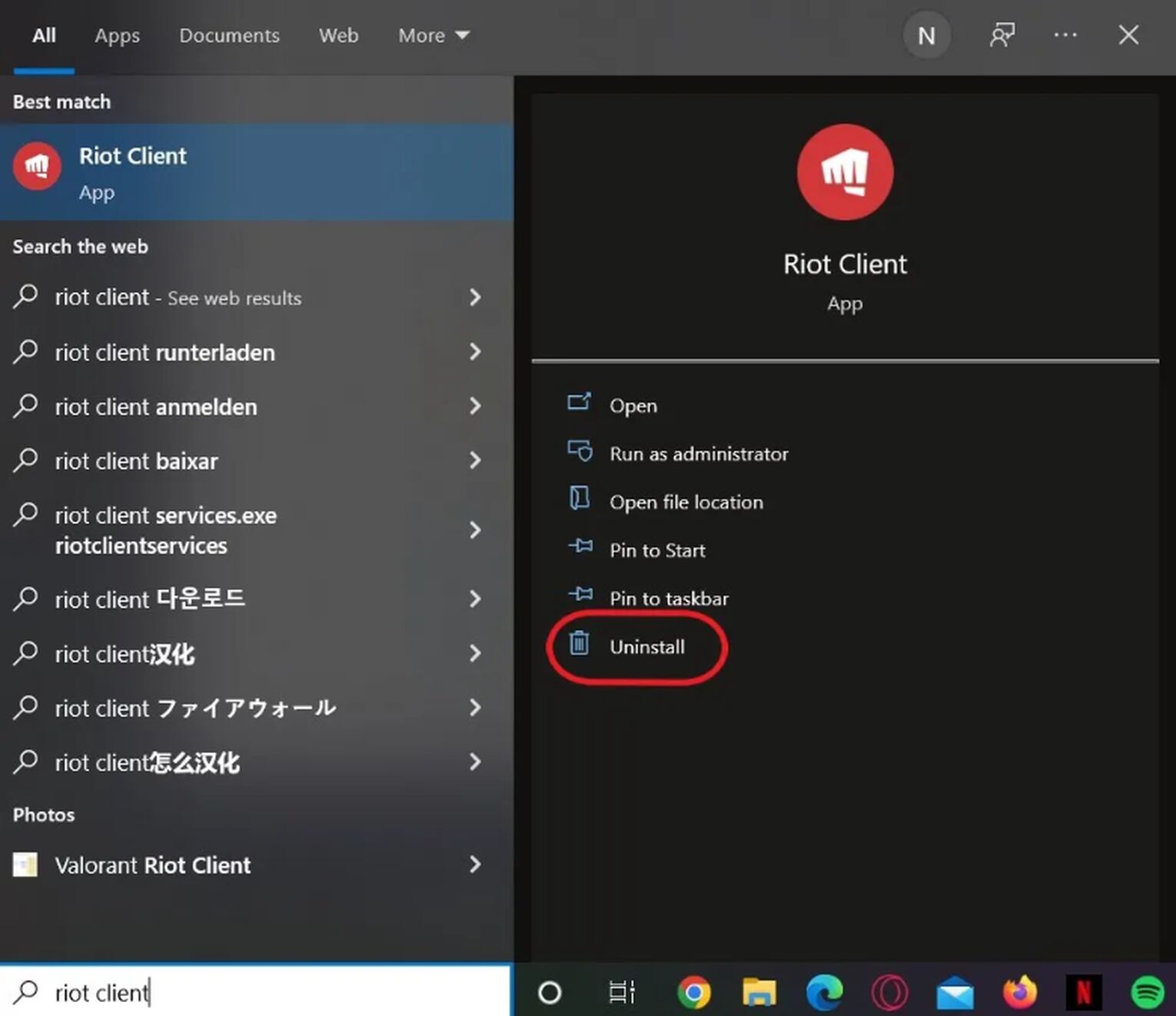
You can also reinstall the Riot Client and open the Valorant installation file, which will install the game client while installing other missing files. But if this didn’t work in fixing your Valorant Error Code VAL 19, then you should
Contact Riot Support
The Riot Support team exists to help every Valorant player out there with any error code. So if you’re still suffering from Valorant Error Code VAL 19, you can submit a ticket on the support site banner here.
Valorant error codes are a different kind of a pain to have in the game. That’s why it’s safe to stay with the latest issues and solutions to fix error codes. So you should check out the Valorant Error Code Hub for related articles and the latest news on error codes!


.svg)



![How To Fix Valorant 1TB File Size Bug [Fast & Easy]](https://theglobalgaming.com/assets/images/_generated/thumbnails/407081/1TB-SIZE-FILE-FIX-VALORANT_03b5a9d7fb07984fa16e839d57c21b54.jpeg)

![Best Raze Lineups on Icebox [2024 Guide]](https://theglobalgaming.com/assets/images/_generated/thumbnails/58004/6248e15f44720bcdc407f796_best20raze20lineups20icebox20valorant_03b5a9d7fb07984fa16e839d57c21b54.jpeg)