
Every game contains bugs and errors, and these issues can appear for various reasons. The problem, be it on the player’s side, or on the game’s side, is an annoyance. Sometimes the solution and fixes required can be as simple as a restart to as hard as a reinstall. Riot Games’ Valorant game is not an exception, showing the players bugs and errors in error codes.
One of these error codes is the Valorant Error Code 58. If you have encountered this error code, do not worry as here you will learn why you are getting the error code and how to fix Error Code 58 Valorant.
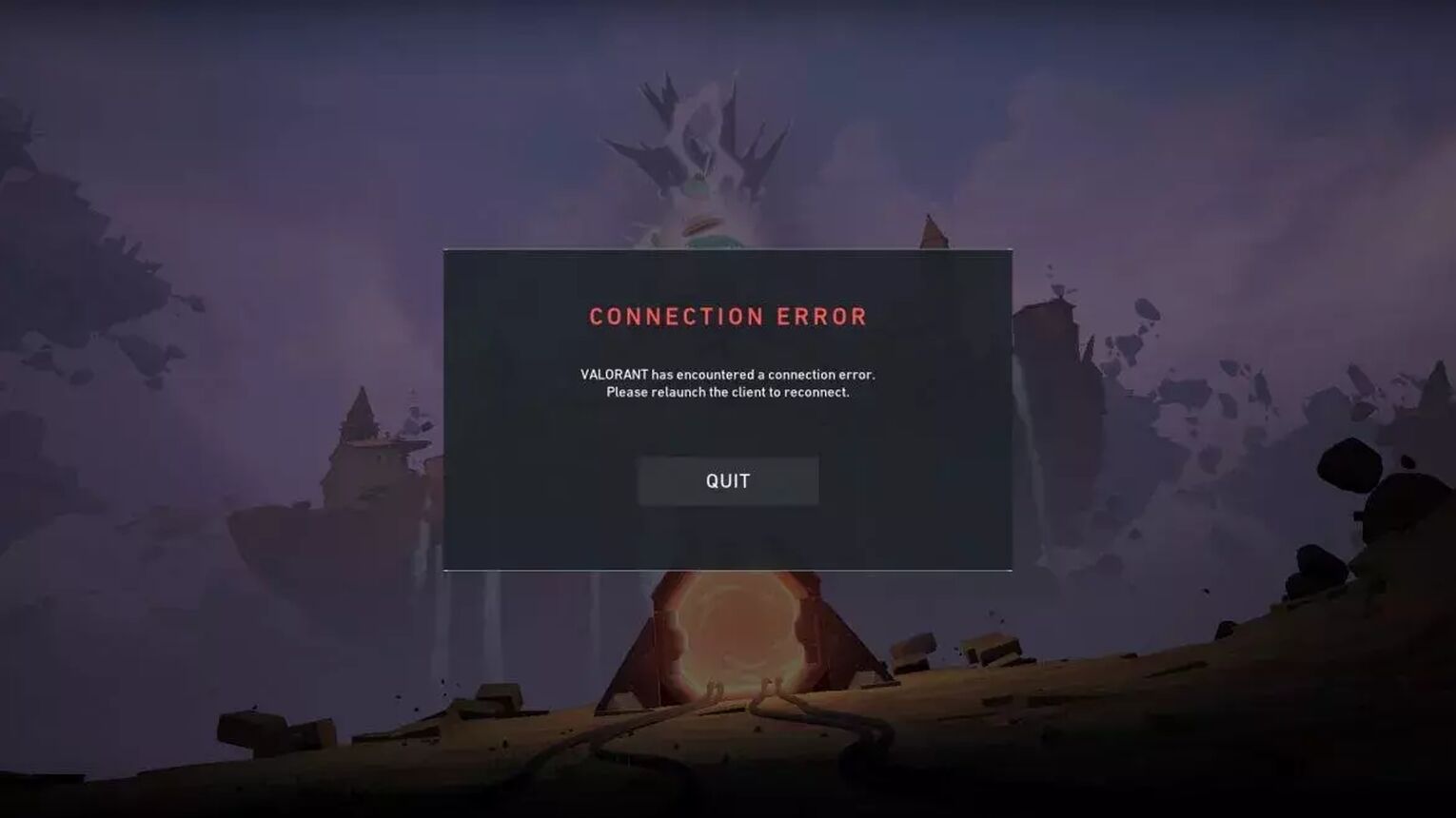
The Reason behind Valorant Error Code 58
The Valorant Error Code 58 is a bit complicated for the average Valorant player to understand. On the official Riot Games support site banner for error codes it is stated that the reason behind Valorant Error Code 58 is “RSOValidationFailure”. This essentially means that the game cannot validate some important information to continue running, so the Valorant Error Code 58 appears.
One reason for the unfunctional validation is if a bad start of the Riot Client occurred. The Riot Client has been known to cause a lot of issues and error codes in the game. So if the Riot Client does not fully process this validation, the Valorant Error Code 58 can appear.
Another reason for the Valorant Error Code 58 might not be even your fault. If the Valorant server is experiencing server issues and problems, that might cause the Valorant Error Code 58 to appear. This happens if the Valorant server does not process the validation of the required information properly.
Knowing why you are getting the Valorant Error Code 58 is key, as next up you will learn how you can fix it.
How to Fix Valorant Error Code 58
Restart the Riot Client
The first solution you can try out to fix the Valorant Error Code 58 is to restart the Riot Client. Restarting the Riot Client has been known to fix a lot of problems and issues within the Valorant Game. Even Riot Games state on their official support site for error codes you try to restart the Riot Client to fix the Valorant Error Code 58.
To fully restart the Riot Client, you will firstly open up the Task Manager by pressing Ctrl+Shift+Esc. When the Task Manager pops up, select the Processes tab above and locate the Riot Client. Once you locate the Riot Client, select it and click on End task to close off the Riot Client process. While you are here, you can also restart Valorant game-related processes you may come across, which increase the chances of fixing Valorant Error Code 58.
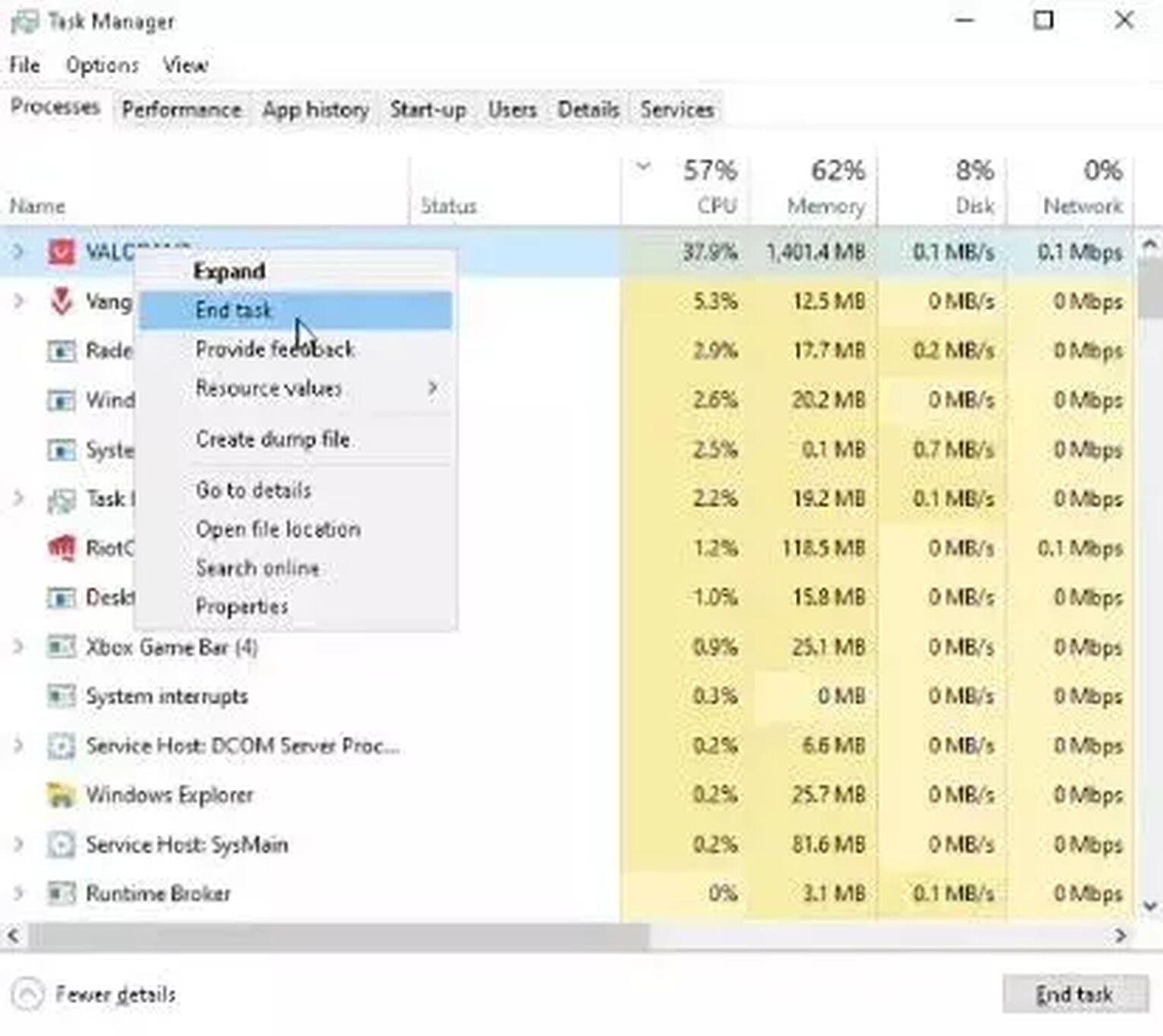
If restarting the Riot Client did not fix your Valorant Error Code 58, do not worry and follow the next solution, because the Valorant Error Code 58 might not even be rooted within your game.
Check the Riot Servers
Sometimes the Valorant server can endure issues and problems and turn up error codes in your game. The Valorant Error Code 58 is one of these, so if the previous solution of restarting the game client did not help out, you should do a check of the Valorant server in which your Riot ID is registered under.
To make a check of the Riot Servers, you will firstly go to the official Riot Games support site banner. On the top there are multiple options you can select, so for this situation, you have to select the Service Status tab. Once you are brought to the Service Status page, you will have to select the region upon which your Riot ID is registered under. If you notice any server issues or server maintenance here, the only thing you can do is wait it out until the Riot Developers fix the problem at hand.
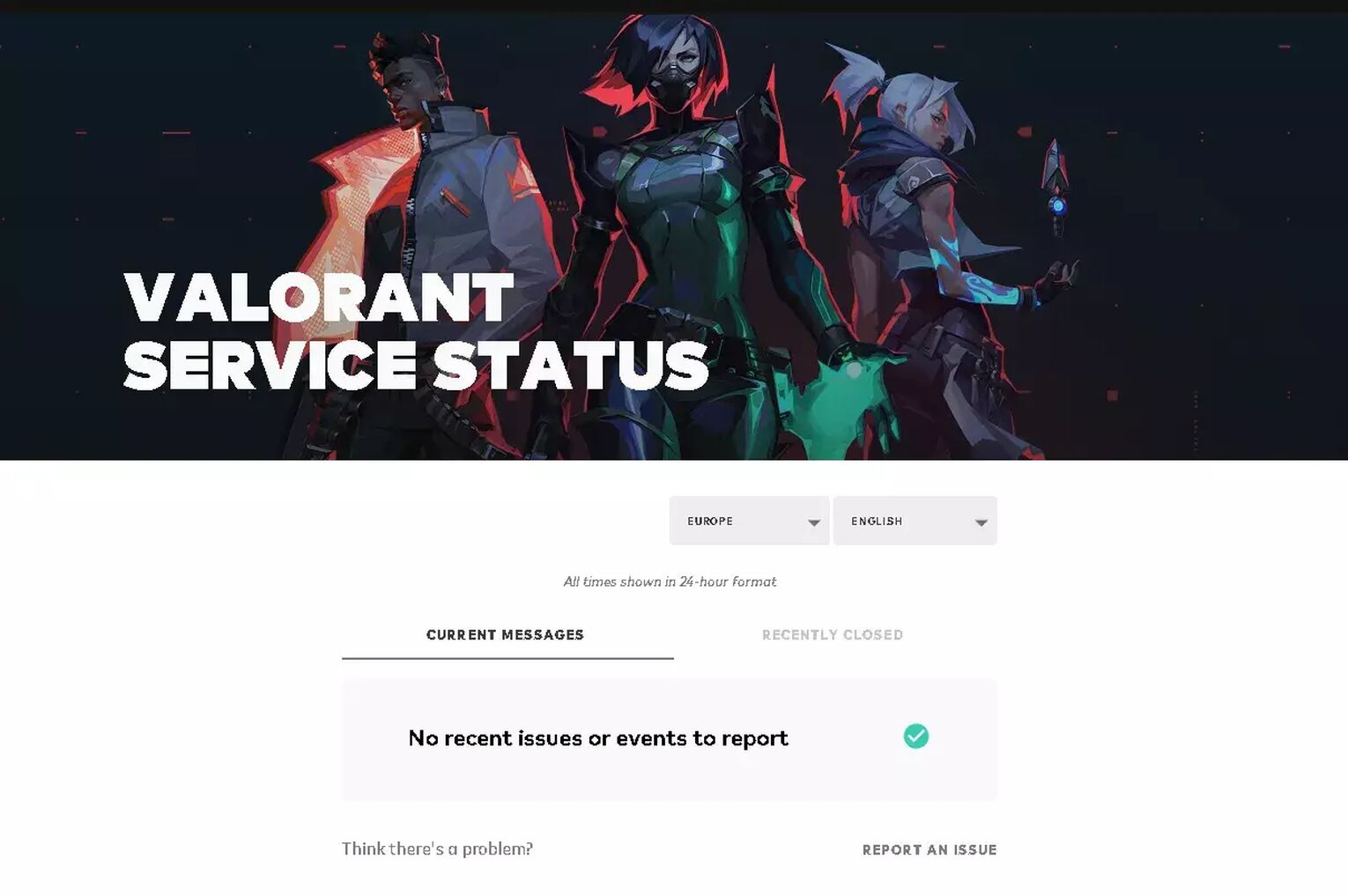
You can also check the official Valorant Twitter account, because sometimes they announce server maintenance and server issues there.
But what if there are not any issues happening with the servers? Then your last chance and solution towards fixing your Valorant Error Code 58 is to
Reinstall Valorant
Sometimes if there was a faulty installation of the game performed, or if an update for the game was not installed properly, then the Valorant Error Code 58 might appear. This happens on really rare occasions, but if not a single solution from above helped you fix your Valorant Error Code 58, you should try reinstalling Valorant. Some players have even reported that this has fixed their issue with the Valorant Error Code 58, so next up you will learn how you can fully reinstall Valorant.
This first step can be skipped, though we recommend you do it too, as it increases the chances of fixing the Valorant Error Code 58. And that is to manually uninstall the Riot Vanguard too. Firstly make sure you have closed off the Riot Client and Riot Vanguard and that they are not running in the background. You can do this in the Task Manager (Ctrl+Shift+Esc), and the System Tray option, which is the arrow pointing upwards on the bottom left of your screen on the Windows Taskbar. If you notice the Riot Vanguard or the Riot Client here, right-click them and close them off.
To uninstall the Riot Vanguard, next you go to the Search Bar below and search for Command Prompt. Right-click the Command Prompt and run it as an Administrator.
Type in the following commands one by one in the Command Prompt: “sc delete vgc”, press Enter, and “sc delete vgk”, press Enter. Now the next step is integral, so you have to restart your PC. Once your PC boots up again, go to the Search Bar, search for This PC and select it. Locate your Program Files folder (“C:\Program Files\”). Once you are in the Program Files, locate the Riot Vanguard folder, select it and delete it.
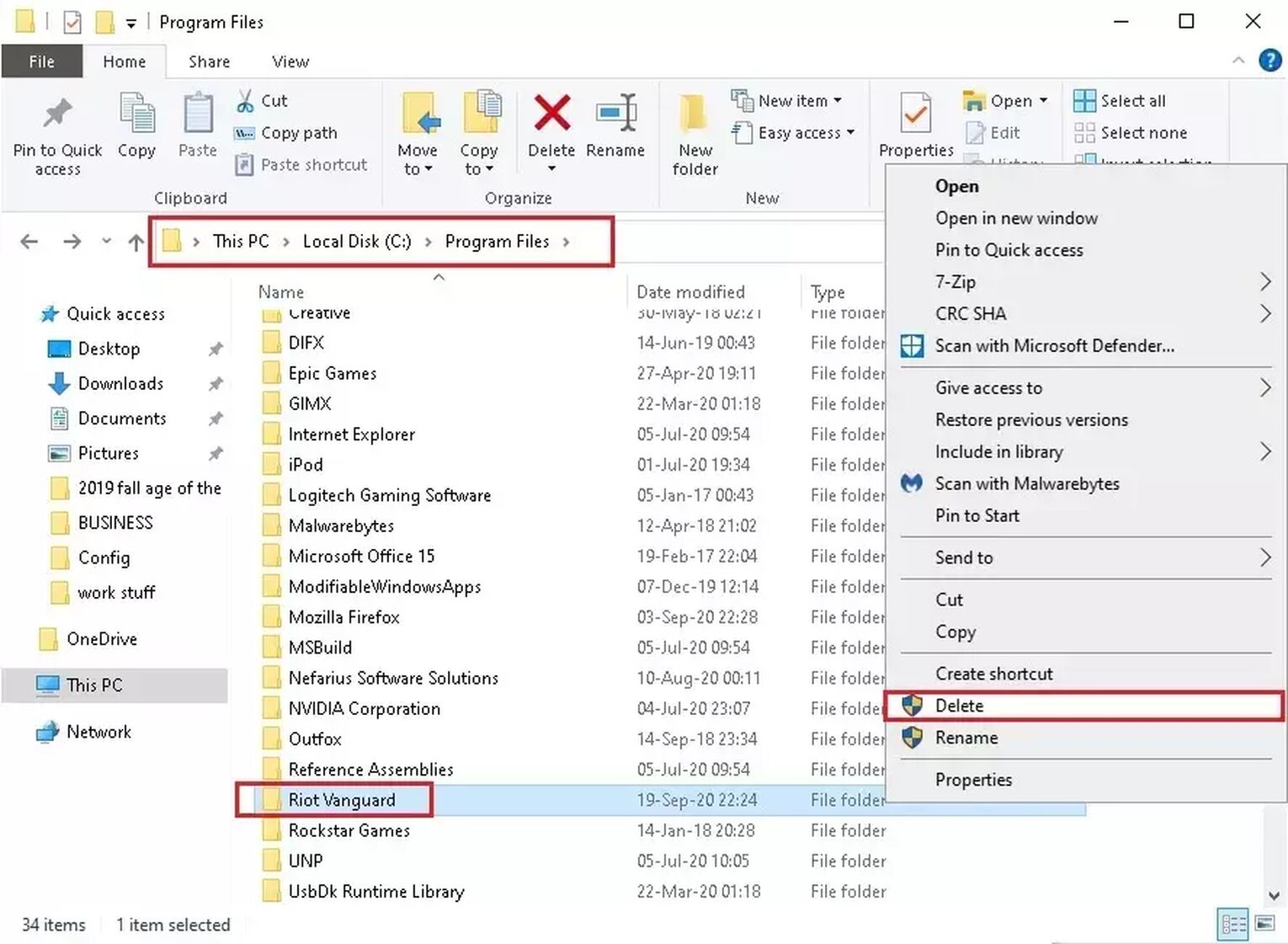
Next up you will uninstall Valorant. To do this, go to the Search Bar below and search for Apps & features. Once you are in Apps & features, locate the Valorant game, select it and click on Uninstall. When the game fully uninstalls, go to the official Riot Games site and reinstall the Valorant game anew.
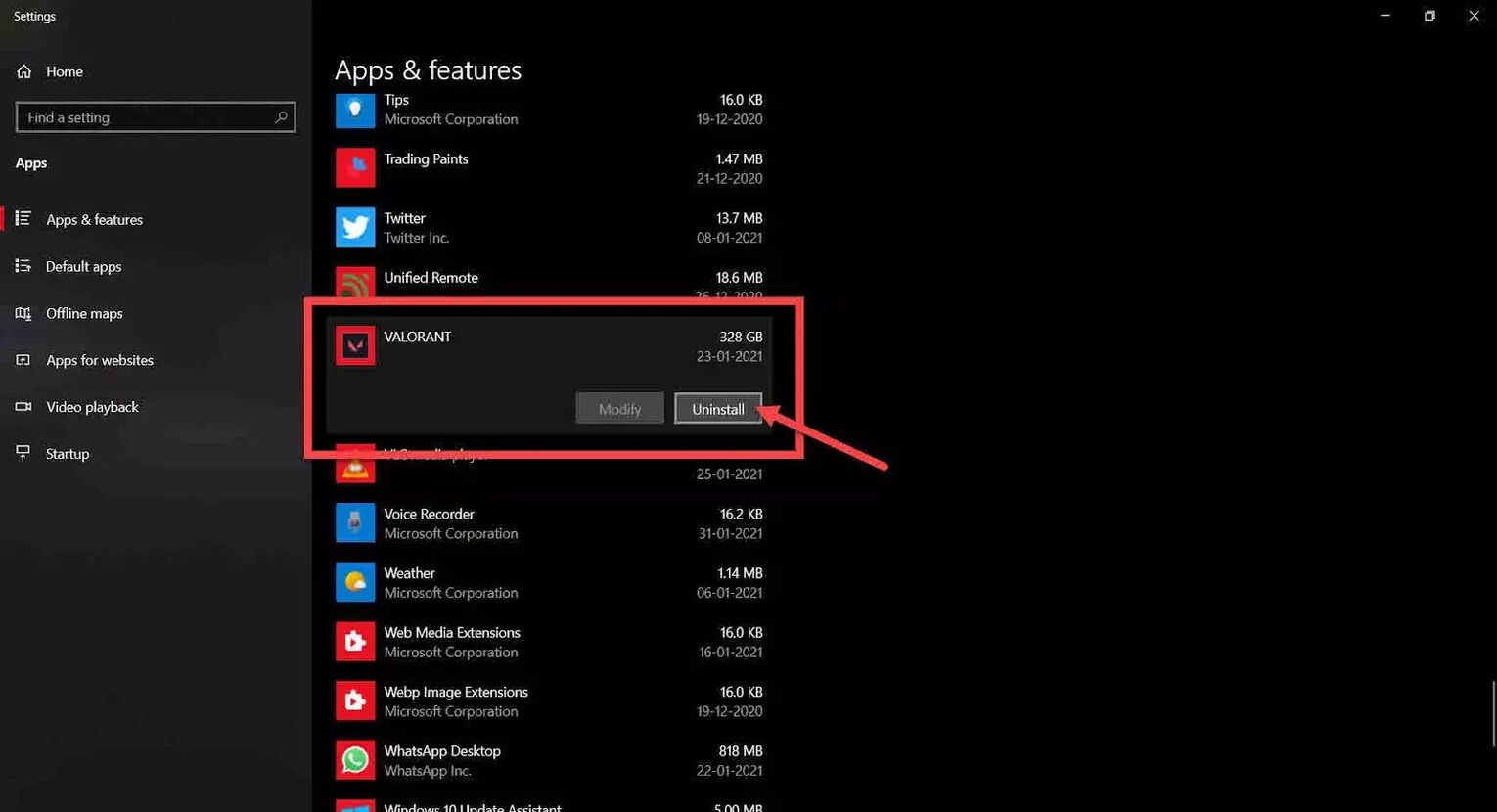
If you are encountering the Valorant Error Code 58 even after you reinstall Valorant, then you should
Contact Riot Support
The Riot Support team is full of professionals looking out to provide a solution to everyone experiencing issues in the game. If none of the solutions above helped you fix the Valorant Error Code 58, you can submit a ticket here.
A platform issue, connection error, network issue, problems with the party system, or problems with the session service, error codes in Valorant are inevitable appearing for a lot of reasons. Sometimes they require some tricks to fix them though. If you have come across the Valorant Error Code 59, you can check it out here. Though if you want to see the latest news or other related posts for Valorant error codes, you can visit the Valorant Error Code Hub.


.svg)



![How To Fix Valorant 1TB File Size Bug [Fast & Easy]](https://theglobalgaming.com/assets/images/_generated/thumbnails/407081/1TB-SIZE-FILE-FIX-VALORANT_03b5a9d7fb07984fa16e839d57c21b54.jpeg)

![Best Raze Lineups on Icebox [2024 Guide]](https://theglobalgaming.com/assets/images/_generated/thumbnails/58004/6248e15f44720bcdc407f796_best20raze20lineups20icebox20valorant_03b5a9d7fb07984fa16e839d57c21b54.jpeg)