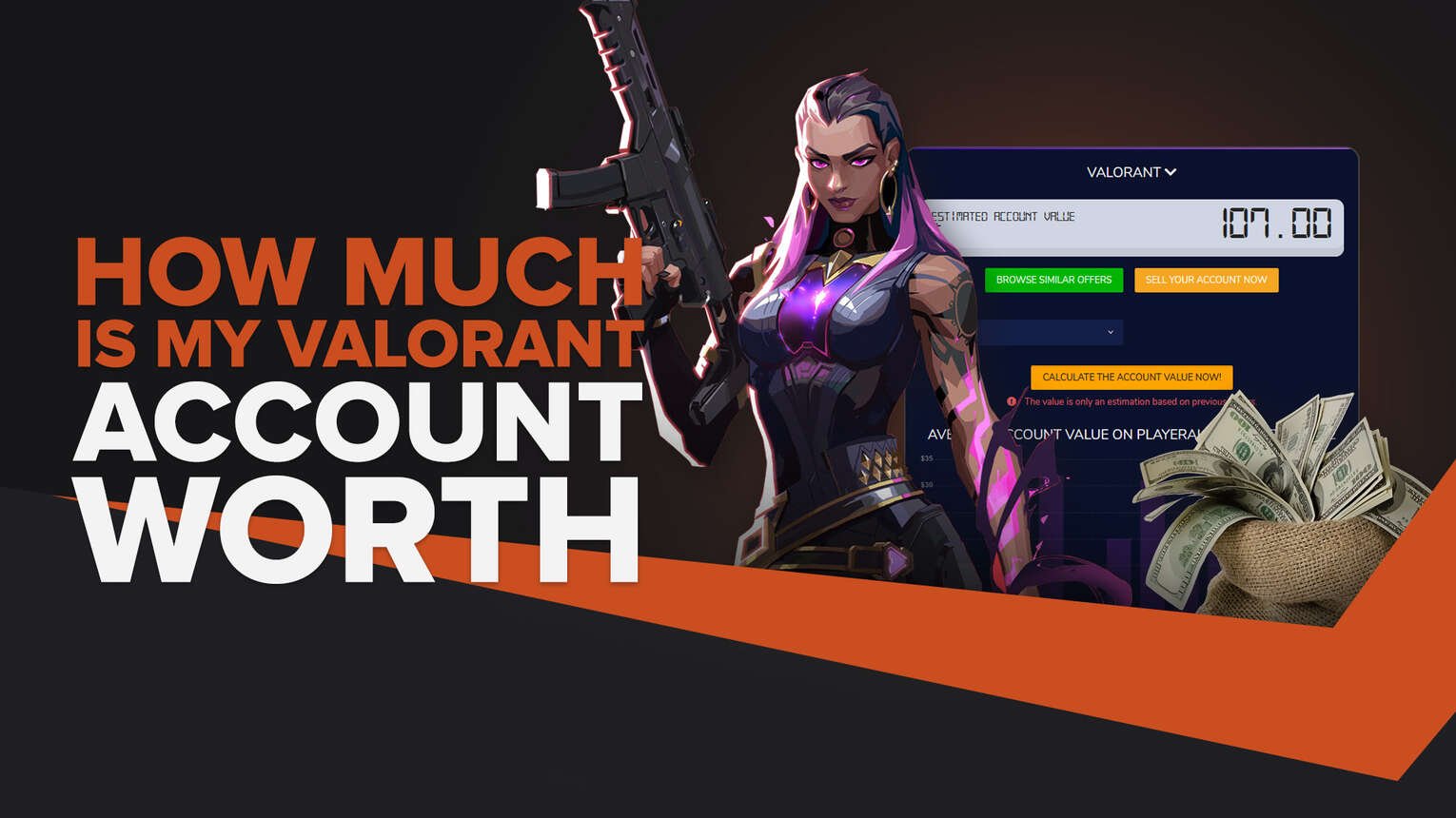
Every once in a while, Riot Games releases skins, bundles, and battle pass for their tactical shooter game Valorant, which attracts many players to buy it. However, this bundle would cost heavy amounts of Valorant points. If you have the money to purchase Riot Games' skin bundles, you've probably already paused to consider how much you've spent on their game.
How to Check the Purchase History of My Valorant Account
Have you ever wondered exactly how much money you've spent on skins, bundles, and battle pass in Valorant? Luckily, Riot Games have added an option to check your valorant account details' purchase history on their support website.
Here is how to check how much money you've spent on Valorant:
- Go to the Riot Support Page website
- Click the SIGN IN button
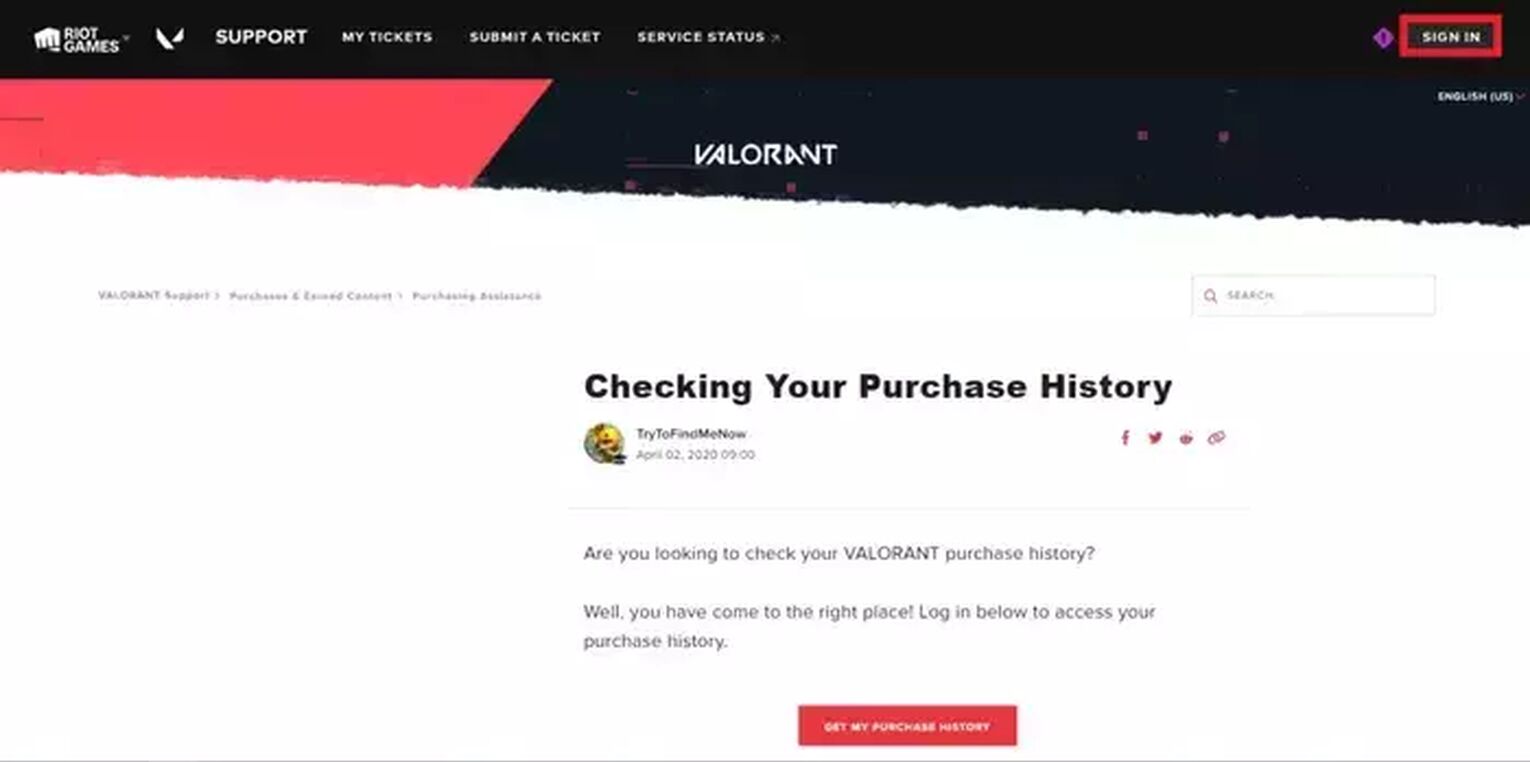
- After logging in your riot games account, click GET MY PURCHASE HISTORY button
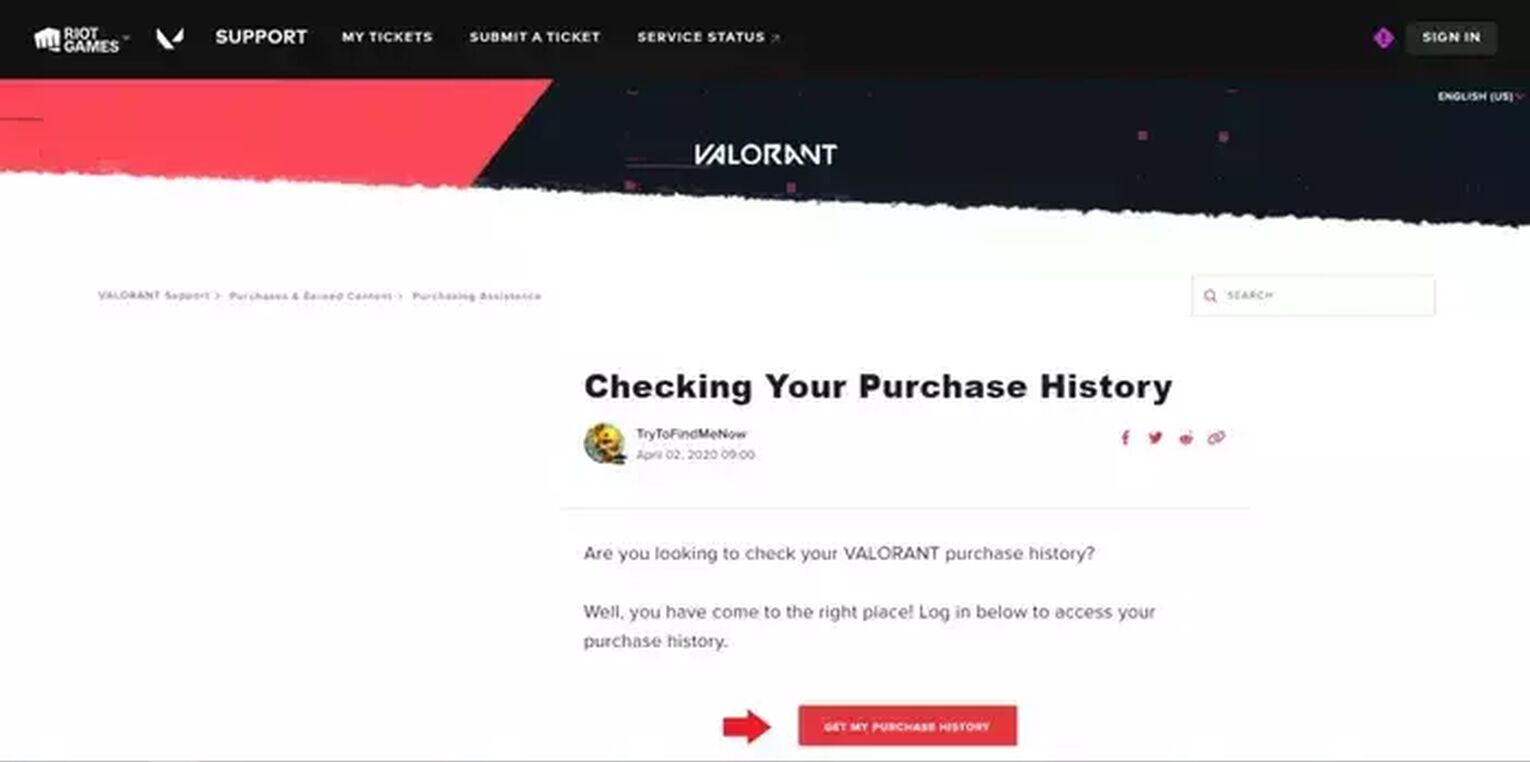
- You will now see your purchase history and how much money you've spent
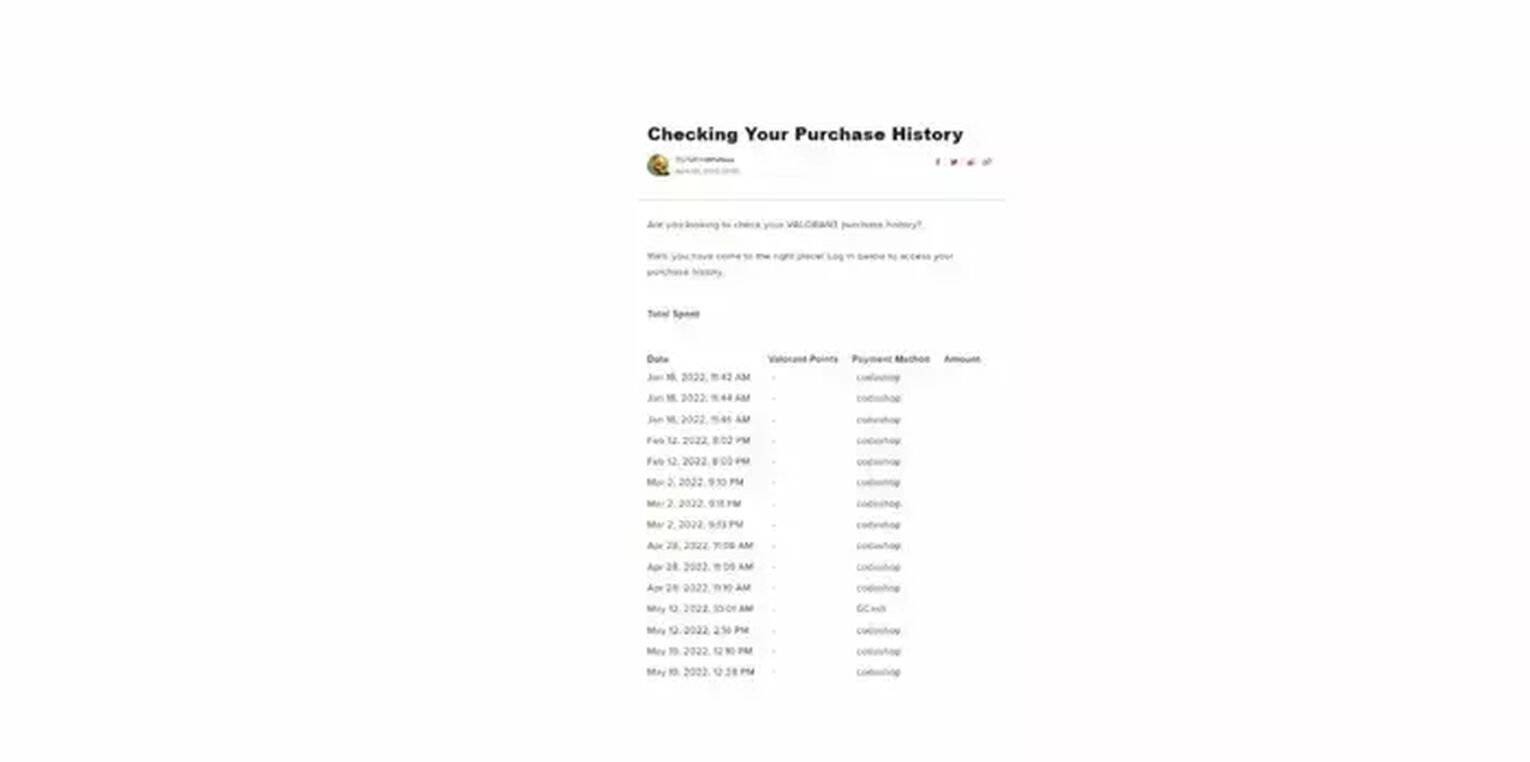
You can also check how much your Valorant account is worth by manually calculating your total money spent based on the cost of skins/bundles.
How Much Do Skins or Bundle Cost in Valorant?
A currency called Valorant points is needed to buy any of the featured skins or bundles in the store, and players may only purchase Valorant bundles and skins through Valorant's in-game store. The cost of skins/bundles varies on what type of skin you are buying.
Here is the pricing list for each type of skin:
Type of Skin | Abbreviation | Price |
Select Edition | SE | 875 VP |
Deluxe Edition | DE | 1275 VP |
Premium Edition | PE | 1775 VP |
Ultra Edition | UE | 2475 VP |
Exclusive Edition | XE | Varies |
Not all skin bundles have the same cost as the other. Since all bundles in Valorant vary on what type of skin it contains.
Another way of checking how much is your Valorant account is by visiting the website of PlayerAuctions.
How to Check Account Value With PlayerAuctions
Manually calculating how much your Valorant Account can sometimes be a hassle. However, PlayerAuctions has an option that can calculate your account's value with their account value calculator. Just by clicking a single button, you will receive an instant account value estimation from their website.
To use the account value calculator in PlayerAuctions:
- Visit the PlayerAuctions website
- After accessing the website, select your game server
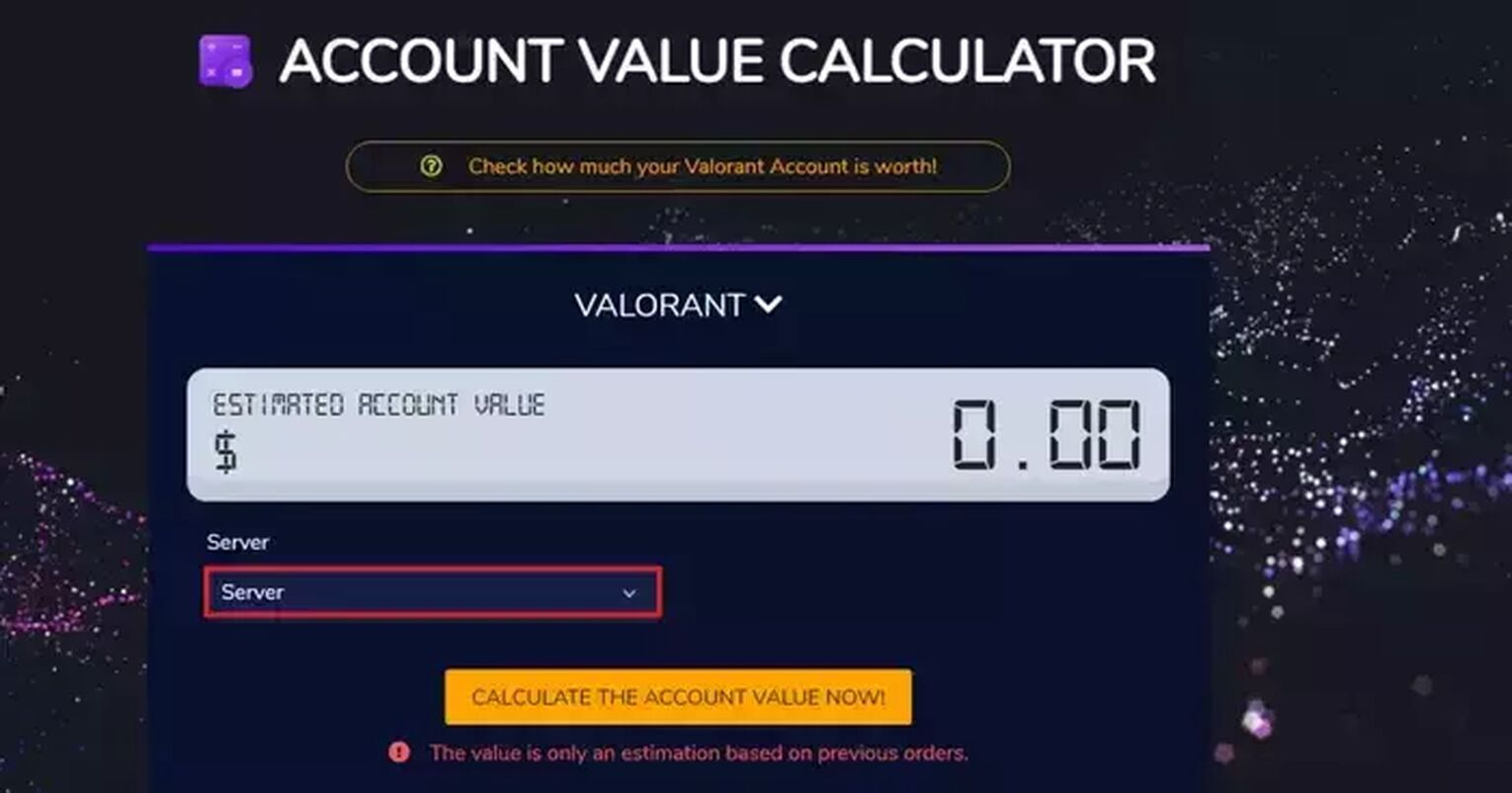
- Then click CALCULATE THE ACCOUNT VALUE NOW! button

- You will now see an estimation of your account's value in that specific game server
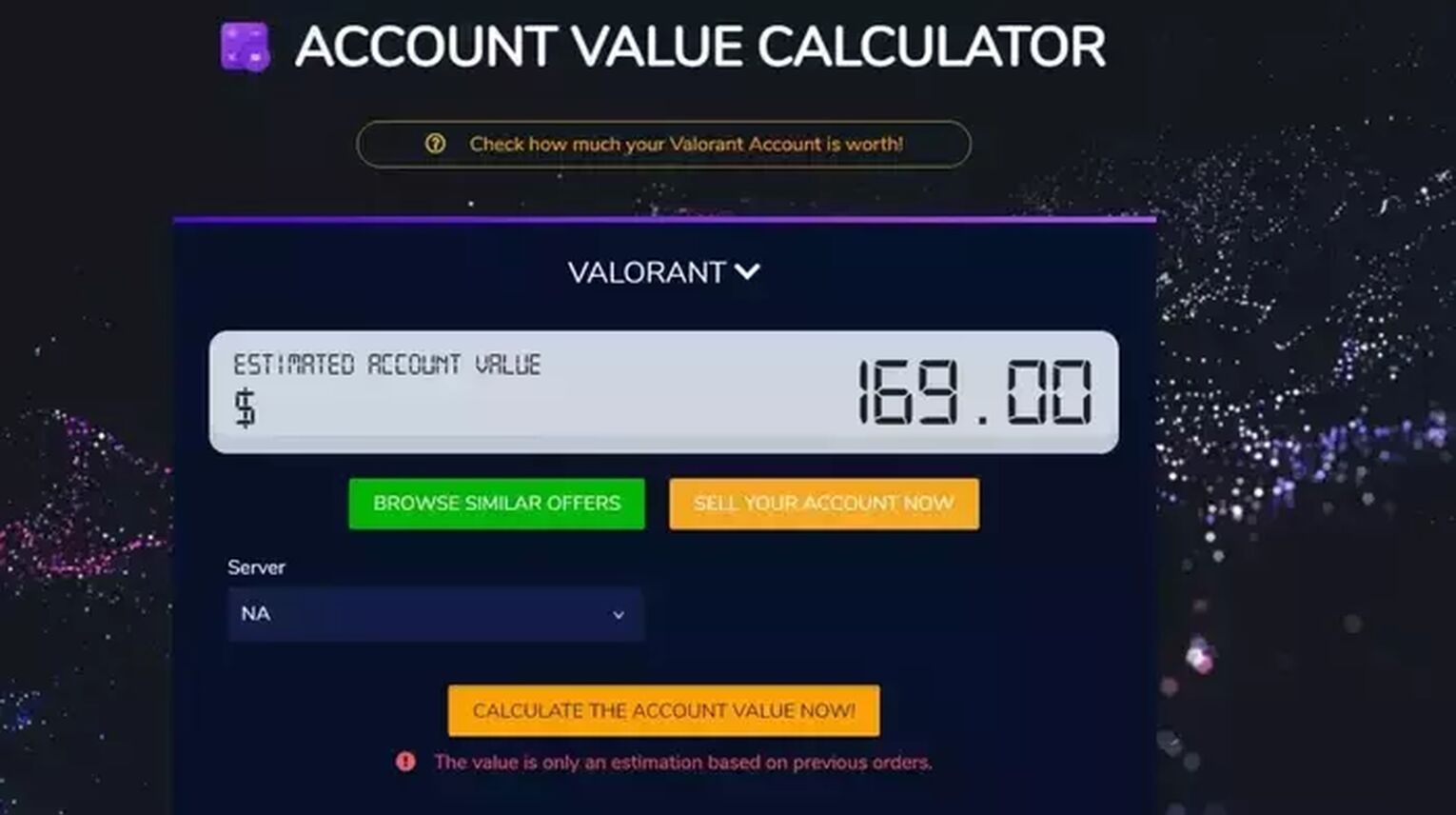
Knowing how much your Valorant account is worth gives you a nice reality check, and if you are satisfied with it, you can also use PlayerAuctions to sell it.
Moreover, if you are interested in this kind of business, you might also want to check out PlayersLoot; it is a relatively new account-selling platform that proved itself by being fast, legit, and having many options for Valorant specifically.


.svg)



![How To Fix Valorant 1TB File Size Bug [Fast & Easy]](https://theglobalgaming.com/assets/images/_generated/thumbnails/407081/1TB-SIZE-FILE-FIX-VALORANT_03b5a9d7fb07984fa16e839d57c21b54.jpeg)

![Best Raze Lineups on Icebox [2024 Guide]](https://theglobalgaming.com/assets/images/_generated/thumbnails/58004/6248e15f44720bcdc407f796_best20raze20lineups20icebox20valorant_03b5a9d7fb07984fa16e839d57c21b54.jpeg)