![How To Report Players In Valorant [Step-by-Step]](https://theglobalgaming.com/assets/images/_generated/thumbnails/3755013/how-to-report-players-valorant-1_94948129f3d674eb46f0eebb5e6b8018.jpeg)
How To Report A Player During A Valorant Game
If someone in your Valorant game makes the experience unenjoyable, it's always a good idea to report them. To report a player during your Valorant game, follow the steps below.
To report a player, the first step is to press the "Esc" key on your keyboard. Pressing the "Esc" key will open up the game menu.
Go to the "Match" section, where you will see a list of all the players in the game, both from your and the enemy teams. You can also mute players and adjust their voice volumes here.
In the list of players, there will be a "Report" button next to every player. All you need to do is click on the "Report" button next to the player's Riot ID name that you want to report, which works even if they turned on Streamer Mode.
The final step is to select the reason you are reporting them for. The reasons are divided into three categories: Communication, Gameplay Integrity, and Participation.


After selecting all the reasons that apply, you can also leave a note of what the player did to deserve a report. Typing a note will help Riot Games understand the situation clearly and act accordingly. For example, if you think someone bought their Valorant account that is ranked higher than their actual skill, you can specify this in the notes.
How To Report A Player After A Valorant Game
If you didn't get to report a player during the game, you can still report them after the game is completed! Here's how.
Go to the match page of the game you just played. You can find it by going to your Career tab and selecting the correct match.
Once you are on the Match Page, click on the "Scoreboard" section to bring up the entire list of players in the match.
Find the player you are looking to report. Then, right-click on the player's name to bring up two options: Add Friend and Report.
Then, click on "Report" to bring up the report form.
Finally, select the reasons you want to report them for. Additionally, you can leave a note of what the player did to deserve the report.
Once everything is good, submit the report, and you're good to go!
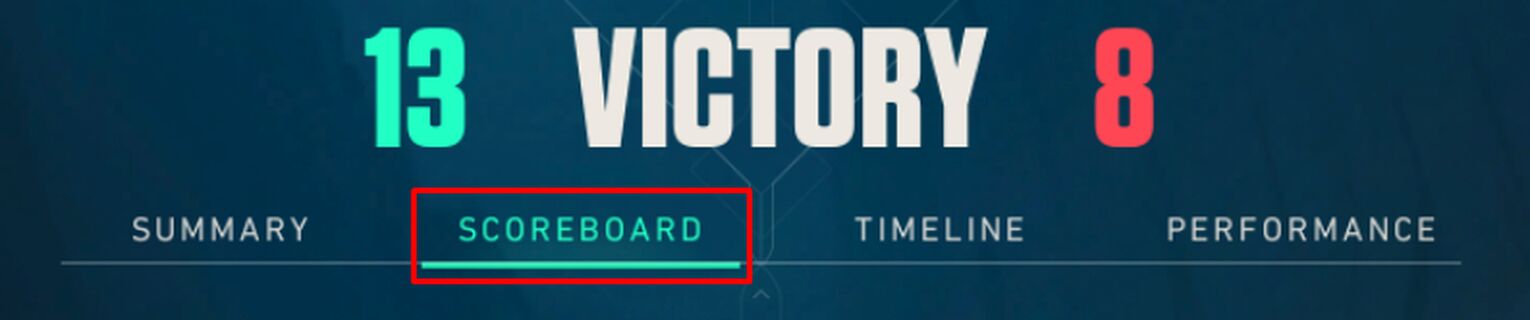



.svg)


![How To Use Aim Lab To Improve In Valorant [Best Game Modes]](https://theglobalgaming.com/assets/images/_generated/thumbnails/3755005/how-to-use-aimlab-to-improve-valorant_03b5a9d7fb07984fa16e839d57c21b54.jpeg)
![How To Fix Valorant 1TB File Size Bug [Fast & Easy]](https://theglobalgaming.com/assets/images/_generated/thumbnails/407081/1TB-SIZE-FILE-FIX-VALORANT_03b5a9d7fb07984fa16e839d57c21b54.jpeg)

![Best Raze Lineups on Icebox [2024 Guide]](https://theglobalgaming.com/assets/images/_generated/thumbnails/58004/6248e15f44720bcdc407f796_best20raze20lineups20icebox20valorant_03b5a9d7fb07984fa16e839d57c21b54.jpeg)