
Former professional Counter-Strike: Global Offensive player Craig "ONSCREEN" Shannon is a streamer from the United Kingdom. ONSCREEN has been streaming Valorant ever since its beta release. Moreover, his audience significantly grew after he switched to Riot Games' famous FPS shooter game Valorant. Learning about his Valorant settings can be an excellent place to start if you want to learn from one of the well-known players in the Valorant scene!
ONSCREEN Valorant Mouse Settings
Most seasoned players prefer to keep their sensitivity low. They are able to target more precisely because of this. Having a low mouse sensitivity becomes more difficult to stray from the target, but you'll also need to compensate for your decreased sensitivity with quick, precise mouse movements.
DPI | 400 |
eDPI | 400 |
Sensitivity | 1.00 |
Scoped Sensitivity | 0.87 |
Windows Sensitivity | 6 |
After knowing his mouse sensitivity and other settings, you may also want to see what crosshair ONSCREEN uses!
ONSCREEN Valorant Crosshair Settings
ONSCREEN favors having his crosshair in the color Cyan. Since it won't mix in with the surroundings, crosshairs in bright colors are easier to see. You can also check out the best crosshair colors in our other article!

0;P;c;5;h;0;0t;3;0l;1;0o;1;0a;1;0f;0;1b;0 |
You can import the code above to easily use ONSCREEN's crosshair! But, if you're interested in looking at his other crosshair settings, we got your back!
General Crosshair Settings:
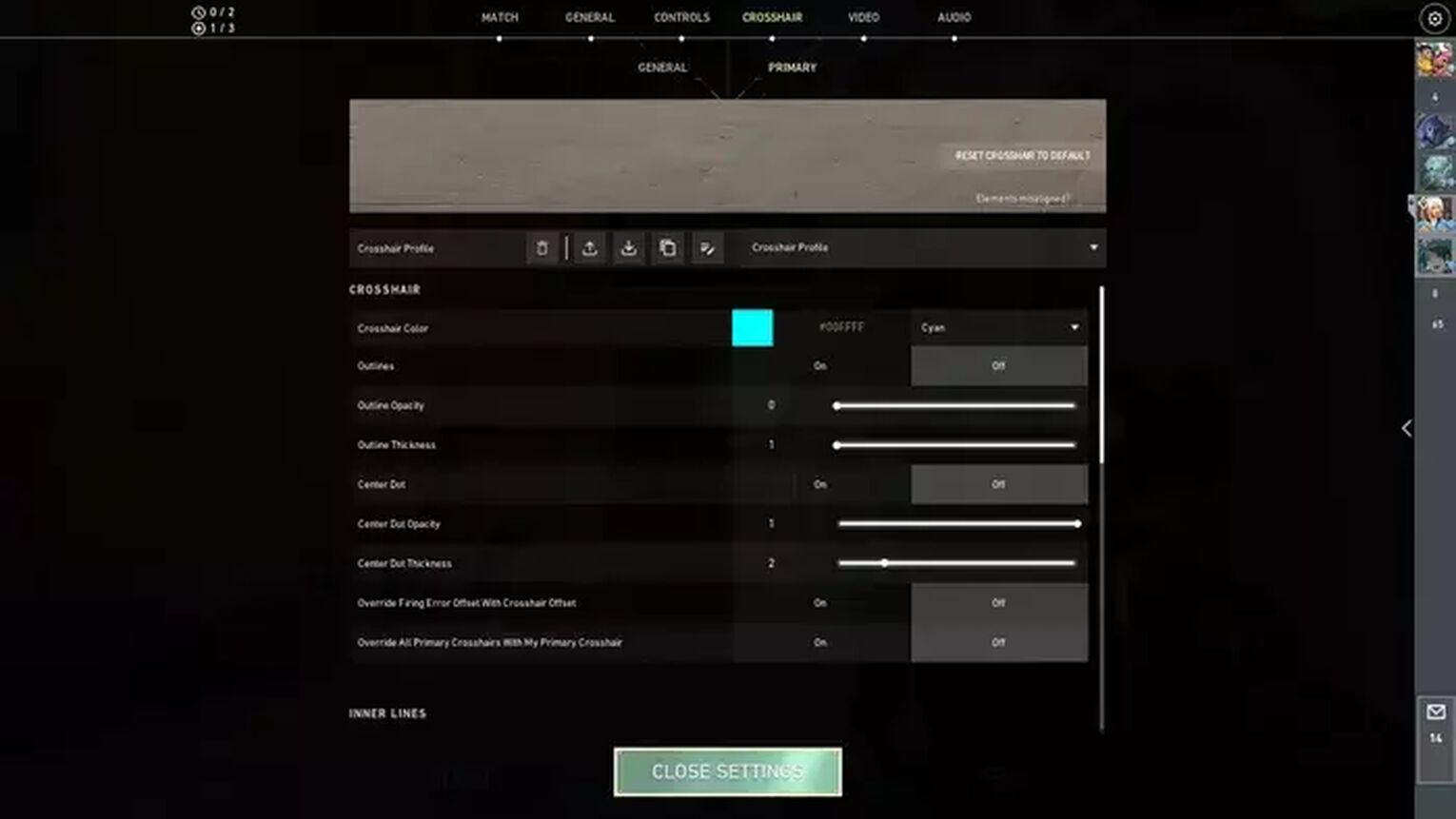
Outlines | Off |
Outline Opacity | 0 |
Outline Thickness | 0 |
Center Dot | Off |
Center Dot Opacity | 0 |
Center Dot Thickness | 0 |
Override Firing Error Offset With Crosshair Offset | Off |
Override All Primary Crosshairs With My Primary Crosshair | Off |
Inner Lines Crosshair Settings:
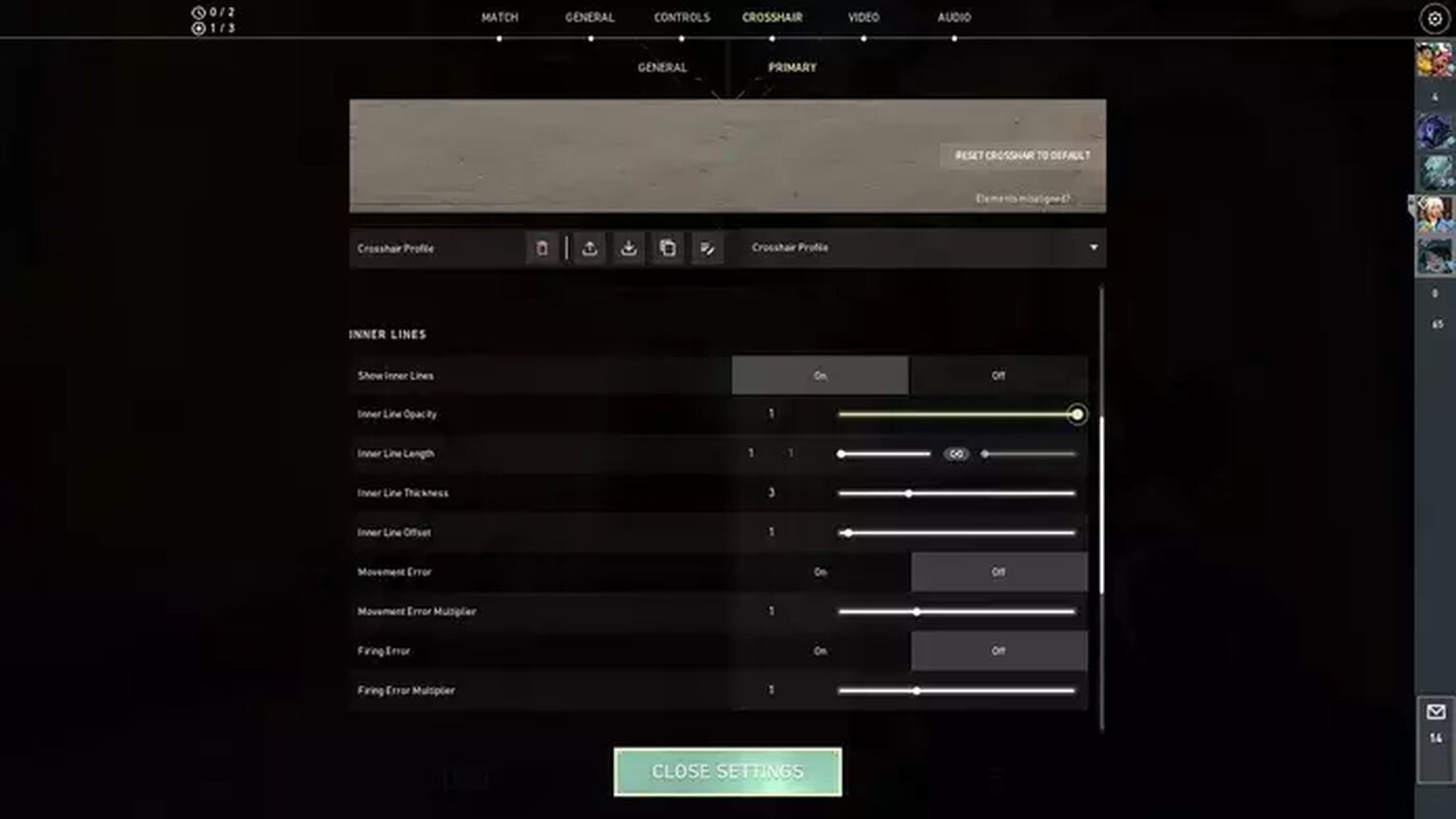
Show Inner Lines | On |
Inner Line Opacity | 1 |
Inner Line Length | 1 |
Inner Line Thickness | 3 |
Inner Line Offset | 1 |
Movement Error | Off |
Movement Error Multiplier | 0 |
Firing Error | Off |
Firing Error Multiplier | 0 |
Outer Lines Crosshair Settings:
Show Outer Lines | Off |
Outer Line Opacity | 0 |
Outer Line Length | 0 |
Outer Line Thickness | 0 |
Outer Line Offset | 0 |
Movement Error | Off |
Movement Error Multiplier | 0 |
Firing Error | Off |
Firing Error Multiplier | 0 |
ONSCREEN uses a circular crosshair as seen on his streams on Twitch. He also has inner and outer line firing error off like most players. You can go try it out if you think that it looks awesome!
ONSCREEN Valorant Map Settings
Some players don't even alter their map settings from the default. However, if you want to experiment a bit, you can try ONSCREEN's Valorant map settings!
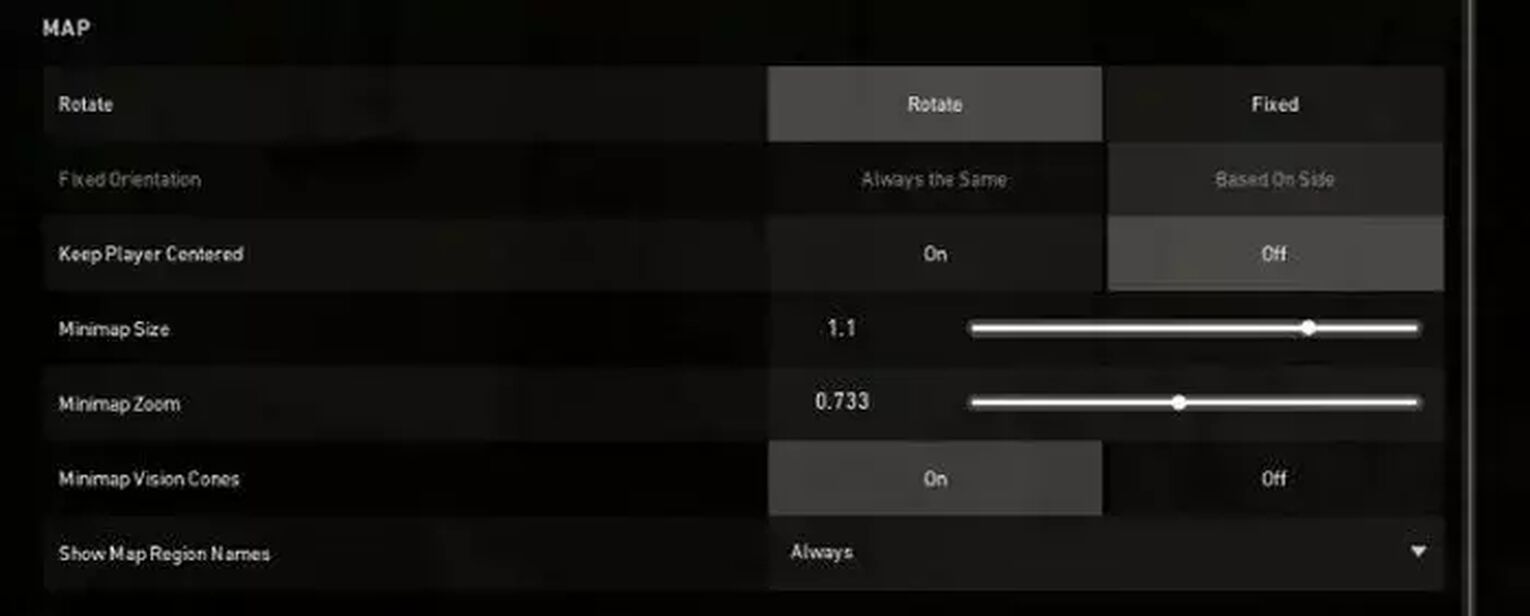
Rotate | Rotate |
Fixed Orientation | Disabled |
Keep Player Centered | Off |
Minimap Size | 1.1 |
Minimap Zoom | 0.733 |
Minimap Vison Cones | On |
Show Map Region Names | On |
Observing ONSCREEN's maps settings, he has Rotate on which disables his Fixed Orientation. His minimap size is also quite big so he made his minimap zoom a bit smaller. Moreover, he has his minimap vision cones on. Although you can emulate ONSCREEN's in-game settings, you can always adjust your settings to your liking!
ONSCREEN Valorant Keybind Settings
ONSCREEN uses the Logitech G Pro Mechanical keyboard. Moreover, here are his Valorant keybind settings!
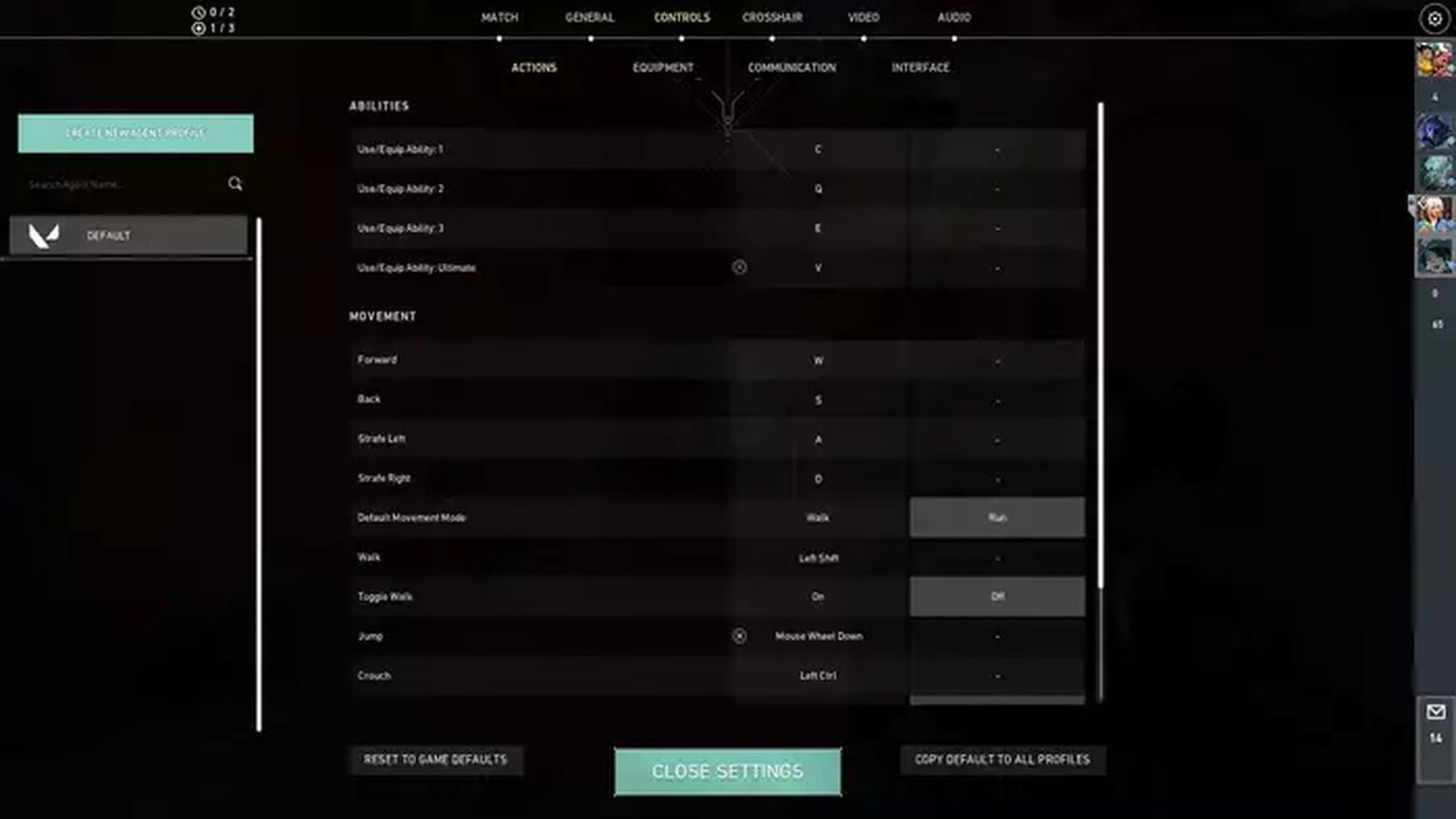
Walk | L-Shift |
Crouch | L-Ctrl |
Jump | Mouse Wheel Down |
Use Object | F |
Equip Primary Weapon | 1 |
Equip Secondary Weapon | 2 |
Equip Melee Weapon | 3 |
Equip Spike | 4 |
Use/ Equip Ability: 1 | C |
Use/ Equip Ability: 2 | Q |
Use/ Equip Ability: 3 | E |
Use/ Equip Ability: 4 (Ultimate Ability) | V |
Since ONSCREEN was in the Counter-Strike: Global Offensive pro scene before, he has his Jump on Mouse Wheel Down. This is often used by Valorant players who were devoted CS2 (CSGO) players before. Judging his key bindings in Valorant, he did not alter much unlike other streamers or professional Valorant players such as Tenz.
ONSCREEN Valorant Video Settings
Last but not least in ONSCREEN's Valorant settings, we have his video settings!

Display Mode | Fullscreen |
Resolution | 1920x1080 |
Material Quality | Low |
Texture Quality | Low |
Detail Quality | Low |
UI Quality | Low |
Vignette | Off |
Vsync | Off |
Anti Aliasing | MSAA 4x |
Anisotropic Filtering | 2x |
Improve Clarity | Off |
Experimental Sharpening | Unknown |
Bloom | Off |
Cast Shadows/First Person Shadows | Off |
Distortion | Off |
Enemy Highlight Color | Yellow |
ONSCREEN's in-game settings may serve as motivation for you to make adjustments to your own. Try a little bit of experimentation to figure out what settings you like to play with!


.svg)


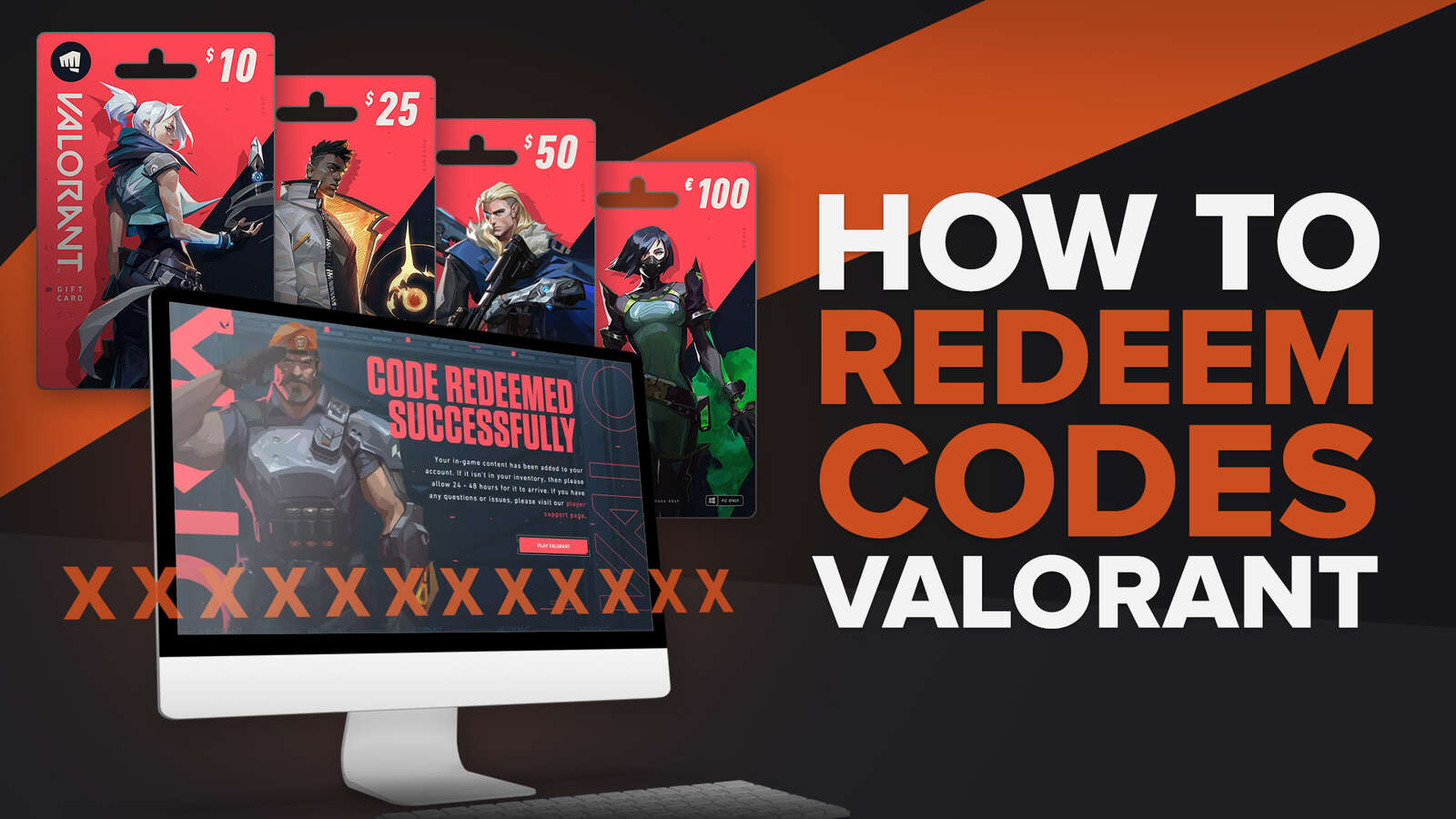
![How To Fix Valorant 1TB File Size Bug [Fast & Easy]](https://theglobalgaming.com/assets/images/_generated/thumbnails/407081/1TB-SIZE-FILE-FIX-VALORANT_03b5a9d7fb07984fa16e839d57c21b54.jpeg)

![Best Raze Lineups on Icebox [2024 Guide]](https://theglobalgaming.com/assets/images/_generated/thumbnails/58004/6248e15f44720bcdc407f796_best20raze20lineups20icebox20valorant_03b5a9d7fb07984fa16e839d57c21b54.jpeg)