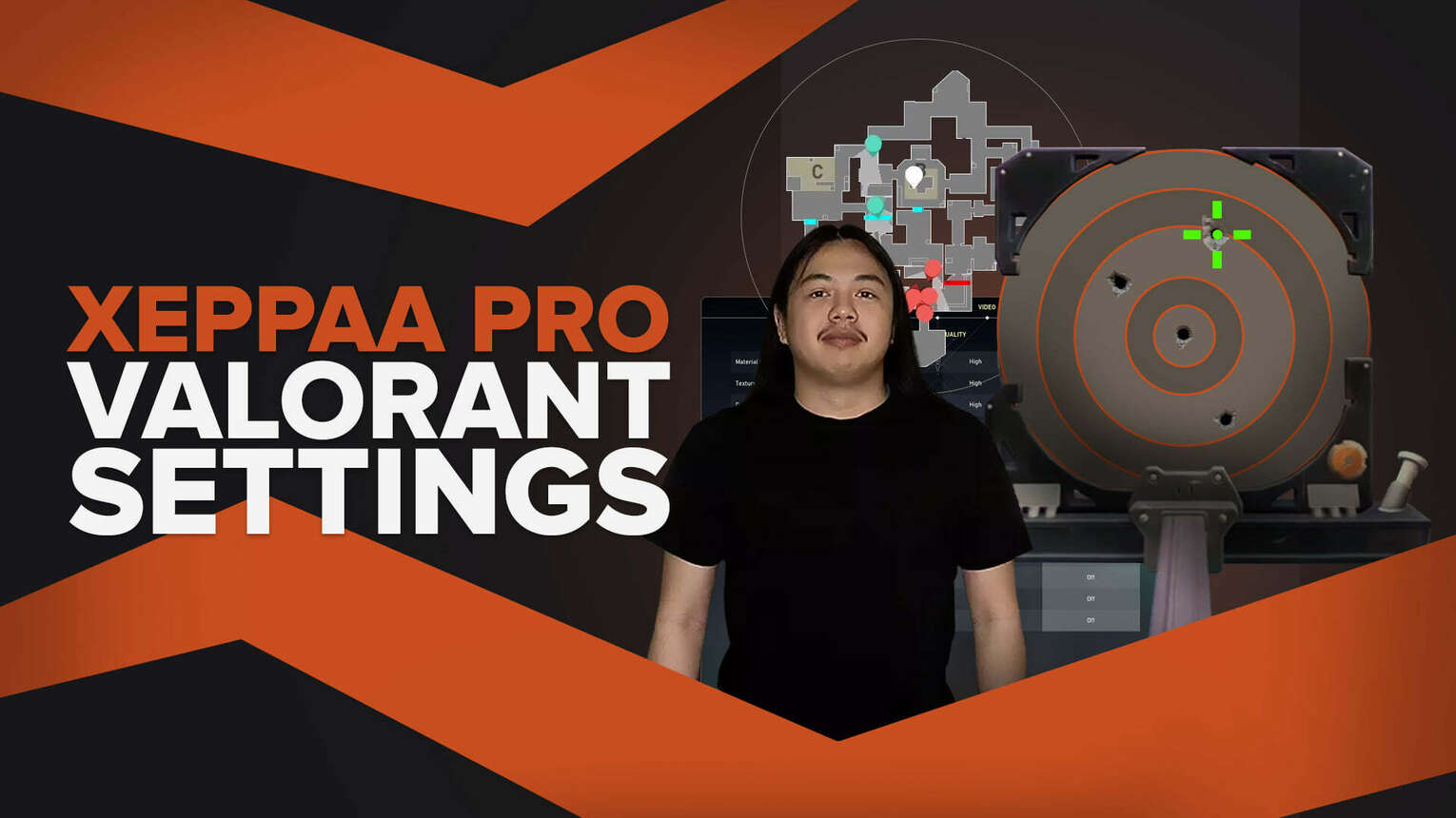
Erick "Xeppaa" Bach is currently part of the Cloud9 Blue Valorant roster. He played professionally with Chaos Esports Club and Cloud9 in the Counter-Strike: Global Offensive pro scene before retiring. Interested in his Valorant settings? Stay tuned as we explore it here!
Xeppaa Valorant Mouse Settings
Xeppaa uses the RAZER DEATHADDER V3 PRO. This mouse is quite pricey but, you don’t have to buy it to try Xeppaa’s mouse settings!
DPI | 800 |
eDPI | 280 |
Sensitivity | 0.35 |
Scoped Sensitivity | 1 |
Windows Sensitivity | 6 |
A lot of prominent figures in the Valorant pro scene use the 400-800 DPI range like Xeppaa and Sentinel’s Dapr! A high DPI would be best paired with a lower mouse sensitivity and vice versa. However, you may adjust your mouse settings according to your liking and comfort!
Xeppaa Valorant Crosshair Settings
Like his teammate Leaf, Xeppaa also uses a white-colored crosshair. White crosshairs are simple and less distracting, this is why it is one of the best crosshair colors in Valorant!

0;P;h;0;0l;4;0o;2;0a;1;0f;0;1b;0 |
To use Xeppaa’s crosshair right away, just import the aforementioned code! Although importing is easier, we still have all you need if you want to see his entire crosshair configuration!
General Crosshair Settings:
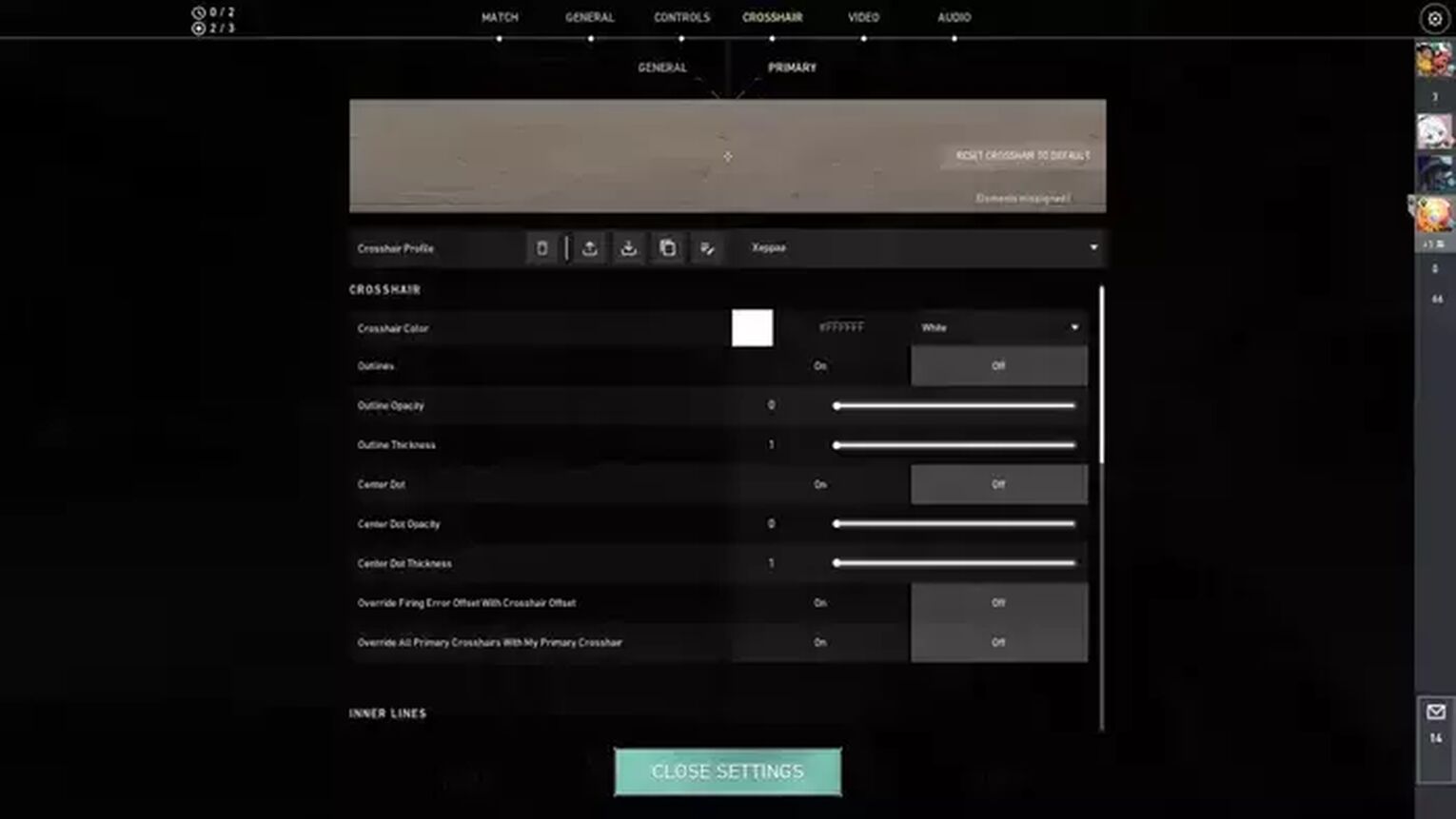
Outlines | Off |
Outline Opacity | 0 |
Outline Thickness | 0 |
Center Dot | Off |
Center Dot Opacity | 0 |
Center Dot Thickness | 0 |
Override Firing Error Offset With Crosshair Offset | Off |
Override All Primary Crosshairs With My Primary Crosshair | Off |
Inner Lines Crosshair Settings:
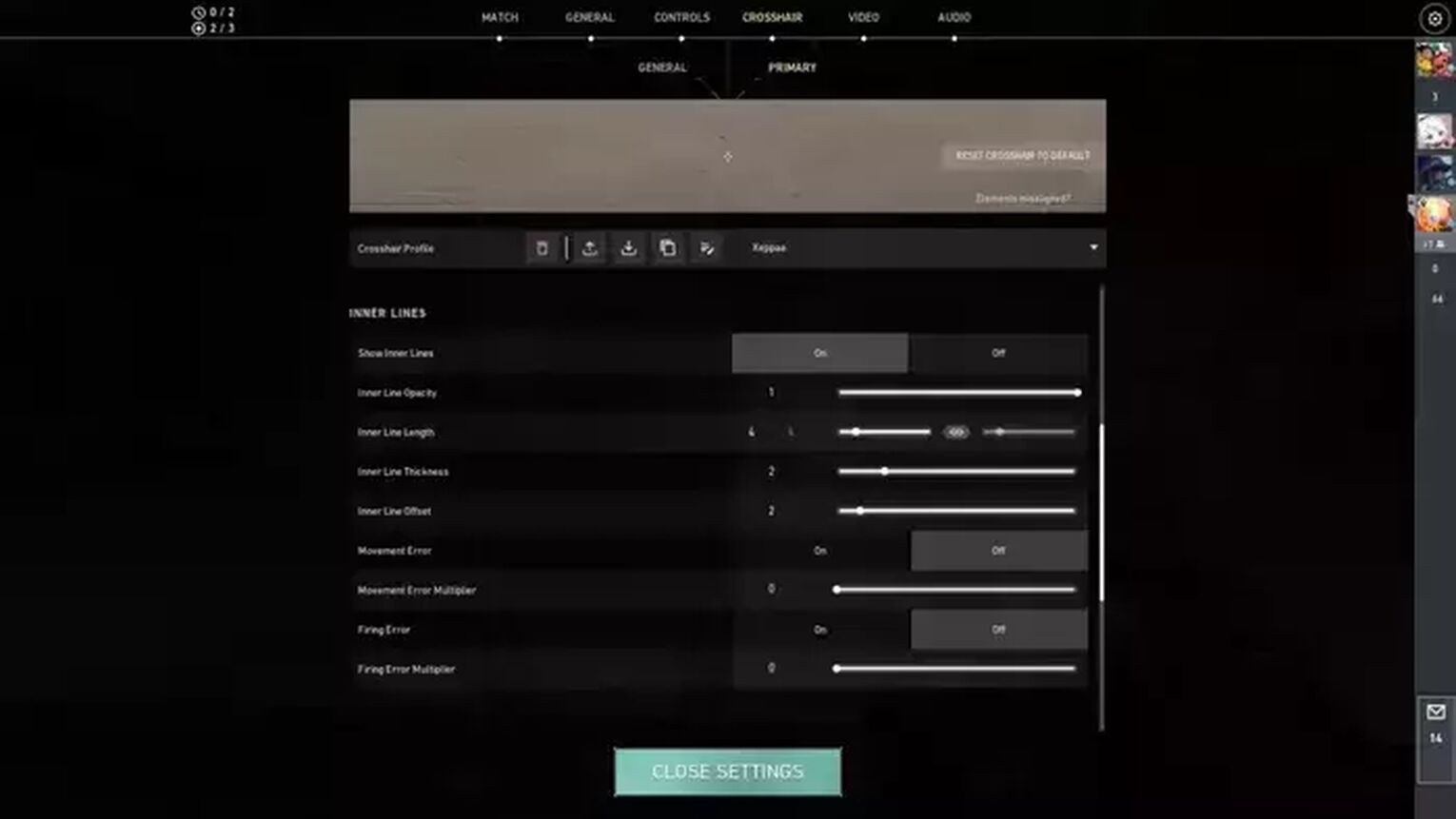
Show Inner Lines | On |
Inner Line Opacity | 1 |
Inner Line Length | 4 |
Inner Line Thickness | 2 |
Inner Line Offset | 2 |
Movement Error | Off |
Movement Error Multiplier | Off |
Firing Error | Off |
Firing Error Multiplier | Off |
Outer Lines Crosshair Settings:
Show Outer Lines | Off |
Outer Line Opacity | 0 |
Outer Line Length | 0 |
Outer Line Thickness | 0 |
Outer Line Offset | Off |
Movement Error | Off |
Movement Error Multiplier | Off |
Firing Error | Off |
Firing Error Multiplier | Off |
Observing Xeppaa’s crosshair settings, he only has Inner Lines on which makes the crosshair appear smaller and clean looking! You can try his crosshair out if you think it looks cool!
Xeppaa Valorant Map Settings
Professional players rarely change the map's preset settings. However, Xeppaa tweaked some of its settings. Additionally, your own preferences play a part in how your map settings will appear.

Rotate | Fixed |
Fixed Orientation | Always The Same |
Keep Player Centered | On |
Minimap Size | 1.2 |
Minimap Zoom | 0.9 |
Minimap Vison Cones | On |
Show Map Region Names | Always |
Unlike other pro players’ Map Settings which mainly have their Fixed Orientation setting on Based on Side, Xeppaa has his Rotate on Fixed and Fixed Orientation on Always The Same.
Xeppaa Valorant Keybind Settings
Xeppaa uses the HyperX Alloy Origins Core keyboard which is also famous with Valorant pro players! Here are his Valorant Keybind Settings:
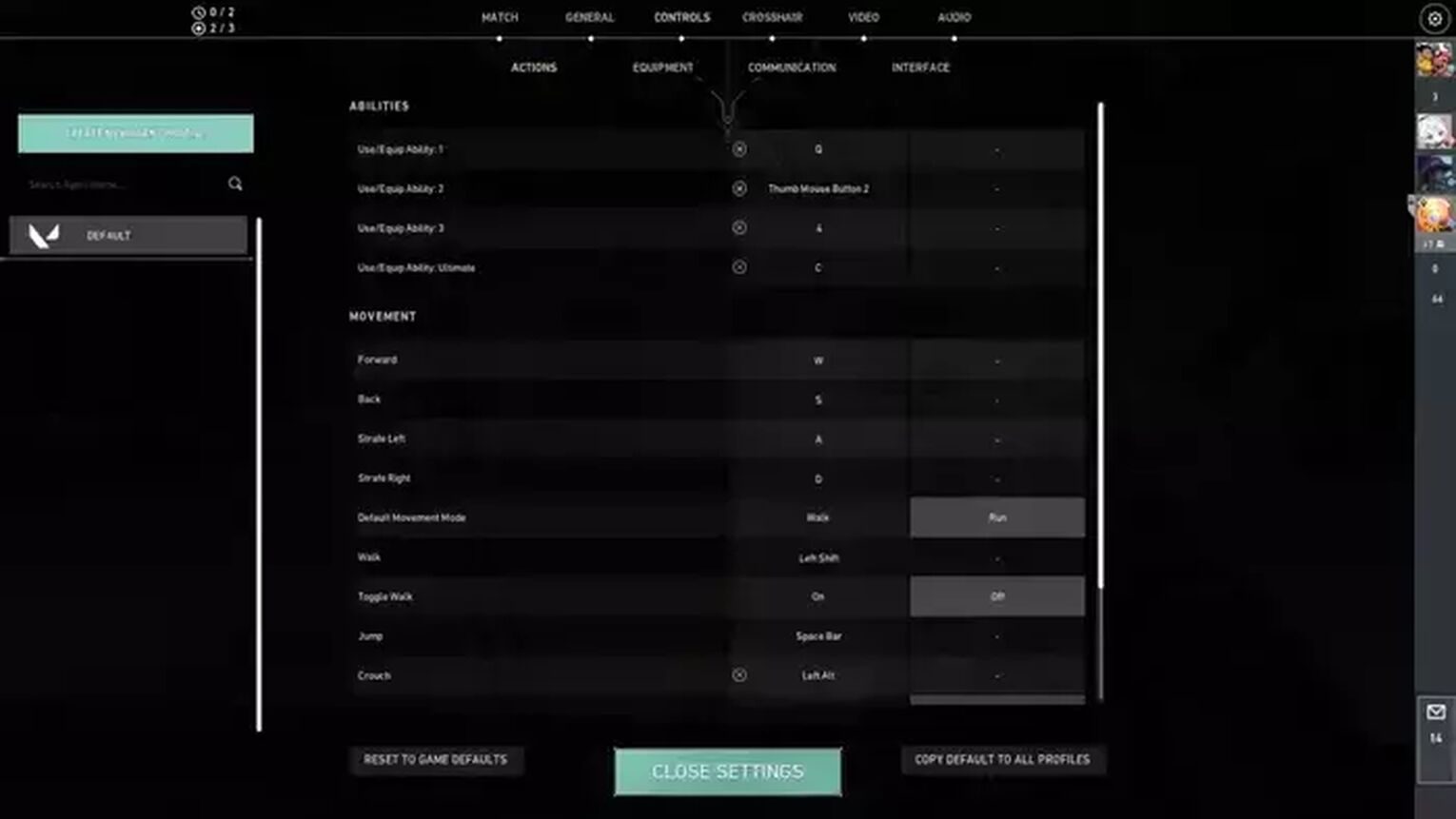
Walk | L-Shift |
Crouch | L-Ctrl |
Jump | Space Bar |
Use Object | E |
Equip Primary Weapon | 1 |
Equip Secondary Weapon | 2 |
Equip Melee Weapon | 3 |
Equip Spike | 4 |
Use/ Equip Ability: 1 | Q |
Use/ Equip Ability: 2 | Mouse 5/ Thumb Mouse Button 2 |
Use/ Equip Ability: 3 | 4 |
Use/ Equip Ability: 4 (Ultimate Ability) | C |
If you compare Xeppaa’s key bindings to the default, he adjusted many button s! He switched up Use Object from F to E, Use/Equip Ability 1 from C to Q, Use/Equip Ability 2 from Q to Mouse 5/ Thumb Mouse Button 2, Use/Equip Ability 3 from E to 4, and Ultimate Ability from X to C. Xeppaa’s key bindings looks crazy and quite confusing if you’re new to Valorant, so we suggest to stick with the default!
Xeppaa Valorant Video Settings
Last but not least, Xeppaa’s Video Settings! You can try his settings out and check if your computer can run these configurations!
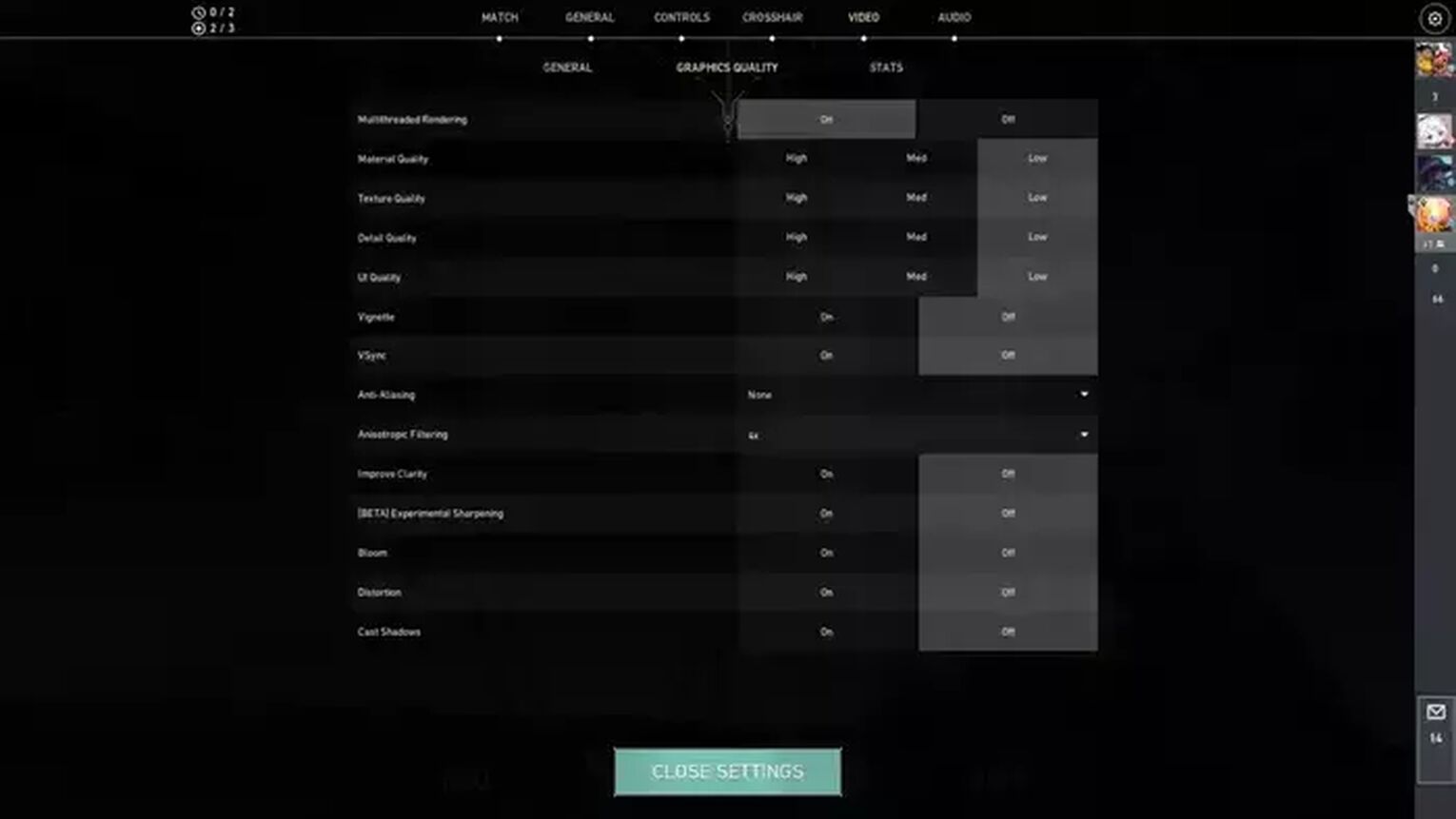
Display Mode | Fullscreen |
Resolution | 1280x960 |
Material Quality | Low |
Texture Quality | Low |
Detail Quality | Low |
UI Quality | Low |
Vignette | Off |
Vsync | Off |
Anti Aliasing | None |
Anisotropic Filtering | 4x |
Improve Clarity | Off |
Experimental Sharpening | Off |
Bloom | Off |
Cast Shadows | Off |
Distortion | Off |
Xeppaa’s Video Settings are quite friendly with any types of PC’s that can run Valorant! His Material, Texture, Detail,and UI Quality are all Low. Xeppaa’s other settings such as Vignette and Improve Clarity are also turned off! Of course, it all depends on you if you want to copy his Video Settings!


.svg)



![How To Fix Valorant 1TB File Size Bug [Fast & Easy]](https://theglobalgaming.com/assets/images/_generated/thumbnails/407081/1TB-SIZE-FILE-FIX-VALORANT_03b5a9d7fb07984fa16e839d57c21b54.jpeg)

![Best Raze Lineups on Icebox [2024 Guide]](https://theglobalgaming.com/assets/images/_generated/thumbnails/58004/6248e15f44720bcdc407f796_best20raze20lineups20icebox20valorant_03b5a9d7fb07984fa16e839d57c21b54.jpeg)