
Online games rely heavily on a stable, uninterrupted internet connection. Apex Legends packet loss is an issue that indicates instability and poor connectivity in the network connection. Packet loss may hinder performance in-game and can degrade the gaming experience of users experiencing it.
However, it is a relatively easy task to fix packet loss problems in Apex Legends. You can try various tested methods to decrease packet loss and improve the stability of your network connection. That said, let's get into more details about packet loss and some ways to fix it.
What Is Apex Legends Packet Loss?
Packet loss is defined as the loss of packets or data over a network connection, resulting in poor communication between the users and the host servers. This issue affects play in Apex Legends by a great deal. Packet loss can cause lag spikes, stutters and in the worst cases, failure to connect to the game servers.
Apex Legends is a very competitive battle royale game, and every second in a match counts. This is not something players who are looking to reach Apex Predator can afford. Packet loss can make you lose gunfights as your bullets sometimes fail to register. This can reduce earned experience and make ranking up difficult.
How To Fix Packet Loss Problems In Apex Legends?
Packet loss is an issue that is related to your network more than it is to the game itself. It can be caused by various reasons and this is precisely why there are multiple ways you can possibly eliminate packet loss.
Method 1: Check Apex Legends Game Server Status
Before you get into fixing packet loss and troubleshooting your connection, it is important to check the server status of the servers. It is possible that the issue may not even be with your network and actually just with the game server.
You can easily do this by going to a site such as downdetector to check if the servers are working normally. If the site reports problems, then the server issues are to be blamed and you will have saved some valuable time in troubleshooting packet loss issues.
Method 2: Check Your Internet Connection Speed
In order to check the performance of your internet connection, you can visit connection speed sites such as Speedtest or Fast to run a test. This will display to you your internet speed, latency and even packet loss if there is any. If there are abnormal values or if the test indicates packet loss then you can try rebooting your router.
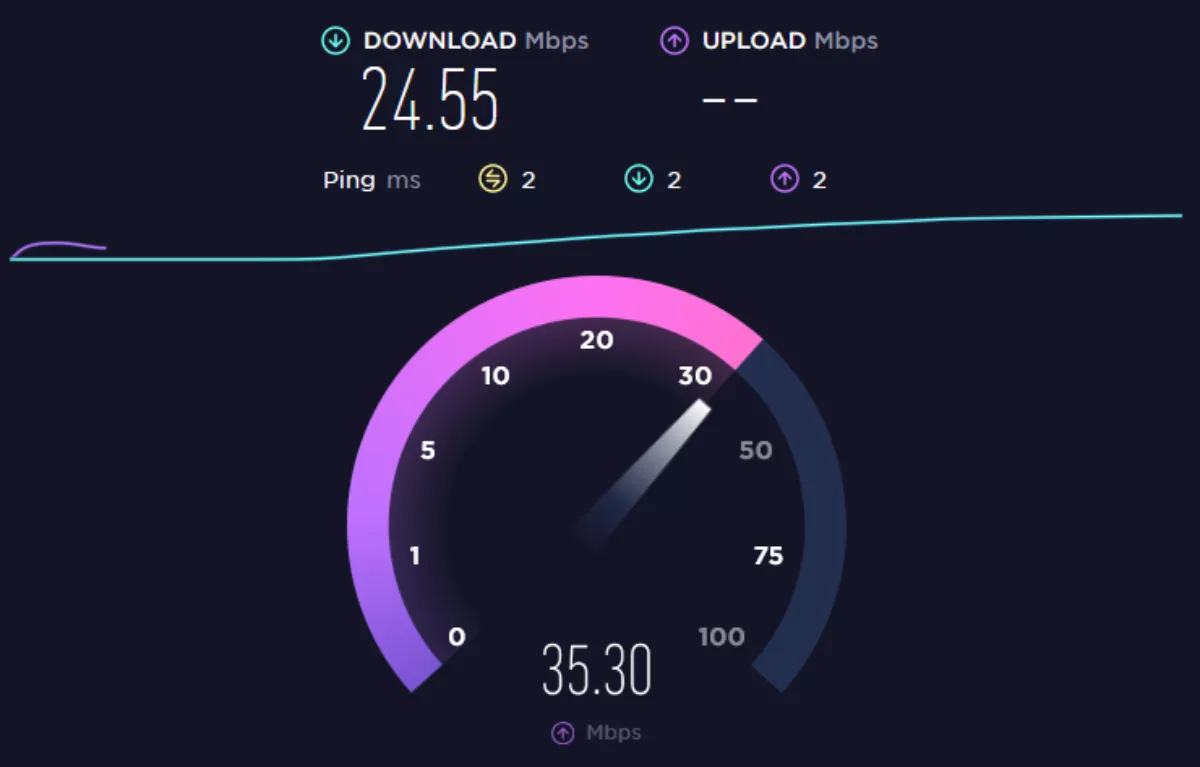
Rebooting your router will most often than not fix packet loss problems as a soft rest can refresh your connection. If the issue persists, you should contact your ISP to seek professional aid regarding the matter.
Method 3: Switch To A Wired Connection
A wired connection involves connecting your device to the internet using an ethernet cable. When it comes to online gaming, an ethernet cable is a much more stable and reliable method of accessing the internet as compared to a wireless connection. Many players experiencing packet loss blame their wireless connection for it.
Furthermore, a cable will provide close to the maximum available bandwidth, will result in lower ping and will reduce or completely eliminate any packet loss in Apex Legends. This will greatly improve your in-game experience and will also allow you to connect to matches faster, with fewer delays.
Method 4: Try Updating Your Network Drivers
In some cases, outdated network drivers can lead to reduced network performance on your device. You can update your network drivers in the device manager by following the steps below.
Open the Start menu, type Device Manager in the search bar and press enter.
Double-click the Network adapters option to display your network devices.
Right-click your device and select Update driver.
Lastly, click Search automatically for drivers.
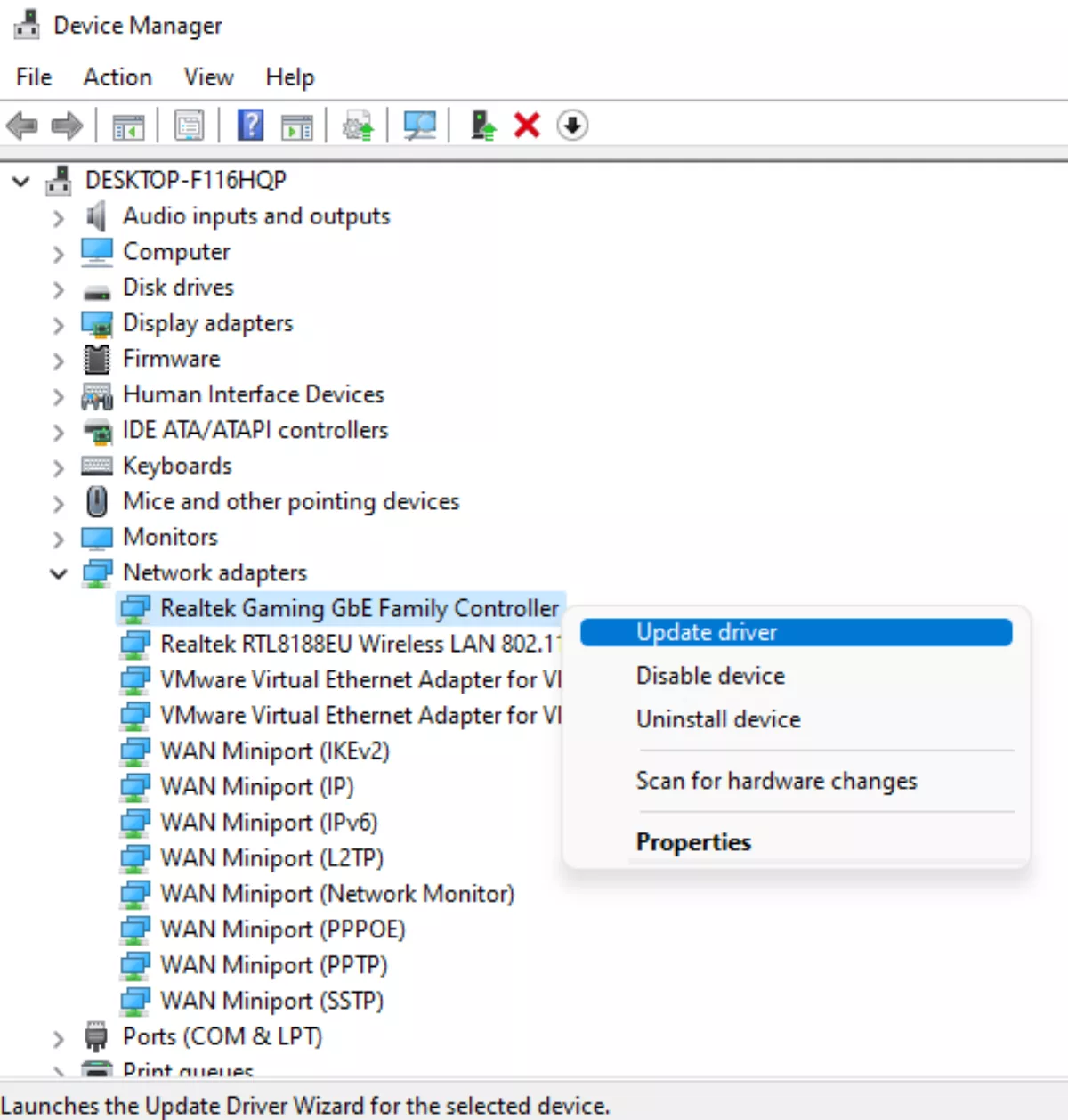
This will run the automatic update wizard and will search for new network drivers and update them accordingly. The latest drivers often come with fixes in network issues and improved performance and hence have a good chance of eliminating packet loss in Apex Legends.
Make sure to restart your device after the update is complete and before you launch Apex Legends.
Method 5: Try Playing Apex Legends On A Different Server
A congested game server can also be the culprit behind packet loss in Apex Legends. You can choose to play on a different server that has lower latency and is closer to you. You can do this by the following method.
Launch Apex Legends.
Wait around 60 seconds and then press ESC twice.
Choose your preferred server from the server select screen in the Data Center.
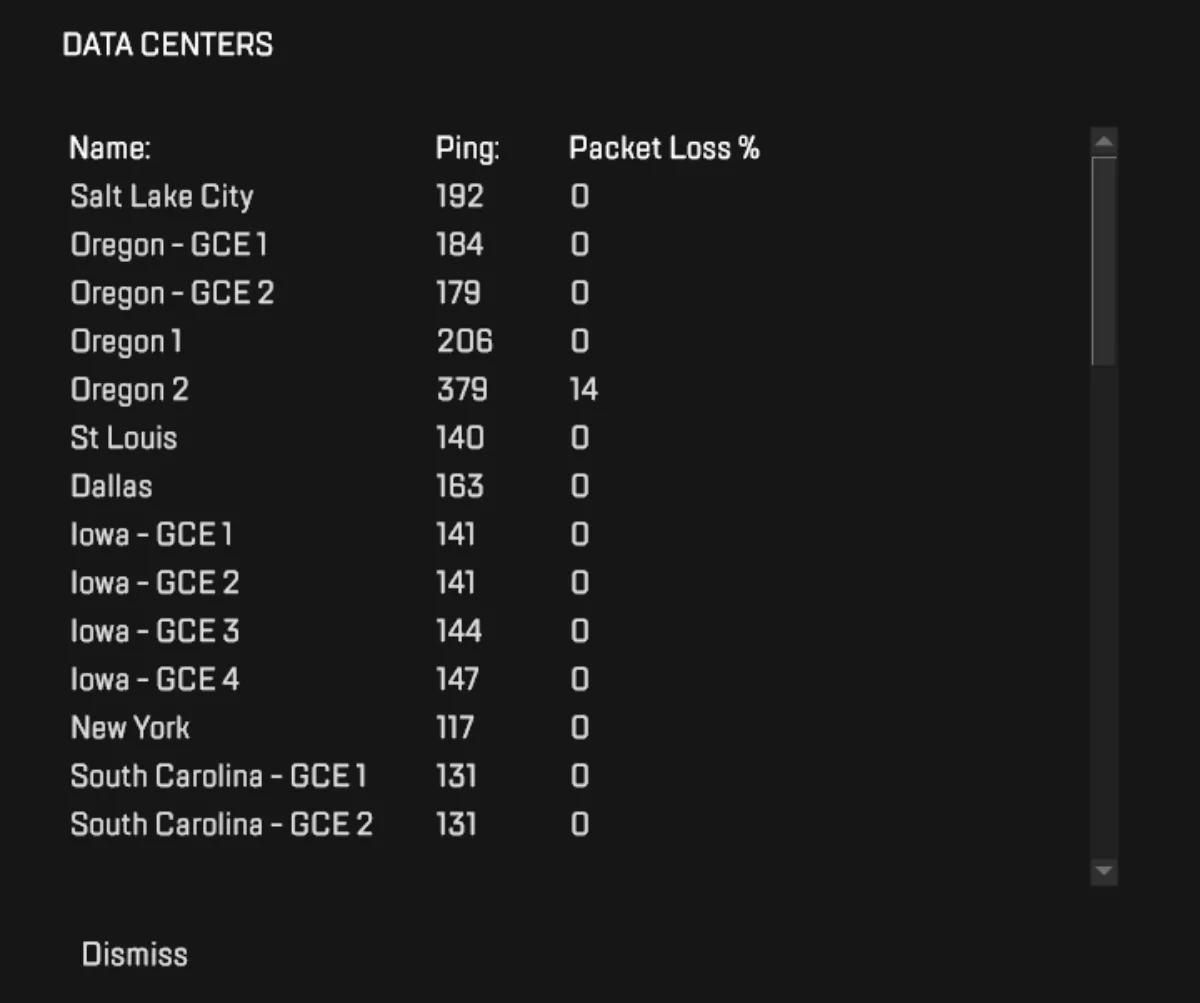
Choosing other servers that are geographically close to you will reduce delays in transferring data and will decrease the chances of packet loss in Apex Legends. This can be a temporary fix until your primary server starts working normally again.
Close Unwanted Background Applications
Another common reason for packet loss is background applications that are constantly consuming bandwidth. Close any unnecessary apps before jumping into Apex Legends. You can do this by following the steps below.
Right-click on the Start menu and open Task Manager.
Go to the Processes tab and click Network.
Select any unwanted apps from the top of the list and click End Task.
Doing so will free up some bandwidth from unwanted apps that may be using it in the background and decrease packet loss when playing Apex Legends.
Method 6: Try Using A Private VPN
A VPN can connect you to servers that are closer to your location. This, however, is not a guaranteed solution to packet loss in Apex Legends, as some users report improvements while others report increased delays.
It is still worth giving a shot. You can download any free VPN service and set your location to the closest server to either your location or to the servers of the game. This is a way to temporarily bypass faulty or congested networks near your location that may be causing packet loss in Apex Legends.


.svg)



![What is The Best Mouse Sens in Apex Legends [Analysis]](https://theglobalgaming.com/assets/images/_generated/thumbnails/3996305/best-mouse-sens-apex-legends_03b5a9d7fb07984fa16e839d57c21b54.jpeg)
![Best Apex Controller Binds [From a Predator Player]](https://theglobalgaming.com/assets/images/_generated/thumbnails/3996307/best-apex-controller-binds-apex-legends_03b5a9d7fb07984fa16e839d57c21b54.jpeg)
![The Best ALC Settings Apex Legends [Picked by Pros]](https://theglobalgaming.com/assets/images/_generated/thumbnails/3919496/best-alc-settings-apex-apex-legends_03b5a9d7fb07984fa16e839d57c21b54.jpeg)