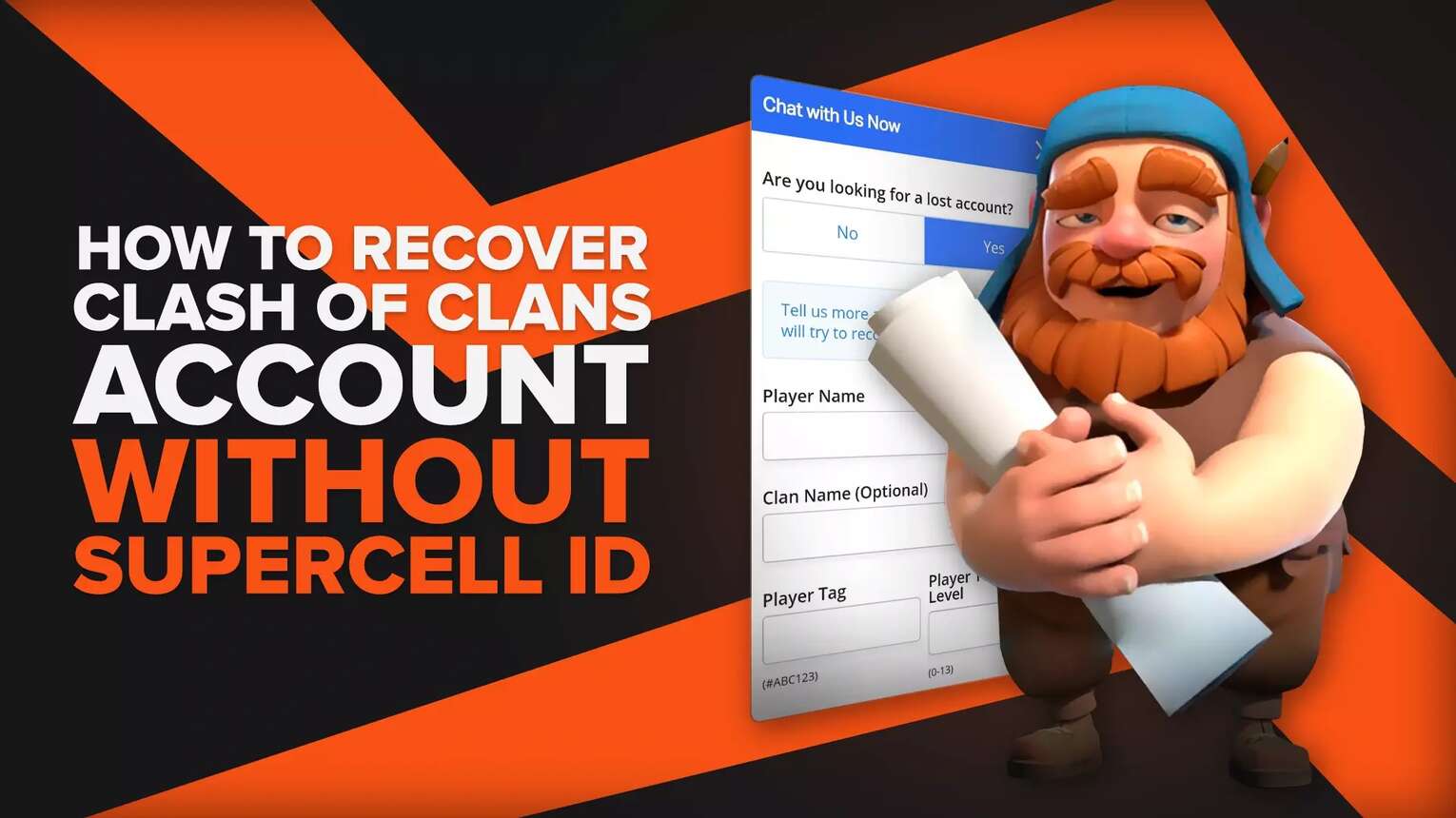
Unfortunately, recovering a Clash of Clans account without a Supercell ID is impossible to do by yourself. You must go through Supercell support to resolve the issue.
Recover Lost Account Through Supercell Live Chat
The first method is the one that will give you the fastest response from Supercell’s customer support. In this method, we will open a live chat with Supercell support, which can be done in the Clash of Clans game.
Go To The “Help And Support” Settings Menu In Clash Of Clans
First, you need to open Clash of Clans and go to the Settings Menu, which can be done by clicking the Gear icon on the bottom right. Then, click on the “Help and Support” button . This method also works if you're playing Clash of Clans on Windows.
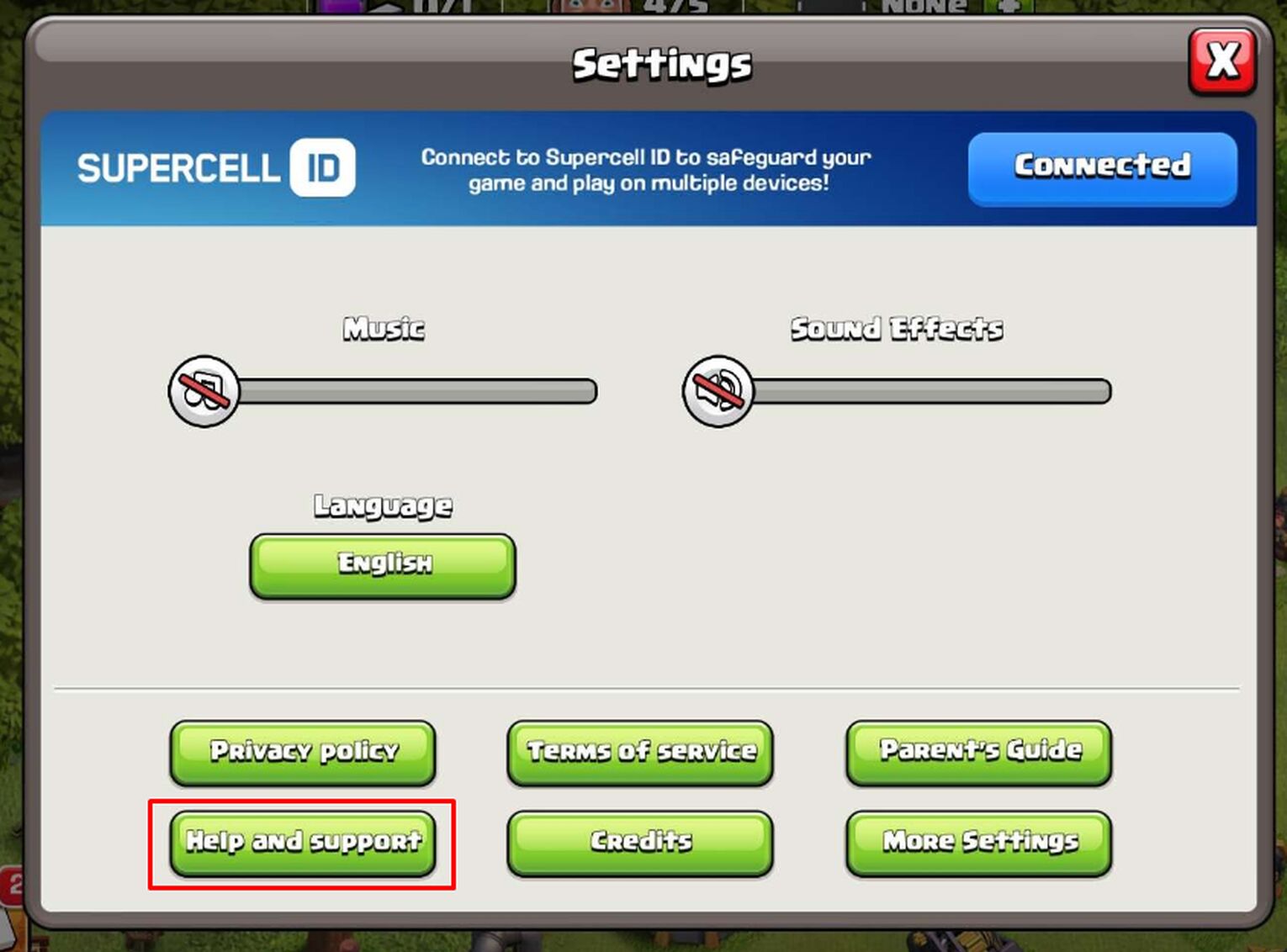
Go To The Account Issues Section
Next, you will be taken to the Clash of Clans Support section. Since we’re dealing with accounts, we will click “Account” and go to its section.
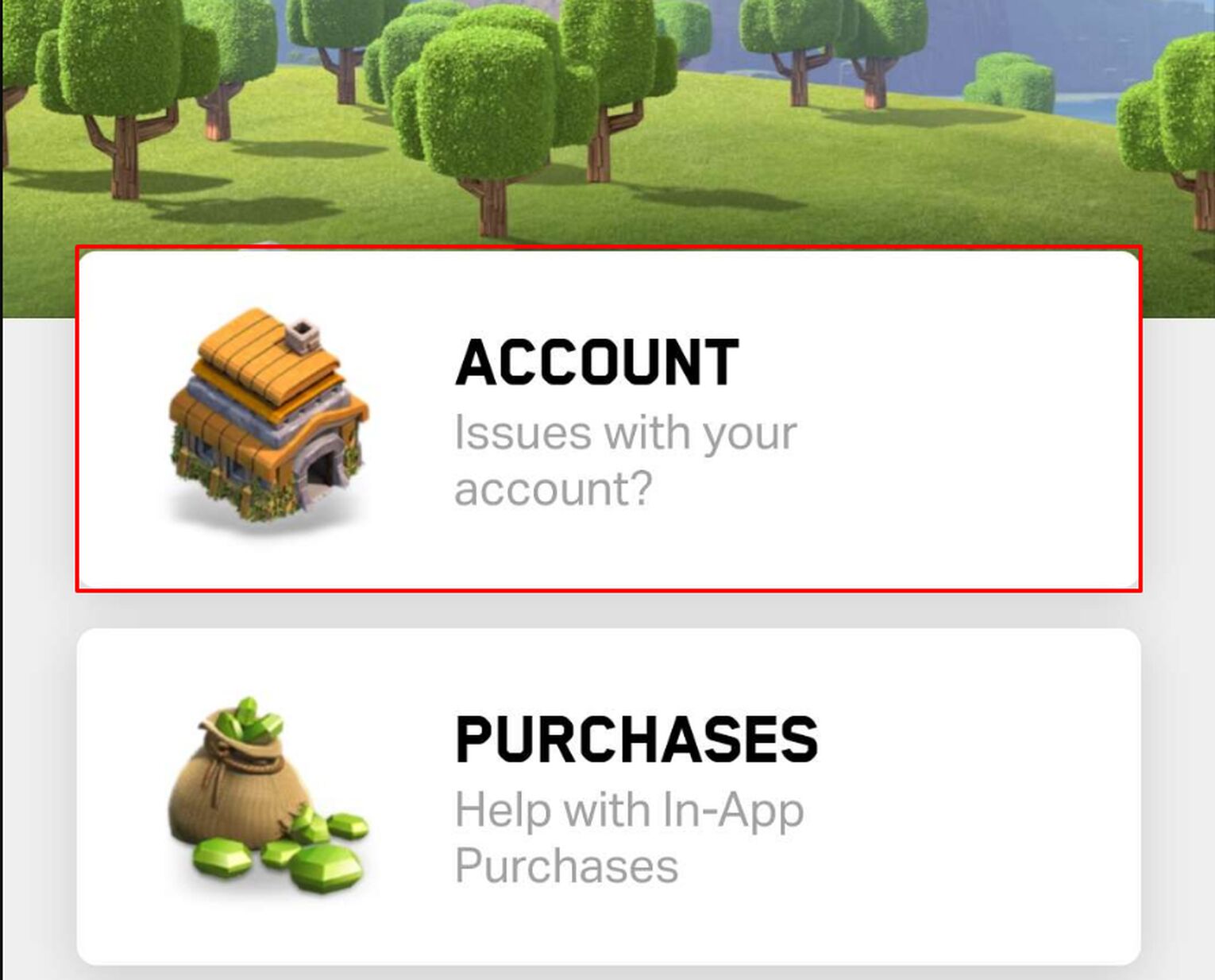
Head Over To “I Lost My Account”
Now, you will click “Recover Your Account” since that’s what we’re trying to do, and then press “I Lost My Account!”
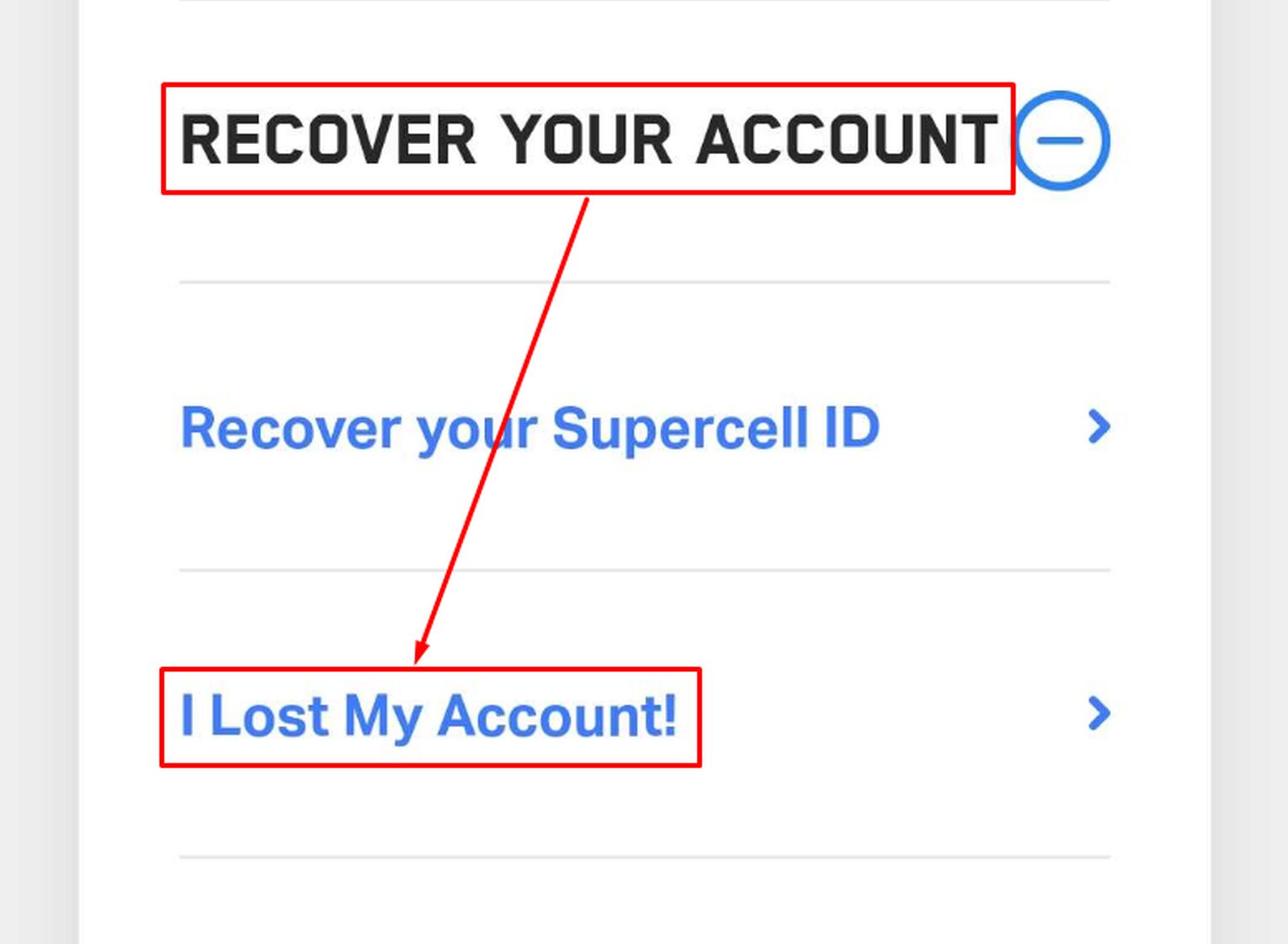
Start A Live Chat
Clicking the previous buttonwill bring you to a new section that offers recommendations. We will go with the Live Chat route, so we will click “Start a Live Chat”.
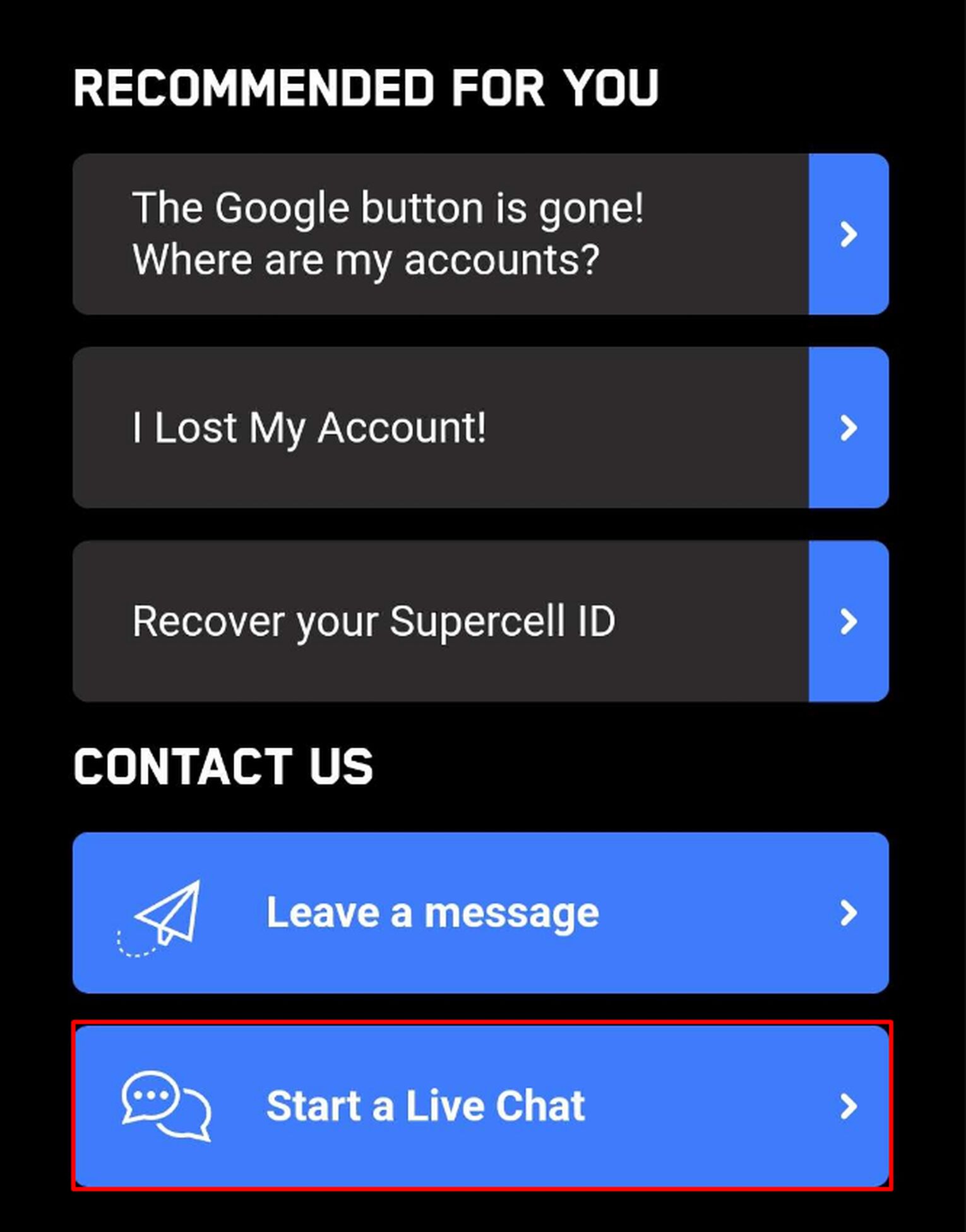
Enter Your Account Details
After opening a Live Chat, Supercell will pop up a form that you must fill. Supercell will ask for your:
Player Name
Clan Name (Optional)
Player Tag
Player Town Hall Level
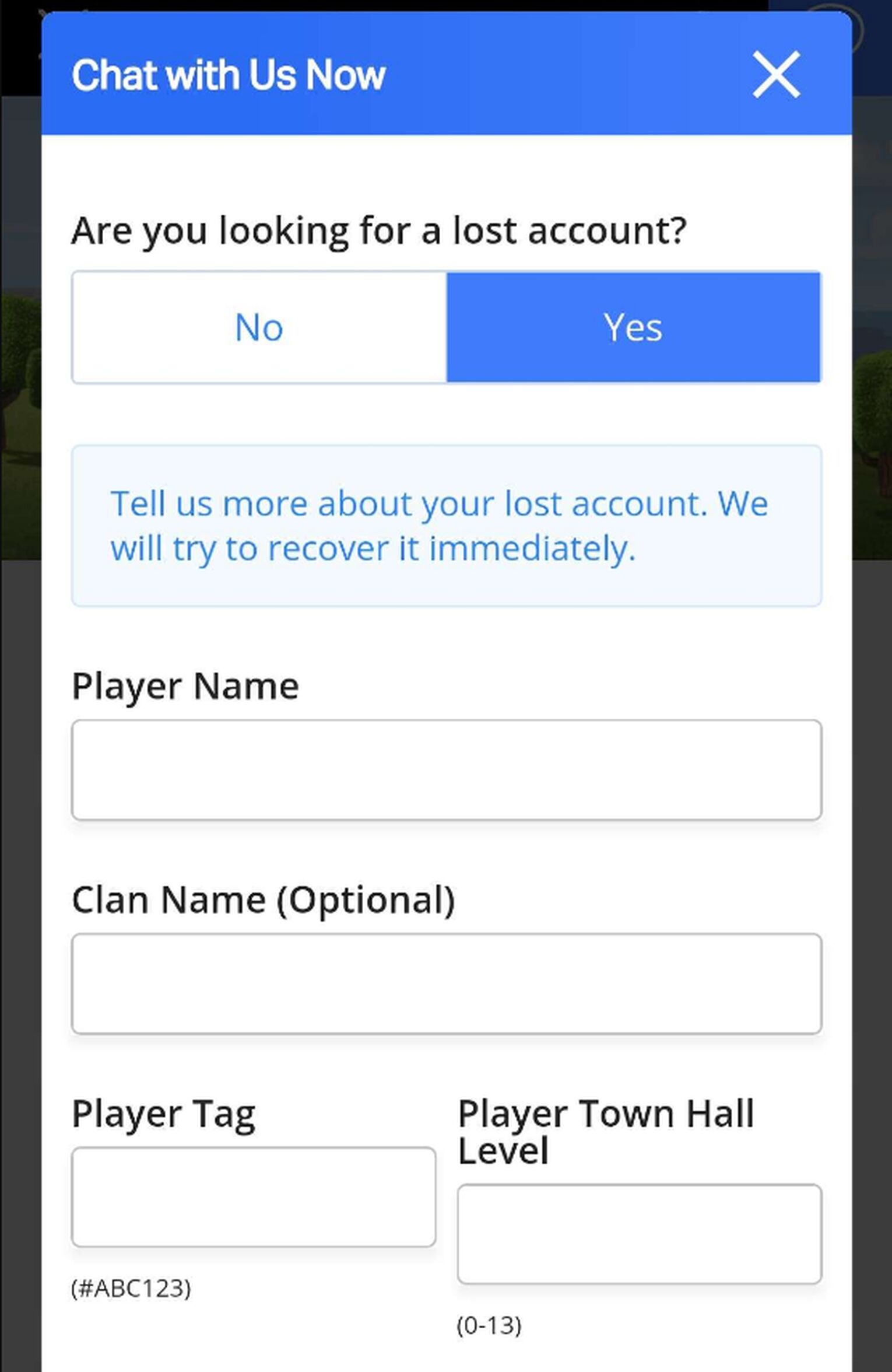
Provide as much accurate information as possible to make it easier for Supercell to track your game account. Once you have filled in the details, click on "Start Chatting".
Communicate With Supercell Staff To Resolve Your Issue
Now, you will be put in a chat with a Supercell employee. They are very friendly and will explain what to do next.
They might ask for further verification that you own the account and can ask you what device you used to play Clash of Clans on that account. This verification protects people who are buying Clash of Clans accounts from getting hacked back. Answer all their questions and follow their instructions, and they will do their best to help you!
Recover Lost Account Through A Supercell Contact Form
If you're logged out of Clash of Clans and cannot open the game, you can use the second method. The second method to recover your lost account without a Supercell ID is by filling in a contact form that will be sent to Supercell. You will communicate with Supercell support through email, so look out if you choose to use this method.
Go To The Official Supercell Website
To fill in a contact form, you must go to the official Supercell website, which you can do by clicking this link.
Open A Contact Form
If you click the link we provided above, you should already be in their website's “Contact Form” section. To create a form, click on the “contact us” text that is hyperlinked and colored blue.
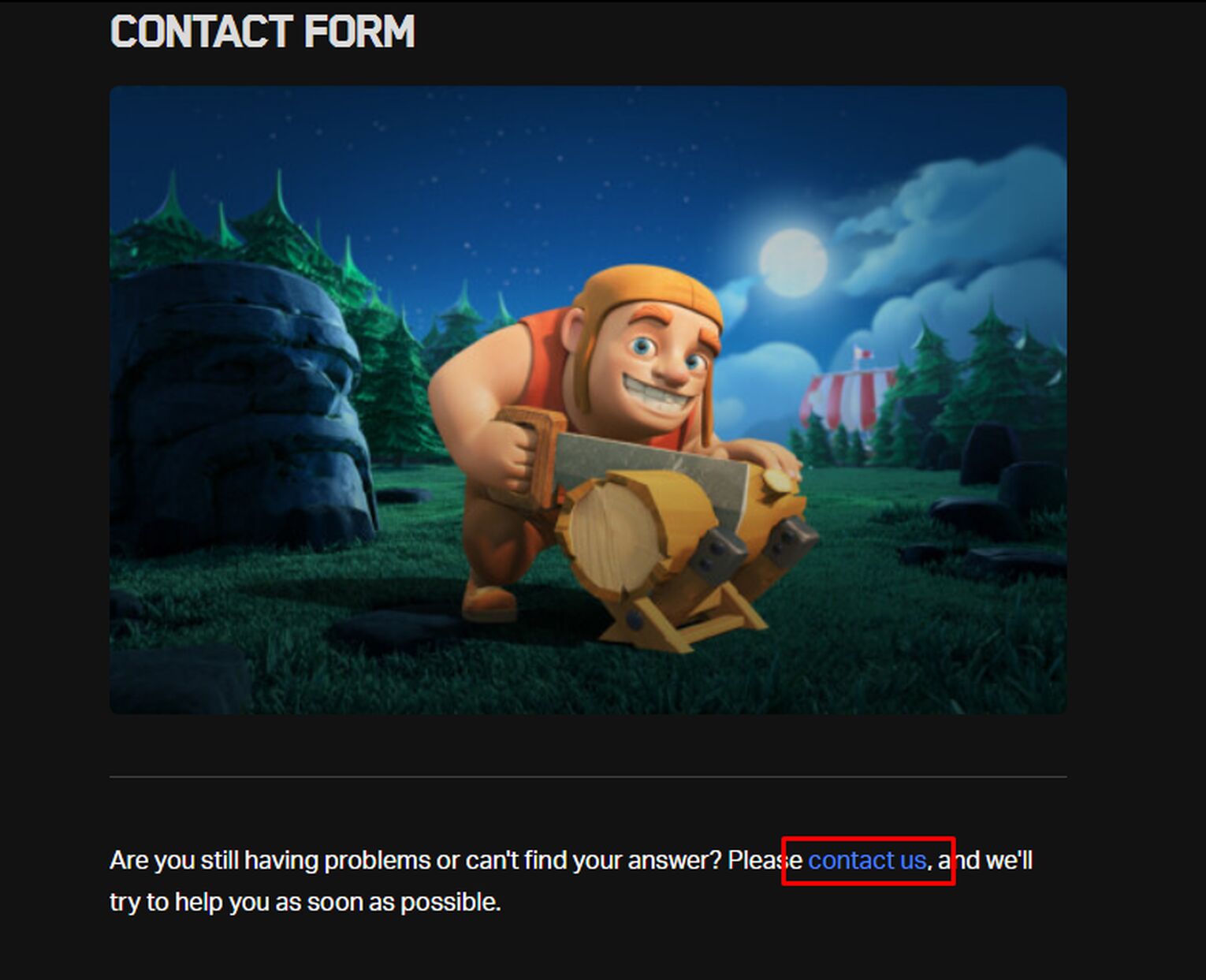
Fill In The Contact Form
Supercell will ask you for information in the contact form, which includes:
Your Language
Category (in which you will select “Something Else”)
Player Tag or Account Name
Your Email Address (so they can contact you)
A Message Explaining Your Situation
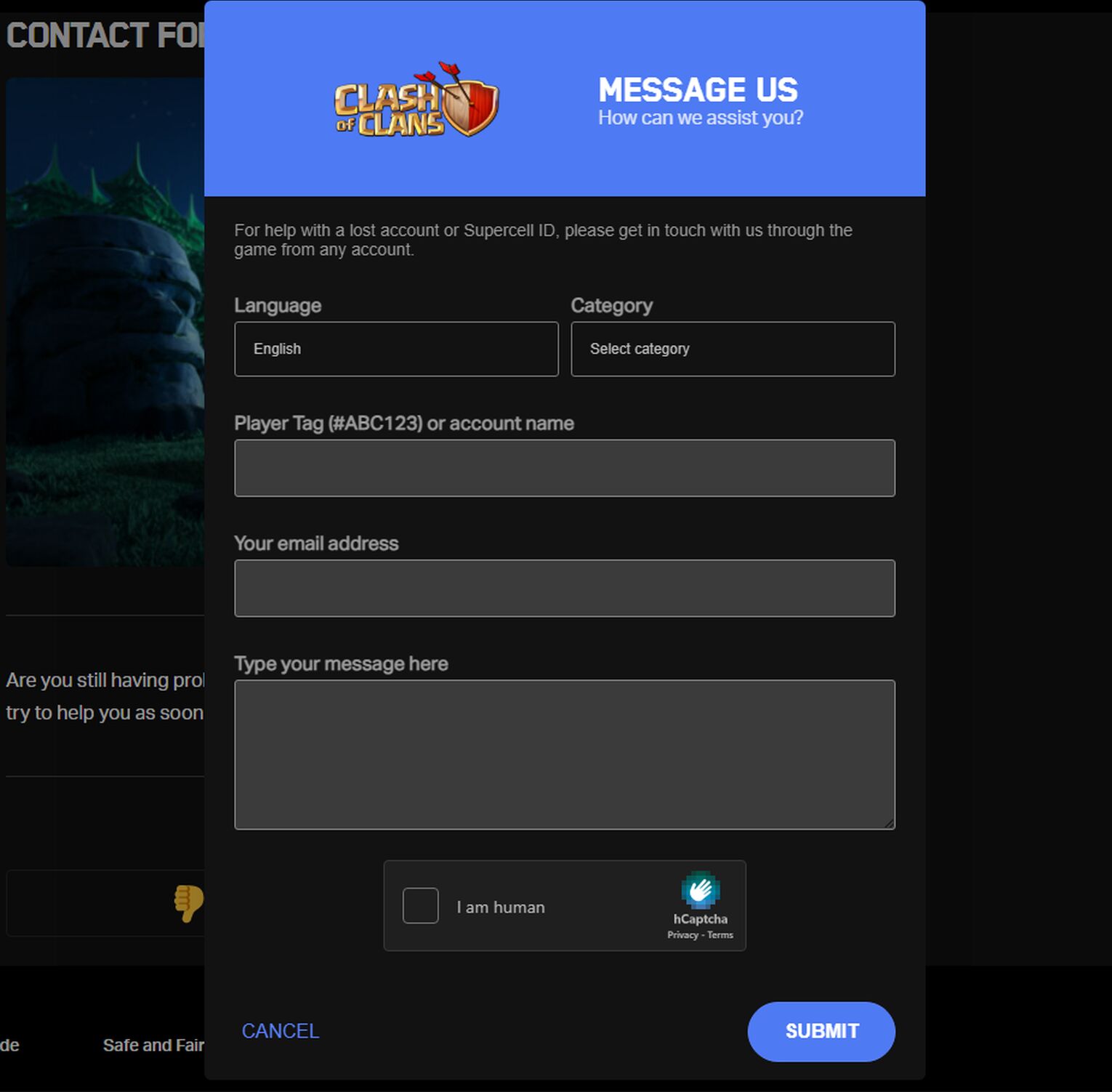
You will have a text box to type what happened. I suggest including your Clash of Clans player name, clan name, and Town Hall level as additional information for them to process.
Send The Contact Form And Wait For A Response
After sending the contact form, Supercell will directly email the email address you provided with their response. There, you can go back and forth with them to recover your lost account.
Supercell may ask you for additional information, like your last Clash of Clans gems you purchased or the last mobile device you used. However, they will never ask for your password or anything like that.


.svg)



![Best Town Hall 12 Upgrade Order In Clash Of Clans [Analyzed]](https://theglobalgaming.com/assets/images/_generated/thumbnails/3996386/best-upgrade-order-townhall-12-clash-of-clans_03b5a9d7fb07984fa16e839d57c21b54.jpeg)

