
There might be several reasons for why someone would want to change their passwords for pretty much anything, whether it be social media or video games, for some people, it’s about coming up with a new and more complex password that will give them a deeper feeling of security, for others, it could be that their accounts got hacked, and it’s time to set a new password, for any reason you want to achieve this, here we will explain you the steps to changing your password in League of Legends.
How to Change your League of Legends’ password
Establishing a new password in League of Legends is easy, simple, and can be done from the website of Riot once you're logged in. To change it every once in a while it’s something we recommend, and always make sure to make it complex and more secure by adding symbols and numbers.
- Go to the Riot Games website and login with your username and password.
- Once logged in, you’ll see an option that says “My account” on the upper right corner.
- Among the options that are displayed, you’ll see one that says “settings”, click on it.
- Then, you’ll see the password option, click on the field that says “Edit”.
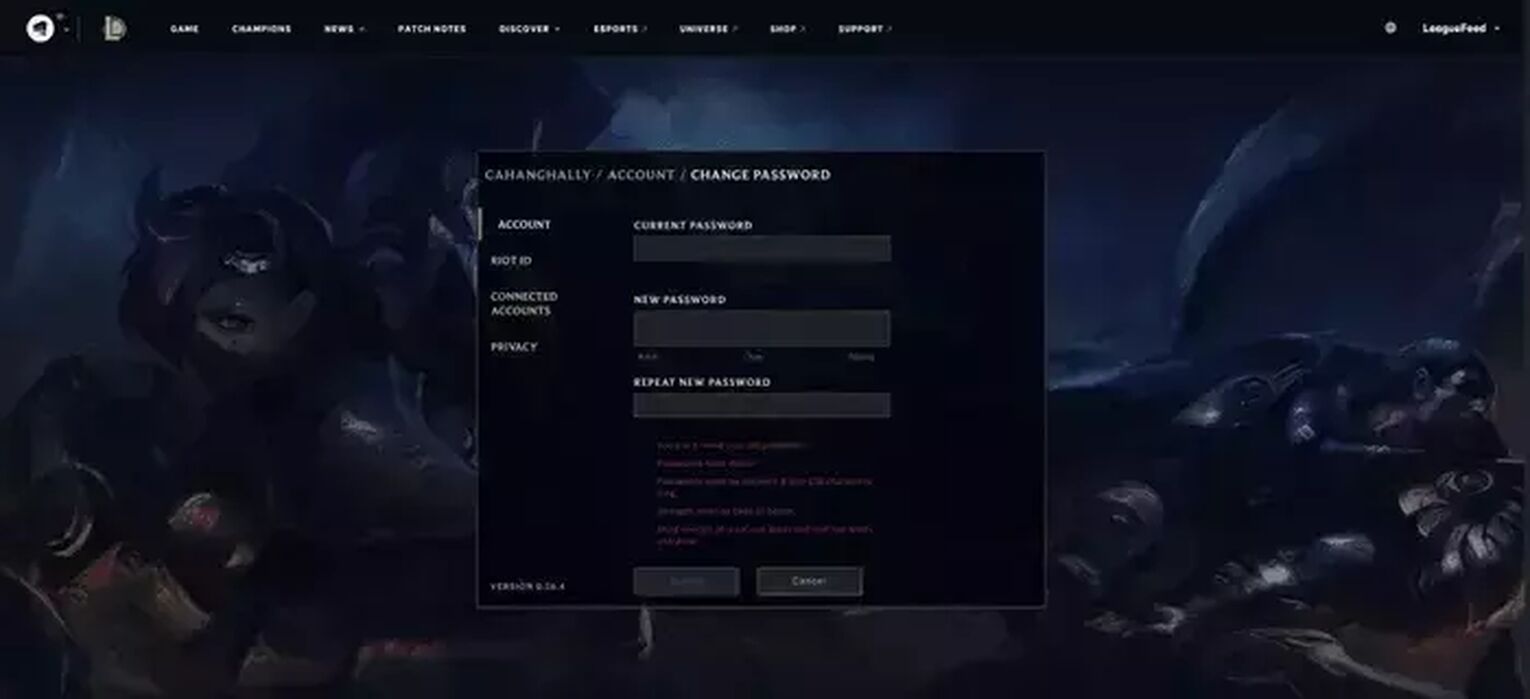
To successfully change your password you have to remember your current password, therefore, if you're not sure of it or right off the bat don’t remember it, then you’d want to set up a new password.
How to improve your League of Legends account security?
Besides changing your old password every once in a while, there are other steps that you can take to further improve your account’s security, although these aren’t mandatory, you might want to consider them or keep them in mind.
Change your Riot Games username
Changing your Riot Games ID is something that could be done out of different reasons, some of them being as shallow as just wanting to have a Riot ID that feels more like you, but this is also a good way to protect your account and its precious skins from people who don’t have the best intentions. To change your Riot ID follow these steps.
- Go to Riot’s website and login.
- Then click on “My account”, and then on the option “Settings”.
- Search for the option that says “Riot ID” and type in your new username.
Link your phone number to your League of Legends account
A nice feature to add an extra layer of safety to your account settings is by linking it to your phone number, this way, you will receive a SMS anytime there’s an attempt to log into your account. You can follow these steps to activate this function.

- Open the League of Legends client.
- Click on “Team” and then “Confirm SMS” buttonnext to your name.
- When entering your phone number, make sure to input your country code.
- Finally, you will receive an SMS with a secret code, enter it in the client and that’s it, you’ve activated the text message verification.
Changing your password is one of the most straightforward ways to protect your account, but as you can see, there are many other alternatives. Keeping your account safe shouldn’t be a problem after going through each of these recommendations and steps, and it’s good to see that Riot has found ways to improve the security of player’s accounts.


.svg)



![How To Easily Check Honor Progress in LoL [Step-by-Step]](https://theglobalgaming.com/assets/images/_generated/thumbnails/591276/HOW-TO-CHECK-HONOR-PROGRESS_03b5a9d7fb07984fa16e839d57c21b54.jpeg)
![6 Hottest LoL Champions Out There [#5 Might Surprise You]](https://theglobalgaming.com/assets/images/_generated/thumbnails/66223/6208771dd96fc566fbeb928a_hottest20champions20lol_03b5a9d7fb07984fa16e839d57c21b54.jpeg)
