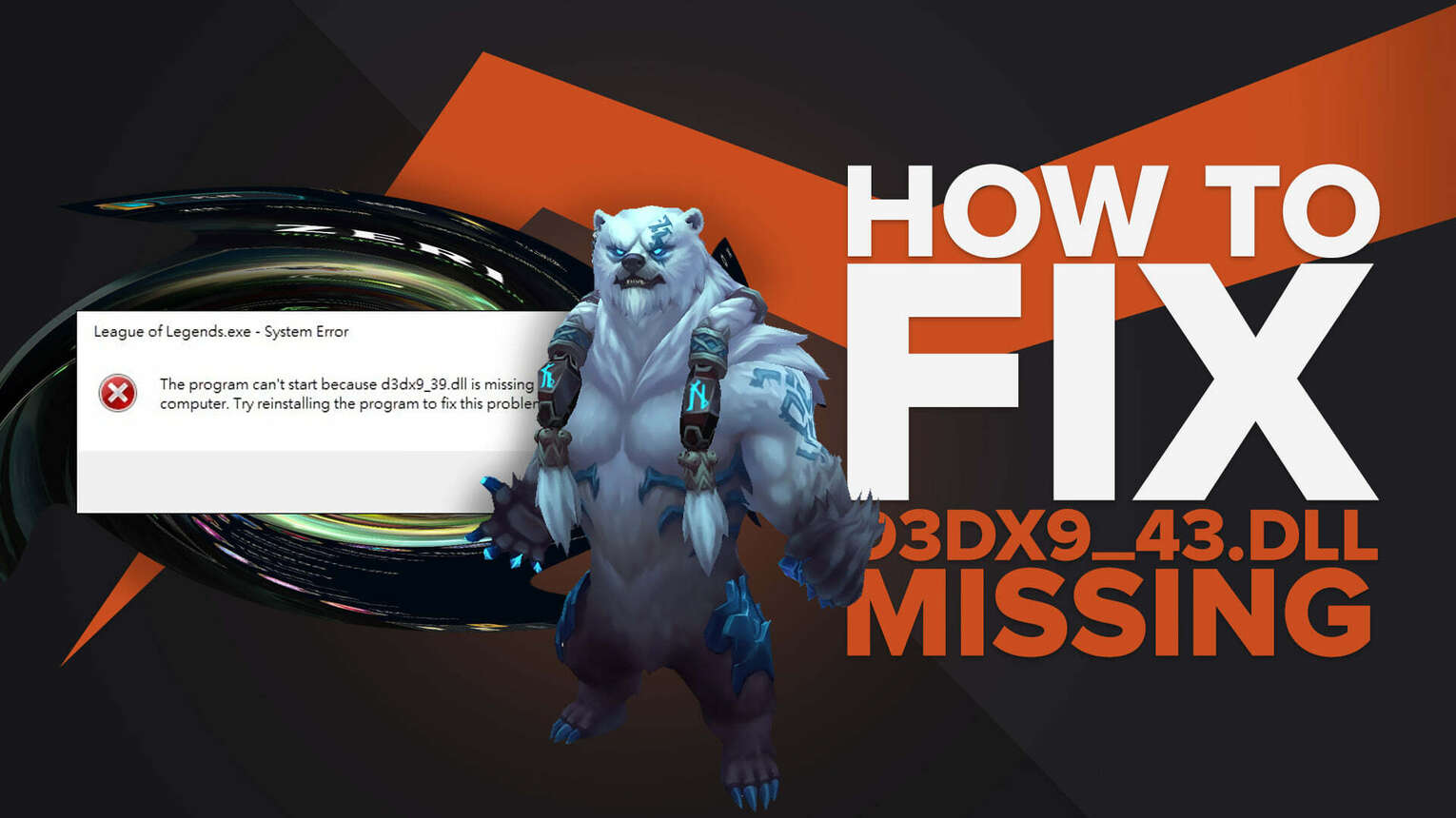
When playing Windows-based games, there is a high chance for your computer to show you an error message saying that d3dx9 43.dll is missing from your computer. How to fix League of Legends once it comes to this, is as easy as following these steps, and seeing which one works in your case.
Restarting the Game and Computer
If you haven't done this yet, then you need to close everything down when dealing with the League of Legends DirectX error. Close the game and the client then re-launch them. This can solve various strange problems and is something you need to do first when encountering a problem, or getting any dll missing error message, especially one that is rooted in hardware and software drivers, such as d3dx9_43.dll missing.
If restarting the client and game doesn't help then restart the computer. This confirms that it's not some kind of start-up error and lets you move on to the next steps.
Install the Latest OS Updates
We all hate doing it and delay it until the end of time, but you always need to update the latest version of your Operating System to keep it working smoothly, especially if there's been a game update since then, which may impact how your drivers interact with the game files, and cause this particular DirectX error.
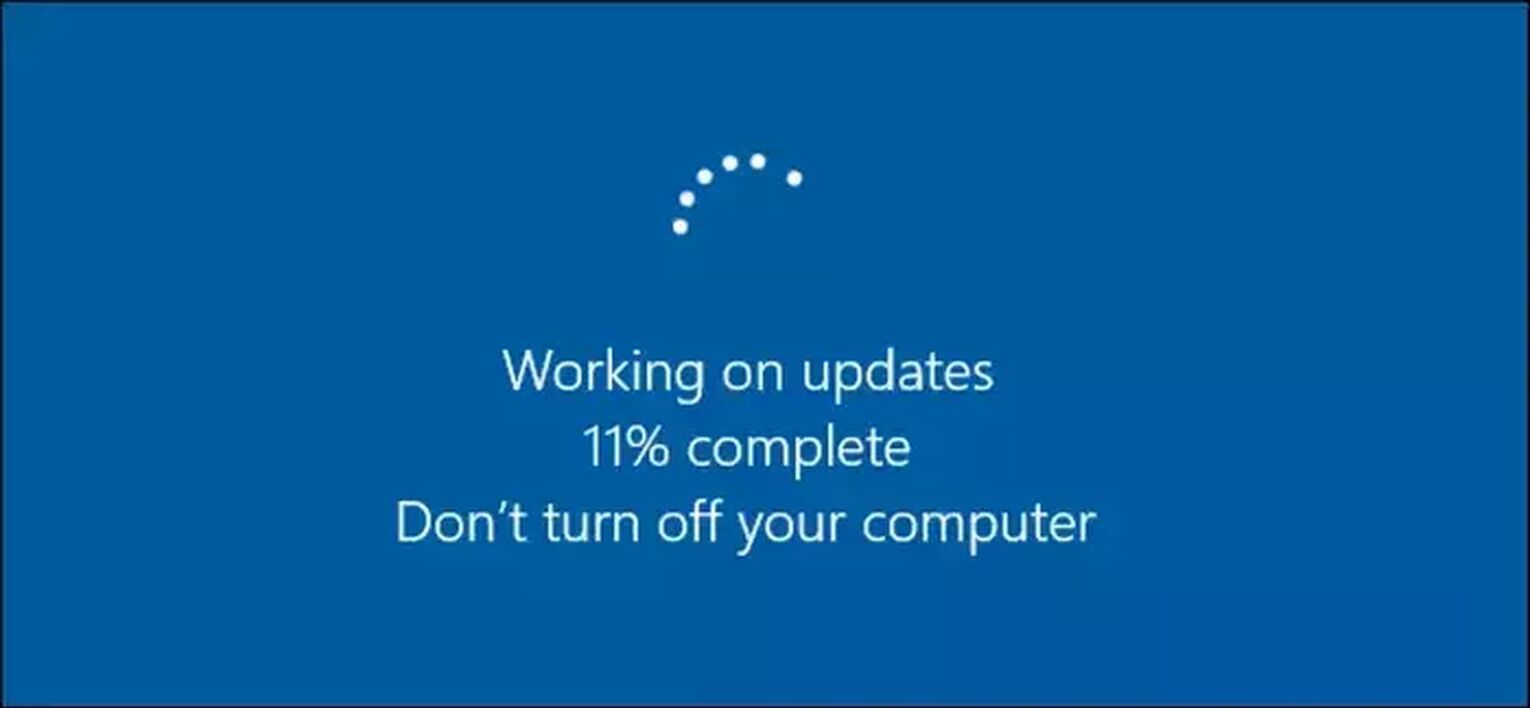
League of Legends and other games depend on your OS to run at the most recent version. New game updates can require recently added features for it to run smoothly so not installing your updates can cause problems.
Update Your Graphics Card Drivers
The League of Legends dll error, can also be caused due to an outdated graphics card driver for your hardware and it’s a good idea to check for and install the latest video drivers. This one is a bit tricky since every graphics card, or video card, as those are interchangeable these days, has its own drivers.
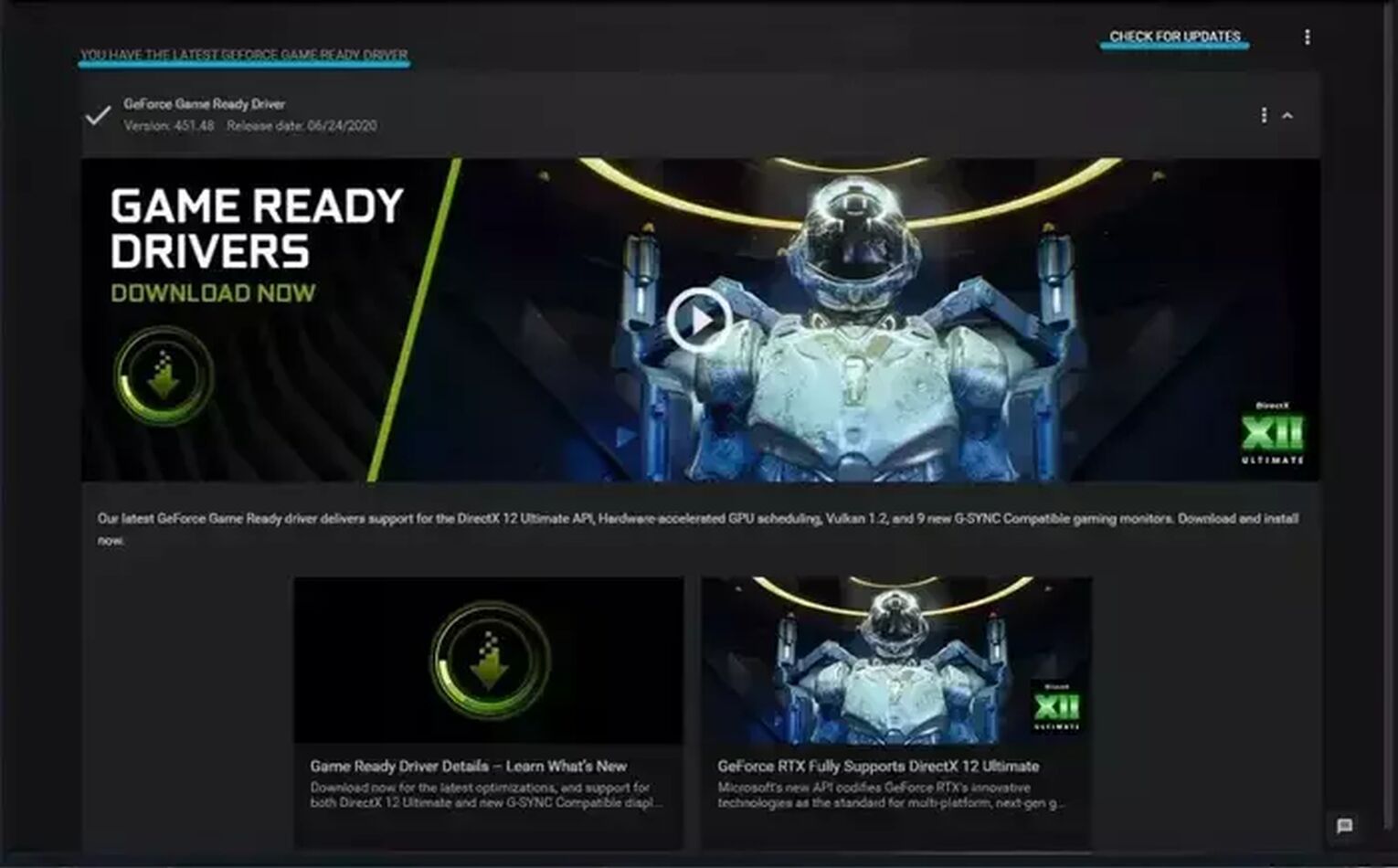
However, usually, they all come with an accompanying app to help you keep your graphics card drivers up to speed. In the case of Nvidia, here is how to do it:
Open GeForce Experience
Click on the “Check for Updates” option on the homepage
If that doesn’t solve the League of Legends missing error, then you may also want to check the drivers for sound, network, and other things that League of Legends uses to be able to run smoothly, as well as see to the dll file manually. Though, doing so with dll download sites can be tricky, and is better to just reinstall DirectX.
Reinstall Microsoft DirectX
As we’ve explained previously, with the missing dll file error, Microsoft Direct X is all about it. So, while the previous solutions are in regards to your software and hardware not recognizing it correctly, this one is about the program itself, and it should fix the missing file error.
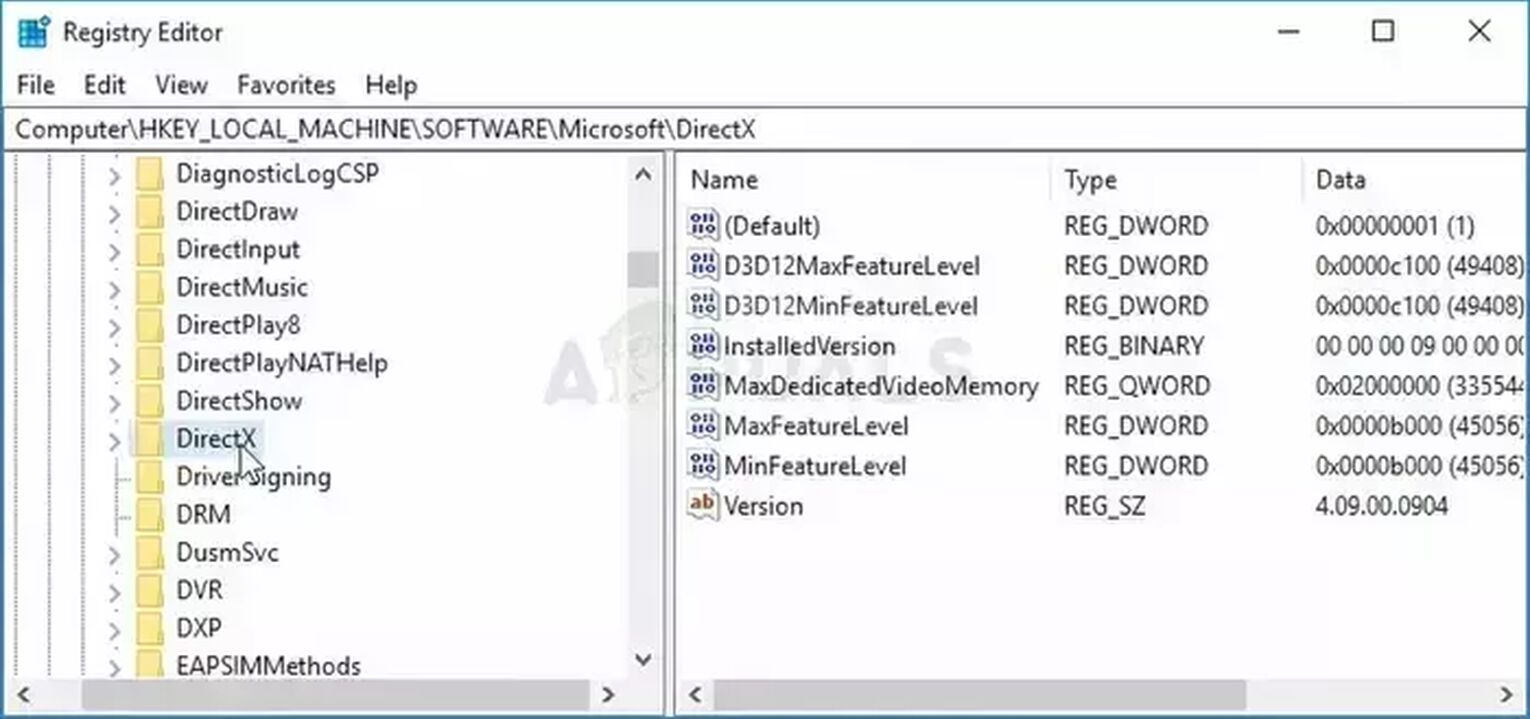
Type in “Regedit” in your search bar to open the Registry Editor
Right-click the DirectX key at the left navigation pane and choose the Delete option.
Confirm any pending dialogues for Direct X files and restart your computer immediately.
Reinstall DirectX via the, always necessary, DirectX Setup File
By doing this, you should effectively make a reset to your DirectX files and fix the d3dx9_43.dll is missing Error. If not, then perhaps it’s League of Legends that is the problem.
Reinstalling League of Legends
To reinstall League of Legends is a relatively simple affair. However, when it comes to doing so to get rid of an error or a bug that is plaguing you, such as the League of Legends d3dx9_43.dll error, you will need to remove all game files from your computer completely before you can continue to reinstall League of Legends, as these can be caused by corrupted files after all.
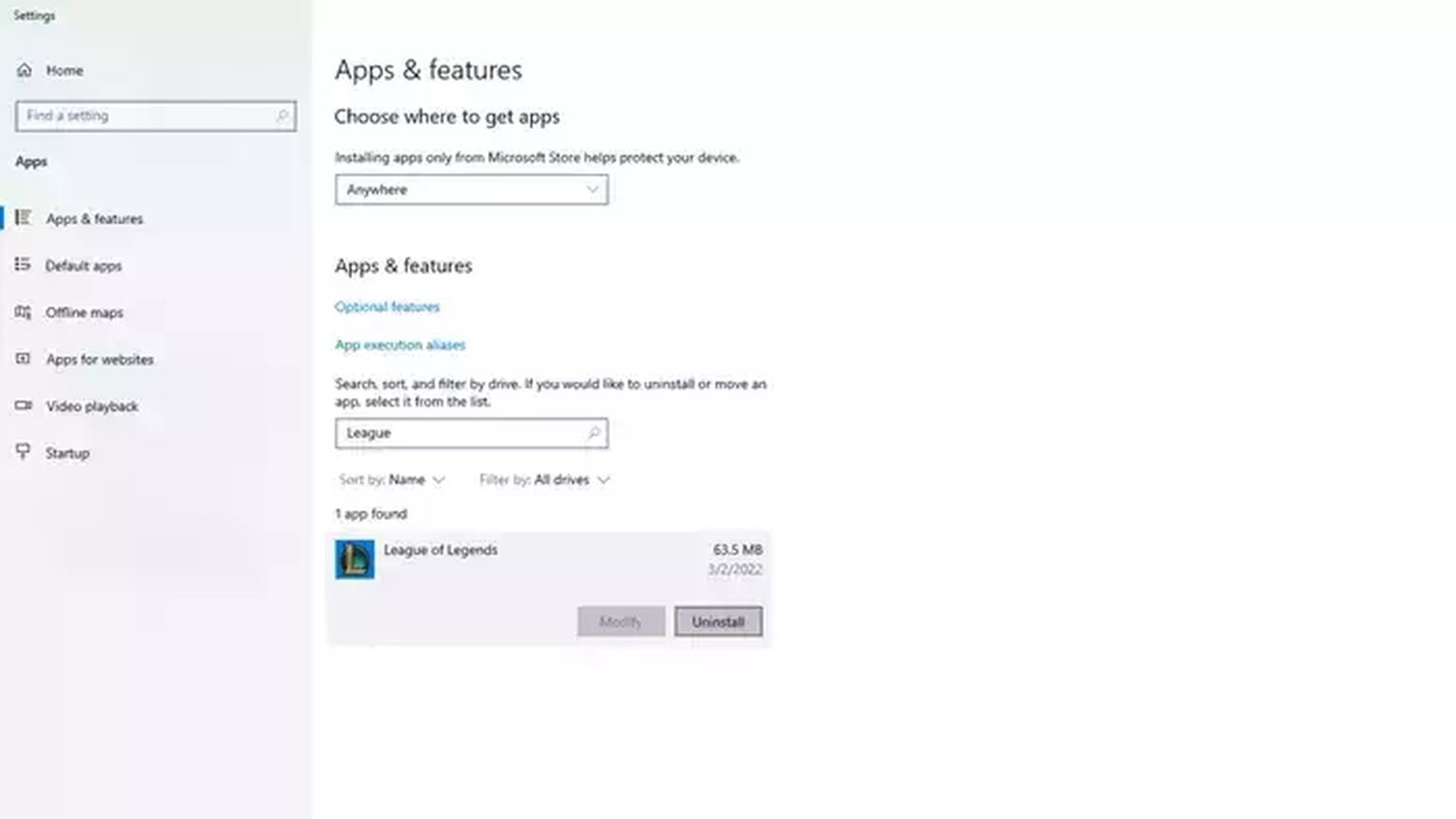
After all, should you fail to do so, the problem will persist as the LoL Client adapts to the files you already have installed, and launching the League of Legends Client will fail, with the error message that League of Legends d3dx9_43.dll is missing will be displayed over and over again:
Click on the search bar in the bottom left corner of your display,
Then, type in Apps & Features,
Open Apps & Features,
Search for League of Legends,
Select it, then choose to Uninstall League of Legends
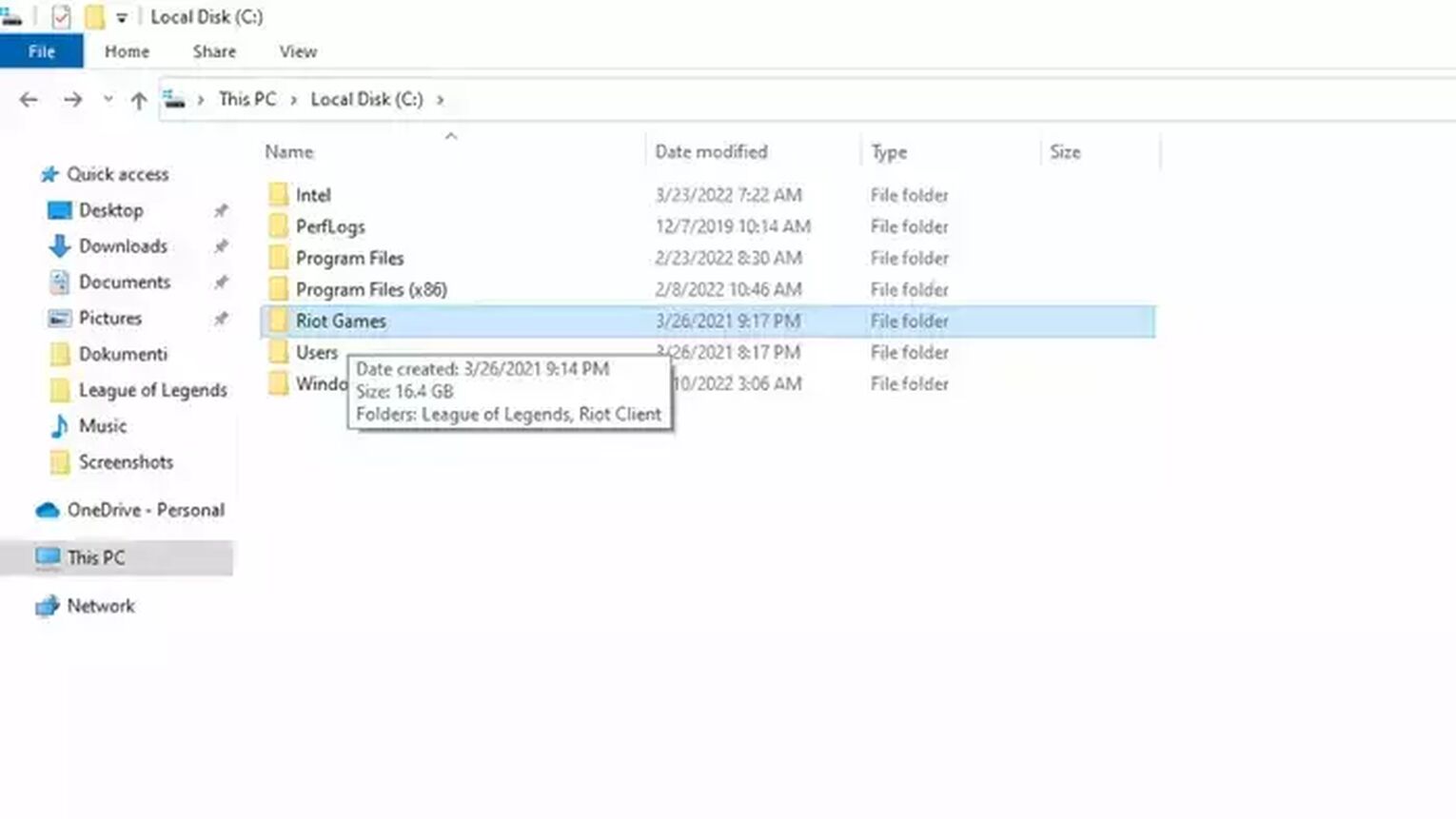
Afterward, make sure to comb through your drives for Riot Games folders, especially the config files, and remove them indiscriminately, with all potentially corrupted files, which can be found once you select “open file location” on your League of Legends shortcut, as well as any related dll files.
After that, it is simply a matter of reinstalling League of Legends from scratch. Unfortunately, as this is a general fix meant for any League of Legends Error Code, it is within the realm of possibility of it returning after a while, after which you will need to take reinstall the game once again.


.svg)



![How To Easily Check Honor Progress in LoL [Step-by-Step]](https://theglobalgaming.com/assets/images/_generated/thumbnails/591276/HOW-TO-CHECK-HONOR-PROGRESS_03b5a9d7fb07984fa16e839d57c21b54.jpeg)
![6 Hottest LoL Champions Out There [#5 Might Surprise You]](https://theglobalgaming.com/assets/images/_generated/thumbnails/66223/6208771dd96fc566fbeb928a_hottest20champions20lol_03b5a9d7fb07984fa16e839d57c21b54.jpeg)
