
There are different reasons why someone might want to download a match replay for League of Legends. Playing a particularly great game, doing silly things with friends, copying pro builds, and sending the game to a coach are common reasons. While there is a built-in video recorder, saving your replays can be a lot more convenient. Here’s how to do it!
How to Replay a LoL Game?
All of your recent matches, including ranked, can be found listed in your Match History. There's also an option here to download the replay file which then allows you to watch it. To replay your League of Legends games, all you need to do is:
- Open the LoL client
- Go to the Profile tab next to Home
- Click the Match History tab that opens up underneath,
- Click the download button that’s next to every match,
- Click the play button, once the download button is gone.

Note that these games are only viewable until the next League of Legends patch. As such, you cannot watch games older than the patch League of Legends is currently in, using the LoL client.
How to Find LoL Replay Files?
League of Legends replays may stay on your PC for while. Especially those that you wish to watch from time to time, and remember which champions were OP in one season, or what champion you used to main when you played top lane. Here’s how to find your old LoL replays, that can no longer be watched in the Client:
- Launch the League of Legend Client
- Open the Settings
- Click the Replays button on the left side of the screen
- It will show you the folder locations for Replays and Highlights
- Click the little pen icon next to the box you want to change
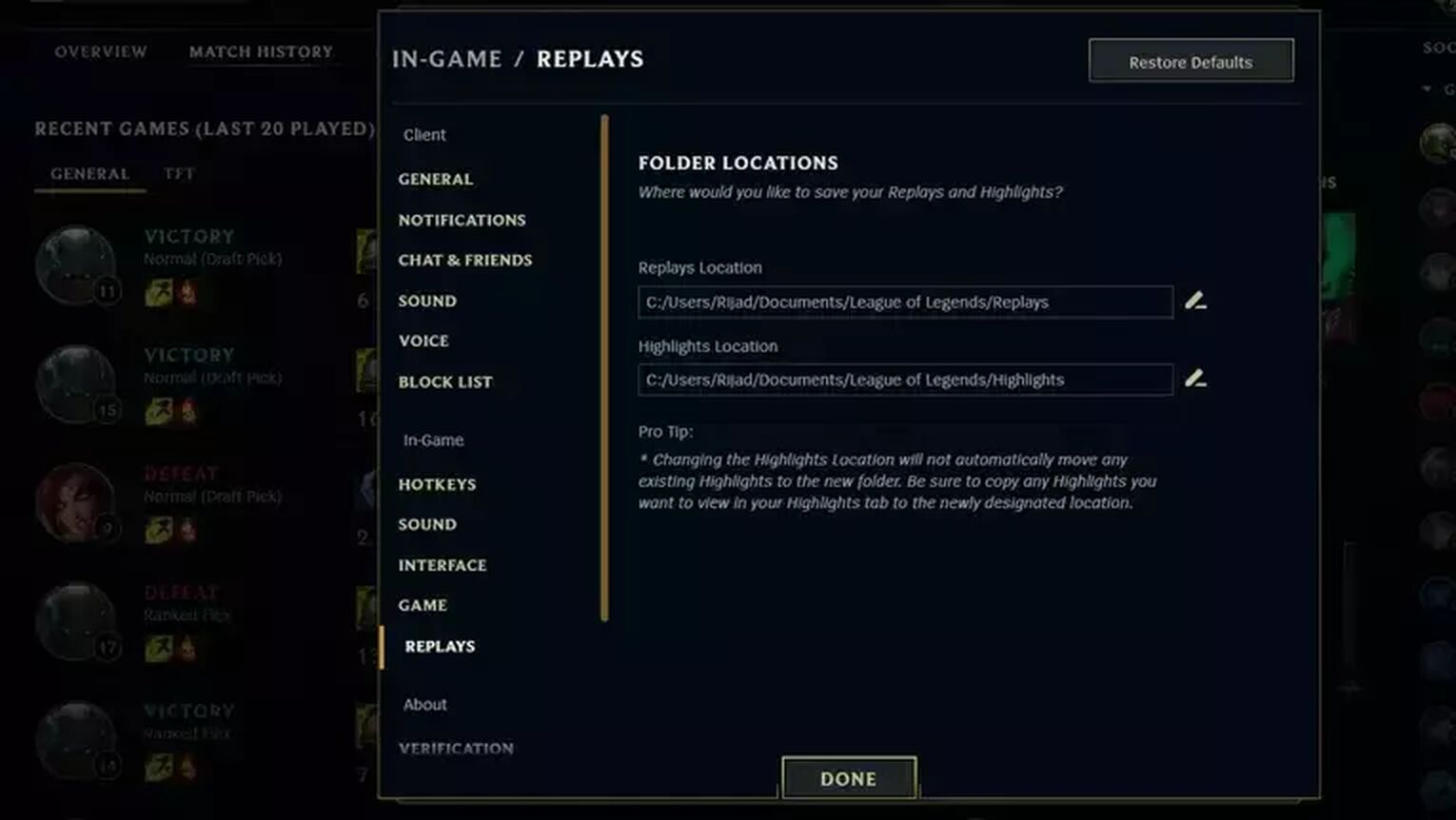
You can then see and set where the replays are being saved on your computer. If you're someone who intends to access them a lot, this could be more convenient.
How to Watch Other Player’s LoL Games?
The process for doing so is as simple as it is for viewing your own games. However, you can only watch the games of players you are friends with. There is no option of looking up high elo players, and downloading their games. if you wish to see why your friend lost that one game they should’ve won with their overpowered main champion, though, we’ve got you covered:
- Launch the LoL client
- Find and go to the profile of the friend you want to download the replay for
- Go to their Match History tab
- Click the Download button next to the game you want to watch
- After the replay has downloaded, click the Play button

Note that you can only download and watch other people’s Ranked games, and not normal ones, whether they’re drafts, blinds or ARAMs.
Watching your own replays is a great way of seeing your own mistakes, as most of us cannot notice them in the heat of the moment.
With the addition of the replay giving you full vision of the map, you can also learn valuable skills such as tracking enemy junglers and knowing where they are at all times, by watching how they move in replays as a reaction to your own actions.
All in all, watching replays is definitely something that’s going to help you get out of your usual elo, whether it’s Gold or Master.


.svg)



![How To Easily Check Honor Progress in LoL [Step-by-Step]](https://theglobalgaming.com/assets/images/_generated/thumbnails/591276/HOW-TO-CHECK-HONOR-PROGRESS_03b5a9d7fb07984fa16e839d57c21b54.jpeg)
![6 Hottest LoL Champions Out There [#5 Might Surprise You]](https://theglobalgaming.com/assets/images/_generated/thumbnails/66223/6208771dd96fc566fbeb928a_hottest20champions20lol_03b5a9d7fb07984fa16e839d57c21b54.jpeg)
