![How Much Data Does TFT Use [Explained]](https://theglobalgaming.com/assets/images/_generated/thumbnails/66259/63092ccb208c373f8cac0107_how20much20data20does20tft20use_94948129f3d674eb46f0eebb5e6b8018.jpeg)
How Much Mobile Internet Data Does it Take to Download Teamfight Tactics?
To download Teamfigt Tactics, it will take you 56 MB of data to download the game for Android and 83 MB for iOS. Yeah, it's not too much, but wait until I tell you about how much data it consumes during a game.
Usually, an update requires about 500 MB of data. Therefore, it's advisable to update the game when you are connected to a Wi-Fi network. Yeah, it's not too much, but wait until I tell you about how much data it consumes during a ranked game.
One advice I can already give you — if you want to focus on ranking up in TFT, you might want to get yourself some mobile data in advance. Avoiding doing so might require you to learn how to surrender in TFT.
Both TFT and League of Legends require about 7 GB of storage for the PC version, which suggests a larger data consumption during download.
This amount is less than the data usage of some popular games, where data consumption can exceed 30 GB. Despite this, it's advisable to download through a wired or Wi-Fi connection to conserve mobile data.
How Much Data Do You Need to Play Teamfight Tactics?
Playing Teamfight Tactics consumes about 60 MB of data per hour.
The duration of most games ranges from 25 to 45 minutes, varying based on gameplay. Specifically, the data used for one match is approximately 45 MB.
Considering this, if you play for two hours daily, your monthly data usage would be around 3600 MB. Alternatively, if your playtime is one hour daily, the monthly bandwidth needed is 1800 MB.
Moreover, whether you spectate games in TFT or actually play them, it doesn't matter; the game will consume the same amount of mobile data. Besides, the fact if you chat on TFT or not also shouldn't really matter so much.
How to Reduce Online Data Usage When Playing Teamfight Tactics
Here's how to decrease data usage when playing Teamfight Tactics:
Play Without Voice Chat
Teamfight Tactics doesn't have native voice chat. In many multiplayer games, using voice chat apps like Discord, Zoom, or Skype is common.
These voice apps can use up to 120 MB of data per hour. While engaging in voice chat can be enjoyable, it's not ideal for data conservation. Using voice chat can potentially double your data usage per hour.
Pick Slower Game Servers to Play On
Your ping is crucial in this context. Online gaming depends heavily on your internet's performance to maintain a stable connection to a game server.
With this in mind, we recommend choosing a slower server. The tick rate of most game servers is either 64 Hz or 128 Hz.
A server with 128 Hz refreshes the game 128 times per second, consuming twice as much internet data as a 64 Hz server. This makes 128 Hz servers less suitable for those with limited internet data.
Therefore, playing on slower servers with a lower tick rate is beneficial for data conservation. You can opt for community servers that offer lower tick rate options.
Another helpful strategy is to ensure a fixed wireless internet connection for stable ping throughout the match.
Set Data Limit
Another effective step is to set a data limit on your connection. If you're using Windows, here's how you can do it:
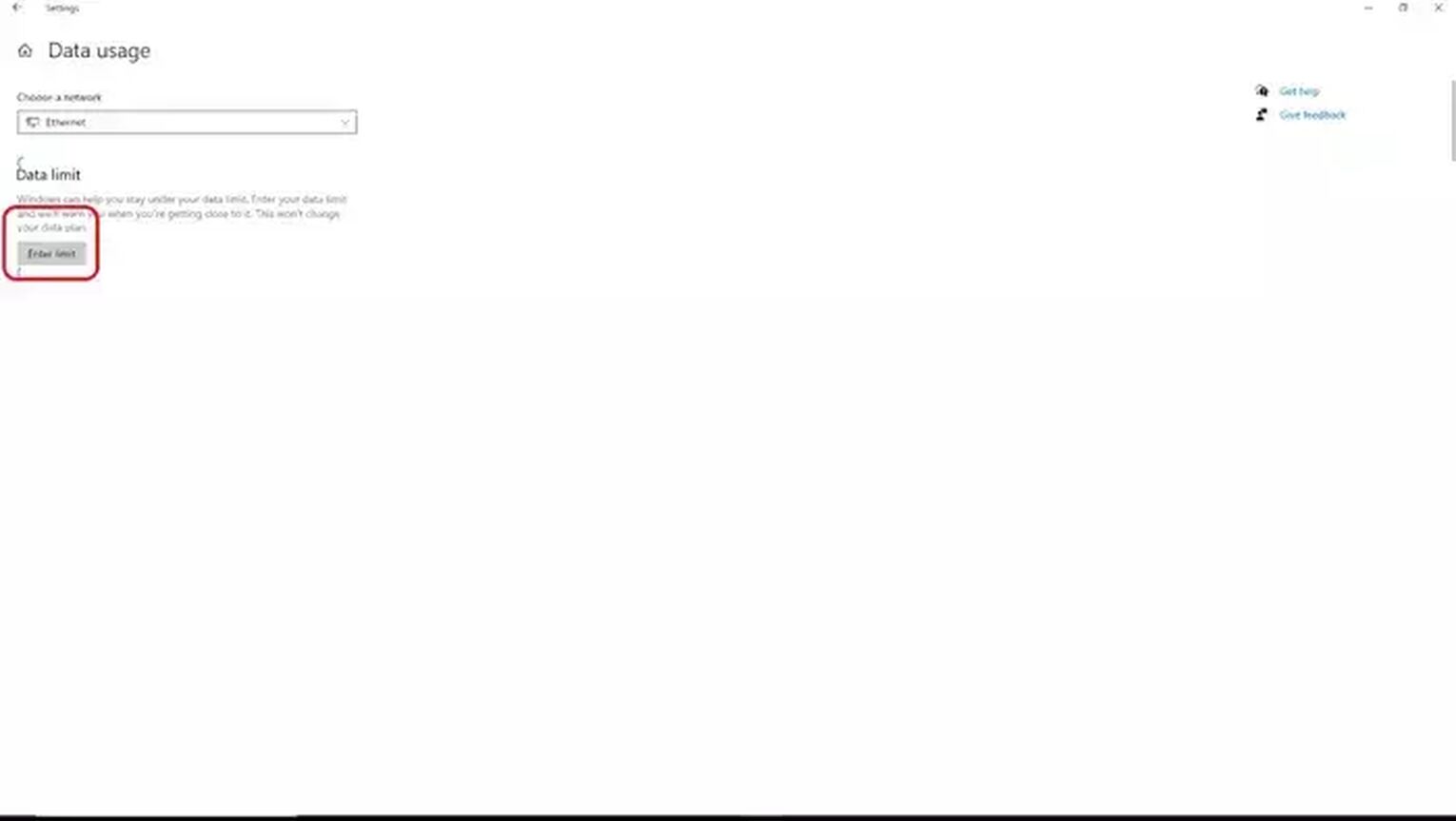
- Open the Windows search bar and type "data usage overview."
- Locate the data usage box, then click it.
- Choose "enter limit" and select settings that suit your internet speed and data needs.


.svg)



![How To Easily Check Honor Progress in LoL [Step-by-Step]](https://theglobalgaming.com/assets/images/_generated/thumbnails/591276/HOW-TO-CHECK-HONOR-PROGRESS_03b5a9d7fb07984fa16e839d57c21b54.jpeg)
![6 Hottest LoL Champions Out There [#5 Might Surprise You]](https://theglobalgaming.com/assets/images/_generated/thumbnails/66223/6208771dd96fc566fbeb928a_hottest20champions20lol_03b5a9d7fb07984fa16e839d57c21b54.jpeg)
