
The Riot Games client isn’t exactly known for being the smoothest gaming client, but it does offer a gateway to some of our favorite games like League of Legends, VALORANT, and Legends of Runeterra.
One of the issues that players may experience is having the League client not updating properly, where the update bar is either stuck at a certain percentage or doesn’t start downloading at all.
Here are a few quick fixes for when you experience the client not updating League of Legends.
Why is My LoL Client Not Updating?
There are several reasons why the game client won’t update properly. Even if you don’t do anything to change your PC’s game files, you’ll still experience some problems every now and then because of incompatibility issues or underlying issues in your Riot Client. Here are some of the reasons why your League client might not work:
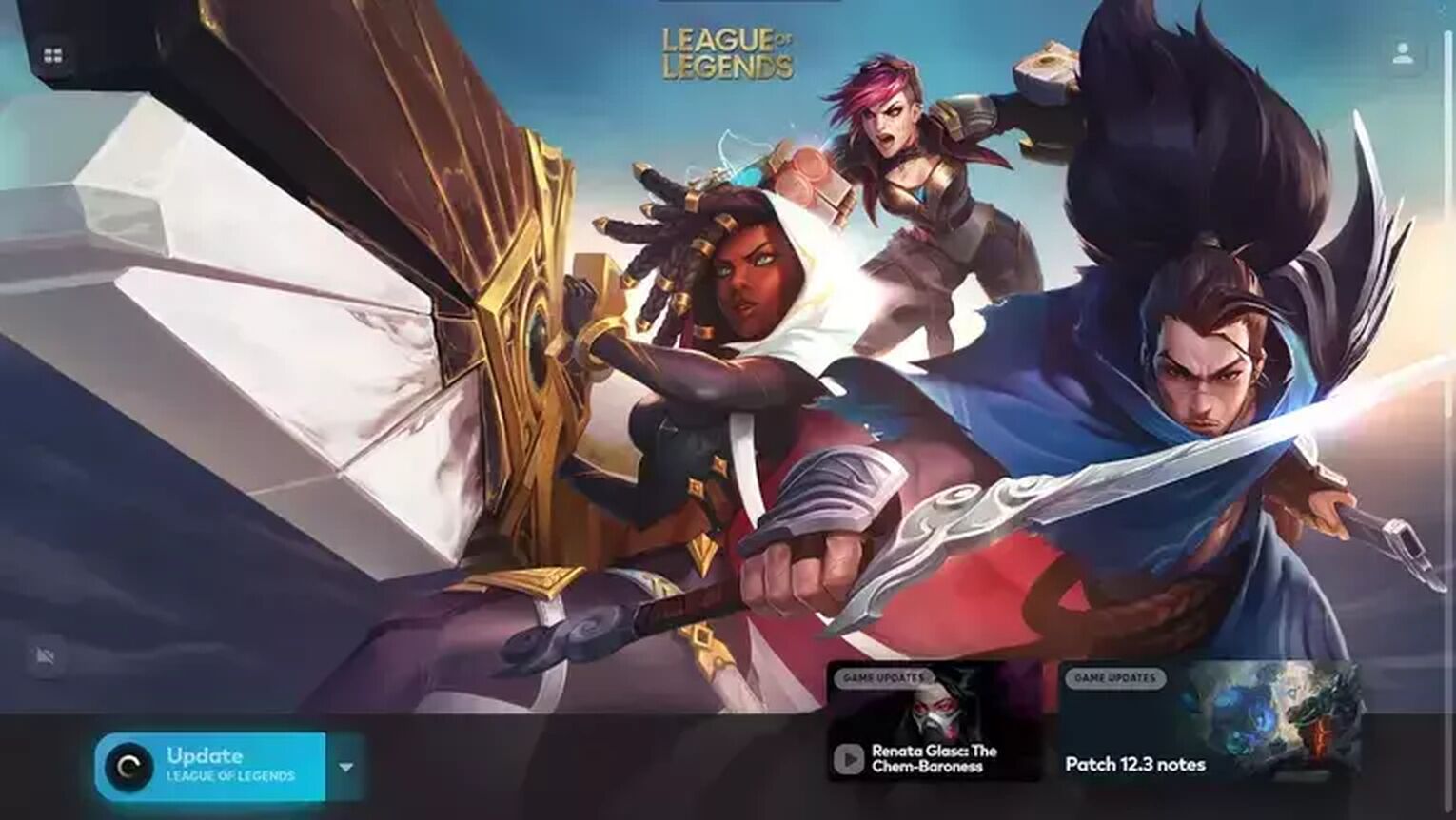
- Faulty Update File
- Corrupted Game Files
- Issues with Windows Firewall or Antivirus
- Issues with the Game Client
These problems may prevent you from logging onto League of Legends. Make sure that you repair your client first before you try any of the methods below to see if that will fix League of Legends’ launcher. Riot Games often mess up, so you’ll need to know how to tackle any error that comes your way starting with this one.
How to Fix the LoL Client
Understanding why the Riot Client is experiencing errors is the first step, and now you’re ready to try to repair League of Legends’ launcher. There are several ways to fix the LoL client if it’s not updating, so let’s look at them:
Reinstalling League of Legends
The most common way to resolve the issue is to reinstall League of Legends. The main reason you might not be able to update it is that there must be a missing or corrupted file in the game folder that prevents the client from reading the update.
When this happens, you’ll be stuck in an endless loop where the client is trying to find that file and can’t initiate the update.
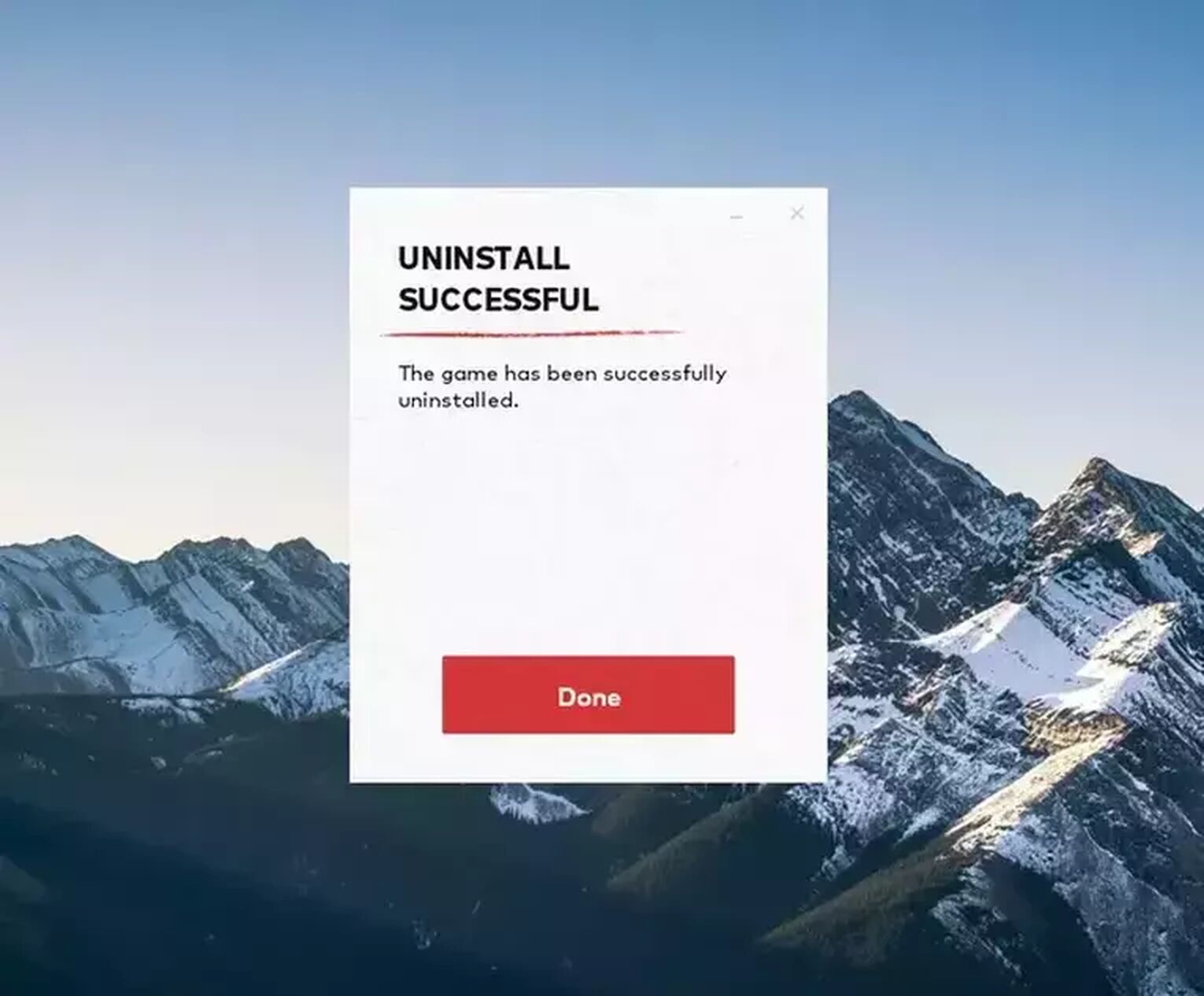
If there’s a missing or corrupted file, you can’t exactly download that specific file on the internet. You’ll be forced to uninstall League of Legends and redownload a fresh installer on the official Riot Games website.
Once you’ve downloaded the file, you’ll be able to update the client, including all of the most recent patches in the game.
Disabling Your Antivirus
The Windows Firewall and your antivirus can interfere with the Riot Client if it reads any of the update files as suspicious. This means that your PC will prevent you from downloading those files, which hinder your League of Legends update.
Turning them off will often help fix League of Legends’ automatic updater in installing the necessary files. Once you’ve downloaded the file, you can turn your protection back on so that your PC doesn’t get infected with harmful software.
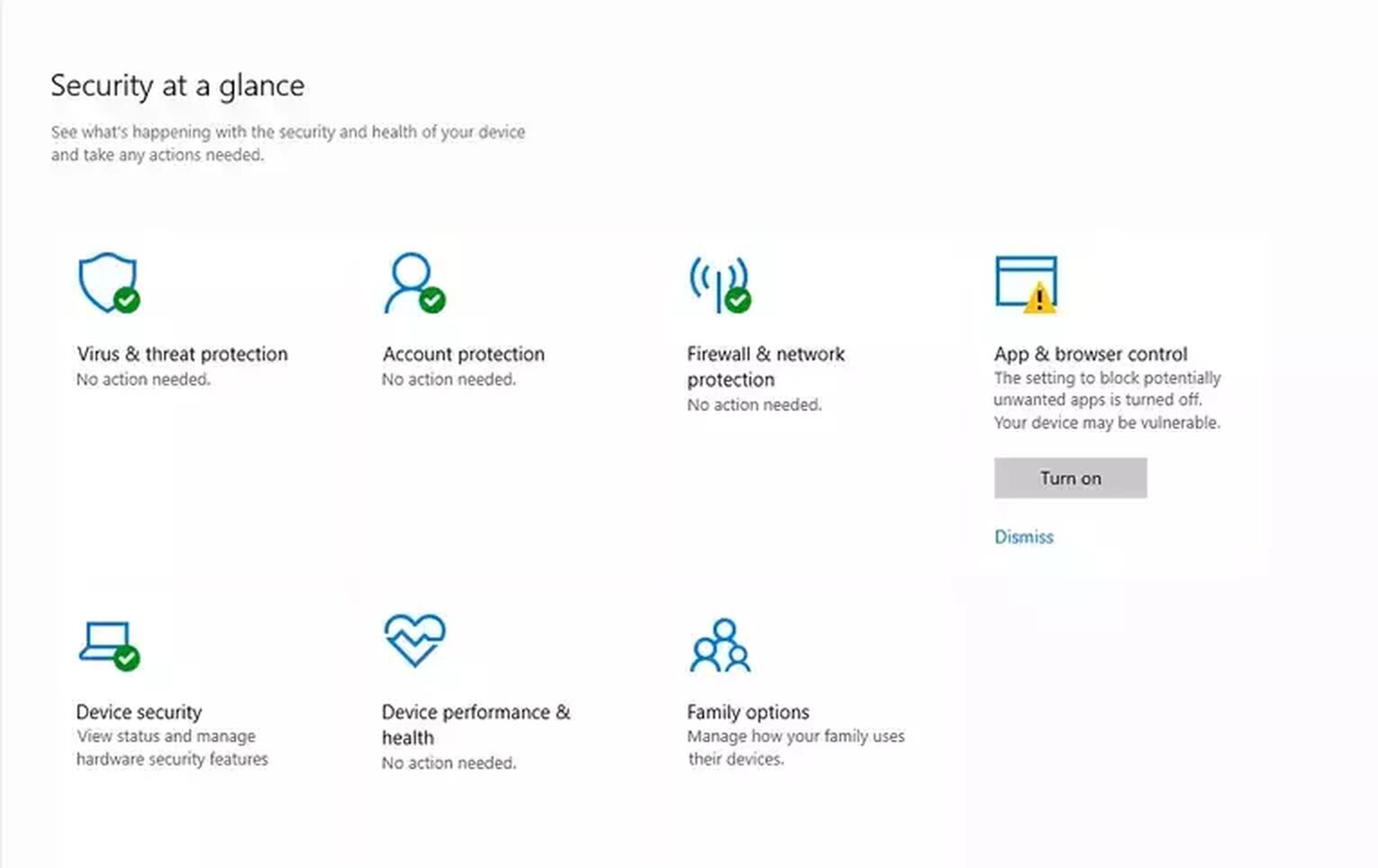
It’s essential to take note that League of Legends and Riot Games doesn’t usually include files that are read as suspicious by high-end antiviruses on the market.
If you’re trying to install a file or patch from a third-party website instead of updating it straight from the client or the official website, we advise that you don’t force install it because it might turn out to be a virus, malware, or any other kind of harmful software. This might even cause your account to get hacked.
Download the Hextech Repair Tool!
The Hextech Repair tool is Riot Games’ official troubleshooting software that players can use to fix League of Legends-related problems that might occur.
Simply downloading the tool and opening it will give you the option to repair the League of Legends’ client issue of not updating properly without the need to reinstall the entire game or put your computer in a vulnerable state by turning off your protection apps.
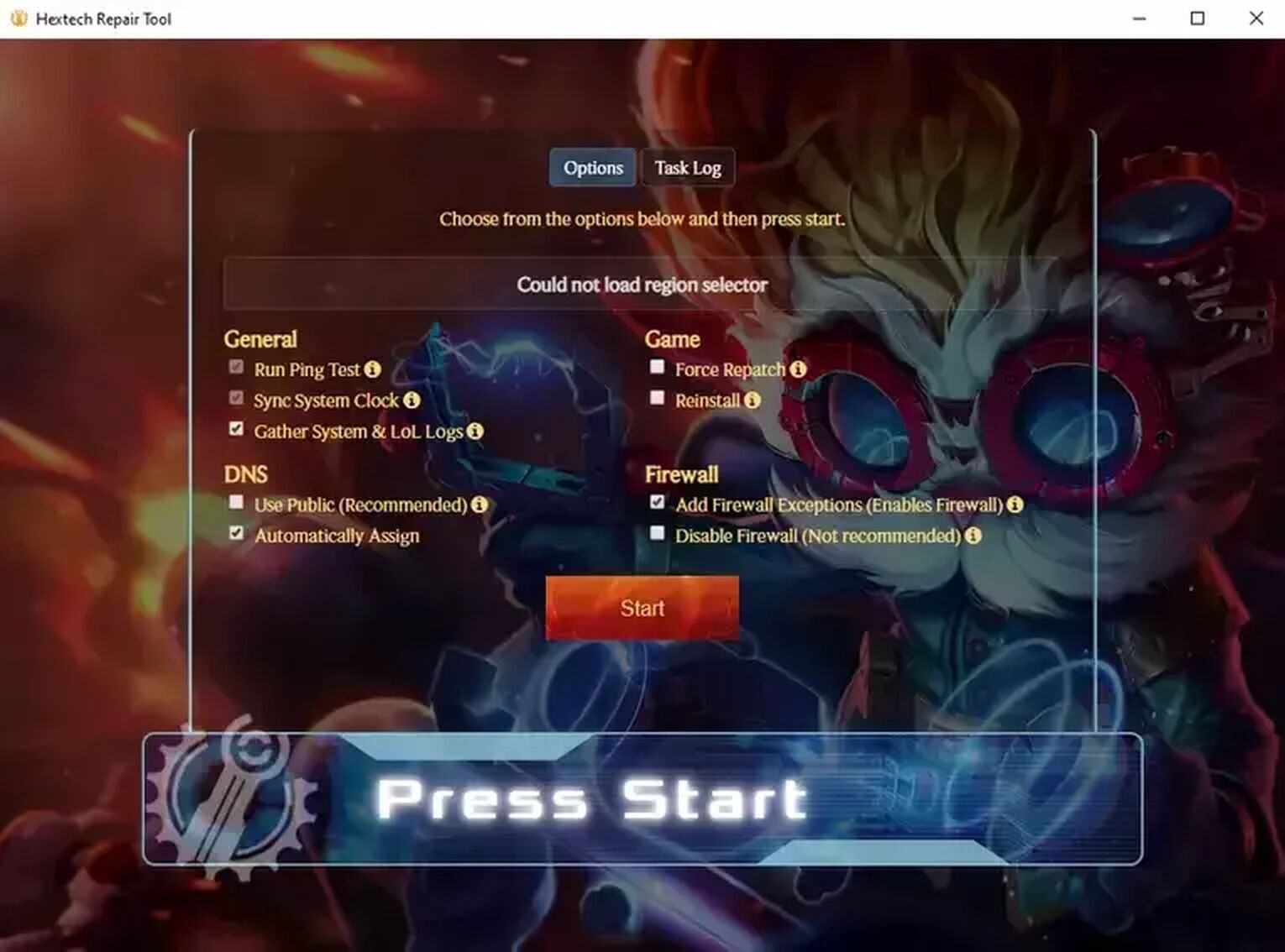
It’s relatively easy to use the software since you only need to click on a few settings that might apply to your issues and then let it do the work.
Unfortunately, this method doesn’t work in some regions, especially Garena users, since it’s only reserved for the Riot Games client. If you’re one of the excluded people, the following method might work for you.
Using an Executable Patch
The executable patch is an underrated function of League of Legends and is often a solution that works for every player. You’re manually updating League of Legends instead of relying on the LoL client to fix League of Legends for you. Here’s a step-by-step guide on how you can access the executable patch:
- Look for the League of Legends folder, which is often found in (C:\Riot Games\League of Legends).
- Open the ‘Rad’ folder
- Click on the ‘Projects’ folder
- Right-click the lolpatcher, and click on releases.
- Look for the folder containing the LoLPatcher.exe application and use that to update League of Legends.
This method can be used even if you’re not experiencing issues regarding League of Legends patching system because it updates the game faster. Of course, you have to go through the tedious task of looking for the folder again, but once you memorize how to do it, it’ll save you a lot of time updating the game automatically in the Riot Client.


.svg)



![How To Easily Check Honor Progress in LoL [Step-by-Step]](https://theglobalgaming.com/assets/images/_generated/thumbnails/591276/HOW-TO-CHECK-HONOR-PROGRESS_03b5a9d7fb07984fa16e839d57c21b54.jpeg)
![6 Hottest LoL Champions Out There [#5 Might Surprise You]](https://theglobalgaming.com/assets/images/_generated/thumbnails/66223/6208771dd96fc566fbeb928a_hottest20champions20lol_03b5a9d7fb07984fa16e839d57c21b54.jpeg)
