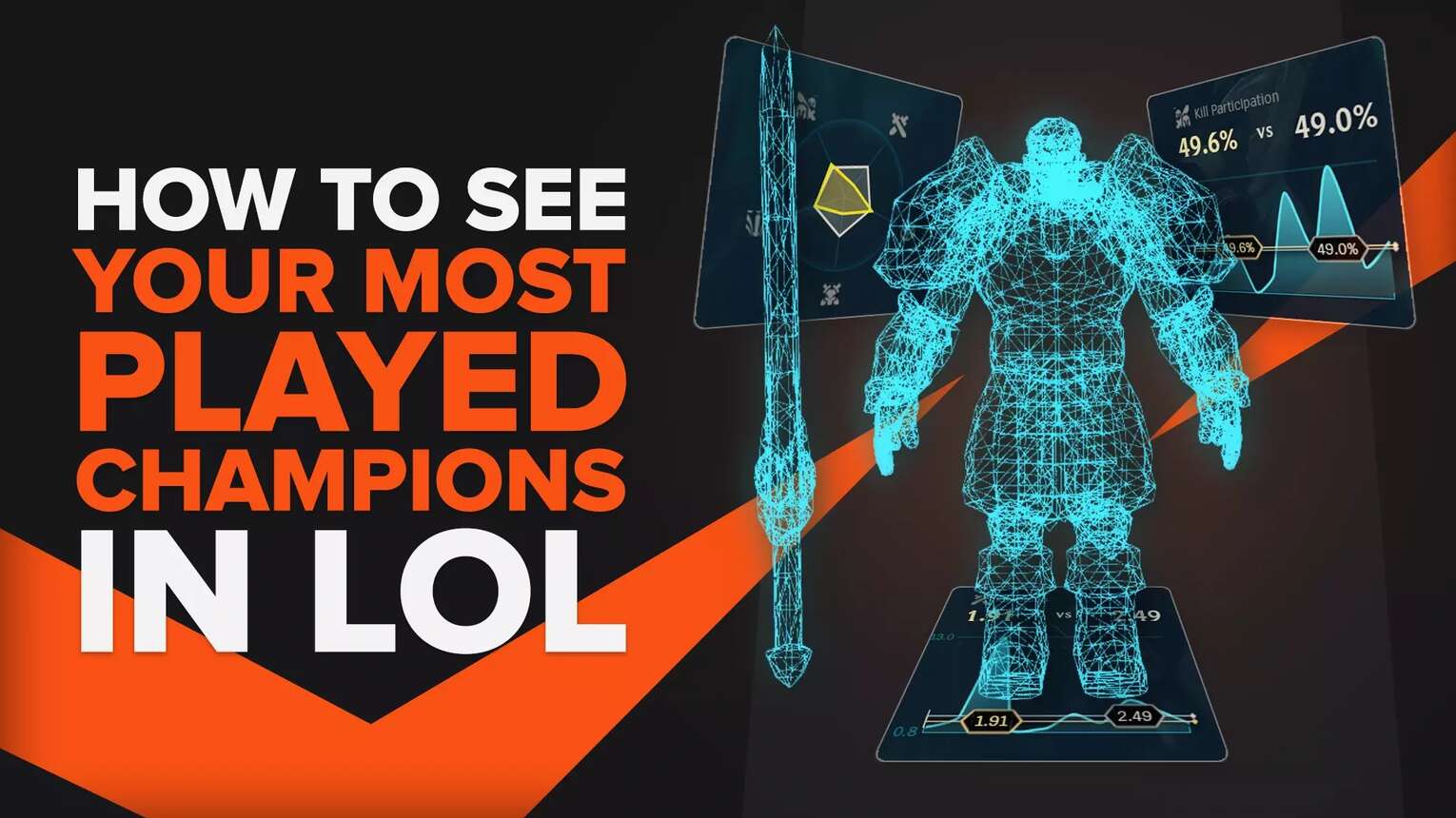
On the Champion Collection Comparison
The first way of checking is by opening your personal collection in the LoL client, which shows you the biggest overview of all the champions you have in your possession, with some surface-level stats.
- Log into your League of Legends account
- Open the League of Legends Client
- Click on the Bag Icon in the upper right part of your Client
- Sort Champions by Mastery
- Hover over the champions to see their stats this season
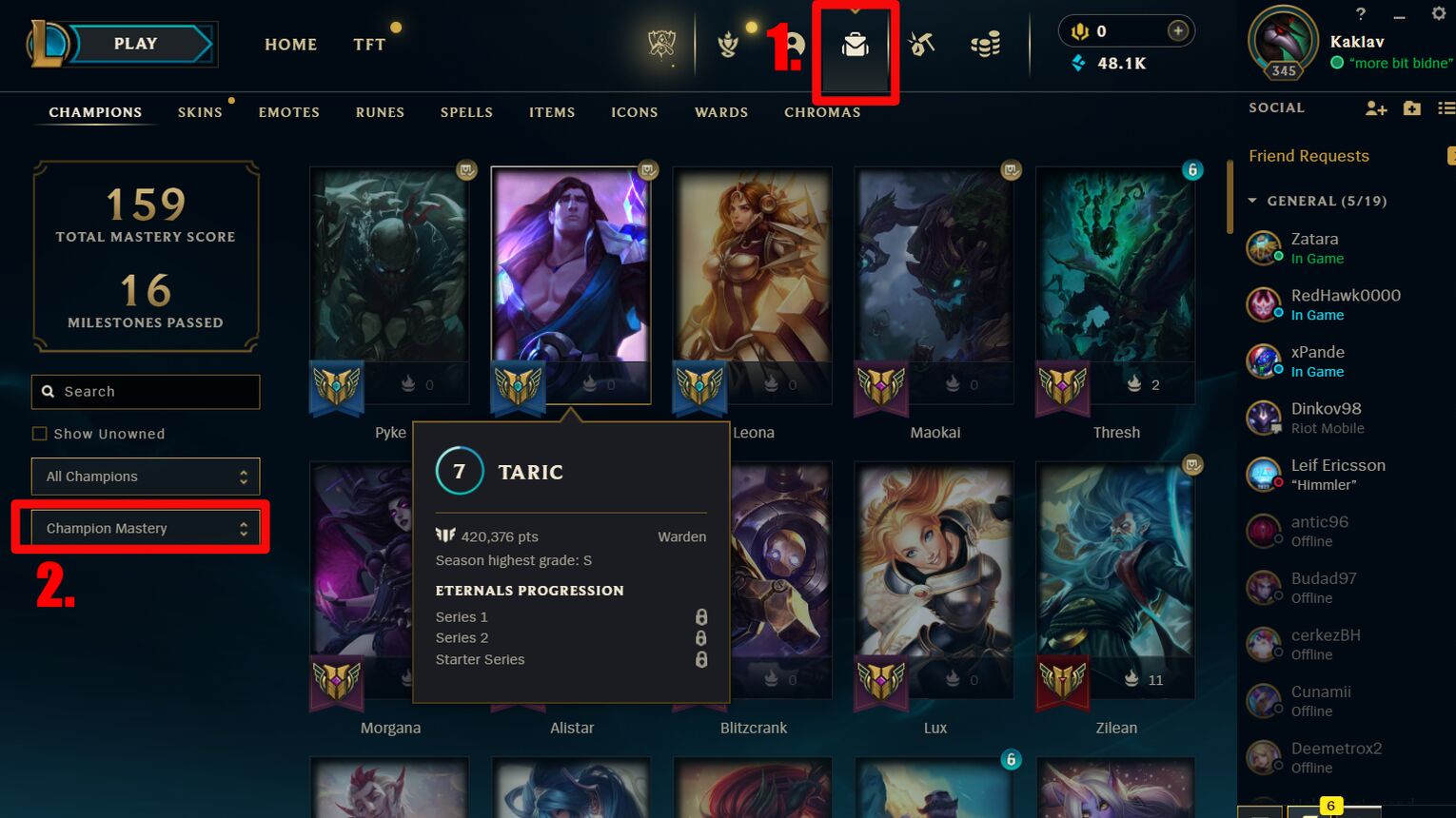
The stats you'll see are the mastery score you have on that champion, the highest grade you achieved with them this season, and their Eternals progression. The mastery score tells you which one is your most played champion.
This overview also shows the class of the LoL champions you played, and by comparing the classes, if you have some trouble climbing, you might see yourself focusing too much on one class when you can play all sorts of champions with how many League of Legends champions exist!
On the Profile Overview
The profile overview is the next on the list. It shows you the three highest mastery champions you have overall, and the background picture is of the champion you've played the most this season.
The background picture can be different from the champion you have the highest mastery with, especially if you have one of the highest levels in LoL, meaning that you've accumulated a lot of mastery on various champions, thus playing them a lot, and have chosen to play a particular one the most during the current season!

- Open your LoL Client
- Click on the Profile tab in the upper middle part of the Client
- Hover over the Mastery Score Icon
Things like this are often indicative of which meta champions are strongest during the season, or what the most popular champions are at the moment, compared to the evergreen champions you regularly return to, as evidenced by their mastery score!
Note that this overview also shows you the highest Eternals progression you have as well, and not just during the current season but in general!
On the In-Depth Stats Overview
The final way of how to check your most-played champions in League of Legends offers so many details, that it may cause you to lose yourself at first
However, everything you could ever need can be found in the stats tab of your Client profile. Including the embarrassing amount of how much time you've played League of Legends for.
- Open loL Client
- Click on the Profile tab in the upper middle part of the Client
-
Click on "Stats"
- Hover over your chosen champion to see how many games you've played this season
- Filter to the last season to see how many games you've played on a champion overall
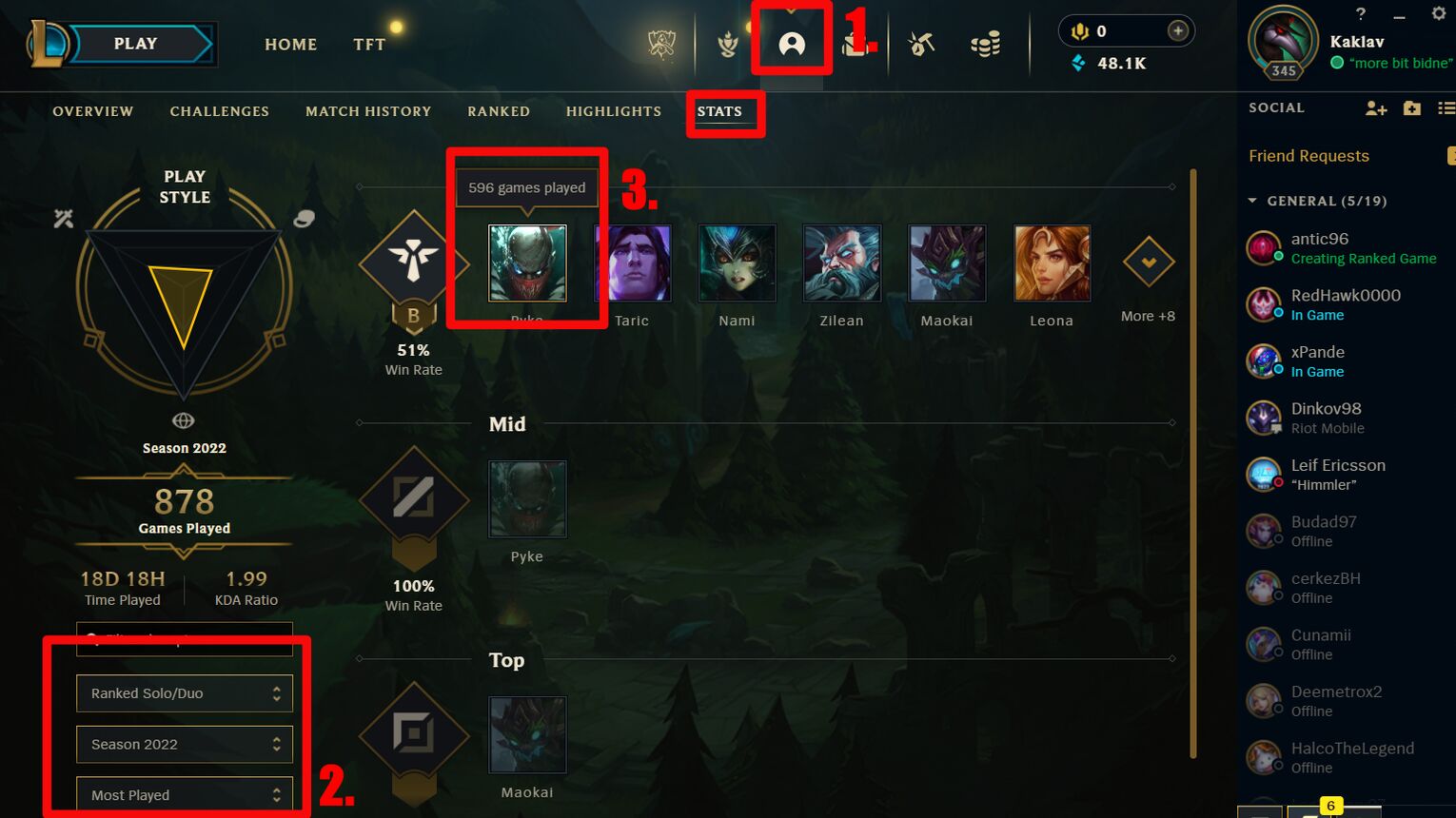
In addition, you can also click on the champion icon to see additional stats. Here, you'll see the comparisons to the average players of each division and your own win rate and gameplay with the champions.

This way, you can easily see the areas you are lacking in and try to improve. And, by knowing how many games it took you to get to the level you are at now, you can calculate how much it's going to take you to improve further!


.svg)



![How To Easily Check Honor Progress in LoL [Step-by-Step]](https://theglobalgaming.com/assets/images/_generated/thumbnails/591276/HOW-TO-CHECK-HONOR-PROGRESS_03b5a9d7fb07984fa16e839d57c21b54.jpeg)
![6 Hottest LoL Champions Out There [#5 Might Surprise You]](https://theglobalgaming.com/assets/images/_generated/thumbnails/66223/6208771dd96fc566fbeb928a_hottest20champions20lol_03b5a9d7fb07984fa16e839d57c21b54.jpeg)
