
League of Legends has some of the most unique cosmetic options in video games with their skin collections attracting all forms of people who appreciate art. Even though there are a lot of beautiful skins in the game, we can’t help.
However, what if there’s a possibility to incorporate your own choice of custom skins in the form of mods? It’s time to take a look at how to install personalized skins in the League of Legends client.
Can You Install Your Own Custom Skins in LoL?
No, you can’t install custom or modified skins in the official League of Legends client legally as the LoL client can detect third-party programs trying to run in the game. Even something as simple and harmless as mod skins isn’t allowed and may cause your account to get suspended or IP banned at worst.
You need to understand that champion skins are Riot Games’ biggest source of income so they’ll do anything to prevent players from finding ways to incorporate your own skins in the game file.

League of Legends has many ways to earn free skins and there’s really no reason to use illegal software that can damage your account’s integrity. Even the most expensive skins can be acquired through a variety of free methods that players simply need to work hard for when playing their favorite game.
You can try downloading advertised apps that claim to be able to install your own skins, but there’s an extremely high chance that those come with viruses, spyware, malware, or any other harmful stuff that can hurt your computer.
Installing Custom Skins
If you’re looking to install custom skins in League of Legends for the purpose of trying it out and admiring it, you may want to do so on an unofficial League of Legends client. This means that you’re downloading it in a cracked version of LoL that isn’t connected to Riot Games’ server.
You’ll be able to customize different skins that you want to see on various champions and be able to take screenshots of those characters in the game. Here’s what you can do to install custom skins:
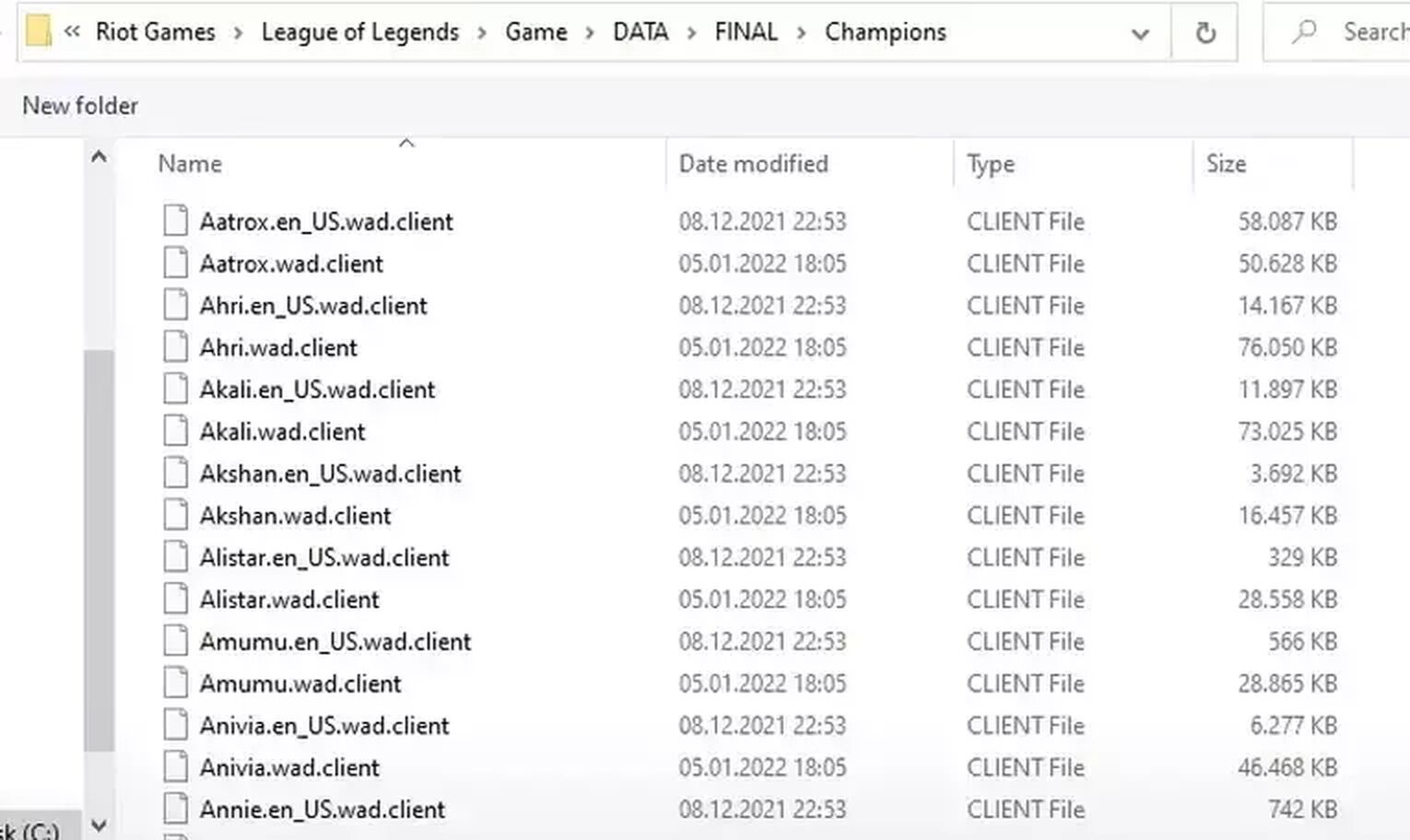
Step-by-step guide on How to Install Custom Skins:
- Go to the League of Legends folder
- Look for the assets folder, then click on Characters
- Click on the folder that contains the champion you want to modify.
- Search for that champion’s skin file.
- Overwrite it with the custom skin file of your choice and replace it with the same file name. Alternatively, you can edit the existing skin file on a photo editor tool.
Using mods on unofficial servers mean that you can’t exactly use it to play any game and you’ll simply be doing it to satisfy your own need to try out unique skins. You can customize skins in the game by replacing champion models in the files and creating your own set of designs for these units.
Since it’s an unofficial version of the game, you don’t have to worry about breaking the game since you won’t get any penalties from doing so. You can even create your own skin lines in the League of Legends universe.


.svg)



![How To Easily Check Honor Progress in LoL [Step-by-Step]](https://theglobalgaming.com/assets/images/_generated/thumbnails/591276/HOW-TO-CHECK-HONOR-PROGRESS_03b5a9d7fb07984fa16e839d57c21b54.jpeg)
![6 Hottest LoL Champions Out There [#5 Might Surprise You]](https://theglobalgaming.com/assets/images/_generated/thumbnails/66223/6208771dd96fc566fbeb928a_hottest20champions20lol_03b5a9d7fb07984fa16e839d57c21b54.jpeg)
