
Are you having trouble with your loading screen in League of Legends? There are several reasons why that may be so, with most issues being due to conflicts with the game files and your PC's software or hardware.
This can cause the infinite loading screen phenomenon that players hate to experience, even though they’ve tried closing and opening the game repeatedly, and even cause the client to crash. Let’s look at how you can fix the issue regarding why the loading screen takes forever in League of Legends.
Why is the Loading Screen Taking Forever?
The most common issues regarding this problem are having a bad patch, software issues, and hardware issues. Riot Games sometimes release patches that cause the launcher to get buggy when your run League of Legends. This doesn’t often have a fix and will require players to wait until Riot Games releases a quick fix.

The other issues are software problems, including outdated drivers, forgetting to update Windows, and having too many applications open simultaneously.
For hardware issues, it’s as straightforward as having low-performance parts such as graphics cards, not having enough RAM or an overheating problem inside your PC. Regardless of the reason, let’s look at how you can fix it.
How to Fix Having Slow Loading Screens
It’s easy to fix having slow loading screens in League of Legends. Unless it’s a hardware problem, you can quickly repair your client so that you won’t experience having the issues again. Here are some of the quick fixes that you can do to increase your loading times in both League of Legends and Teamfight Tactics.
Repairing the League Client
The loading screen bug is often a result of a bad patch, which makes it difficult for the game to load because it’s not reading the files correctly. A good fix is to use the built-in League of Legends repair tool to repair the LoL client so that you won’t experience loading screen issues or black screen issues when booting up the game.

You can find the repair tool by going to the in-game settings, clicking on General, and looking for the “Initiate Full Repair” button. Depending on your PC and internet connection, it’ll take a few minutes to an hour for the game to fully repair the client.
If this doesn’t work, you might want to consider fully reinstalling the game but that’ll take longer because of the game’s large download size.
Updating Windows & Drivers
One common problem that players face and usually ignore is updating Windows. This is important because it usually contains software that needs to be updated because Riot Games uses these in their updates, so not having these files updated causes conflict when the game tries to run.
Go to the control panel and look for the option to manually update it and make sure that you have it automatically updating from thereon.
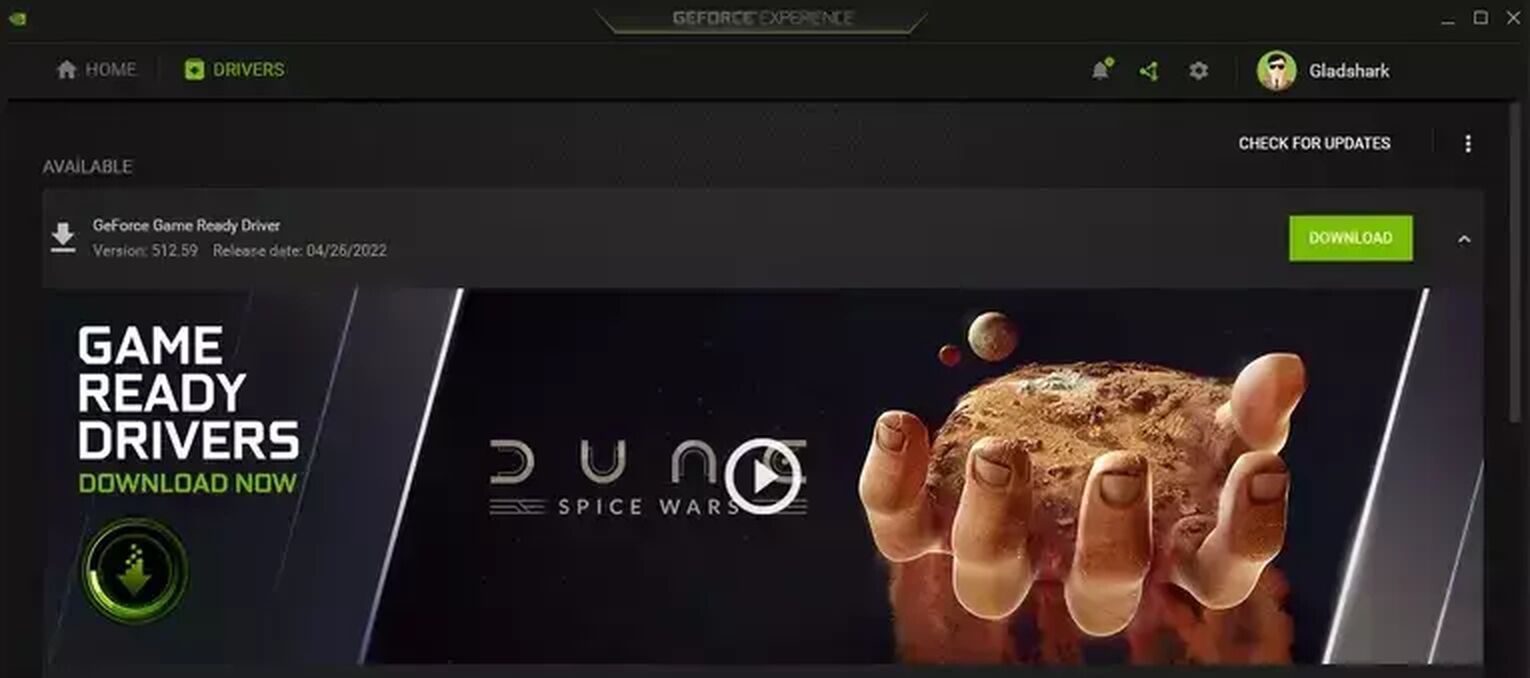
Drivers are basically what runs the games you play. You can update your graphics card drivers or your PC's graphics drivers. Windows’ graphics drivers are usually updated when you update Windows. However, if you need to update your graphics card’s drivers, you’ll need to open Nvidia, AMD, or whatever your graphics card's application on your computer and manually have it update the new drivers.
What to Do If My Loading Screen Freezes?
If you suddenly find yourself experiencing an infinite loading screen or a black screen, you can usually just exit it by force closing it using [Alt+F4]. However, if that doesn’t work, you may want to open the Windows Task Manager [Ctrl+Shift+Esc] to manually close the League of Legends process by ending the task.
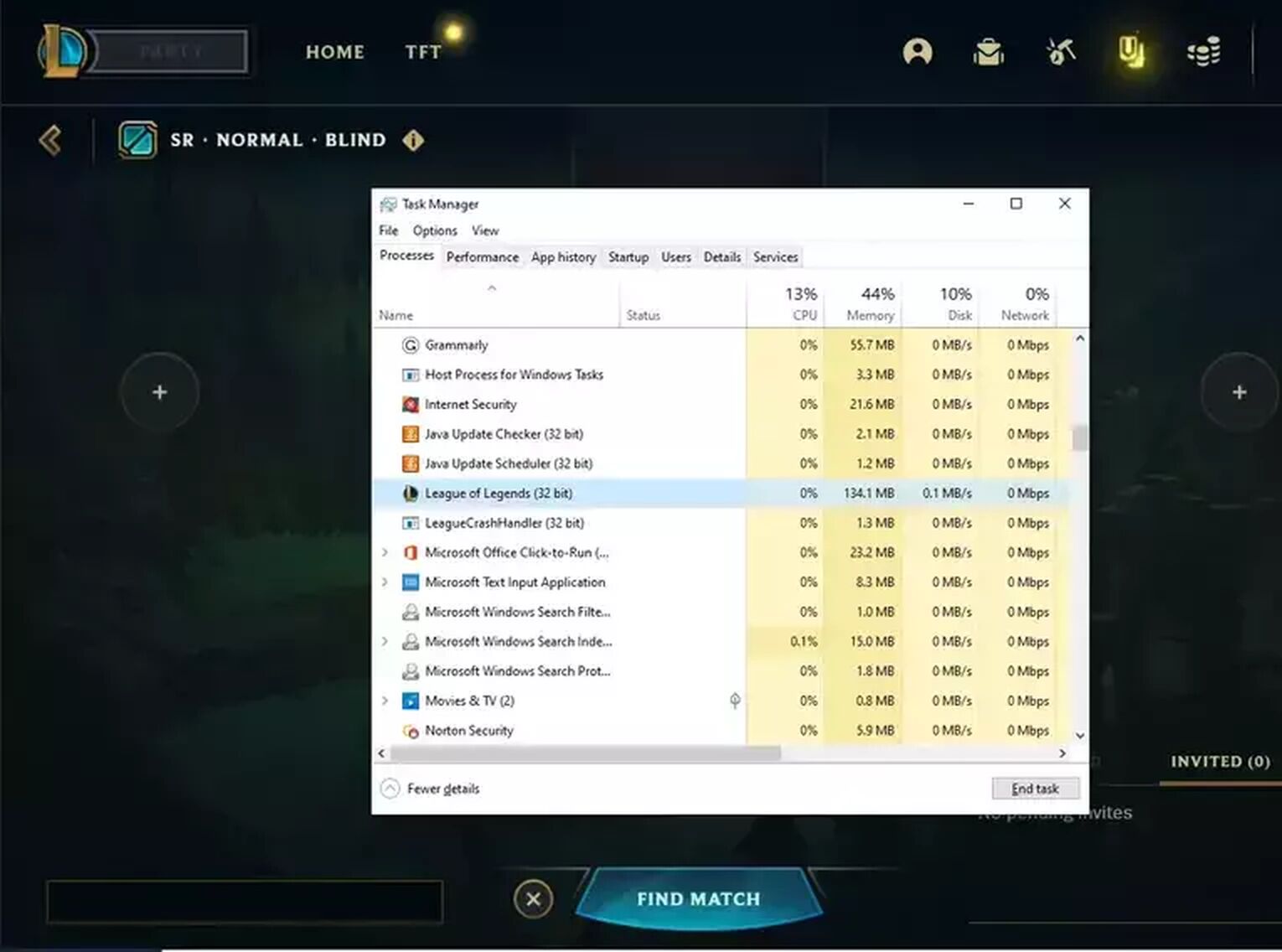
If your entire computer froze up and you can’t open the task manager, you might want to force restart your computer. However, we don’t suggest doing this, especially if you have unfinished tasks on your computer that are left unsaved.
You may want to wait for a few minutes to let the computer process all the tasks first. Make sure to set the best settings in LoL to relieve your computer from unnecessary burdens.


.svg)


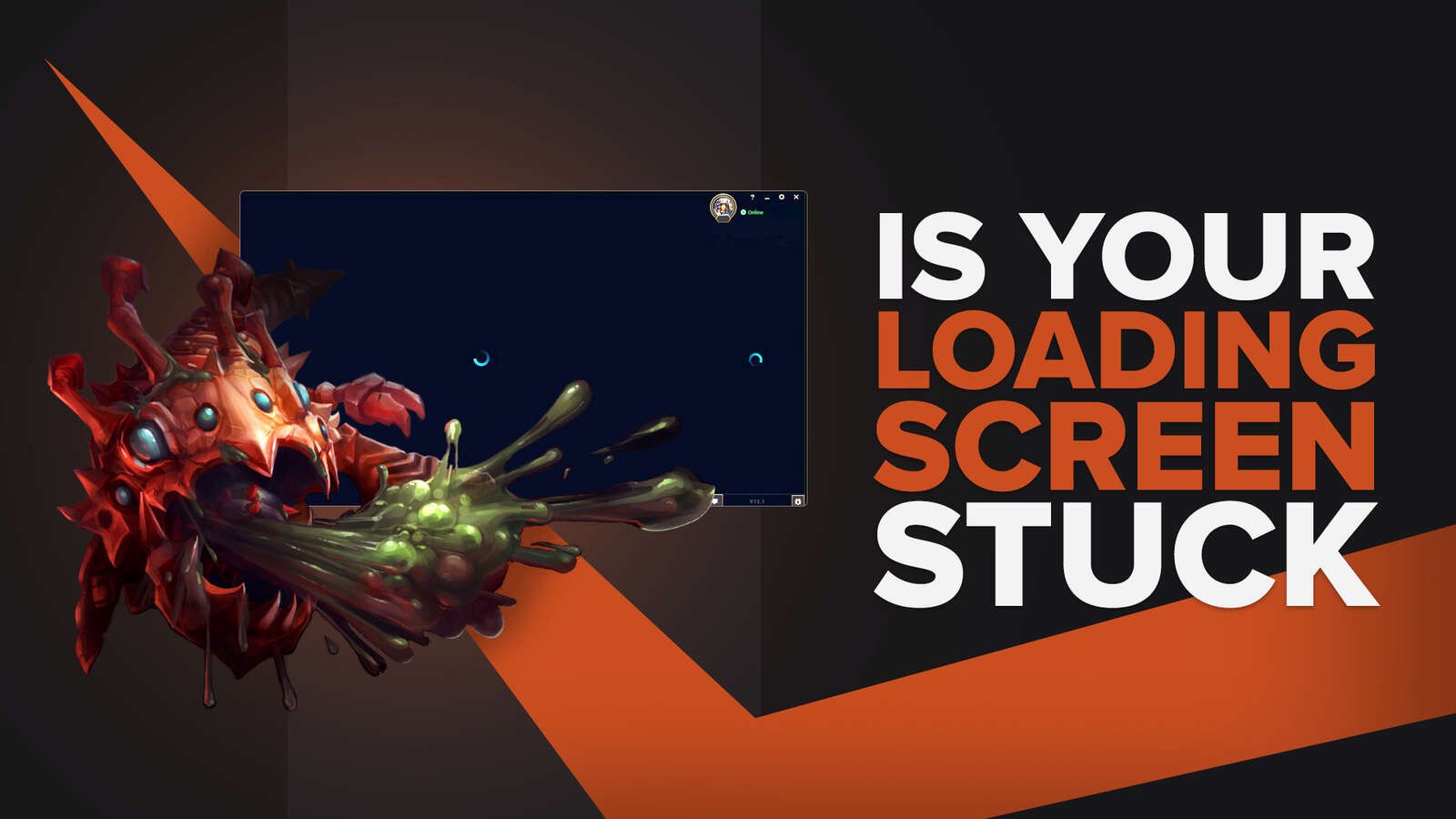
![How To Easily Check Honor Progress in LoL [Step-by-Step]](https://theglobalgaming.com/assets/images/_generated/thumbnails/591276/HOW-TO-CHECK-HONOR-PROGRESS_03b5a9d7fb07984fa16e839d57c21b54.jpeg)
![6 Hottest LoL Champions Out There [#5 Might Surprise You]](https://theglobalgaming.com/assets/images/_generated/thumbnails/66223/6208771dd96fc566fbeb928a_hottest20champions20lol_03b5a9d7fb07984fa16e839d57c21b54.jpeg)
