
To a certain point, it’s understandable that the client of a game as complex as League of Legends may throw at players some errors from time to time.
Finding a solution to these issues can be easy most of the time, but some other error codes and messages appear in the client’s loading screen that will take a bit more effort and thought to solve.
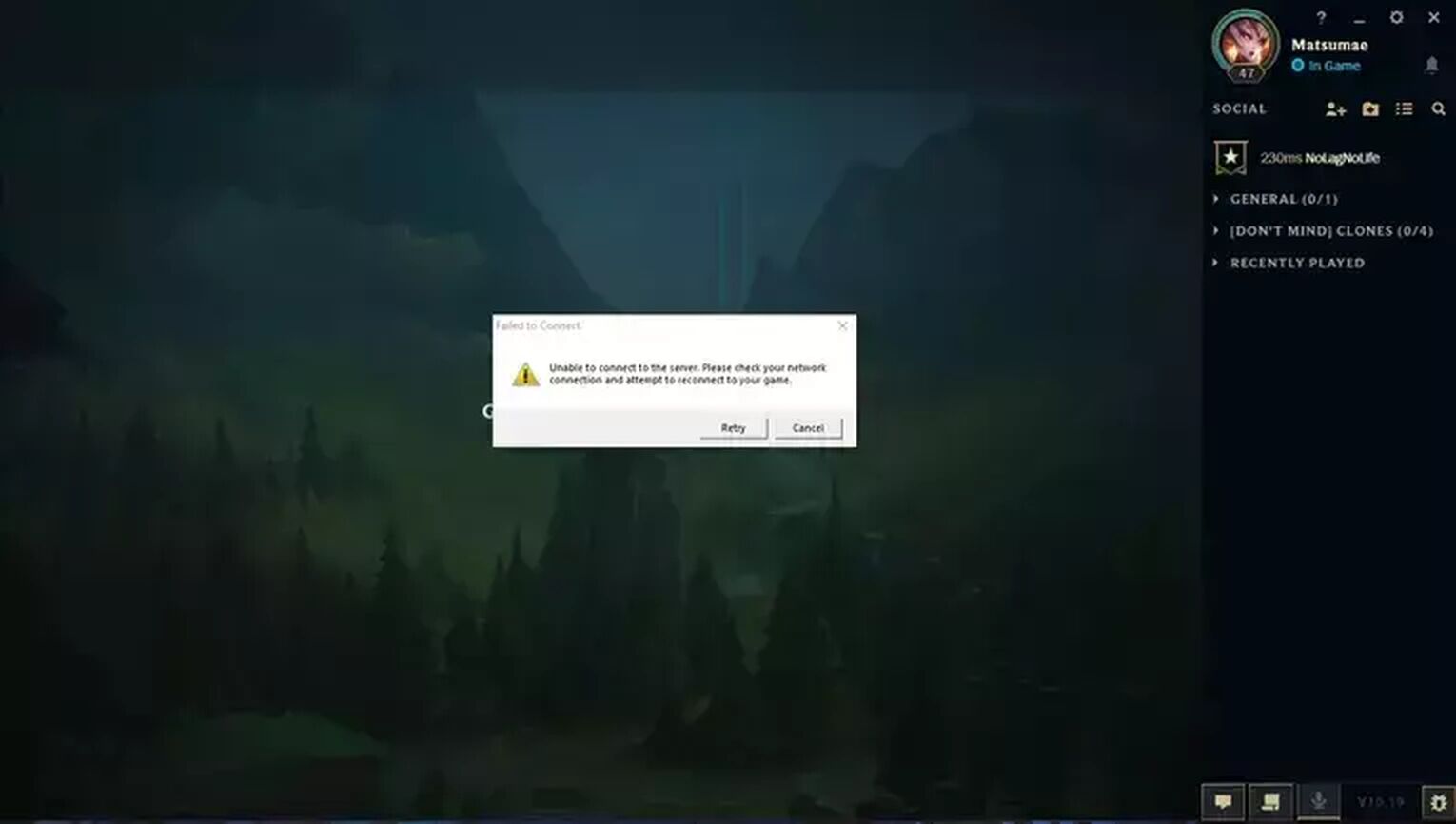
Understanding This Error
While playing the game or login into the client, there are a series of hints that will lead us towards this issue. The most straightforward reasons you may be getting this error is because:
- An unstable internet connection.
- A bad configuration in your Windows Firewall.
The good thing about these errors and issues is that they have a solution, so you don’t have to deal with them again in the middle of a match. The answer to this pretty much breaks down to the Windows Defender Firewall.
How to Fix the “Unable to connect to the server” Error
The most reliable way to solve and avoid these server issues is through the Firewall of Windows, the same way we have explained How to Appear Offline in League of Legends, we will give you a solution to this issue, that way, you’ll be back in the Summoner’s Rift as soon as possible.
Access To The Firewall
- First, you want to open the Control Panel and search for the Windows Firewall. Once you’ve located it, click on it to open its configuration.
- Now, can you see the sidebar on the left? There you’ll find options for the Firewall. Click on the one that says, “Allow a program or feature through the Windows Firewall.”
The Firewall restrains incoming and outgoing communications between your PC and a program that uses an internet connection. They could be Web Browsers, apps such as Skype, or League of Legends.
- Once you’re there, you’ll find a list with “checkboxes”. As you can see, you can decide which one you want to go through.
- Click the option that says “Allow another program” and look for League of Legends, select it, and now it will be part of the list of programs that can communicate through the Firewall.
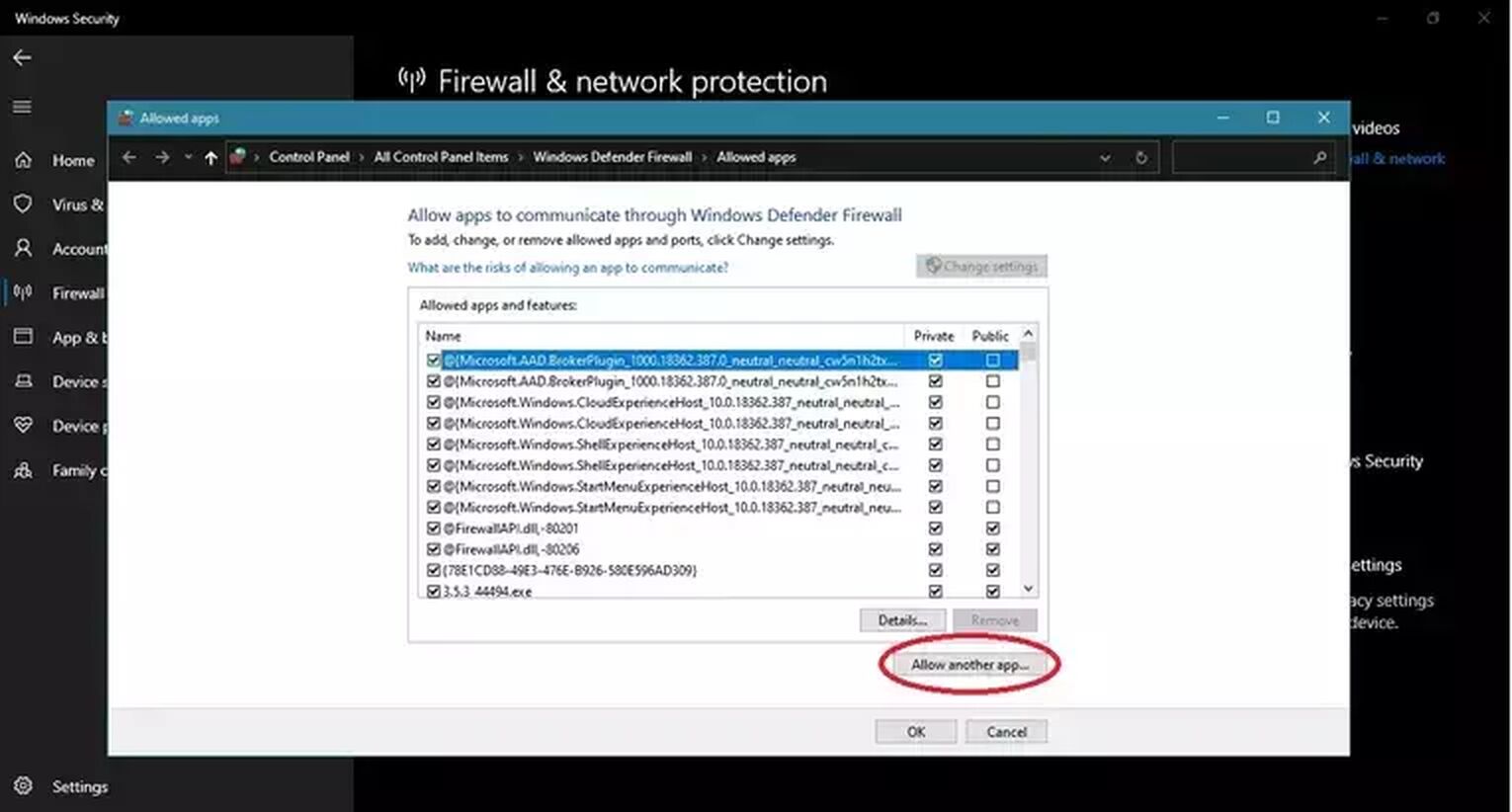
- Now, let’s go back to the Firewall menu, and on the same left sidebar, there’s an option that says “Advanced Settings.” Click here, and you’ll find another list with a sidebar on the left where you’re going to click on “Inbound Rules.”
- There will be two inbound rules that aren’t activated with the green check symbol. Right-click on each of those and then select the option “Enable rule.”
Set The Right DNS Settings
- Go back to the Control Panel, and search for the Network and Sharing Center. Once you’re there, find the “Network connections” option and click on it. Now select the network you are connected to.
- A new smaller window will appear. Click on “Properties.” You’ll see a list with checkboxes. Click on the one that says “Internet Protocol Version 4 (TCP/IPv4).”
- When you select it, you’ll be able to configure its properties. Then, open the properties, and another small window will appear.
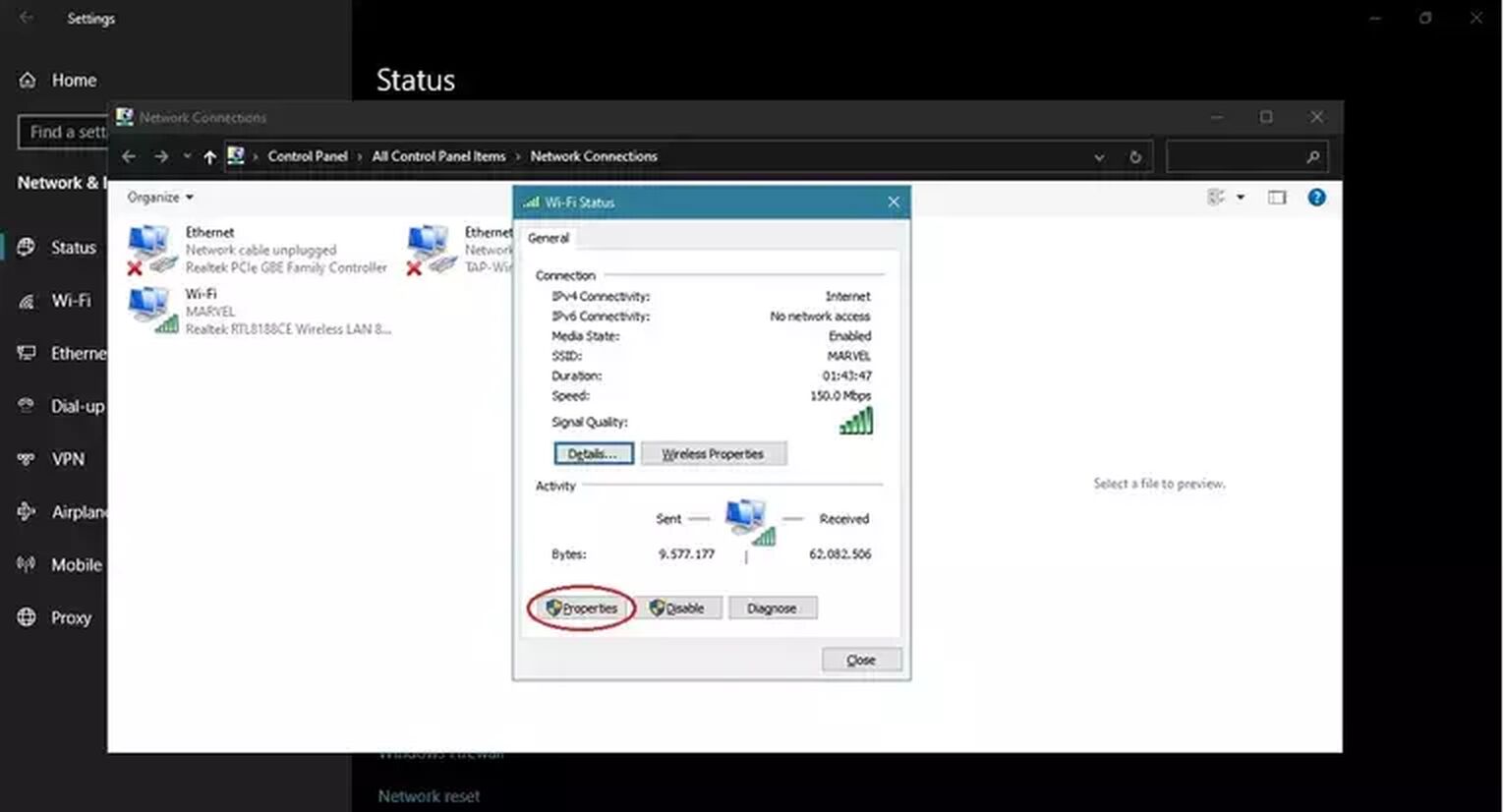
- In this one, you can configure the IP address and the DNS address of the “Internet Protocol Version 4 (TCP/IPv4)”. What you’re going to configure is the DNS address by clicking on where it says, “Use the following DNS server addresses.”
- In the “Preferred DNS server,” you’re going to input the following numbers: 8844.
- In the “Alternate DNS server,” you will input the following numbers: 8888.
After you complete these steps, you should be able to connect to your League of Legends client again. This solution’s pretty old, but it still solves players’ connectivity issues to this date. There are other errors, such as Why Does League of Legends keep crashing? That requires a bit more effort to solve, but regardless of how difficult it may be, we always make sure to provide a solution to our readers so they can get the most out of their gaming.
Regardless of whether you’re trying to get into your account to Download Your League of Legends Replays or try to Play League of Legends in Fullscreen, finding a solution first to the message “Unable to connect to server” must be a priority to achieve anything inside the game.
We also gave troubleshooting articles for other games, such as how to fix the lost connection and offline mode in Dota 2.


.svg)



![How To Easily Check Honor Progress in LoL [Step-by-Step]](https://theglobalgaming.com/assets/images/_generated/thumbnails/591276/HOW-TO-CHECK-HONOR-PROGRESS_03b5a9d7fb07984fa16e839d57c21b54.jpeg)
![6 Hottest LoL Champions Out There [#5 Might Surprise You]](https://theglobalgaming.com/assets/images/_generated/thumbnails/66223/6208771dd96fc566fbeb928a_hottest20champions20lol_03b5a9d7fb07984fa16e839d57c21b54.jpeg)
