
Ever since the game was introduced, players have been experimenting with different crosshairs. It’s a part of the game and everyone does it for a different reason. Most of the time, the choice falls down to preference and comfort, but some players claim that changing your crosshairs sharpens your aim temporarily. Regardless if you are changing your crosshair to focus more, according to your agent or map, or just to try something new, Riot Games have you covered.
How to make the X crosshair in Valorant
The X crosshair has been popular in the Valorant community ever since the Beta, but players have mixed feelings about her. Some find it distracting and have trouble adjusting to long range duels with it because they can’t aim for the head. Others love the feeling of clutching a round with an unorthodox crosshair and having everyone beg them for the crosshair code. Regardless of which side you’re on, here’s how you can make the X crosshair in Valorant.
General crosshair settings
For this crosshair you can use any crosshair color but some are more optimal than others. For more on that check out our article about the best crosshair colors in Valorant.
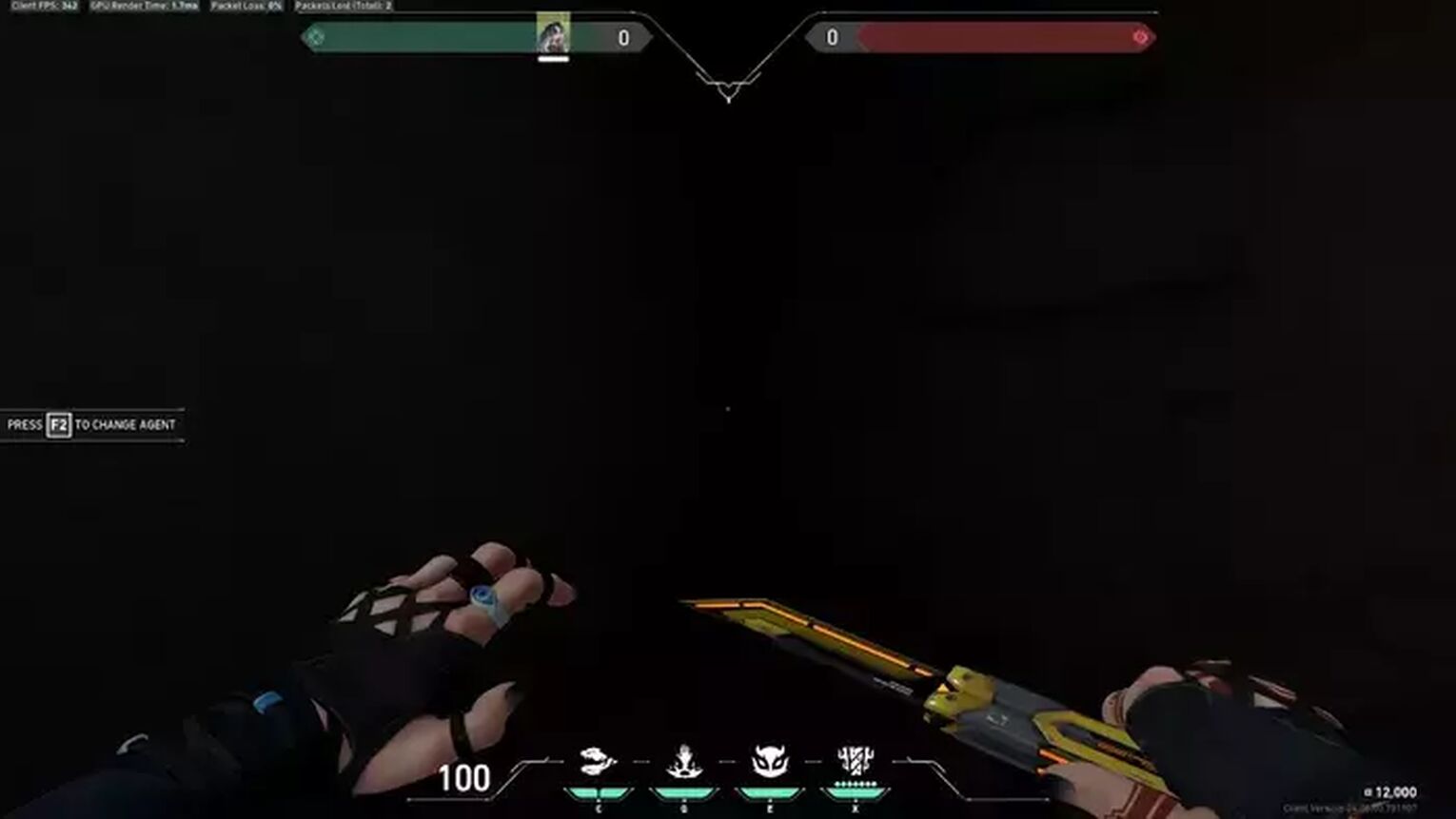
The outlines should be off so the crosshair doesn't become a huge square, and the lines can form the X. The center dot should be on, fully colored with an Opacity of 1 and the thickness should be 2, so we don't have a hole in the crosshair.
| COLOR | CYAN |
|---|---|
| Outlines | Off |
| Outline Opacity | / |
| Outline Thickness | / |
| Center Dot | On |
| Center Dot Opacity | 1 |
| Center Dot Thickness | 2 |
Inner lines
The inner lines and the outer lines are the main components of this crosshair, and you will see why. You want your inner lines to be with an Opacity of 1 so they are fully colored, short and thick, and connected with a small Offset.

| SHOW INNER LINES | ON |
|---|---|
| Inner Line Opacity | 1 |
| Inner Line Length | 2 |
| Inner Line Thickness | 8 |
| Inner Line Offset | 1 |
Outer lines
The outer lines complete the final shape of the crosshair, giving it its pointy endings. With the outer lines being short, thick and fully colored, they perfectly fit the inner lines. Set the Outer Line Offset to 2 instead of 1, so you can notice them as the tip of the X shape. Anything other than these combinations and the crosshair loses its shape.

| SHOW OUTER LINES | ON |
|---|---|
| Outer Line Opacity | 1 |
| Outer Line Length | 1 |
| Outer Line Thickness | 10 |
| Outer Line Offset | 2 |
X Crosshair import code in Valorant
Experimenting with different crosshairs is always fun because it introduces a new aspect of the game every time you do it. But if you are new to Valorant and haven’t spent enough time tinkering with the in game settings, you might find this confusing.
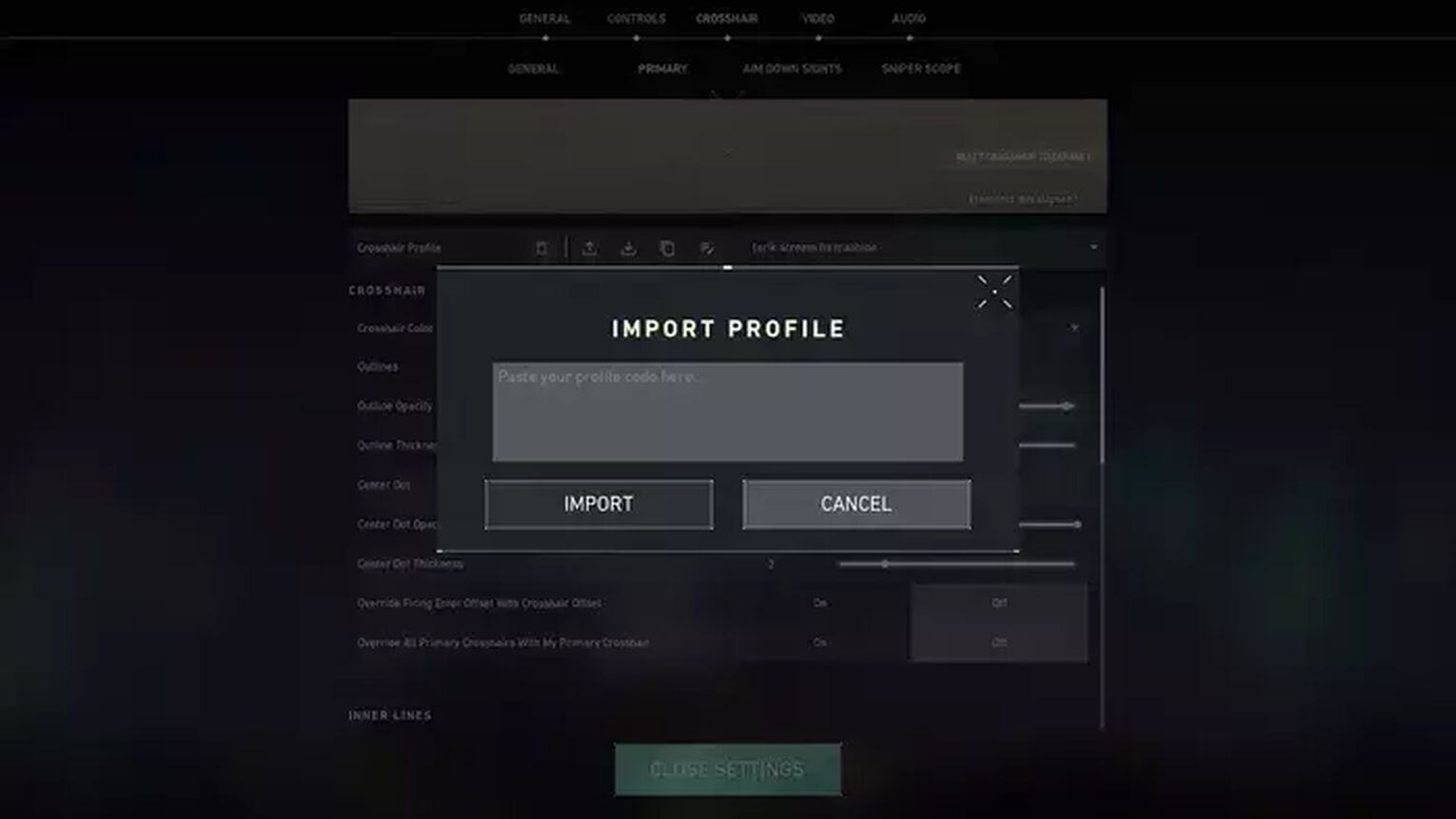
That;s why Riot Games have introduced a system through which you can import and export Valorant crosshair profiles. This option generates a code which you can share with anyone. We covered this in one of our import/export crosshair guide and if you are too lazy to manually create the X crosshair, here is the code that you need to import for it.
| 0;P;c;5;h;0;d;1;0t;8;0l;2;0o;1;0a;1;0f;0;1t;10;1l;1;1o;2;1a;1;1m;0;1f;0 |
Is this a good crosshair?
As we already mentioned anything related to your settings like sensitivity, crosshair and key binds depends on your individual preference. This crosshair has been around and used for a long time, so it’s certainly not the worst crosshair in Valorant. I find it too distracting and that it makes me settle for body shots instead of headshots, but you need to try it for yourself.

I had the same issue with the circle crosshair, but the dot crosshair and one TenZ uses,suit me just fine. So I guess it really is just what’s more comfortable for you.


.svg)



![How To Fix Valorant 1TB File Size Bug [Fast & Easy]](https://theglobalgaming.com/assets/images/_generated/thumbnails/407081/1TB-SIZE-FILE-FIX-VALORANT_03b5a9d7fb07984fa16e839d57c21b54.jpeg)

![Best Raze Lineups on Icebox [2024 Guide]](https://theglobalgaming.com/assets/images/_generated/thumbnails/58004/6248e15f44720bcdc407f796_best20raze20lineups20icebox20valorant_03b5a9d7fb07984fa16e839d57c21b54.jpeg)