
Many players of Brawlhalla often get confused about how to change language in the game, but the process is pretty simple. In our guide, just like how we did in our Elden Ring and Ghost of Tsushima language changing guide, we will share methods that will help you change language in Brawlhalla on all platforms.
Brawlhalla can be played on multiple platforms. However, the process of changing the language in each of them is different. But after reading our guide, you will be able to change the game’s language quickly.
How To Change Language In Brawlhalla On PC
Brawlhalla’s developers were kind enough to let PC players change the game’s language directly from the in-game setting section. This is a luxury we often don’t see in many games, so it's great to have it in this one. The game can be downloaded through the Steam client, but you don’t need to rely on it for this. To change it, you will need to follow these steps:
First, launch Brawlhalla and wait for the main menu to appear
From the main menu, click on the Wrench icon that can be found in the top right corner. This is used to access the settings
Now click on System Settings, and then find an option named “Language”
Select a new language for your game from the list of available languages

That’s it. You don’t even need to restart the game, as the changes will take place the moment you select a new language.
How To Change Language In Brawlhalla On Nintendo Switch
If you own the Nintendo Switch and are interested in playing Brawlhalla on it, but you can’t because of the language barrier, then you’re in for a treat. Thankfully, there is a way to change the language in the game on this handheld console.
Go to the Settings of your Nintendo Switch
Access the Systems tab
Find an option named “Language” and tap on it
Now, select a new language
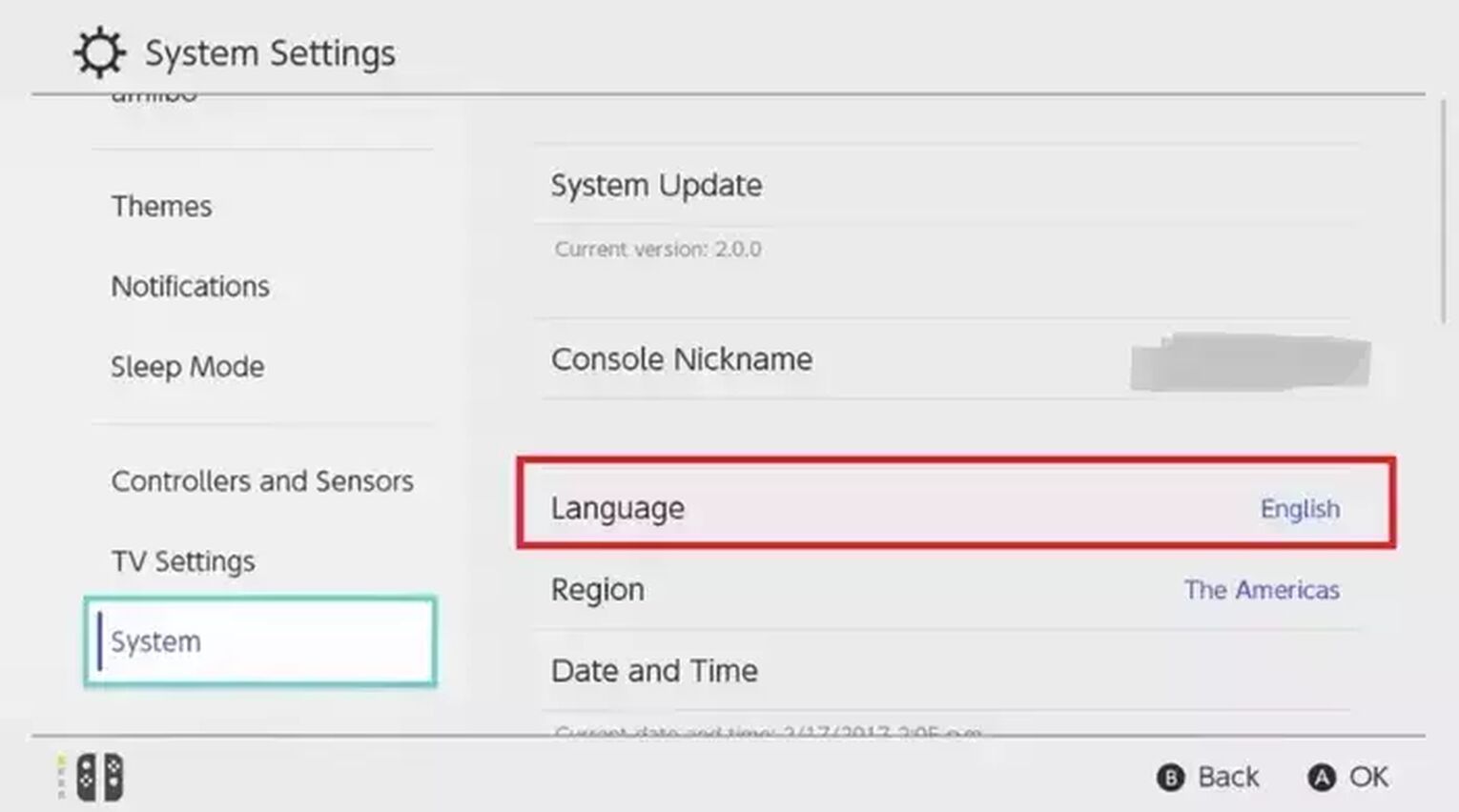
This will change the language in Brawlhalla on Nintendo Switch. However, keep in mind that your handheld console’s default language will also change. As there is no in-game option to change language in Brawlhalla on any console, you need to rely on this method.
How To Change Language In Brawlhalla on PS4
For some games, you need to change the system language of your PS4 to change the language. This is because these games don’t have any in-game language changing option. Unfortunately, Brawlhalla also belongs to this group.
Turn on your PS4 and go to its settings.
Navigate through them and access the Language settings
Select your desired language for your console and restart it
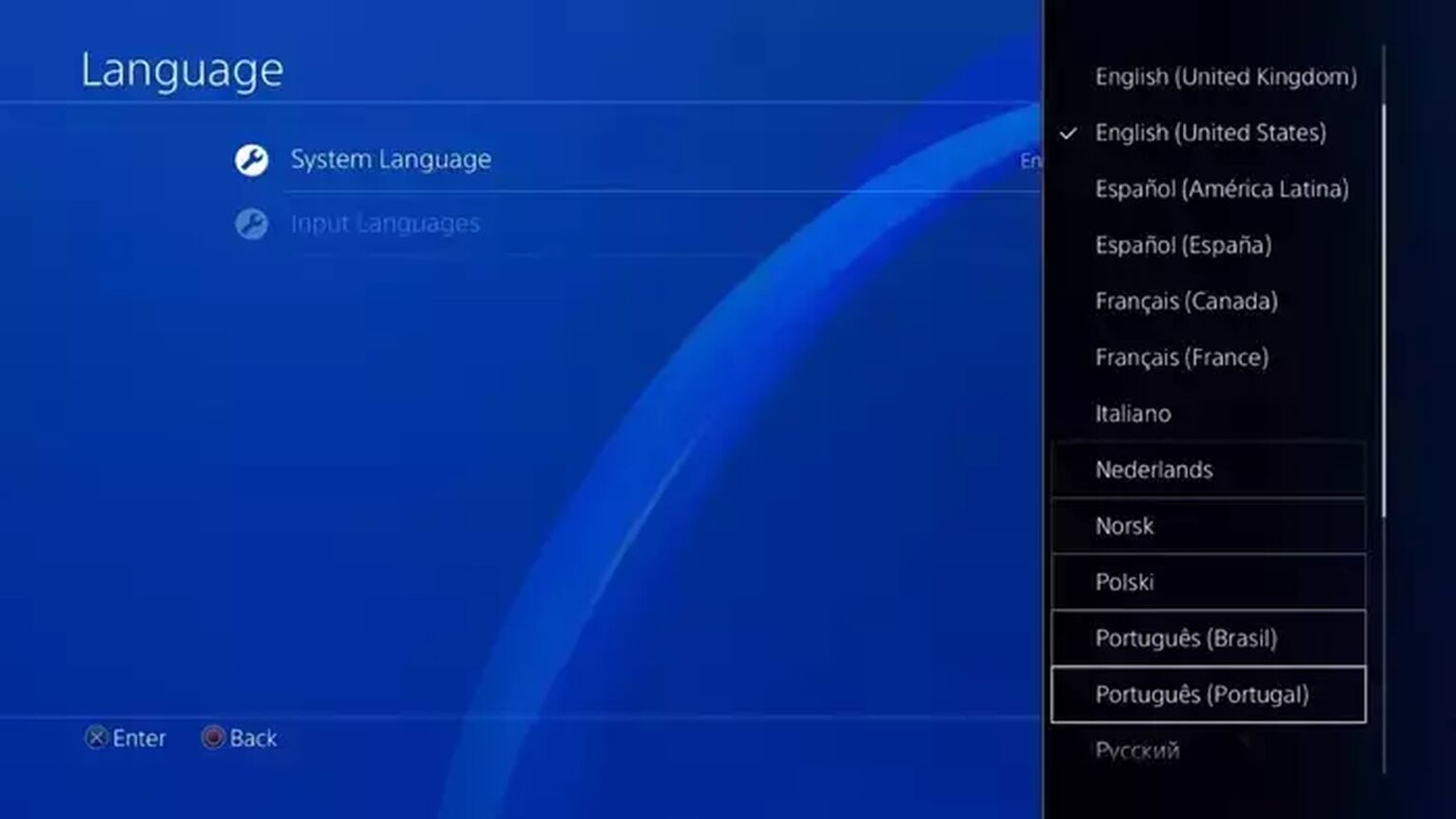
Afterward, you will be able to play Brawlhalla in a new language, but the entire system language of your console will also change.
How To Change Language in Brawlhalla on Xbox One
If you’re playing Brawlhalla on Xbox One and want to change the language, you will be disappointed to know that there isn’t an in-game language changing option for you as well. In other words, prepare yourself to change the system language of your console.
From your Xbox One settings, go to System settings
Now, open Language and Location, and choose a new language for your console
Once done, restart your console
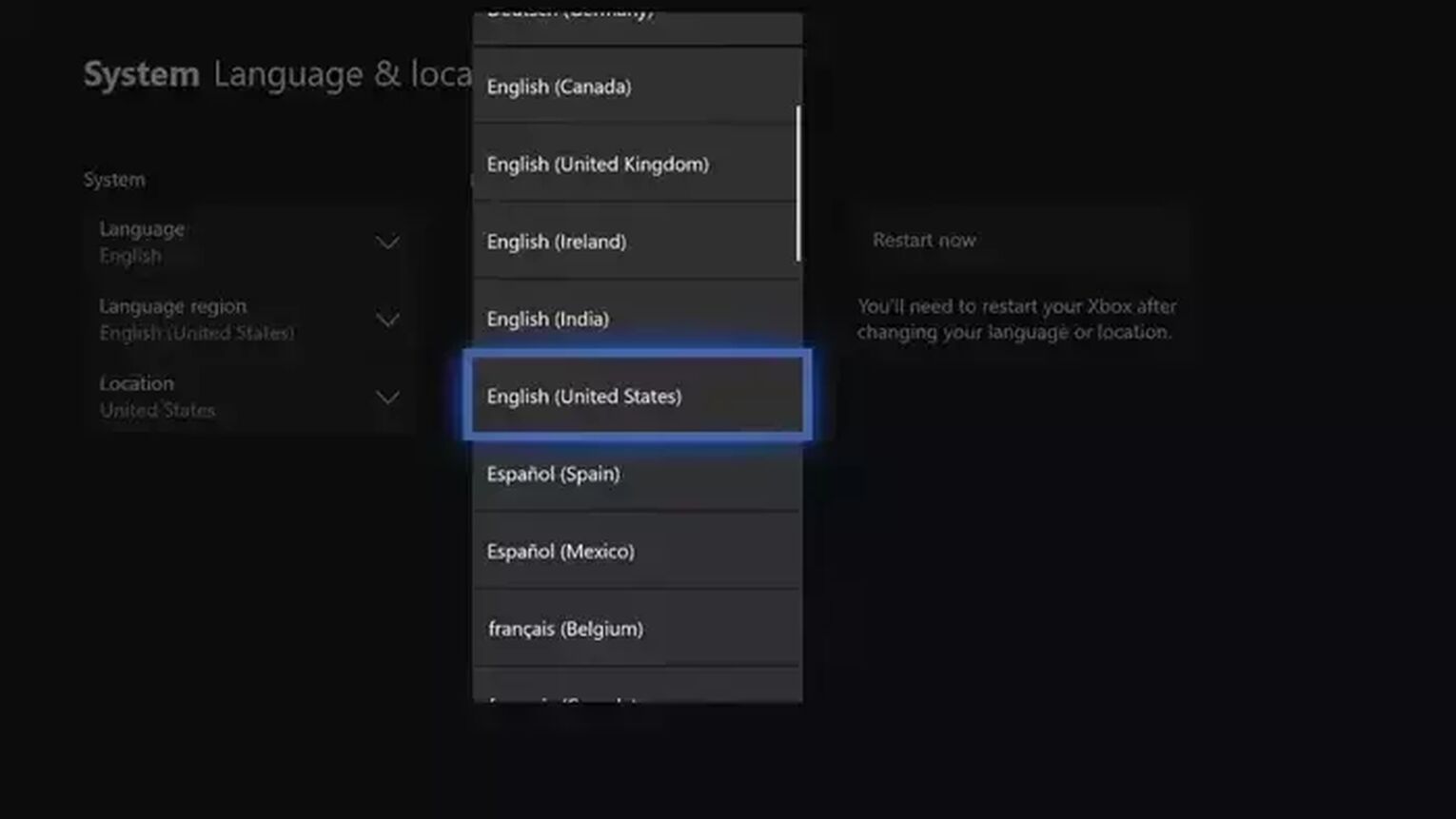
The language in Brawlhalla will now change, and you can start playing it with ease.
How To Change Language In Brawlhalla On Mobile
Thankfully, the process of changing language in Brawlhalla mobile is as simple as PC. In other words, mobile users can change the language directly from the in-game settings.
Launch Brawlhalla on your mobile device
Go to the main menu
Tap on the Wrench icon from the main menu
Access the System settings
Tap on the language option and select a new one

Once done, the language in Brawlhalla will change. Keep in mind that the process is the same for both Android and iOS users.
This was everything you needed to know about how to change language in Brawlhalla on platforms. If you’re interested in learning more about the game, you can check out our guide on how to make Brawlhalla fullscreen, or you might be interested in how you can get free Brawlhalla Mammoth coins.
For similar guides, check out our article on how to change language in Cyberpunk 2077.


.svg)



![How Good is Tin Rank in Brawlhalla? [Distribution]](https://theglobalgaming.com/assets/images/_generated/thumbnails/64795/62e080641efe5ac2a8436c8f_tin20rank20elo20brawlhalla_03b5a9d7fb07984fa16e839d57c21b54.jpeg)
![Is Bronze a Good Rank in Brawlhalla? [/w Distribution]](https://theglobalgaming.com/assets/images/_generated/thumbnails/62990/62e0892d786b56c1f7a96c93_bronze20rank20elo20brawlhalla201_03b5a9d7fb07984fa16e839d57c21b54.jpeg)
![Is Platinum Good in Brawlhalla? [Rank Overview]](https://theglobalgaming.com/assets/images/_generated/thumbnails/64506/62e080e9086bb080797e1845_platinum20rank20elo20brawlhalla_03b5a9d7fb07984fa16e839d57c21b54.jpeg)