
Being able to make your favorite characters look unique is always great. The official custom skins in League of Legends can be bought from the in-game store and the rarer ones can be quite expensive or difficult to obtain. It's no surprise then that unofficial custom skins exist!
What Are Custom Skins in League of Legends?
Custom skins are exactly what they sound like. Cosmetic skins that players have modded into the game. Many of them have been player-created for League of Legends. It's also possible to find older versions of official League of Legend skins that players have unofficially re-released as mods for the game.

There are different reasons why someone would want to use a custom skin. Usually, it's due to wanting a unique character, preferring the older official custom skins, or to make the game slightly easier to play for people with colorblindness. Since this is only a minor cosmetic change, there's no effect on the gameplay.
How to Uninstall a League of Legends Custom Skin?
Deciding to uninstall a custom League of Legends skin can depend on where you've installed it and if you've installed more than one. Here are the different ways you can remove a custom skin in League of Legends.
Delete the Custom File
The way to do this is simple if you’ve managed to install it in the first place:
- Open My Computer and go to the drive you save your games to
- Find the Riot Games folder (potentially in Program Files)
- Open the League of Legends folder then open the following folders in this order: Game > DATA > Champions
- Delete the folder with the custom skin if you have separate folders for the characters with custom skins OR you need to replace the .dds file with the original .dds file of the character
- If you're replacing it with the original file, you can find the original skin in a compressed file called heropak_client.zip that can be found in the Game or DATA folders.
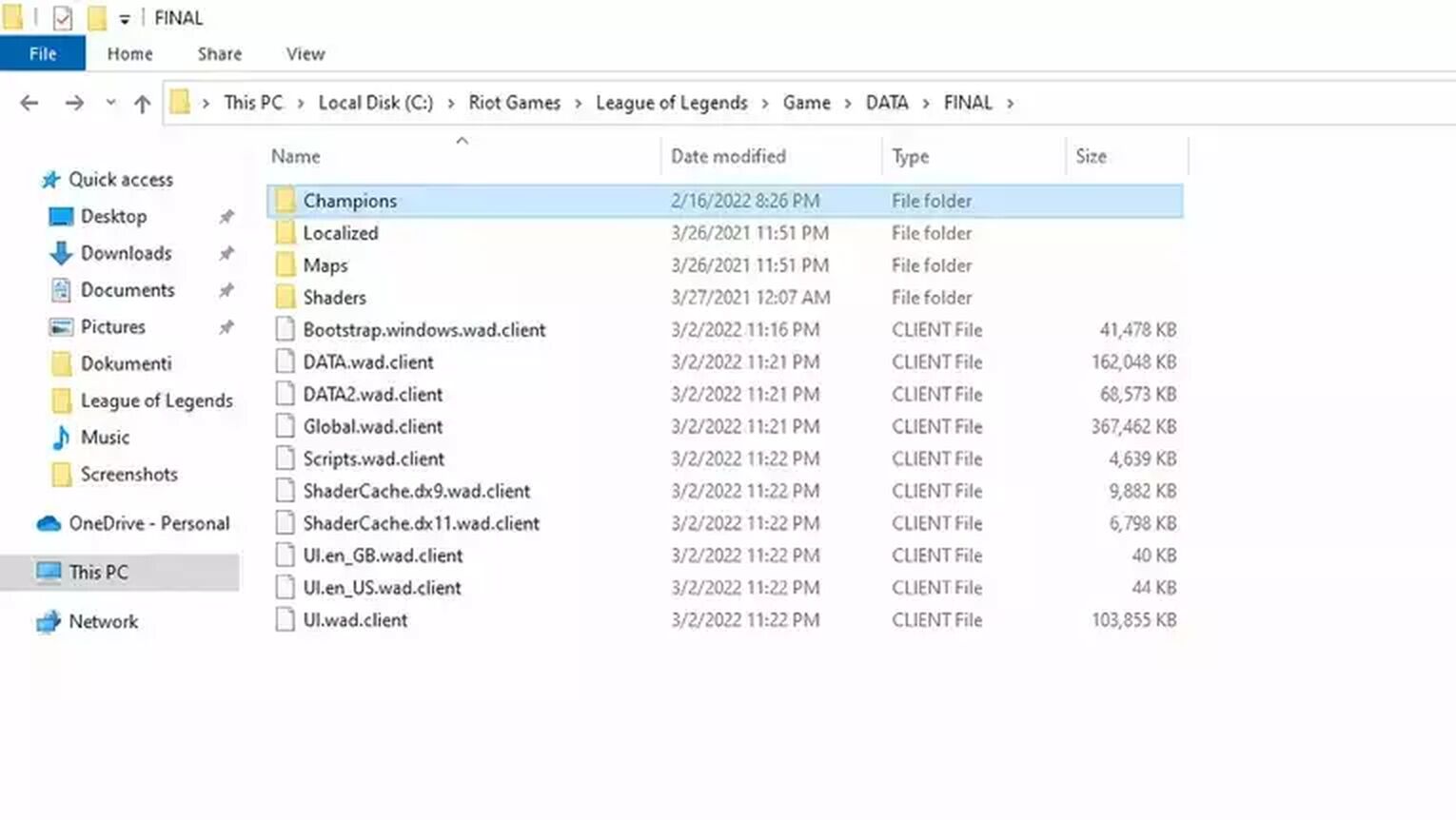
Using a Custom Skin Installer to Uninstall Lol Custom Skins
If you've used a custom skin installer application then this application will most likely allow you to remove the skins as well. Take a look at the instructions from the creator of the application since the method to do this is not the same for all applications.
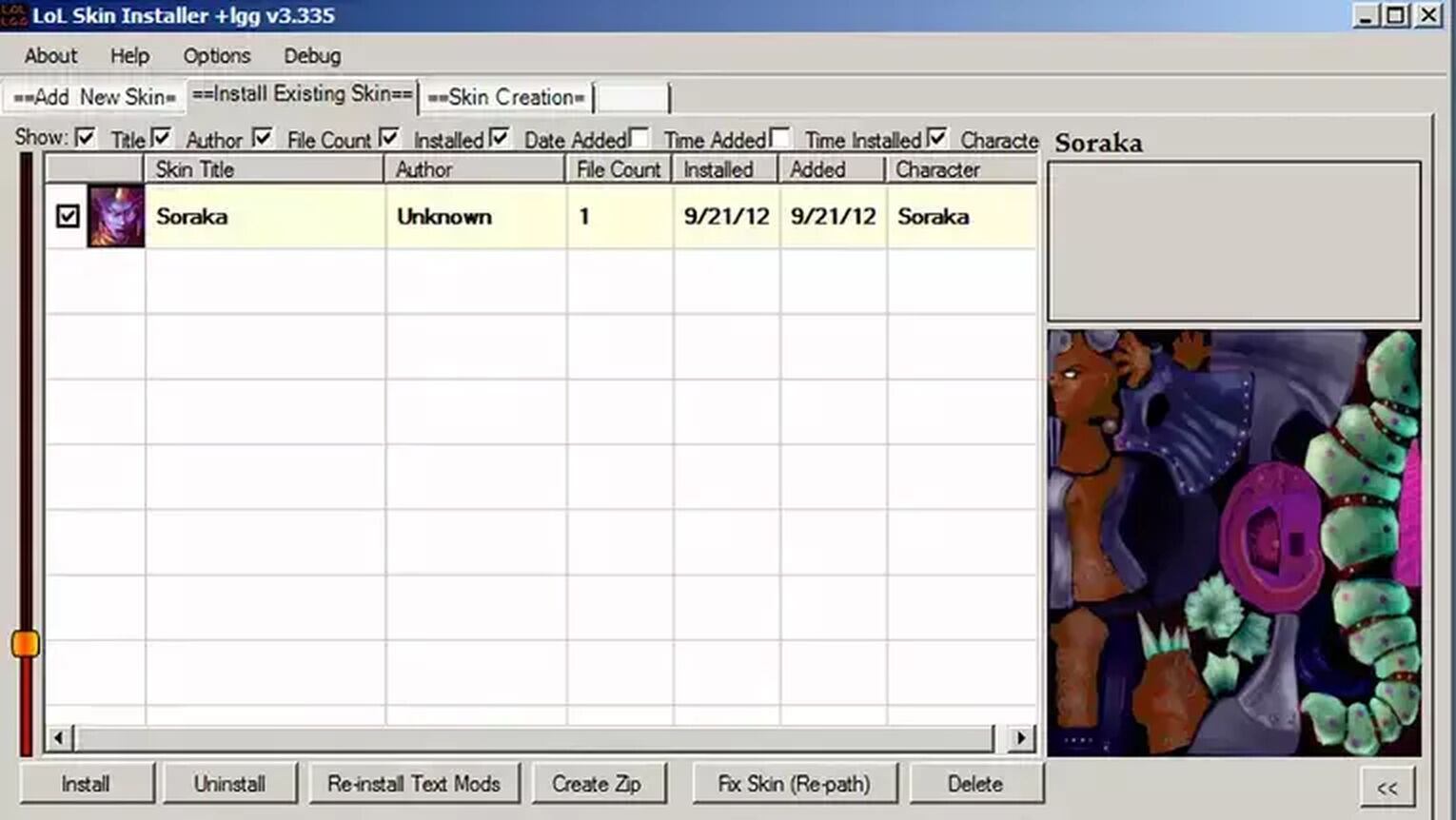
LoL Skin Installer is one of the most popular custom skin installers so this part of the guide focuses on it:
- Open the LoL Skin Installer and go to the Install Existing Skin tab
- Find the skin you want to remove and check the box next to the champions icon
- Once the skin(s) have been checked, click the Uninstall Button at the bottom
- The skins will still be there once uninstalled but if you look at the Installed column, it will say No
- To delete the skin as well, just check the box next to it again then click Delete at the bottom which will remove it from the list
What are the Problems With LoL Custom Skins?
Sometimes the process of installing a custom skin might cause you game problems and could break different things:
- The textures looking weird or completely white,
- The game might crash at 60% when using remodels,
- Custom skins can cause models missing from the game,
- Random game crashes,
- Loading problems,
- The game might detect corrupted files and start trying to repair itself.

Or, simply, you might also decide you don't like the skin anymore and want it removed from your game. Uninstalling a recently installed custom skin is an essential step for any type of troubleshooting with League of Legends and other games. If you've installed a player-created item and suddenly start noticing problems, there's a good chance that's the cause of the problems.
Are Lol Custom Skin Bannable?
The League of Legends community is split on the topic due to the crackdown a few years ago on third-party applications. Riot Games came down hard to ban different third-party applications from interacting with League of Legends which included a ban wave. However, this might not mean that custom skins are a bannable offense.
Riot Games bans third-party software from interacting with League of Legends without their permission. If the skins are not giving you an unfair advantage over others, though, you’re likely to be safe.

However, custom skin installers that run alongside the game are banned since they interact with the gameplay. Installing a custom skin to play with and not having an application open while playing is technically not bannable.
In short, custom skins are not banned but third-party applications might be. So using a custom skin could still result in a ban depending on how it's installed and if the Skin Changer application needs to run alongside the game. If you do get banned for using a custom skin in League of Legends, it's unlikely that Riot Games will ever unban you.
All in all, League of Legends Custom skins are there for a reason. The Official Riot statement regarding these skins states that they are in the business of keeping their players happy, and if modding some parts of the game, without ruining the gaming experience of others is required for that to happen, then so be it.
Still, Riot ban their own pay-to-win skins during their own tournaments, so if your skin gives you any sort of advantage, you can find yourself on the bad side of a permanent ban.
This is unlikely to happen though, as these Custom skins retain all of the default skin hitboxes and animations, as seen by enemy players. If anything, custom skins can make your game harder, not easier.


.svg)



![How To Easily Check Honor Progress in LoL [Step-by-Step]](https://theglobalgaming.com/assets/images/_generated/thumbnails/591276/HOW-TO-CHECK-HONOR-PROGRESS_03b5a9d7fb07984fa16e839d57c21b54.jpeg)
![6 Hottest LoL Champions Out There [#5 Might Surprise You]](https://theglobalgaming.com/assets/images/_generated/thumbnails/66223/6208771dd96fc566fbeb928a_hottest20champions20lol_03b5a9d7fb07984fa16e839d57c21b54.jpeg)
