
The DirectX error found in League of Legends, and any other game really, is one that usually has nothing to do with the game itself. Instead, a graphics card driver is to blame for the League of Legends Unknown Direct X error.
How to fix League of Legends once it’s in this state is as easy as following these steps.
Restarting the Game and Computer
If you haven't done this yet, then you need to close everything down when dealing with the League of Legends DirectX error. Close the game and, the client then re-launch them. This can solve various strange problems and is something you need to do first when encountering a problem, or getting any error message, especially one that is rooted in hardware and software drivers.
If restarting the client and game doesn't help then restart the computer. This confirms that it's not some kind of start-up error and lets you move on to the next steps.
Install the Latest OS Updates
We all hate doing it and delay it until the end of time, but you always need to update the latest version of your Operating System to keep it working smoothly, especially if there's been a game update since then, which may impact how your drivers interact with the game files, and cause the Unknown DirectX error.
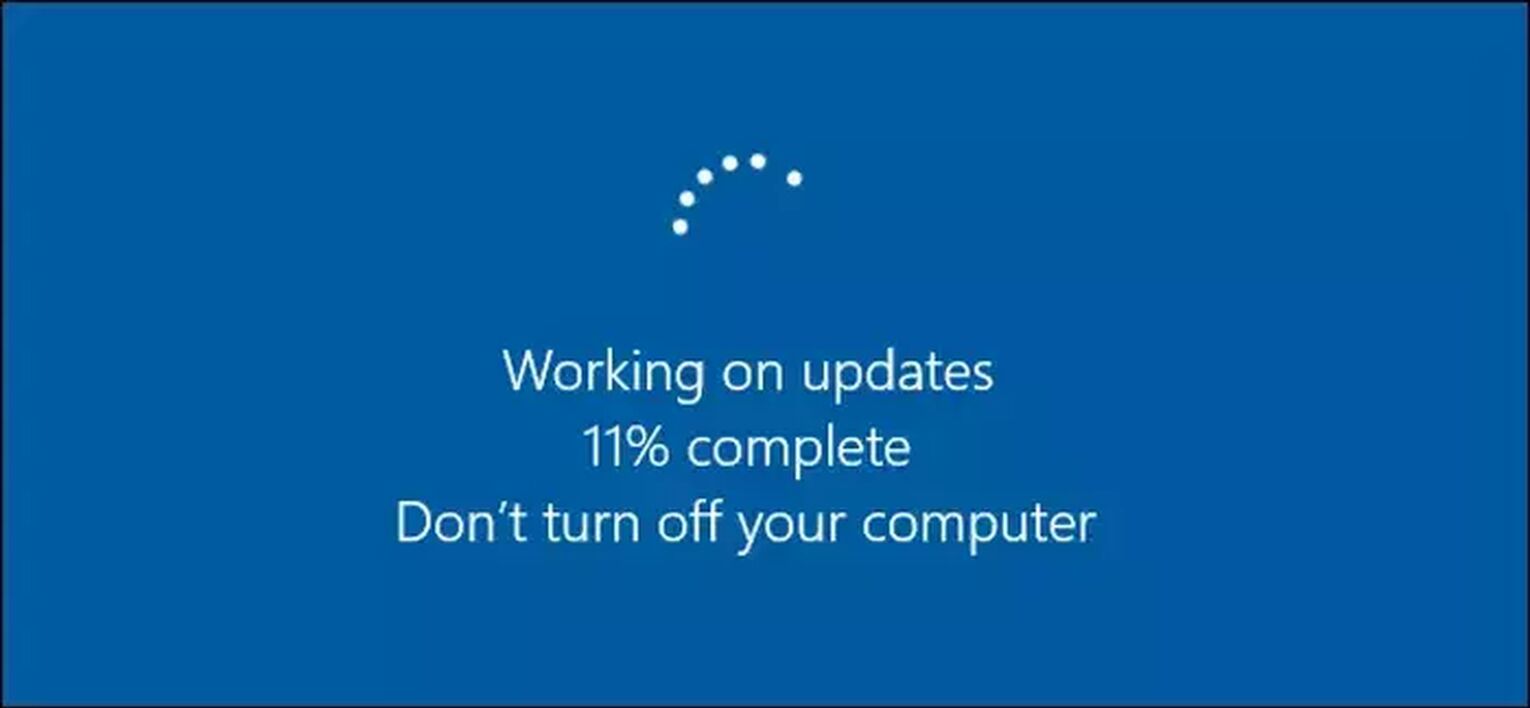
League of Legends and other games depend on your OS to run at the most recent version. New game updates can require recently added features for it to run smoothly so not installing your updates can cause problems.
Update Your Graphics Card Drivers
The League of Legends Unkown DirectX error, can also be caused due to an outdated graphics card driver for your hardware and it’s a good idea to check for and install the latest video drivers.
This one is a bit tricky since every graphics card, or video card, as those are interchangeable these days, has its own drivers.
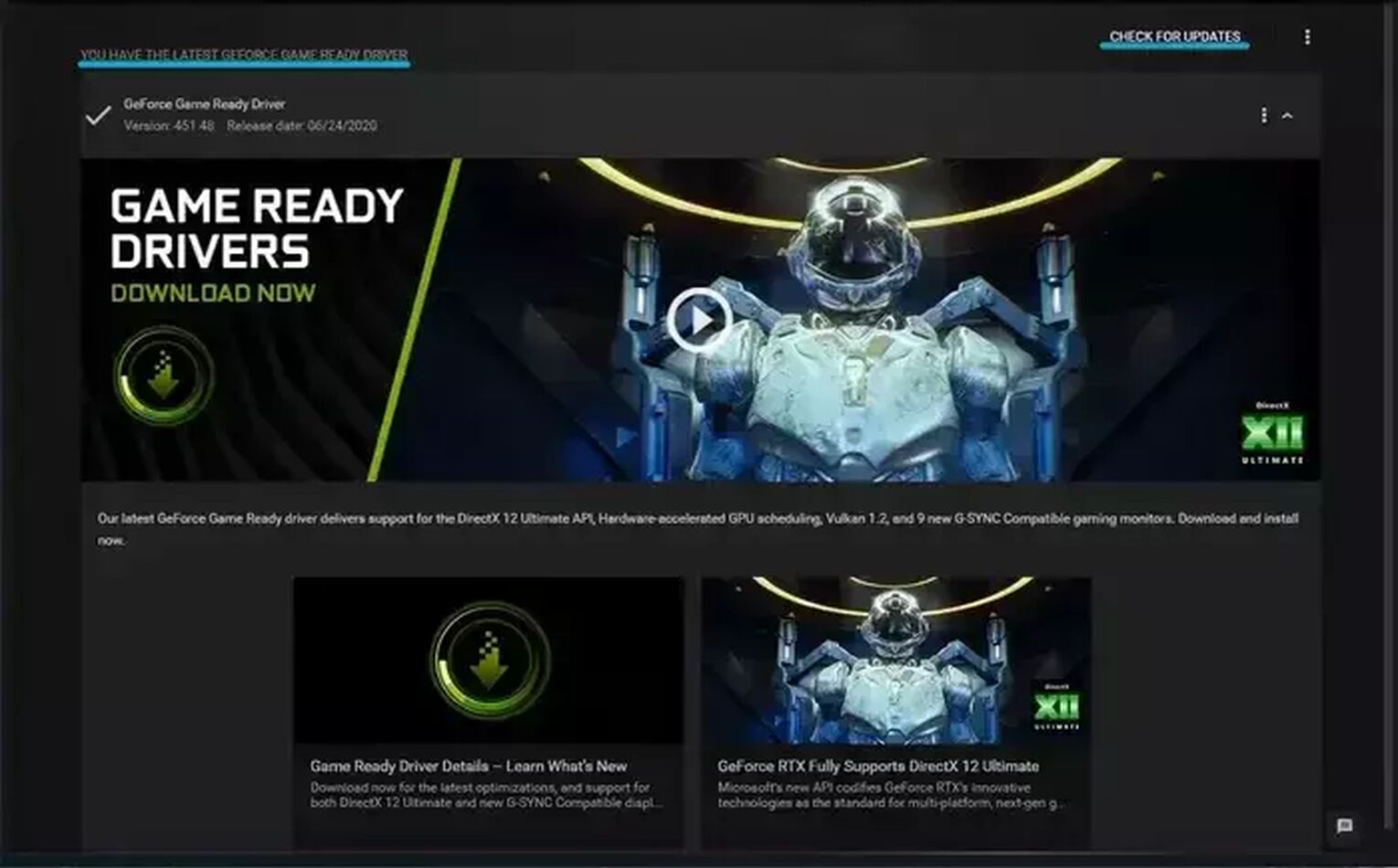
However, usually, they all come with an accompanying app to help you keep your graphics card drivers up to speed. In the case of Nvidia, here is how to do it:
- Open GeForce Experience
- Click on the “Check for Updates” option on the homepage
If that doesn’t solve the League of Legends DirectX error, then you may also want to check the drivers for sound, network, and other things that League of Legends uses to be able to run smoothly.
Reinstall DirectX
As it says in the name, the DirectX error is all about it. So, while the previous solutions are in regards to your software and hardware not recognizing it correctly, this one is about the program itself, and it should fix Unknown DirectX error.
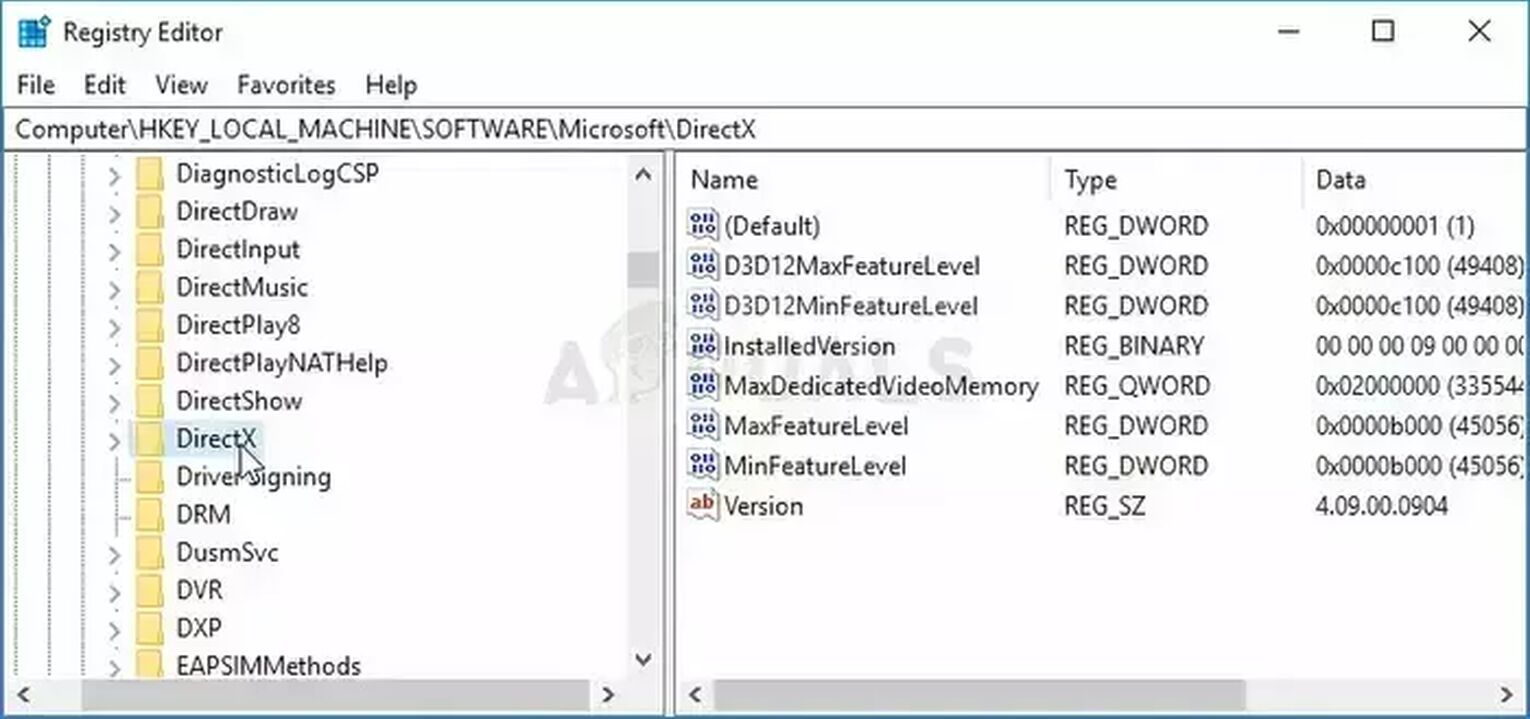
- Type in “Regedit” in your search bar to open the Registry Editor
- Right-click the DirectX key at the left navigation pane and choose the Delete option.
- Confirm any pending dialogues and restart your computer immediately.
- Reinstall DirectX via the DirectX installation Wizard
By doing this, you should effectively make a reset and fix Unknown Directx Error. If not, then perhaps it’s League of Legends that is the problem.
Use the Hextech Repair Tool
The Hextech Repair Tool is an automated repair tool offered by Riot Games to help League of Legends players deal with potential errors and problems that come up, such as high ping or FPS. It can also help to fix the Unknown DirectX error.
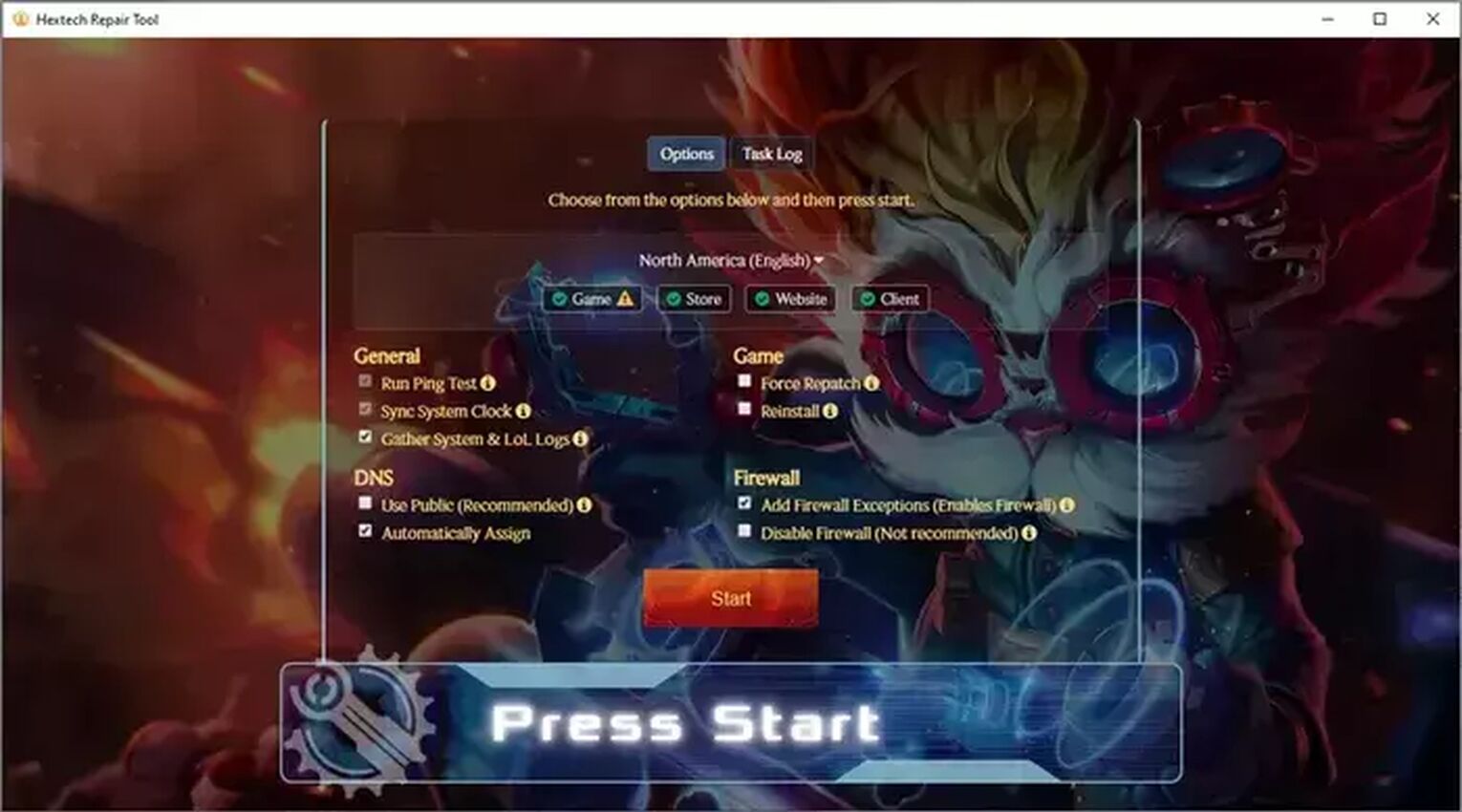
The simplest way of using Hextech Repair tool is the default one, as it will cover all of your bases:
- Launch Hextech Repair Tool
- Select your region
- Enable all options except disabling your firewall and reinstalling the game
- Click on the “Press Start” buttonto initiate full repair option
- Restart your computer upon finishing
If this software cannot help you, it will forward you to the support team along with your information. It sends a ticket on your behalf including your system information, LoL logs, and other critical details, regarding corrupted game files.
Having this on your computer is very useful even if it doesn't solve the error you're currently experiencing, especially with what the League Client looks like these days, stability-wise.
Reinstalling League of Legends
To reinstall League of Legends is a relatively simple affair. However, when it comes to doing so to get rid of an error or a bug that is plaguing you, such as the League of Legends Unknown DirectX error, you will need to remove all game files from your computer completely before you can continue to reinstall League of Legends, as these can be caused by corrupted files after all.
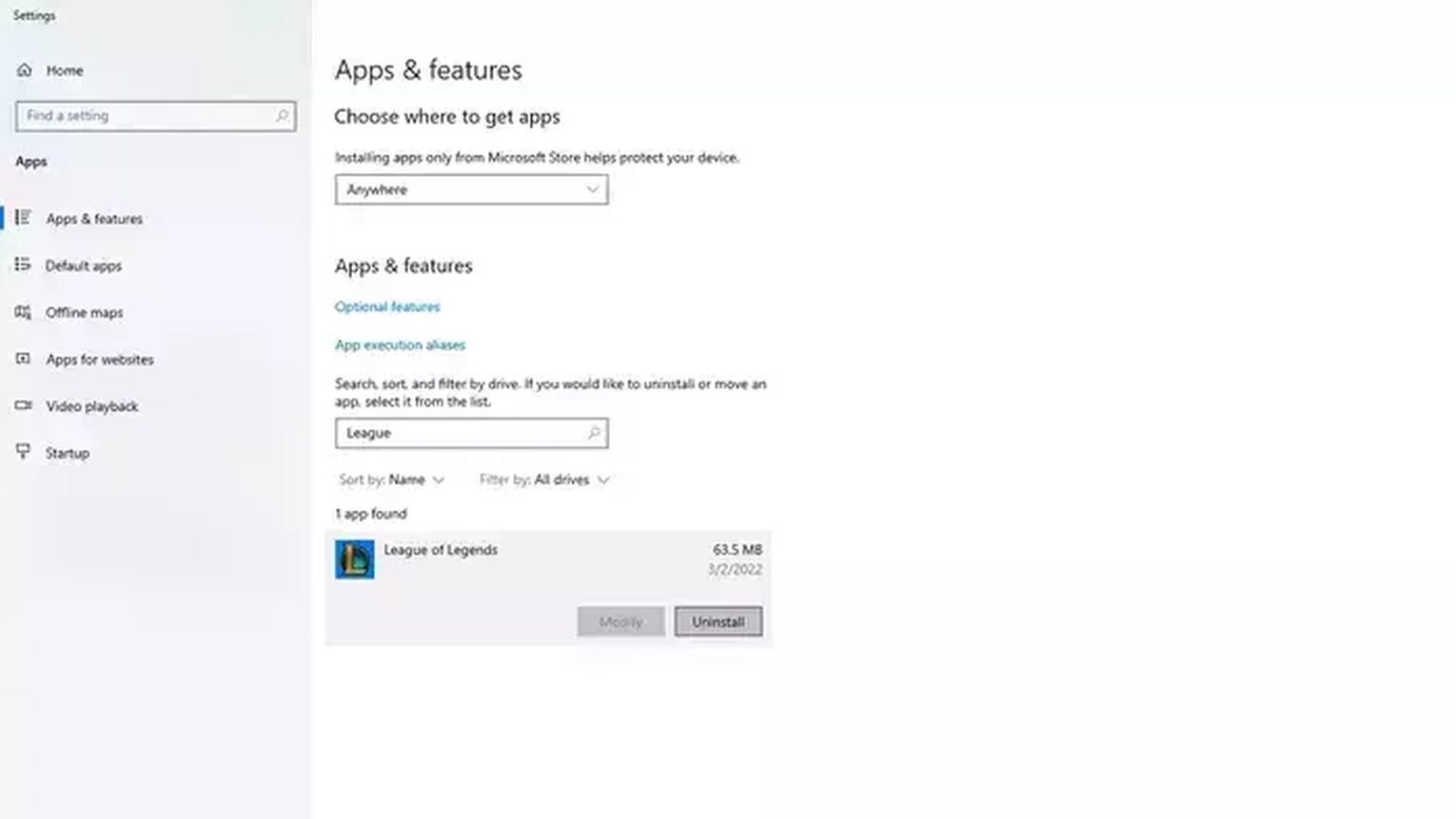
After all, should you fail to do so, the problem will persist as the LoL Client adapts to the files you already have installed, and launching the League of Legends Client will fail, with the error message that League of Legends Unknown DirectX error occurred displayed over and over again:
- Click on the search bar in the bottom left corner of your display,
- Then, type in Apps & Features,
- Open Apps & Features,
- Search for League of Legends,
- Select it, then choose to Uninstall League of Legends
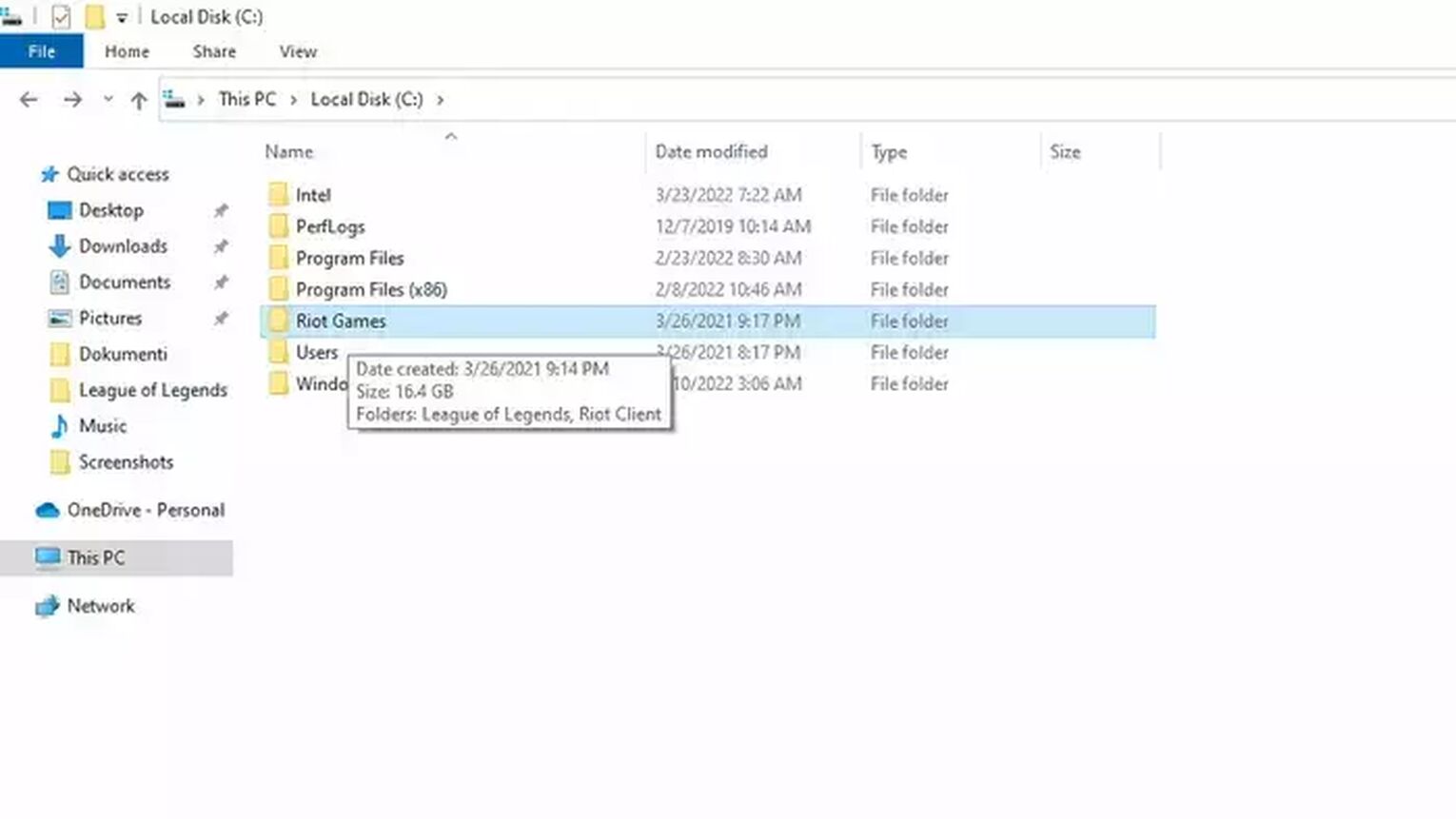
Afterward, make sure to comb through your drives for Riot Games folders, especially the config files, and remove them indiscriminately, with all potentially corrupted files, which can be found once you select “open file location” on your League of Legends shortcut.
This is because, if you're down to this step, that means that even the Hextech Repair Tool was unable to differentiate which files cause this League of Legends Error Code, nor was the Microsoft windows update at fault, causing you to reinstall League of Legends as an act of desperation.
After that, it is simply a matter of reinstalling League of Legends from scratch. Unfortunately, as this is a general fix meant for any League of Legends Error Code, it is within the realm of possibility of it returning after a while, after which you will need to take reinstall the game once again.


.svg)



![How To Easily Check Honor Progress in LoL [Step-by-Step]](https://theglobalgaming.com/assets/images/_generated/thumbnails/591276/HOW-TO-CHECK-HONOR-PROGRESS_03b5a9d7fb07984fa16e839d57c21b54.jpeg)
![6 Hottest LoL Champions Out There [#5 Might Surprise You]](https://theglobalgaming.com/assets/images/_generated/thumbnails/66223/6208771dd96fc566fbeb928a_hottest20champions20lol_03b5a9d7fb07984fa16e839d57c21b54.jpeg)
