![How to Change Your LoL Cursor [Legacy Cursor & Size]](https://theglobalgaming.com/assets/images/_generated/thumbnails/66299/62a60f1d6525e571faa664a6_how20to20change20cursor20lol_94948129f3d674eb46f0eebb5e6b8018.jpeg)
Luckily for us, we don’t have to suffer the modern look which seems empty and shallow in comparison, which can be seen with the game icon before you even start the game.
To change the cursor to the previous one, called the Legacy Cursor, in League of Legends, all you need to do is:
- Start League of Legends
- Open the In-Game Options Window
- Go to the “Interface” Tab
- Tick the “Legacy Cursor” box
Now your mouse pointer will revert to its old form, and you can have a small sense of what League of Legends used to be. The default mouse pointer size stays the same, with the option to change it in the settings
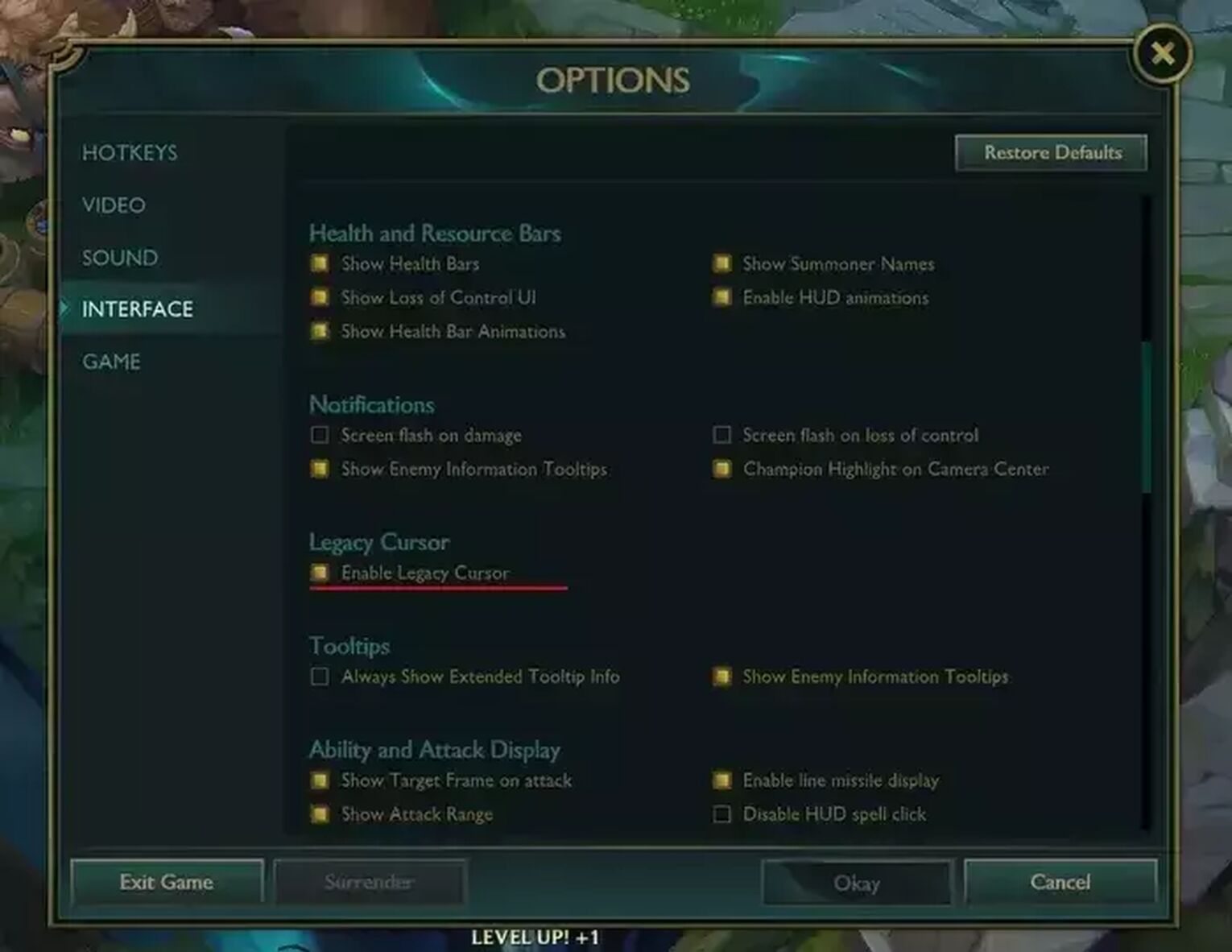
The legacy cursor looks like a gloved hand, one that draws inspiration from the original Dota and Warcraft III. And there has been some debate about which one is better.
Is the Legacy Cursor Better Than a Normal Cursor in LoL?
While this is a topic of hot debate, with some players saying that it is merely a matter of preference between the older and newer generation of players, that is not the case.
On the contrary, there are quite a few arguments that point to the fact that the Legacy League Cursor is better than the Normal Cursor when playing League of Legends.

These reasons are advocated by professional League of Legends players, and streamers:
- Legacy Cursor is harder to lose while playing, thus allowing you to obtain greater visibility.
- Attack Variant of the Legacy Cursor is more prominent.
- There is a marked difference in Attack Variants on the Legacy Cursor to make it easier not to misclick.
All in all, if you wish to try to climb the ranks of League of Legends with the best LoL settings, I think that enabling the Legacy Cursor is the way to go.
How to Change Cursor Size in LoL?
To change the size of your LoL cursor in the game, all you have to do is:
- Open the In-game Settings
- Open the Interface section of the in-game options menu
- Use the slider bar as the configuration options menu to find the right size
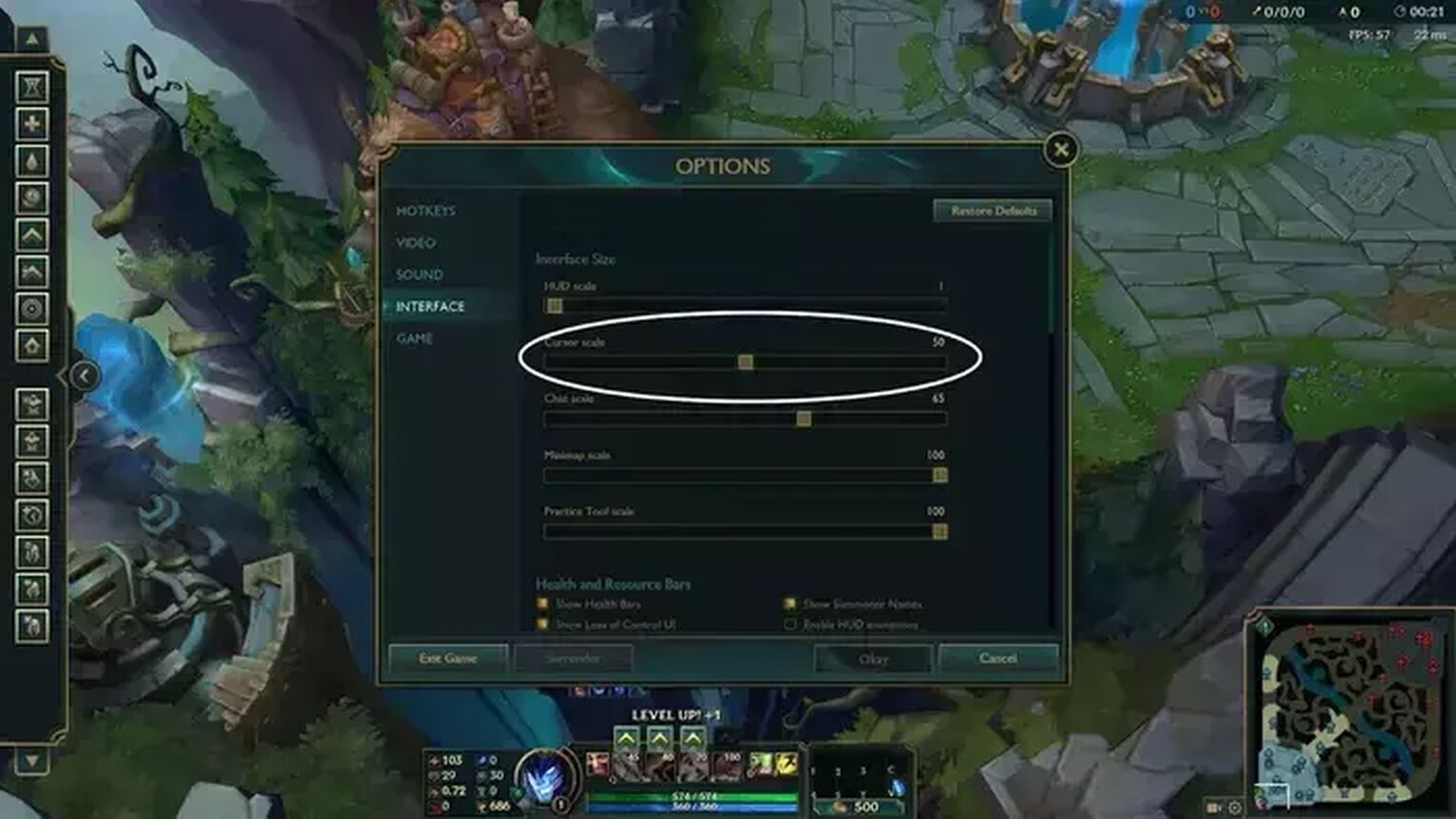
Unfortunately, this can only be done with the in-game menu, and cannot be done in the Client game menu, as the client uses the default Windows cursor.
Moreover, for some people these settings won't be enough, and they will need to mess a bit with third-party software to make LoL cursor enormously bigger.


.svg)



![How To Easily Check Honor Progress in LoL [Step-by-Step]](https://theglobalgaming.com/assets/images/_generated/thumbnails/591276/HOW-TO-CHECK-HONOR-PROGRESS_03b5a9d7fb07984fa16e839d57c21b54.jpeg)
![6 Hottest LoL Champions Out There [#5 Might Surprise You]](https://theglobalgaming.com/assets/images/_generated/thumbnails/66223/6208771dd96fc566fbeb928a_hottest20champions20lol_03b5a9d7fb07984fa16e839d57c21b54.jpeg)
