
League of Legends players come from all around the world, and every game server region as its own meta, and way of playing.
If you wish to experience it all, you need to play on various servers as well.
Here is how to play on different servers League of Legends has to offer.
How To Change League of Legends Servers?
There are two basic ways of changing your Region in League of Legends, though we recommend knowing where that region’s server is located so you know what ping to expect.
In addition, though you can easily change League of Legends servers, you cannot access all servers in the world. Some have their own requirements for joining, while other servers are not provided by Riot Games at all.
Changing League of Legends Servers Using League of Legends Client (2 Methods)
The easier, and more expensive, of the two options for changing your League of Legends server, is by transferring your account from one region to another:
- Go to the Shop Tab
- Click on the LoL Account Settings Page, which can be found on the upper-right side of the shop beside the Purchase RP & Gifting Center button s.
- Select which region you want to go to and confirm your transfer location to the respective server.
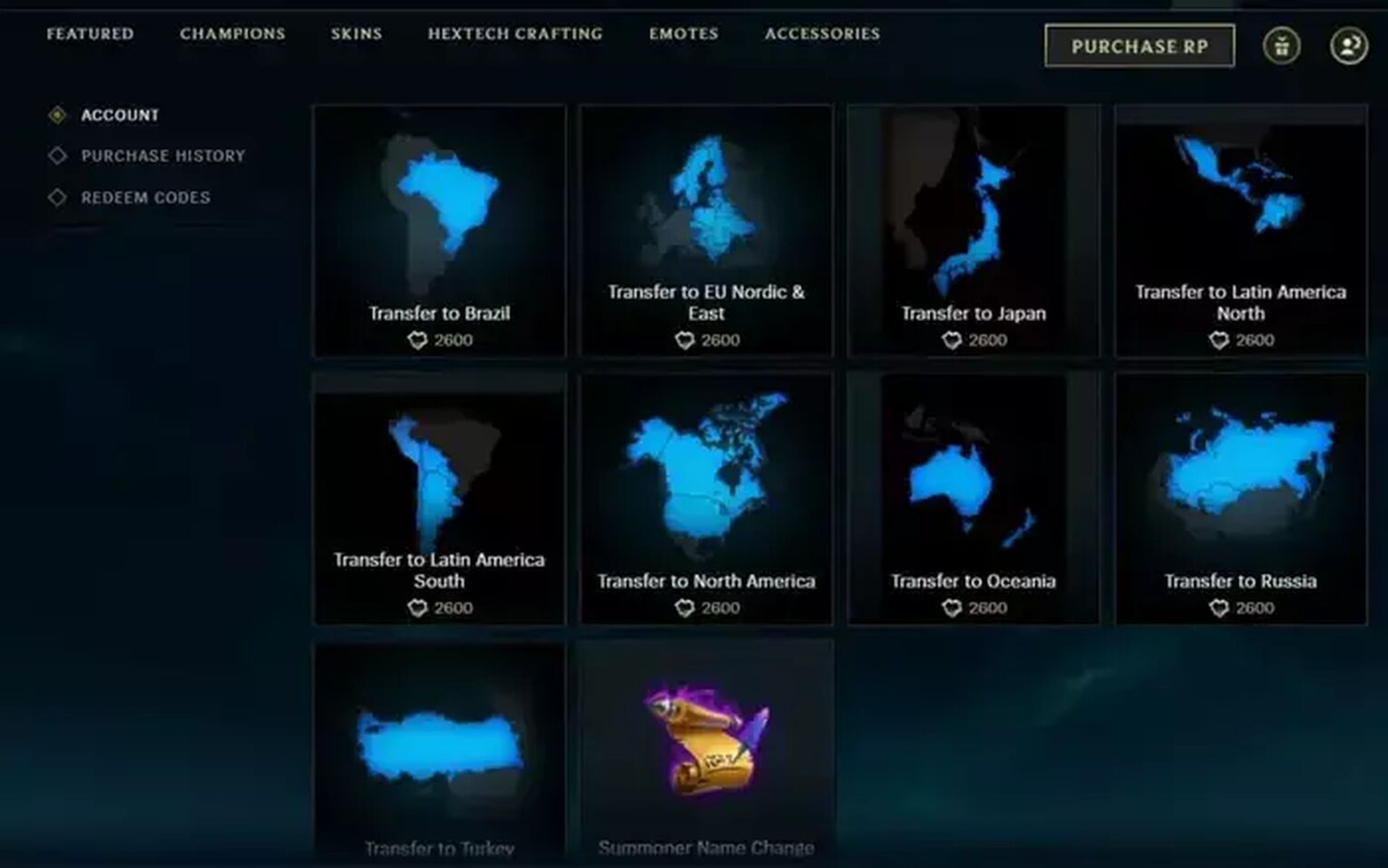
Note that this option costs 2600 Riot Points, which is the equivalent of 15 USD in real-life money. Transferring your account is not copying it, and be sure that you wish to make a change that is so permanent. be prepared to make a new account name, as well, as yours could be taken by someone having the same username on that server already.
Making a New Account on a Different LoL Server
The other option, which is far less expensive, and far more time-consuming, is making a new account in the region you wish to access, to change servers:
- Visit the official LoL website
- Click on Register New Account
- Choose your region in the upper right corner
- Continue with the account creation process
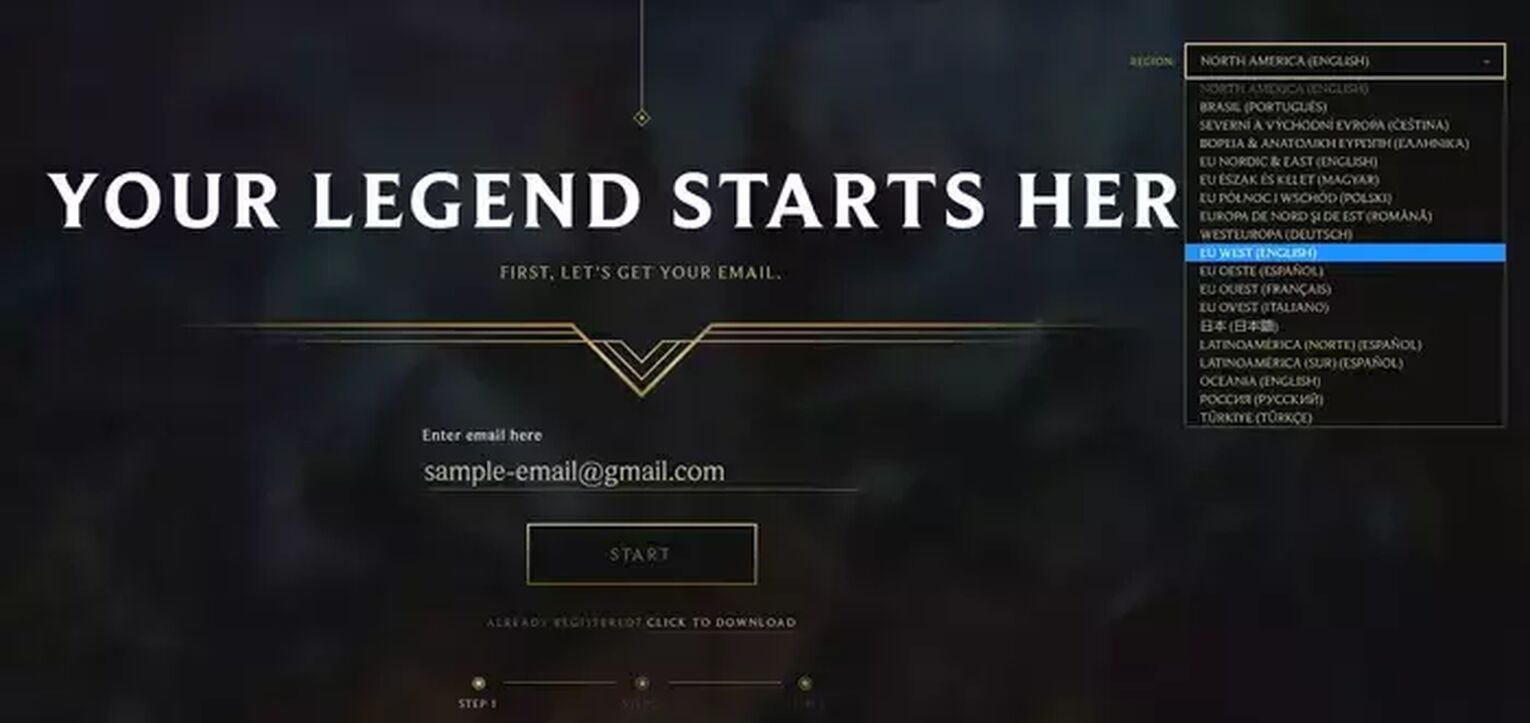
The downside of this option is, of course, the fact that you lose all of the progress you made on your original account, starting the grind anew, as well as not having access to things like skins on which you spent your money.
However, Riot Games have, recently, changed the way account transfers work, to stop the abuse of the difference in server skill, by switching an LoL server multiple times to grind ranks on a weaker server, and to lessen the burden on the Riot Game Client.
We shudder when thinking of the errors the Client would experience should players constantly switch LoL servers on a whim, when it already breaks down with even the official updates.
How Many League of Legends Servers Exist?
As a game that is played by millions of players worldwide, there are quite a few servers to share the burden of such a large player base. As such, currently, there are 13 LoL servers:
- Brazil
- Europe Nordic $ East
- Europe West
- Latin America North
- Latin America South
- North America
- Oceania
- Russia
- Turkey
- Japan
- Korea
- China
- Southeast Asia
- Public Beta Environment
You may notice that some of the particular servers found on our list cannot be found in your League of Legends Client to transfer to. There is a reason for that of course, and no, it’s not your Client that is at fault.
How to Play LoL on Korean Servers?
If you’ve ever wanted to try your hand at one of the most difficult servers in the world, just to see if you have what it takes to make it, then you’ve tried to transfer over to Korea. As, even though Japan is the new game server region, Korea is the most famous one!
However, there is no such option in the LoL client, nor can you make a new account on the one server found in Korea. This is due to the fact that the Korean server requires you to have a SIN, a social identification number, if you wish to play on the Korean server.

When creating an account, that is the number you must put in to be allowed to play League of Legends, and you can only make one account on one SIN number. In addition, to get the SIN number, you must be a citizen of South Korea. In essence, if you can’t move to South Korea, then there is no feasible way to play on their server.
How to Play LoL on Chinese Servers?
There are two regions in the world where Riot Games is not sponsoring the servers that host League of Legends. Those are China and Southeast Asia.
In China, that honor goes to Tencent, Riot Games’ parent company, and that is why there is no option to transfer from Riot-owned servers to those in China.
In addition, due to a large number of players, the Chinese server is actually split into 27 servers, spread around the entire country, and one new server, called the super server, where only Diamond-ranked and above players can join.
However, unlike in Korea, international players can join Chinese servers, they just have to download their version of the Client.
How to Play LoL in Southeast Asia
Similarly to China, Riot Games doesn't control the server in South East Asia either. Instead, Garena takes care of that.
There is really no difference from the other League of Legends servers, unlike China or Korea, except that you need the Garena Client to play League of Legends there.

We recommend avoiding that, though, if you have the option, as Garena has had quite a few questionable actions taken, such as cryptocurrency mining through players, and scheduled updates being late for days at a time, which caused fans to complain for years now.


.svg)



![How To Easily Check Honor Progress in LoL [Step-by-Step]](https://theglobalgaming.com/assets/images/_generated/thumbnails/591276/HOW-TO-CHECK-HONOR-PROGRESS_03b5a9d7fb07984fa16e839d57c21b54.jpeg)
![6 Hottest LoL Champions Out There [#5 Might Surprise You]](https://theglobalgaming.com/assets/images/_generated/thumbnails/66223/6208771dd96fc566fbeb928a_hottest20champions20lol_03b5a9d7fb07984fa16e839d57c21b54.jpeg)
