
How To Turn Off Quick Cast in LoL
Quick Cast is usually not a key part of the pro LoL settings. To replace quick cast with normal cast and use all your abilities by clicking on the enemy after pressing the ability key, follow these steps.
- Open the Options menu.
- Select the hotkeys tab.
- Search for the option that says “Normal Cast All”
- Click on it and that’s it.
Moreover, if you had Quick Cast turned on due to uninstalling League of Legends and losing your settings, you might want to learn how you can transfer your old LoL settings back.
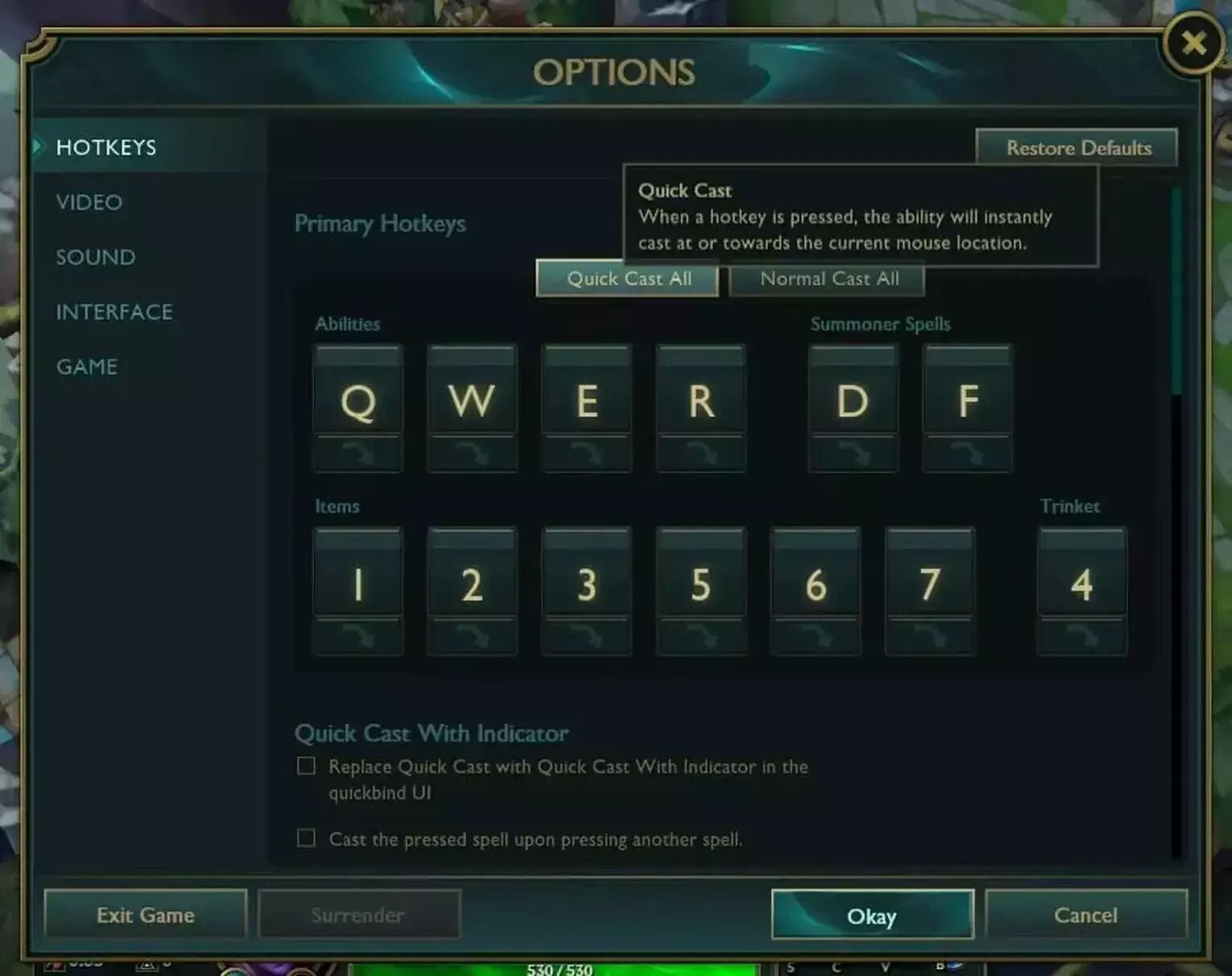
Quick Cast vs Normal Cast
This is a matter that’s both hard to answer and yet very simple. To answer this one, let's check out the possible pros and cons for both cast options!
Pros
| QUICK CASTING | NORMAL CAST |
|---|---|
Allows you to instantly cast Champion abilities without clicking on a ability button | Beneficial for new players or when learning new champions |
| May improve reaction time in fights | Range and targeting graphic assist familiarity |
| Enables faster and more precise combos + skill shot support | Better control for certain types of Champion abilities |
| Supports targeting graphics for unfamiliar target ranges |
Cons
| QUICK CASTING | NORMAL CAST |
|---|---|
| Totally eliminates targeting graphics initially | May slow down quick decision-making in a long run |
| Risks accidental ability use without range indicators | Longer ability usage time compared to Quick Cast |
Is Using Quick Cast Worth It?
As you know by now, Quick Cast might allow faster, delay-free champion attacks; it's popular among some players that are looking for a fast paced game due to its time efficiency and faster reaction.

Overall, it might be worth it, as it might improve reaction and gameplay efficiency, but there is no "correct" answer here - don't expect climbing up your LoL ranks up to Challenger just by changing this setting. At the end of the day, it all comes down to your preferences and skill. If you want to accurately aim skillshots, then using quick cast might cause you more harm than good. Still, it's a matter of preference; just like with things such as screen shake.


.svg)



![How To Easily Check Honor Progress in LoL [Step-by-Step]](https://theglobalgaming.com/assets/images/_generated/thumbnails/591276/HOW-TO-CHECK-HONOR-PROGRESS_03b5a9d7fb07984fa16e839d57c21b54.jpeg)
![6 Hottest LoL Champions Out There [#5 Might Surprise You]](https://theglobalgaming.com/assets/images/_generated/thumbnails/66223/6208771dd96fc566fbeb928a_hottest20champions20lol_03b5a9d7fb07984fa16e839d57c21b54.jpeg)
