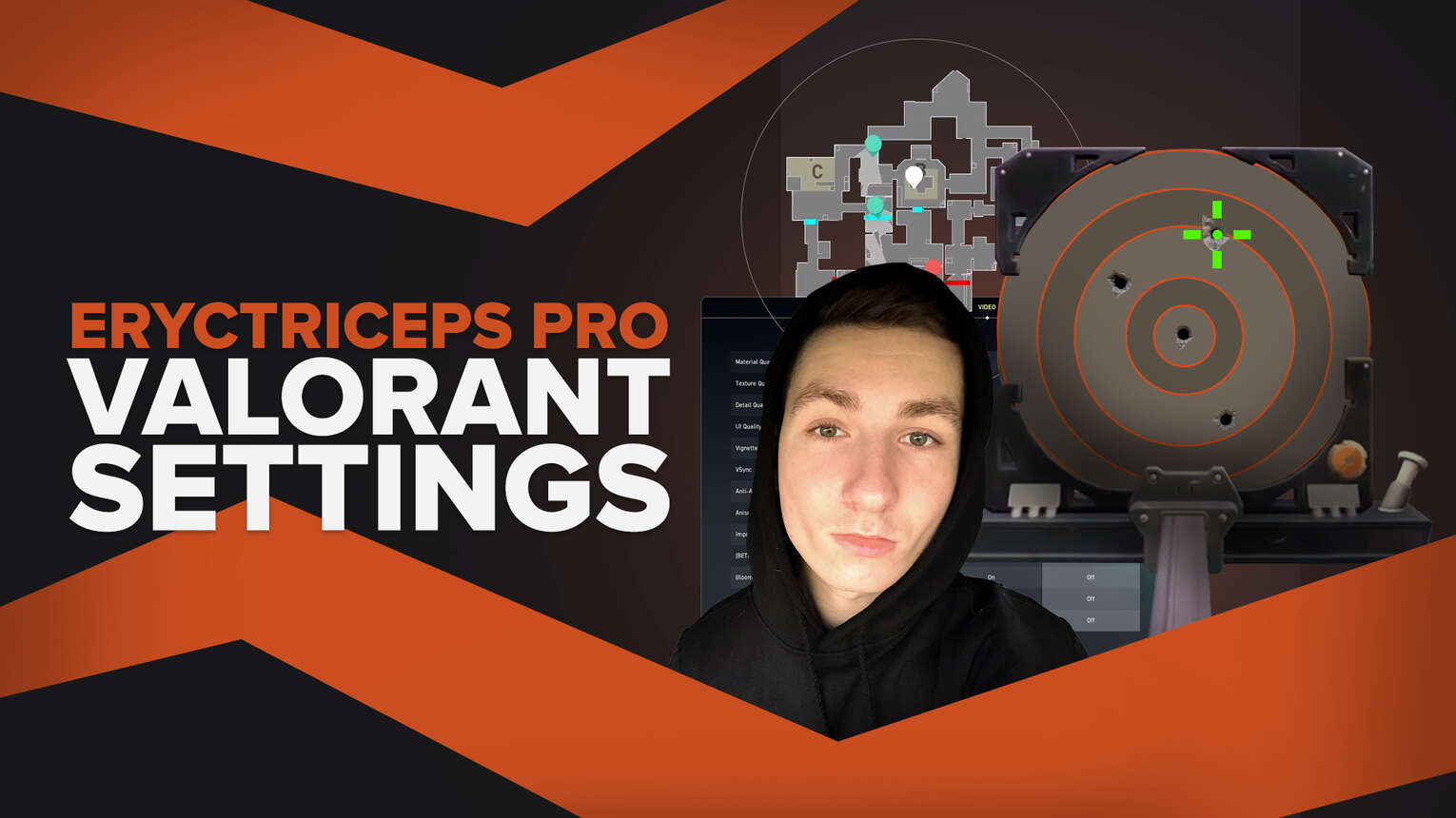
ErycTriceps Mouse Settings
ErycTriceps settings for his Logitech G Pro X Superlight mouse are shown in the table below, and we can immediately notice they not something out of the ordinary With a mouse sensitivity of 0,3 and a DPI value of 800, his EDPI is below average for most Valorant players. Having a steady hand is what you need to be a Fortnite pro player, and the best Reyna in Europe apparently.
With a Windows sensitivity of 6 and an EDPI of 255, these are the game settings that empower his riffling play style. His Scoped Sensitivity is set to 1 which makes sure his sensitivity doesnt change when he uses ADS. In our best mouse settings article, we talked about how this setting can change how your mouse feels, so you should definitely check it out.
| DPI | 800 |
| Sensitivity | 0,314 |
| eDPI | 258 |
| Zoom Sensitivity | 1 |
| Frequency | 1000 Hz |
| Windows Sensitivity | 6 |
| Raw Input Buffer | On |
ErycTriceps Crosshair Settings
In the table below we can see the Valorant settings that make up the crosshair that Eryctriceps is using. The Valorant settings for his inner lines are exactly the same as the Wardell crosshair, with both of them using 1422 inner lines. He is not using outer lines and center dot on top of the movement error and firing error both being turned Off.

And since his outlines have been also turned off it makes the crosshair look really simple and clean. In our best crosshair colors article we talked about how effective the Cyan color is, and Eryctriceps seems to agree with us since he is rocking the Cyan crosshair color as well.
| Color | Cyan |
| Outlines | Off |
| Outline Opacity | / |
| Outline Thickness | / |
| Center Dot | Off |
| Show Inner Lines | On |
| Inner Line Opacity | 1 |
| Inner Line Length | 4 |
| Inner Line Thickness | 2 |
| Inner Line Offset | 2 |
| Movement Error | Off |
| Firing Error | Off |
| Show Outer Lines | Off |
| Outer Line Opacity | / |
| Outer Line Length | / |
| Outer Line Thickness | / |
| Outer Line Offset | / |
| Movement Error | Off |
| Firing Error | Off |
ErycTriceps Keybind Settings
When looking at the key bindings that Eryctriceps uses on his custom keyboard, nothing jumps out as unusual. He doesn't use mouse buttonsat all his movement commands have been bound to the default keys.
He has Walk bound to Left Shift, Crouch bound to Left Ctrl, Jump set to the Space Bar, and Use Object on the F key. The primary weapon, Secondary weapon, and melee weapon settings are bound to the numbers key 1,2, and 3.
The key bindings for the abilities in Eryctriceps Valorant setup are similar to most casual players. He has Use Equip Ability 1 bound to C, for Use Equip Ability 2 he is using the Q, Use Equip Ability 3 is bound to Q, and for his Equip Ultimate ability, he uses the X key.
| Walk | L-Shift |
| Crouch | L-Ctrl |
| Jump | Space Bar |
| Use Object | E |
| Equip Primary Weapon | 1 |
| Equip Secondary Weapon | 2 |
| Equip Melee Weapon | 3 |
| Equip Spike | 4 |
| Use / Equip Ability: 1 | C |
| Use / Equip Ability: 2 | Q |
| Use / Equip Ability: 3 | E |
| Use / Equip Ability: Ultimate | X |
ErycTriceps Map Settings
One look at Eryctriceps settings for his minimap is all it takes to notice that he doesn't value it as much as the one in the Fortnite settings. Everything is set to default with a rotating map that doesn't use the Fixed Orientation setting. Keep player centered is turned On and in our best minimap settings article, we discussed how impactful this setting can be, so you should definitely check it out.
This might offer more consistency and since he is a former Fortnite pro, we are sure he has no problem handling his surroundings when being overwhelmed with utility. Show map region names is turned Off and that's probably the first case of that happening in all of the articles of this kind we have written.
| Rotate | Rotate |
| Fixed Orientation | Based On Side |
| Keep Player Centered | On |
| Minimap Size | 1,1 |
| Minimap Zoom | 0,8 |
| Minimap Vision Cones | On |
| Show Map Region Names | Never |
ErycTriceps Video Settings
As a former Fortnite pro player, you would think that Eryctriceps would try to match the Valorant video settings to his Fortnite settings, but that's not the case. He has the First person shadows turned Off, Anti Aliasing set to None, and Improve Clarity Off, even though he is using an Nvidia GeForce RTX 2080 TI GPU. In this table we can see that all of his video settings are set to low with Texture Quality low, Detail Quality low, Material Quality low, UI quality low, Bloom turned Off, and no VSync.
For someone playing on a high-end PC setup, you would think that Eryctriceps isn't doing this to get more FPS but to improve clarity and reduce Distortion. Resolution and texture loading is what most Fortnite pro players care about so the 1920x1080 resolution and Multithreaded rendering seem to get the job done. We did an article covering the best graphics settings and how you can fine-tune your in game settings for a more enjoyable experience.
| Resolution | 1920x1080 |
| Aspect Ratio | 16:9 |
| Aspect Ratio Method | Letterbox |
| Display Mode | Fullscreen |
| Multithreaded Rendering | On |
| Material Quality | Low |
| Texture Quality | Low |
| Detail Quality | Low |
| UI Quality | Low |
| Vignette | Off |
| VSync | Off |
| Anti-Aliasing | None |
| Anisotropic Filtering | 1x |
| Improve Clarity | On |
| Experimental Sharpening | Unknown |
| Bloom | On |
| Distortion | Off |
| Cast Shadows | Off |


.svg)



![How To Fix Valorant 1TB File Size Bug [Fast & Easy]](https://theglobalgaming.com/assets/images/_generated/thumbnails/407081/1TB-SIZE-FILE-FIX-VALORANT_03b5a9d7fb07984fa16e839d57c21b54.jpeg)

![Best Raze Lineups on Icebox [2024 Guide]](https://theglobalgaming.com/assets/images/_generated/thumbnails/58004/6248e15f44720bcdc407f796_best20raze20lineups20icebox20valorant_03b5a9d7fb07984fa16e839d57c21b54.jpeg)