
The very same reason given by Riot Games, as to why there is no voice chat for teams in SoloQ Ranked games, is due to the toxicity of the teammates. And, sometimes, muting people in the regular chat is not enough, and you must resort to muting even your own premades.
Methods to Disable League of Legends Voice Chat
There are a few ways of disabling the voice chat in League of Legends, with varying degrees of effectiveness. Here we bring you all of them.
How to Disable LoL Voice Chat Using the Client Settings
The most rigorous way of disabling League of Legends voice chat is by using the League of Legends Client Settings, which stops you from joining party voice chats by default altogether, whether you’re joining friends for a game of Flex Queue or a Normal Draft.

This is the most long-lasting way of disabling League of Legends voice chat, though it may be irritating having to connect manually every time unless that is what you’re going for. Here is how:
- Launch League of Legends Client
- Open Settings
- Open the Voice Tab
- Uncheck the “Join Voice Channel Automatically” option
- Click “Done” to save changes
How to Manually Disable LoL Voice Chat Using the Client
If you don’t want to commit to always having your League of Legends voice chat disabled, and yet need to do so when playing with some people you would rather not listen to, you can always do so manually once you’re in a party together.
Simply do the following:
- Join a Premade Party
- Click on the Microphone icon signifying the League Voice
- Click on the Telephone icon to Disconnect from League Voice Completely

Alternatively, you can also select the particular players you wish to mute while leaving others unmuted by clicking on the icons next to their names, including muting yourself. Doing it this way, as opposed to never joining League Voice gives you more options when playing with your premades.
How to Disable LoL Voice Chat In-game
You never know before a game when someone might decide to start raging. Whether it’s due to playing against an overpowered champion, their own lack of skill, getting camped by the enemy jungler, or any number of reasons, listening to their outburst can be annoying.
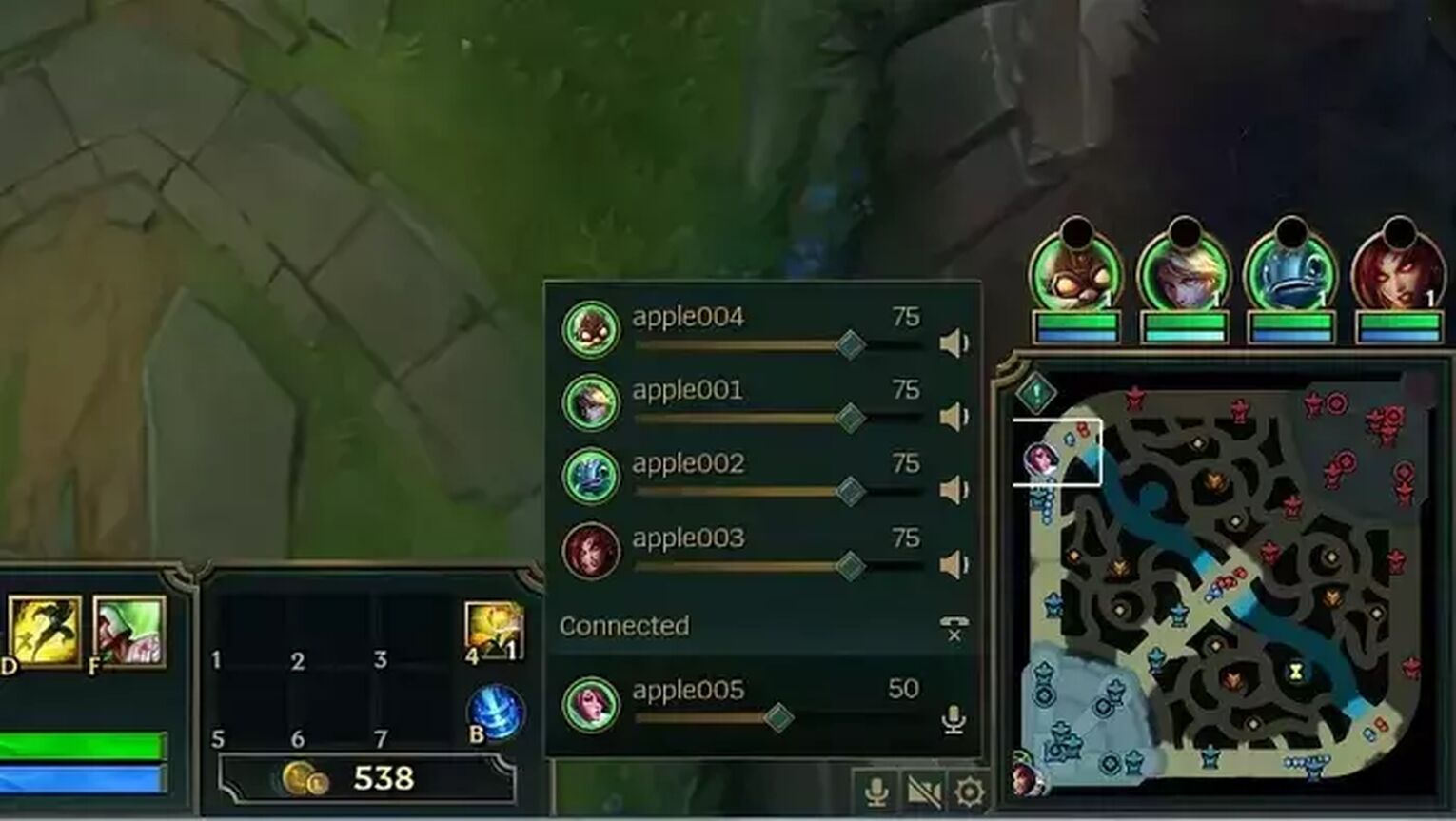
Luckily, the same options given you in the Legends Client can be found in-game:
- Click on the Microphone icon signifying the League Voice
- Click on the Telephone icon to Disconnect from League Voice Completely
- Click on the Speaker icon to mute specific players
How to Mute Yourself in LoL Voice Chat Using the Client Settings
Immediately beneath the option for not automatically joining League of Legends voice chat, is the option to always do so muted, which should really be mandatory for some players in ranked as well.
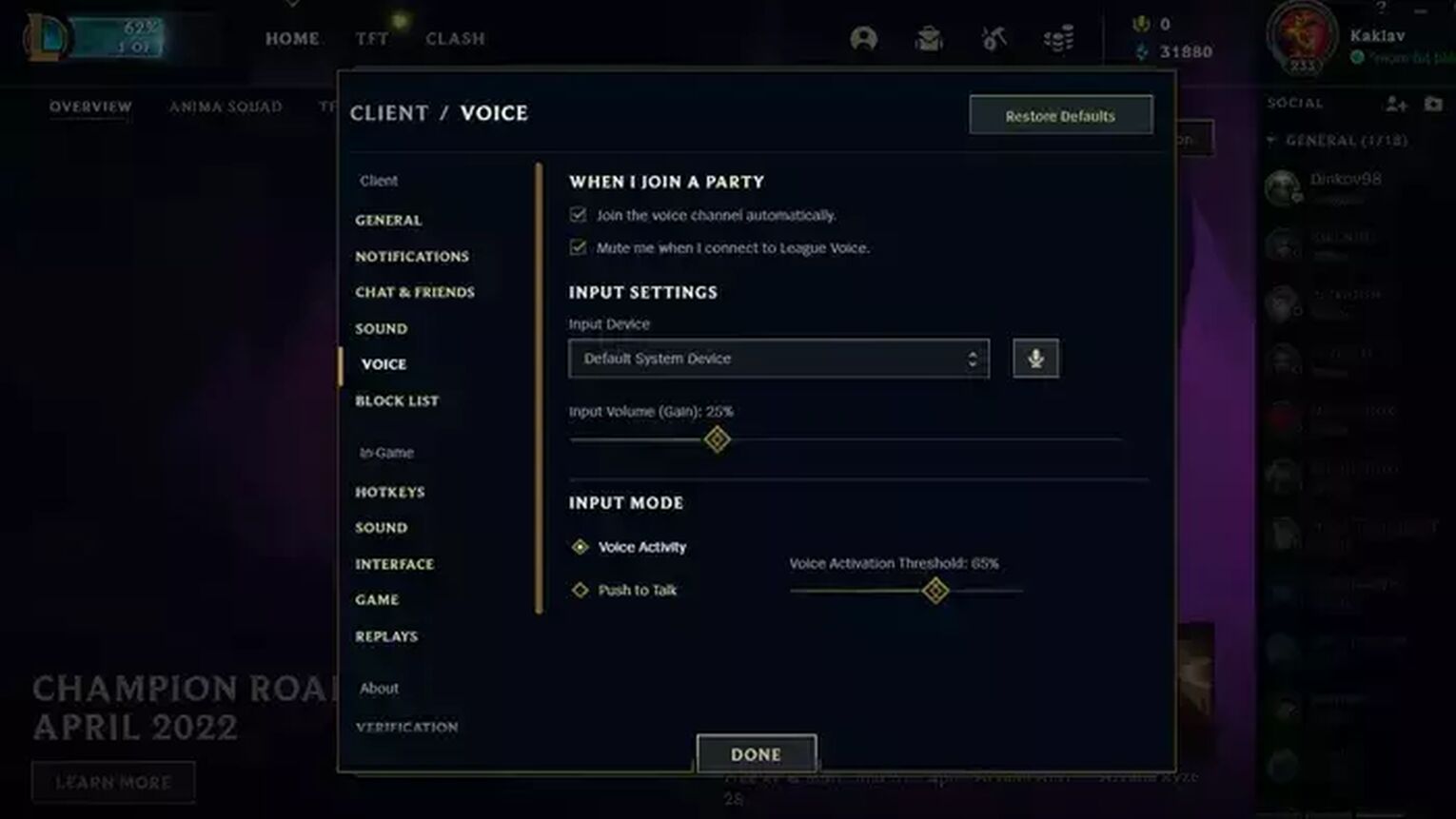
All you have to do is:
- Launch League of Legends Client
- Open Settings
- Open the Voice Tab
- Check the “Mute me When I connect League Voice” option
- Click “Done” to save changes
Interestingly enough, there is a correlation between low elo players and toxicity, with the new Champion’s Queue giving players a chance to use voice chat even without knowing one another and having it work. There is a reason League of Legends has a related issue of having the chat filter on by default.


.svg)



![How To Easily Check Honor Progress in LoL [Step-by-Step]](https://theglobalgaming.com/assets/images/_generated/thumbnails/591276/HOW-TO-CHECK-HONOR-PROGRESS_03b5a9d7fb07984fa16e839d57c21b54.jpeg)
![6 Hottest LoL Champions Out There [#5 Might Surprise You]](https://theglobalgaming.com/assets/images/_generated/thumbnails/66223/6208771dd96fc566fbeb928a_hottest20champions20lol_03b5a9d7fb07984fa16e839d57c21b54.jpeg)
