
Do you have suspicions that you're losing gunfights when you play Fortnite, despite you clearly getting your shots off first with the Best Shotgun? There's a good chance you're right, and your internet service provider is not giving you an optimal ping in Fortnite.
How To Display Ping in Fortnite Battle Royale
There's no better way to assess what's causing a slow laggy feeling when you play Fortnite than checking your Fortnite ping. After all, the strength of your connection to Epic Games Fortnite server is a driving factor in how smooth your Fortnite gameplay will be. Therefore, you should turn on ping display in Fortnite ASAP!
Here is how to display your ping in Fortnite Battle Royale
- In Fortnite select Settings Menu buttonand press the Game UI Icon to open the Game UI Menu.
- Towards the bottom of the HUD Options Tab you'll find Net Debug Stats. Toggle this setting to On.
With the net debug stats option swapped to On you can find your ping displayed in Fortnite Battle Royale games.
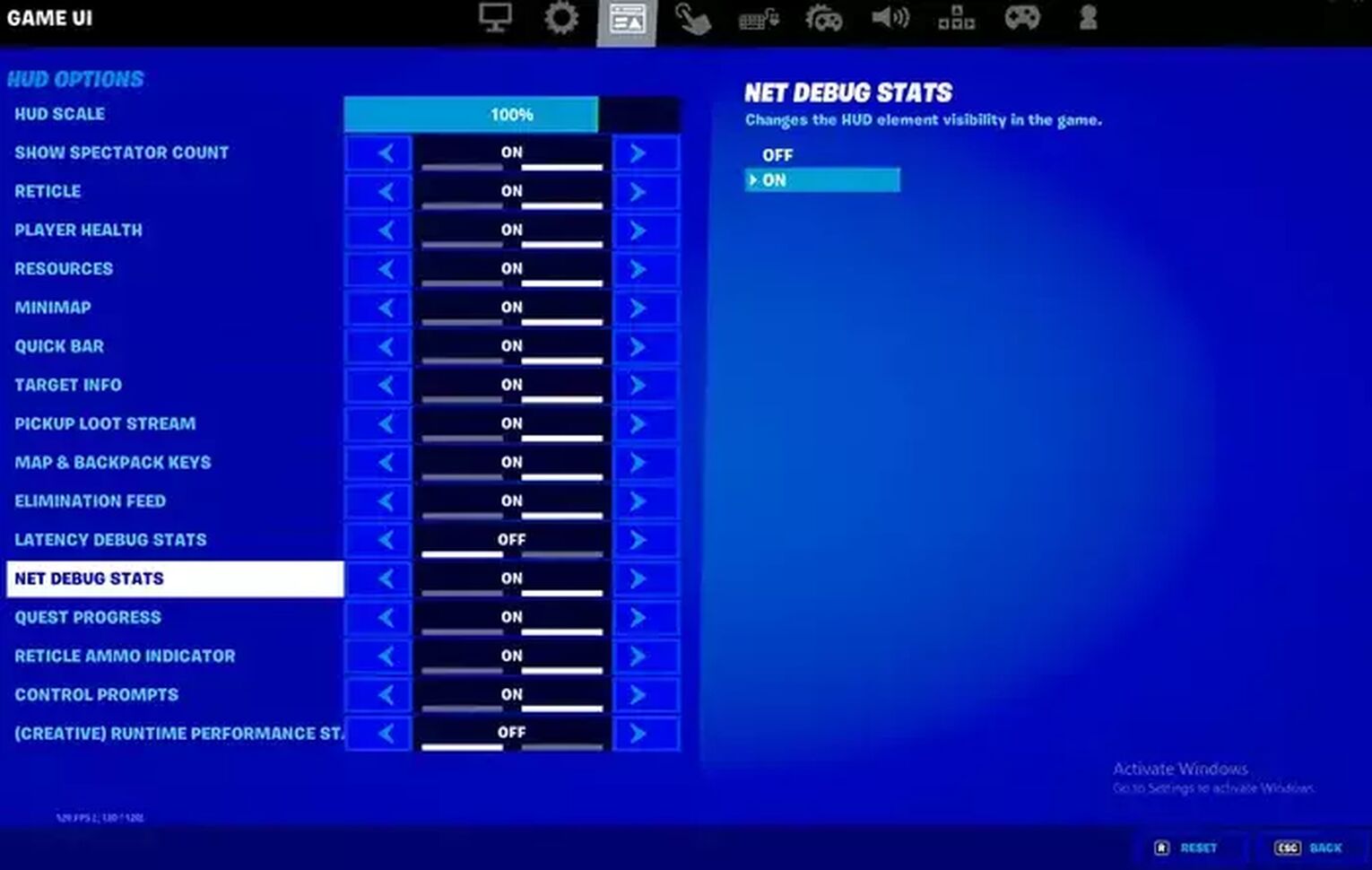
Check the top left corner of your screen in game to locate all the net debug stats shown in game, including Fortnite ping displayed at the top of the stats.
Now that your ping is displayed, if you're looking for more ways to improve your game we recommend checking out the Best 1v1 Maps to get grinding on your build battle skills.
If you don't need to improve your game, and you'd like to look at cosmetic items instead, you might be interested in the Rarest Fortnite Skins for some old school promotional and Battle Pass skins!
What Other Network Stats Does Network Debugging Statistics Show
If you just turned on Network Debug Stats you probably noticed there are a few other network stats displayed beyond just ping.
Here are the other network debugging statistics you can see with the net debug stats feature:
- Upload Speed
- Download Speed
- Packet Loss
Of the network debug stats, ping has the most bearing on how smooth your experience playing Fortnite will be. However, the other features, like packet loss, upload speed, and download speed also impact the quality of online games, so it's nice for Epic Games to include these stats along with ping.

If you want to also see your FPS in your game UI tab you should check out Best FPS Settings to learn how to display FPS, as well as some helpful tips to improve your FPS on Fortnite PC and Fortnite Xbox Series X.
Do Network Debug Stats show in the Fortnite Pre Game Lobby?
You can not see net debug stats in the pre game lobby in Fortnite.

In Fortnite Chapter 3 you can only see the stats when you're playing games in Fortnite servers like Fortnite Creative, Battle Royale, or Fortnite Save The World.
Does Displaying Ping Give You a Competitive Advantage?
When deciding if something gives an advantage in a Fortnite game we always like to look to Pro Players. Pro players show their network stats, because they prefer knowing what the cause of network speed issues is. With ping being displayed, you can easily discern what is causing your game performance to struggle, which will help you to fix your problems faster. Therefore, showing ping gives you a competitive advantage in Fortnite.
If you're hoping for some non-network ways to up your game another way to get an advantage in game is to use the Best Weapons or study up on the Best Ways To Win Battle Royale.
Is 32 Millisecond Ping Good Ping in Fortnite?
32 millisecond ping is a solid ping for online games like Fortnite. A good rule of thumb for good ping in online shooters is that a strong ping is between 20 and 40 milliseconds.
If you have a strong ethernet cable connection you might be able to be lucky enough to get sub 20 millisecond ping. Conversely, if you're on a wireless connection, you connection to the game servers will struggle, which can easily give you a Fortnite ping above 40 milliseconds.
If you find your ping is in range of 32 milliseconds, you're in a good range of ping. If your ping is above 40 milliseconds we recommend getting wired connection to have the fastest connection to the Fortnite servers. Wireless connections can struggle when it comes to ping in Fortnite, so it's best to make the switch if ping in Fortnite is a priority for you!
Wired connection is the most effective way to get low ping, but it's not the only way. For more tips to improve ping we recommend checking out How To Improve Ping.
Is 200 Millisecond Ping Good Ping in Fortnite?
200 millisecond ping is bad ping in Fortnite. If you have ping reaching 200 milliseconds you should make improving your ping rate a priority.
Most internet service providers offer packages with better ping than 200 milliseconds, so you should check your internet service providers other internet packages if you're experiencing this kind of ping.
In general, any ping over 100 milliseconds is really bad for online games. Ping between 40 milliseconds and 100 milliseconds is average ping, and will give you a noticeable advantage in game over players experiencing 200 millisecond ping.
Now that you're an expert when it comes to showing your ping in Fortnite, maybe you'd like to optimize some more options in the Fortnite menu. For example, PC players should check out the Best Key Binds, and console players should check out the Best Controller Aim Settings. Are you done with scrolling through Fortnite menus? No worries, check out the Best Superhero Skins or Cutest Fortnite Skins instead!


.svg)



![What Is The Current Fortnite Download Size? [All Platforms]](https://theglobalgaming.com/assets/images/_generated/thumbnails/62128/62e02195490e55293f1242f6_download20size20fortnite_03b5a9d7fb07984fa16e839d57c21b54.jpeg)
![Fortnite Error Code 401 Explained [/w 5 Ways to Fix]](https://theglobalgaming.com/assets/images/_generated/thumbnails/62172/62a7a47bb038dcf79bacde3b_how20to20fix20error20code2040120in20fortnite_03b5a9d7fb07984fa16e839d57c21b54.jpeg)
![Skins Not Loading in Fortnite [Fix For All Platforms]](https://theglobalgaming.com/assets/images/_generated/thumbnails/62573/626c8451e14c392a9f59bbe8_fortnite20skins20not20loading_03b5a9d7fb07984fa16e839d57c21b54.jpeg)